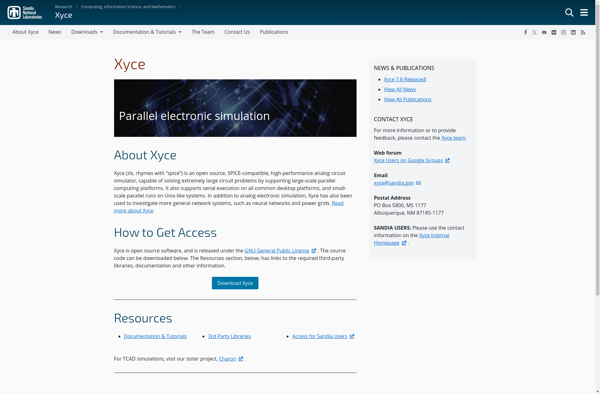Proteus VSM

Proteus VSM: Circuit Simulation and PCB Design Software
Proteus VSM is a versatile circuit simulation and PCB design software tool for electrical and electronic circuit design and analysis, allowing users to perform schematic capture, simulate circuit operation, and layout PCBs.
What is Proteus VSM?
Proteus VSM is a popular, proprietary software suite developed by Labcenter Electronics for electrical and electronic circuit simulation, schematic capture, and PCB layout design. It provides an integrated design environment to virtually build, test, and debug electronic circuits and systems before physically manufacturing printed circuit boards.
Key features of Proteus VSM include:
- Intuitive schematic capture with extensive component libraries
- Mixed-mode SPICE simulation engine to verify circuit operation
- Interactive debugging capabilities for fault finding
- PCB layout tools for board design
- 3D visualization of PCBs with component models
- Co-simulation of microcontroller code execution
- Variety of analysis tools (frequency, time domain, etc.)
- Extensive device modeling capabilities
- Import/export of designs into other EDA tools
Proteus VSM is commonly used by electronics hobbyists, students, and professional PCB designers due to its affordability and ease-of-use compared to more advanced EDA suites. Its ability to co-simulate microcontroller code along with analog/digital electronics also makes it well-suited for embedded systems development.
Proteus VSM Features
Features
- Schematic capture
- Analog and digital circuit simulation
- Microcontroller simulation
- PCB layout design
- 3D visualization
Pricing
- One-time Purchase
- Subscription-Based
Pros
Cons
Official Links
Reviews & Ratings
Login to ReviewThe Best Proteus VSM Alternatives
Top Development and Circuit Simulation and other similar apps like Proteus VSM
Here are some alternatives to Proteus VSM:
Suggest an alternative ❐Circuit JS
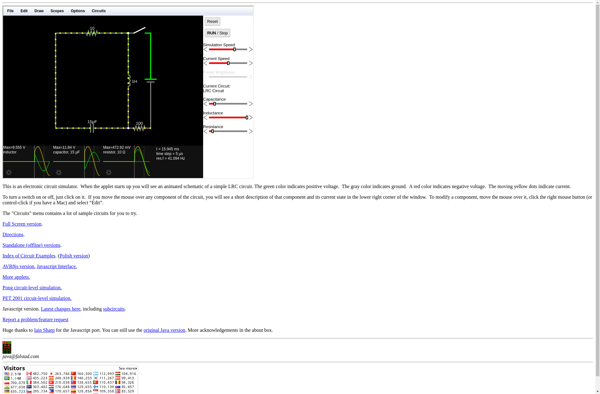
Autodesk EAGLE
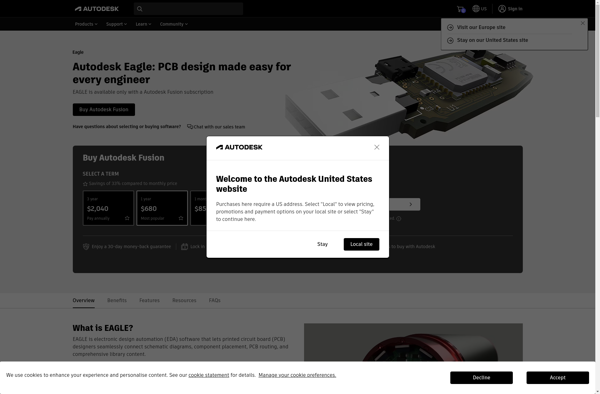
Autodesk Tinkercad
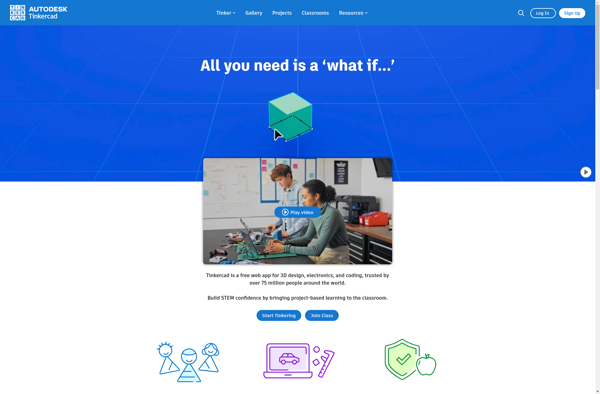
QUCS
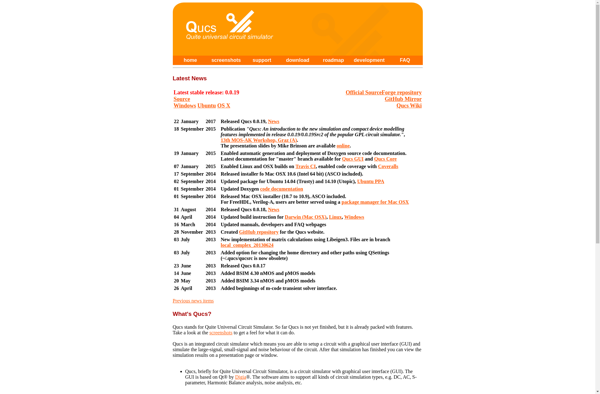
Virtual Breadboard
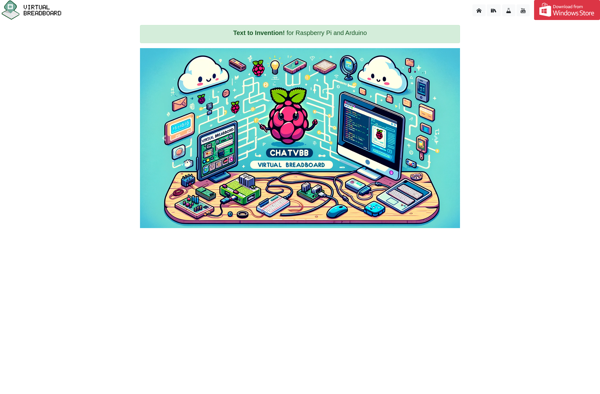
Ktechlab
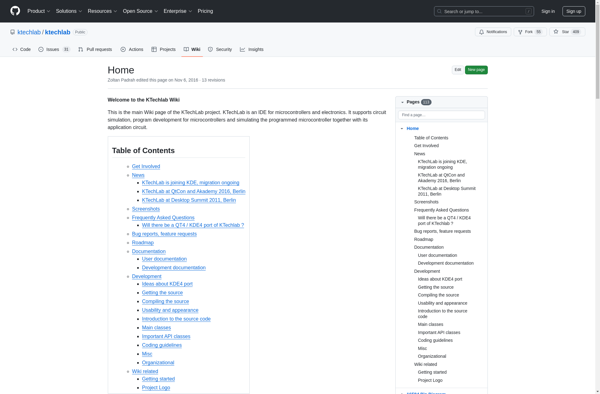
BrainBox
SimulIDE
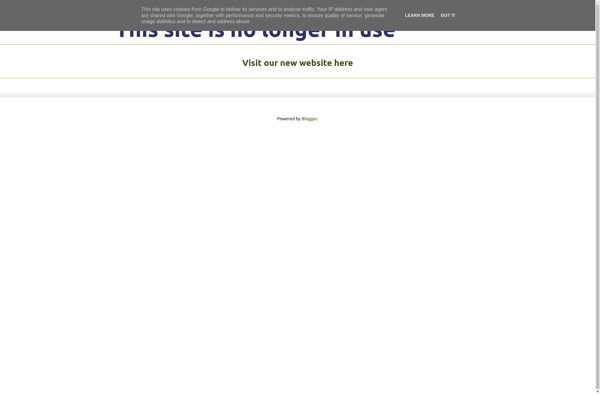
Ngspice
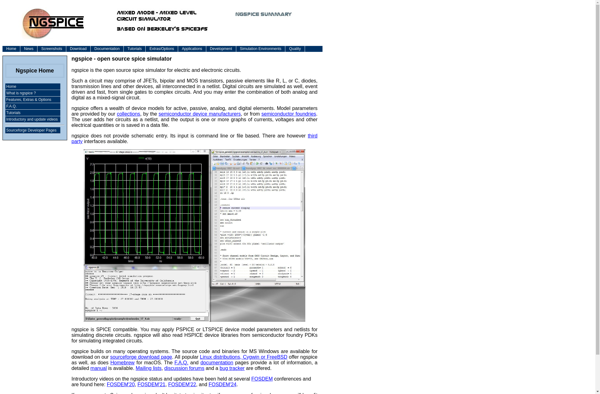
OpenModelica

Qucs-S
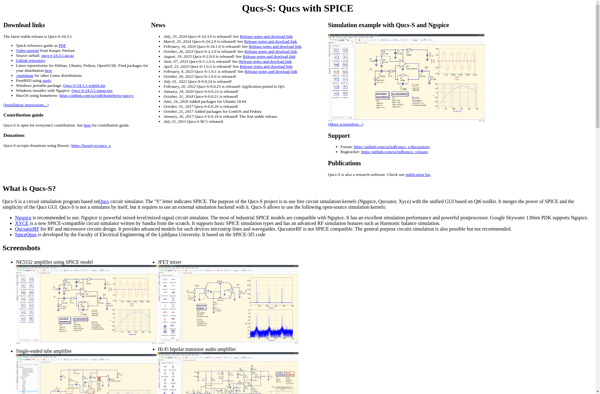
Xcos
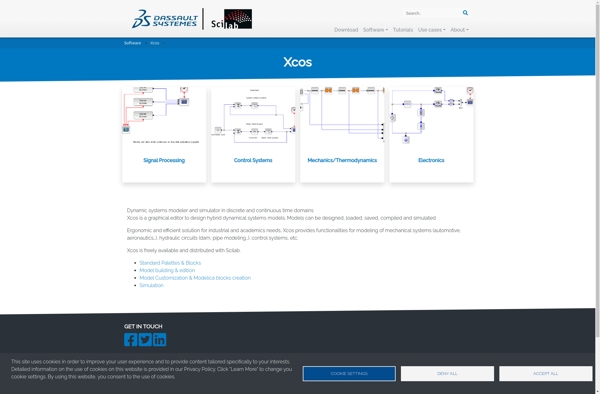
Drawlogix
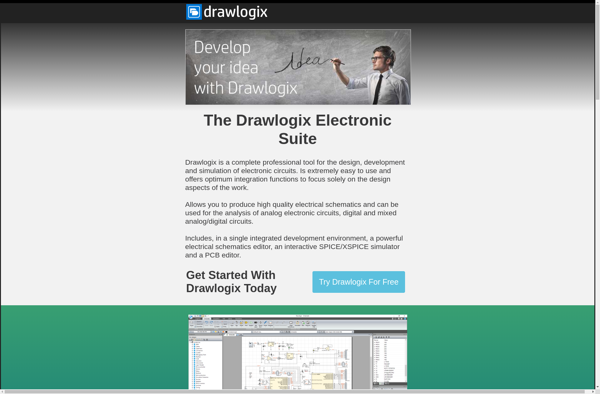
Oregano
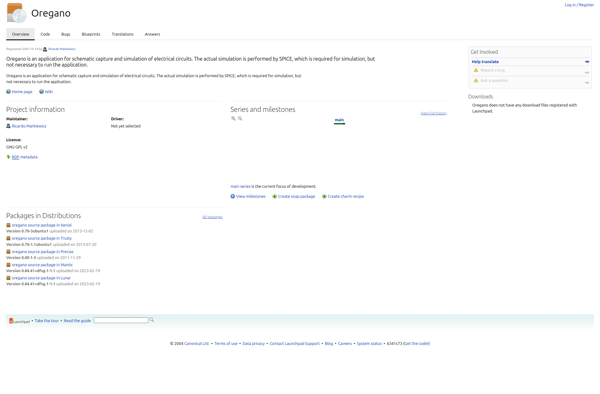
Emulino
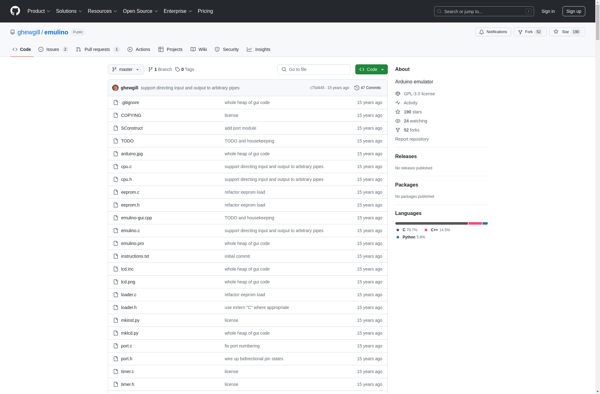
Simavr
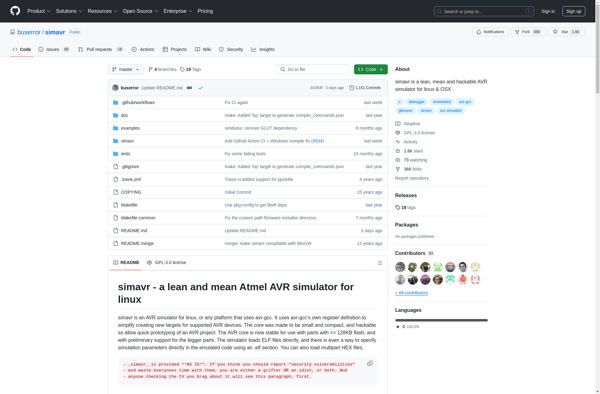
Solve Elec
MyOpenLab
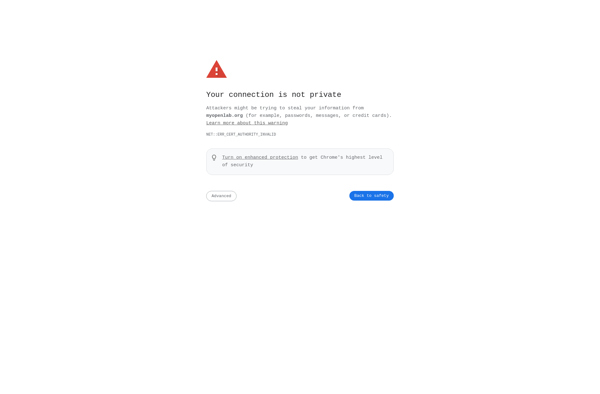
PICsim
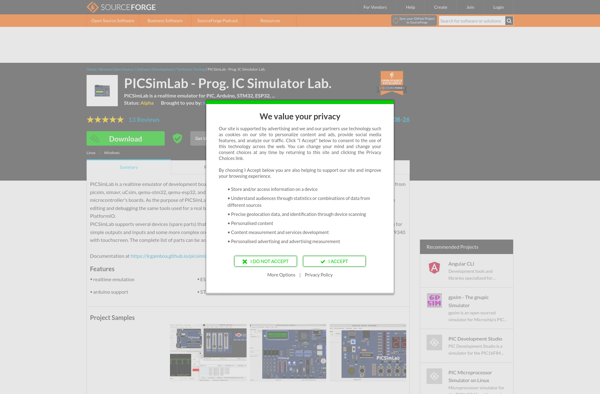
SimulAVR
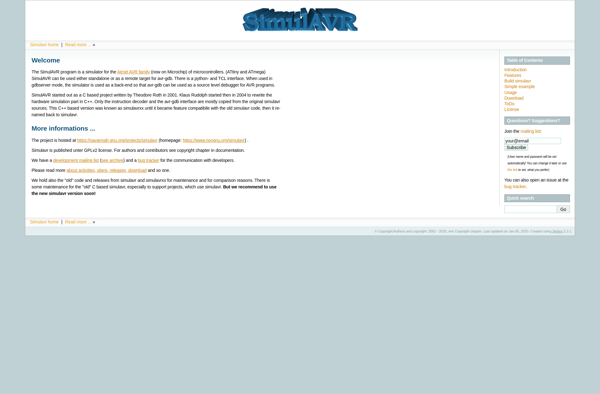
Xyce