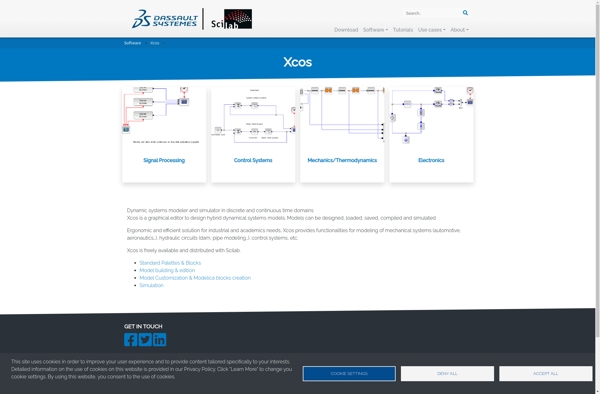Drawlogix
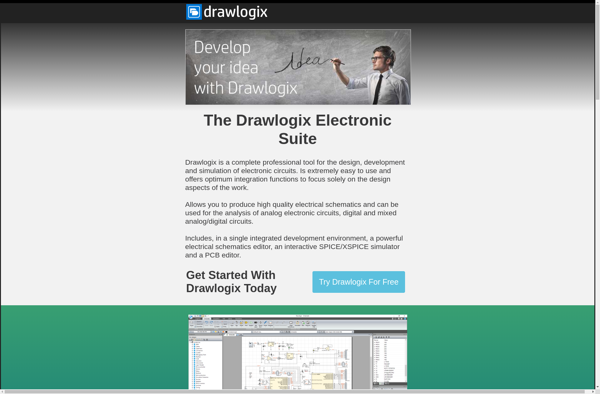
Drawlogix: Vector Graphics and Flowchart Software
Drawlogix is a vector graphics and flowchart software used to create drawings, diagrams, workflows, and illustrations. It has an intuitive drag-and-drop interface and various templates for flowcharts, network diagrams, org charts, floor plans, and more. The tool is suitable for individuals and teams.
What is Drawlogix?
Drawlogix is a feature-rich vector graphics and flowchart software used to create various drawings, diagrams, workflows, organizational charts, network diagrams, floor plans, and other business and technical illustrations. It has an easy-to-use drag-and-drop user interface that allows you to add shapes from an extensive library of templates and symbols.
Some of the key features include:
- Intuitive drag-and-drop interface for creating flowcharts, diagrams, sketches easily
- 2000+ flowchart symbols and line connectors for flowcharts, org charts, ER diagrams, network diagrams, floor plans etc.
- Smart alignment and distribution tools for neatly organizing diagrams
- Dynamic connectors that adapt when you move shapes around
- Multi-page documents and large drawing capability
- Real-time collaboration allowing multiple people to work together
- Import/export to various formats such as PDF, PNG, JPG
- Template library for flowcharts, organizational charts, network diagrams and more
Drawlogix is suitable for business professionals, engineers, designers and planers who need to create all kinds of diagrams for documentation, visualization, planning and process improvement purposes. It can be used by individuals, teams, enterprises to standardize their diagramming process.
Drawlogix Features
Features
- Drag-and-drop interface
- Intuitive workflow design
- Diagram templates (flowcharts, network diagrams, floor plans, etc.)
- Collaboration tools
- Export to various formats (PNG, JPG, PDF, etc.)
Pricing
- Freemium
- Subscription-Based
Pros
Cons
Official Links
Reviews & Ratings
Login to ReviewThe Best Drawlogix Alternatives
Top Office & Productivity and Diagramming & Flowchart and other similar apps like Drawlogix
Here are some alternatives to Drawlogix:
Suggest an alternative ❐Circuit JS
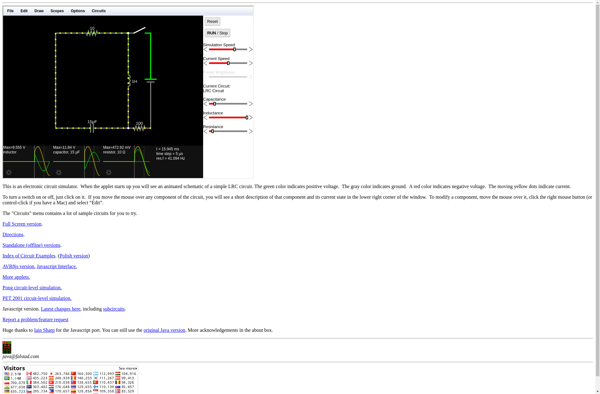
Proteus VSM

QUCS
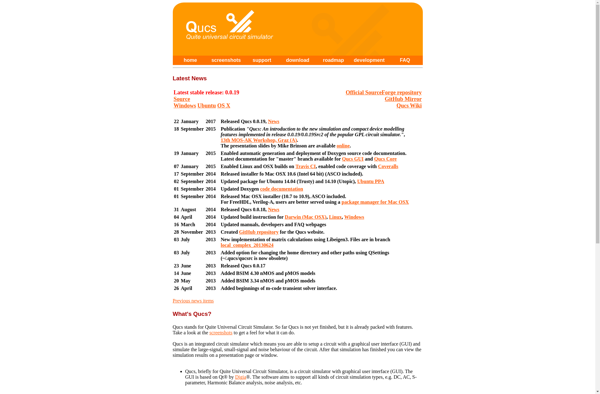
Virtual Breadboard
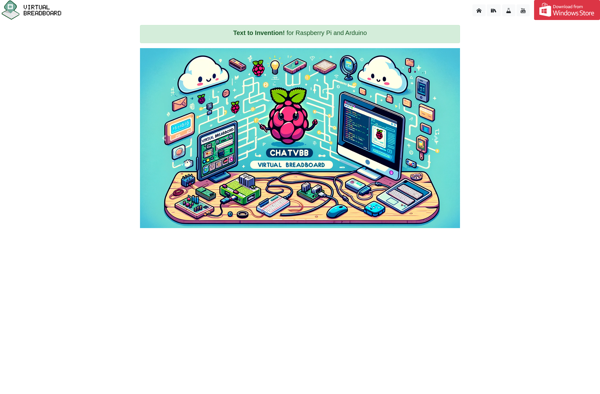
CircuitJS1 Desktop Mod
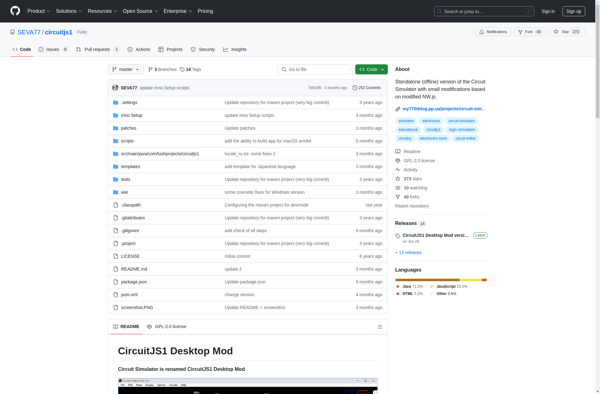
BlackBoard Circuit Designer
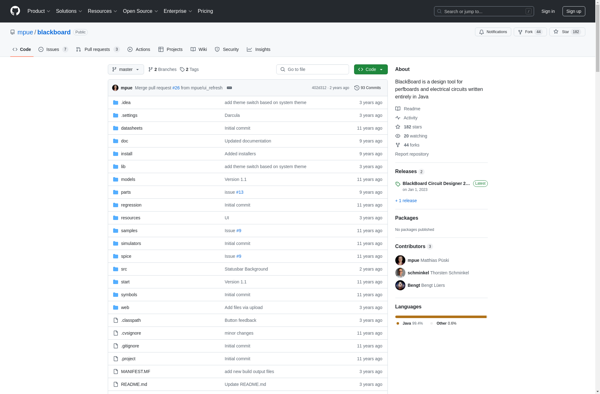
GEDA Project
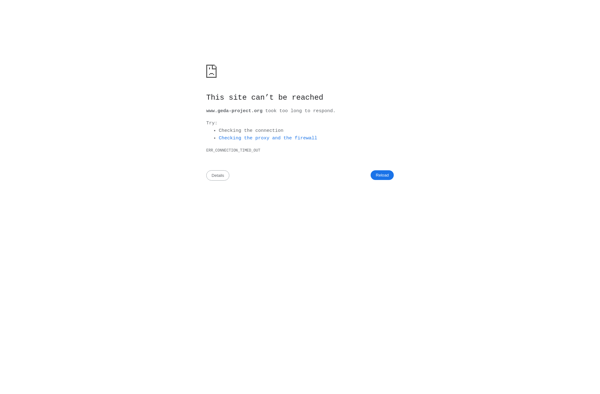
VeeCAD
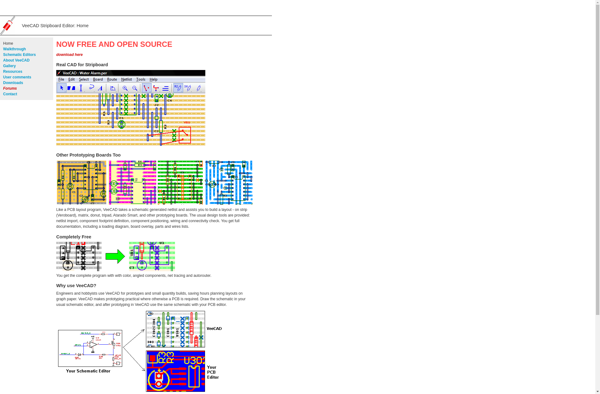
SimulIDE
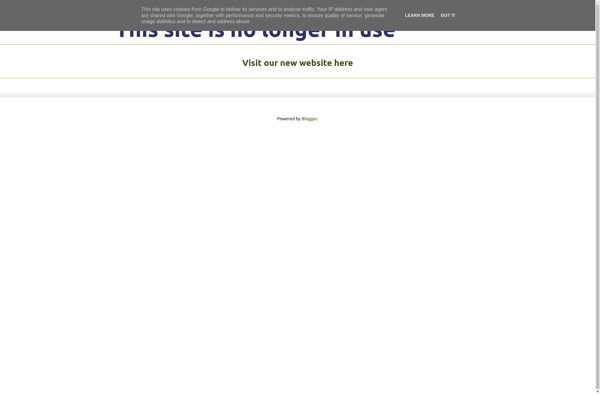
OpenModelica

VeroRoute
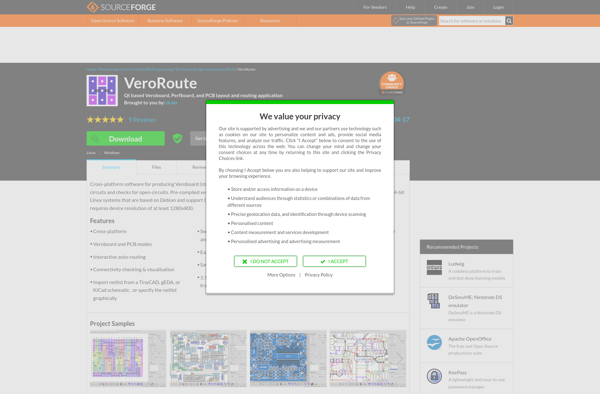
Xcos