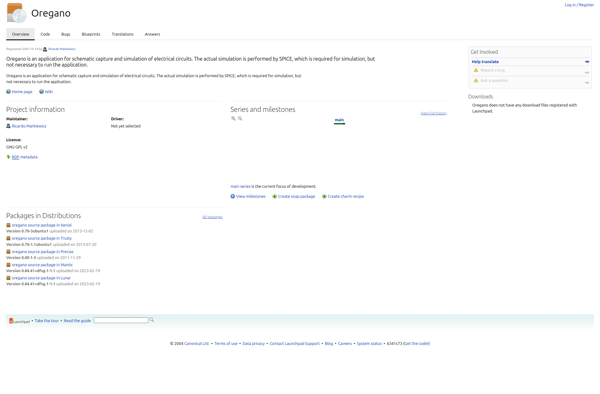BlackBoard Circuit Designer
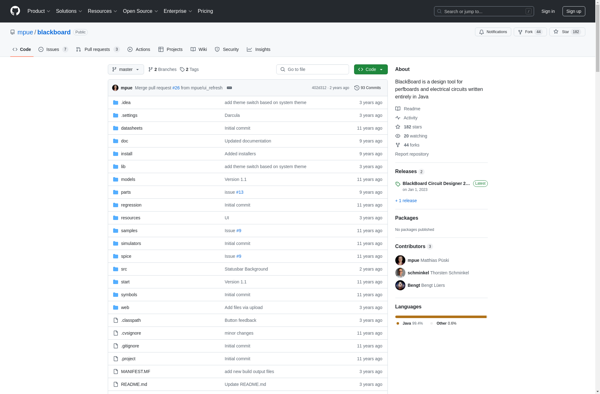
BlackBoard Circuit Designer: Free Online Tool for Digital Logic Circuit Design and Simulation
Build, simulate, and learn with BlackBoard Circuit Designer, a free online tool for digital logic circuit design and simulation, ideal for education and learning.
What is BlackBoard Circuit Designer?
BlackBoard Circuit Designer is a free online circuit simulation tool targeted at educators and students to learn about digital logic circuits. It provides a simple drag-and-drop interface to build circuits using logic gates like AND, OR, NOT, NAND, NOR, XOR, XNOR, flip flops, counters, muxes, decoders, etc.
Once the circuit is designed, users can simulate it and see the output waveforms in real time. It supports common analysis features like ability to inject faults, view truth tables, toggle input values, probe signals, and inspect simulations step-by-step. There is a comprehensive component library with detailed datasheets.
As it runs fully in the browser, Circuit Designer does not require any software installation. Educators can create assignments, link them to their LMS via LTI integration, and track student progress. Overall, it is a great tool for learning about digital logic and designing simple circuits and prototypes before hardware implementation.
BlackBoard Circuit Designer Features
Features
- Drag-and-drop interface for building circuits
- Library of logic gates (AND, OR, NOT, XOR, flip flops, etc)
- Wiring tools for connecting gates
- Simulation mode to test circuit logic
- Ability to save and load circuits
- Supports common logic families like TTL, CMOS, etc
- Multiple voltage sources and measurement tools
- Truth table generator
- Educational tutorials and examples
Pricing
- Free
Pros
Cons
Official Links
Reviews & Ratings
Login to ReviewNo reviews yet
Be the first to share your experience with BlackBoard Circuit Designer!
Login to ReviewThe Best BlackBoard Circuit Designer Alternatives
Top Education & Reference and Circuit Design & Simulation and other similar apps like BlackBoard Circuit Designer
Here are some alternatives to BlackBoard Circuit Designer:
Suggest an alternative ❐Pspice
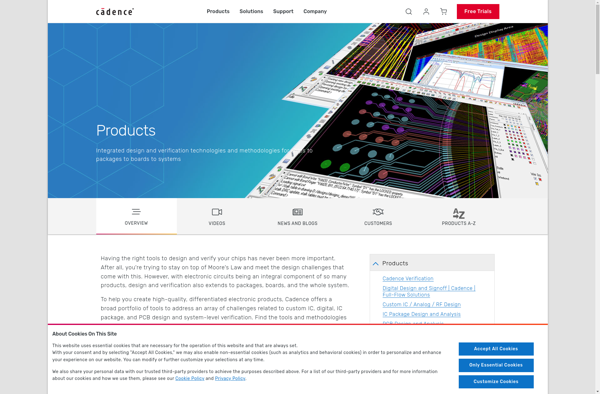
Virtual Breadboard
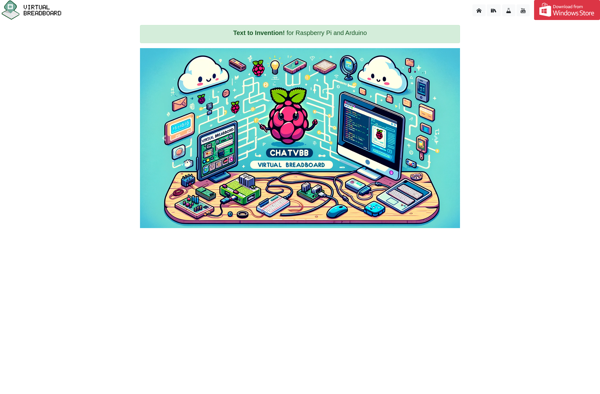
LochMaster
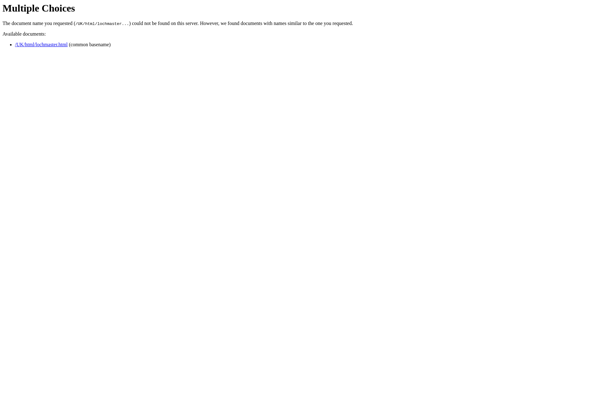
DIYLC
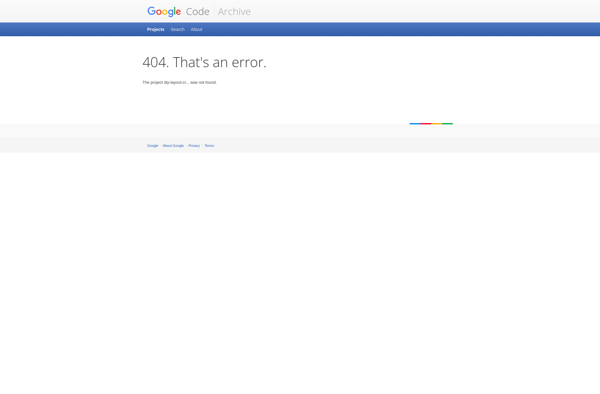
VeeCAD
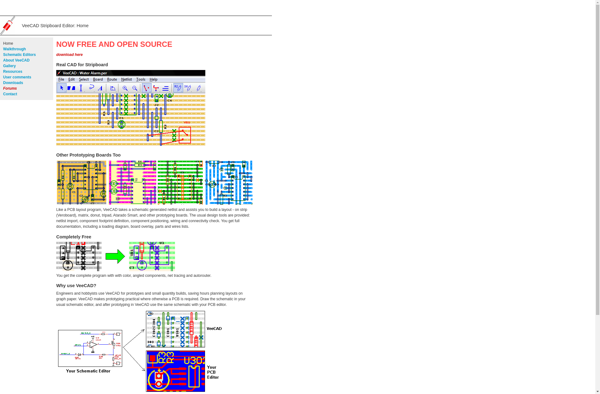
Ngspice
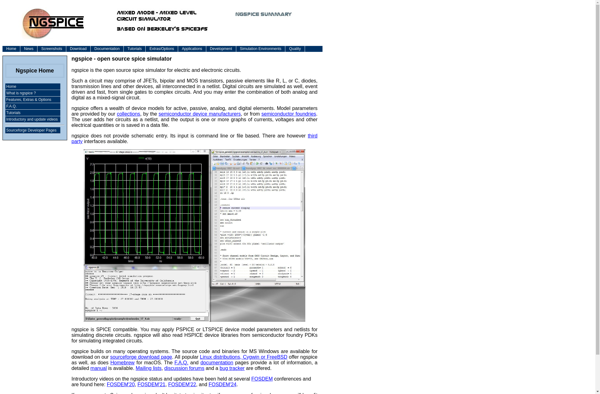
VeroRoute
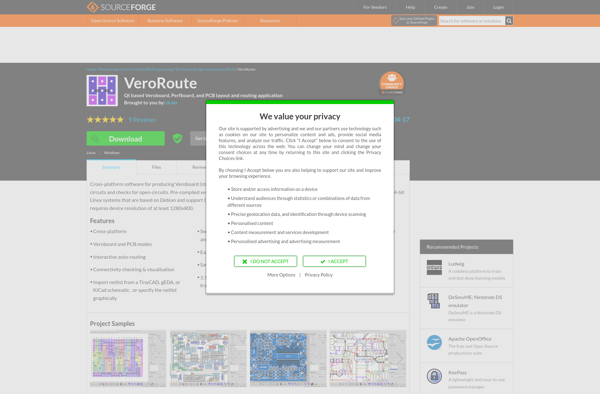
StripboardCAD

Drawlogix
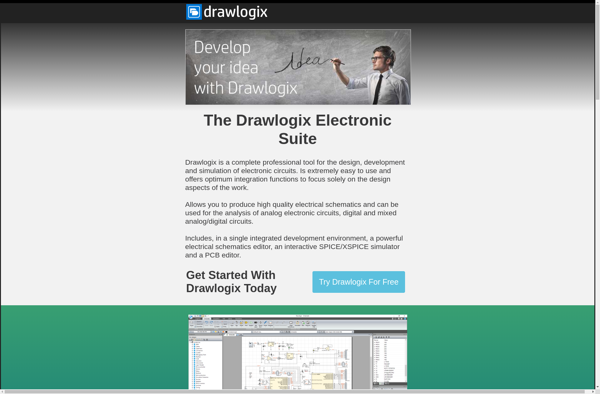
Oregano