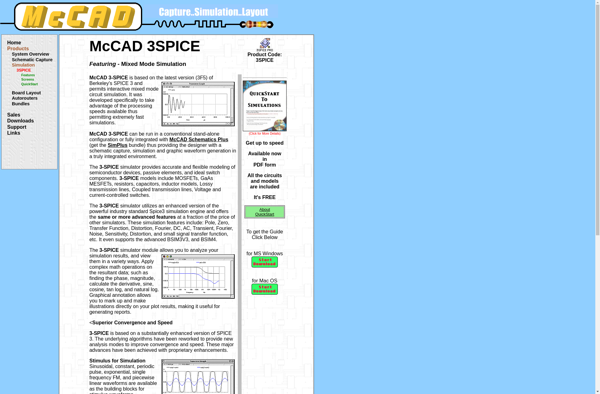Pspice
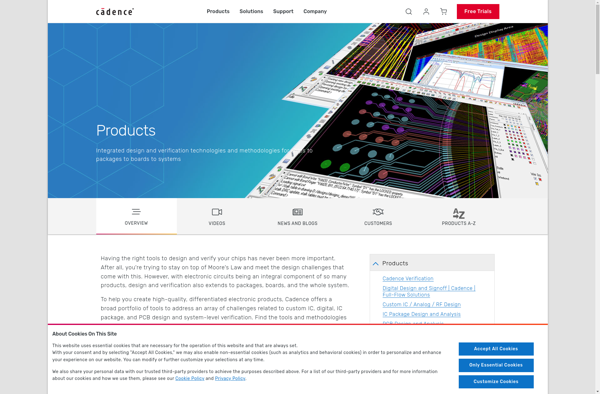
PSPICE: Circuit Simulation Software
PSpice is a software used for simulating and analyzing analog and digital circuits. It allows circuit performance to be simulated before creating a physical prototype, enabling engineers to test and optimize designs.
What is Pspice?
PSpice is a popular circuit simulation and analysis software used by electrical and electronics engineers. It enables simulation of analog, digital, and mixed-signal circuits, allowing performance analysis and optimization before creating physical prototypes.
Some key features of PSpice include:
- Accurate simulation of circuits using system-level component models and advanced analysis techniques
- Extensive model libraries with thousands of ready-to-use analog and digital components
- Advanced plotting and graphing capabilities for simulation results
- Customization and automation capabilities through scripting
- Integration with schematic capture and PCB layout tools for complete design flow
PSpice helps engineers test circuit operation, verify integrity of designs, troubleshoot problems virtually, and evaluate different design options. This reduces reliance on physical prototypes and makes the overall design process faster and more cost-effective. With its long history and continuous development by Cadence, PSpice has become an industry-standard simulation and analysis environment used widely in analog, digital, and power electronics design.
Pspice Features
Features
- Analog and digital circuit simulation
- Schematic capture
- Waveform analysis
- Monte Carlo analysis
- Parametric sweeps
- Thermal analysis
- Electromagnetic analysis
- Optimization tools
- Library of electronic components
Pricing
- Subscription-Based
Pros
Cons
Reviews & Ratings
Login to ReviewThe Best Pspice Alternatives
Top Development and Circuit Simulation and other similar apps like Pspice
Here are some alternatives to Pspice:
Suggest an alternative ❐LTspice
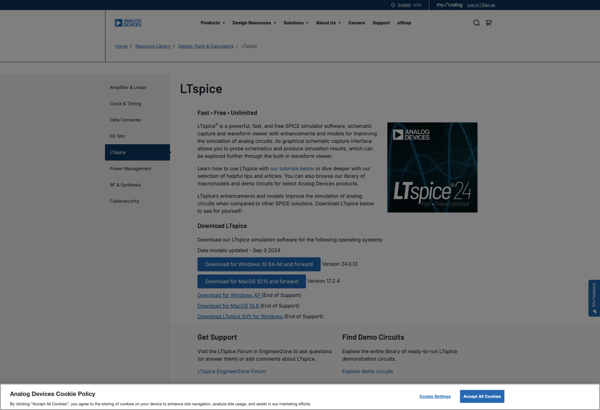
Proteus PCB design
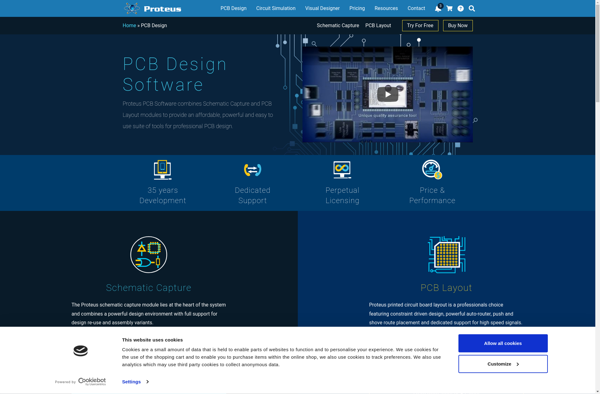
Altium Designer
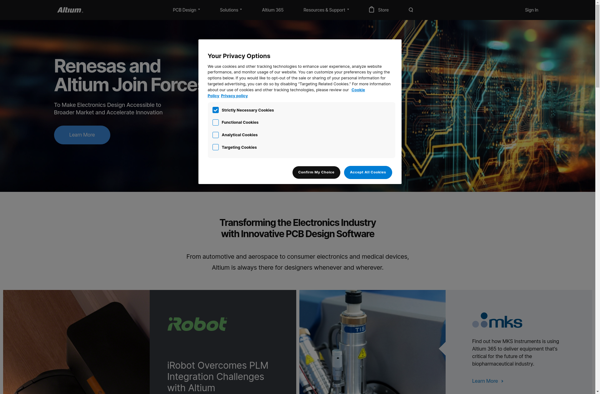
Circuit JS
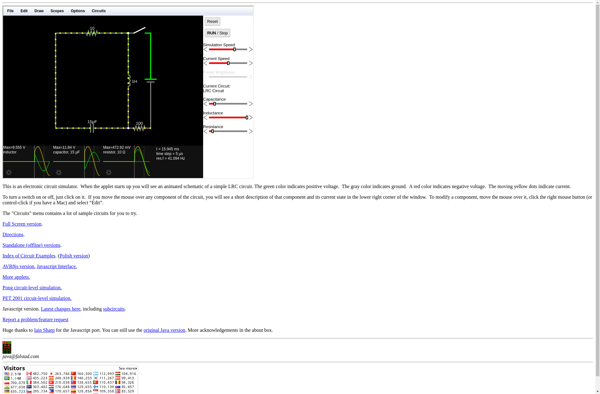
Multisim
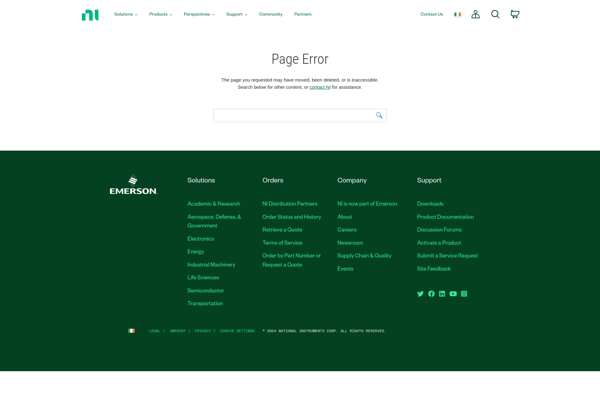
QUCS
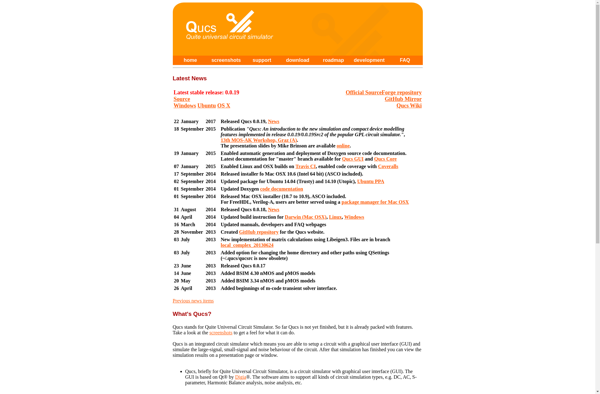
OrCAD (All Products)
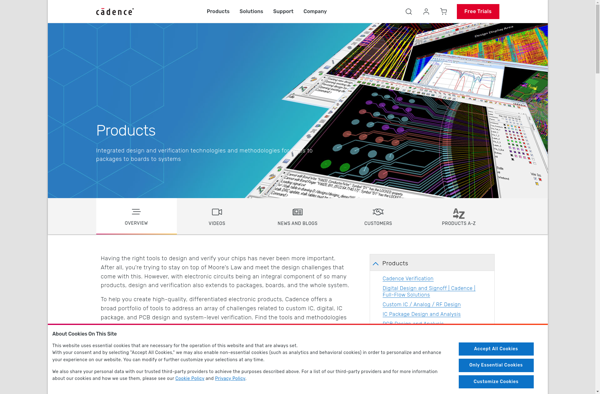
CircuitJS1 Desktop Mod
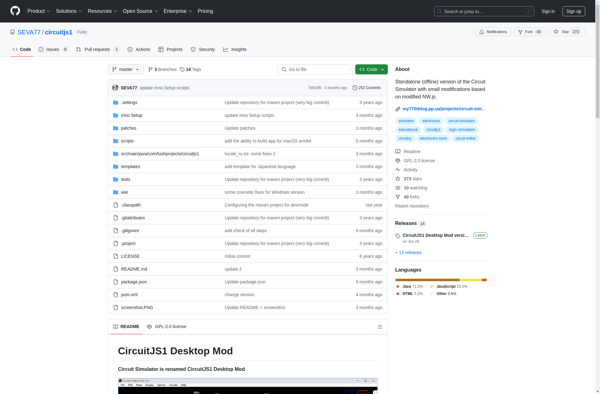
Ktechlab
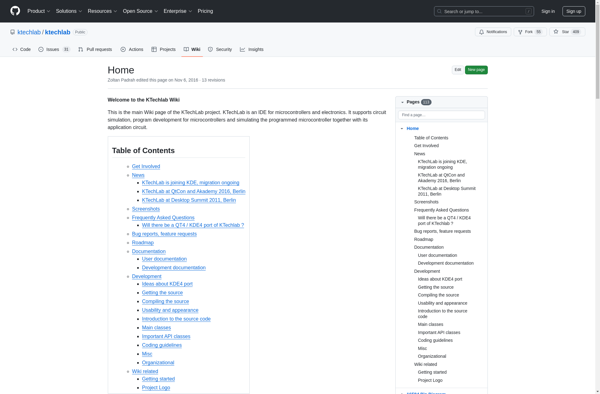
BlackBoard Circuit Designer
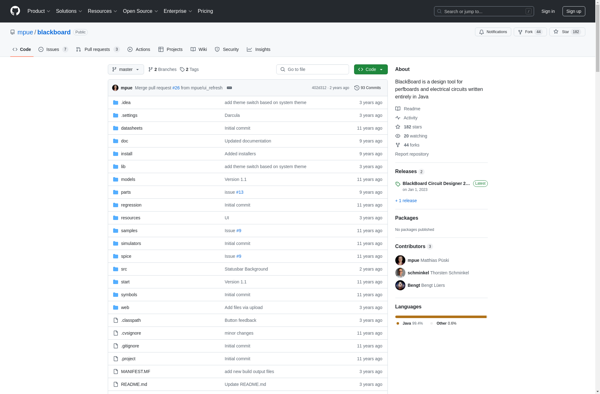
ICircuit
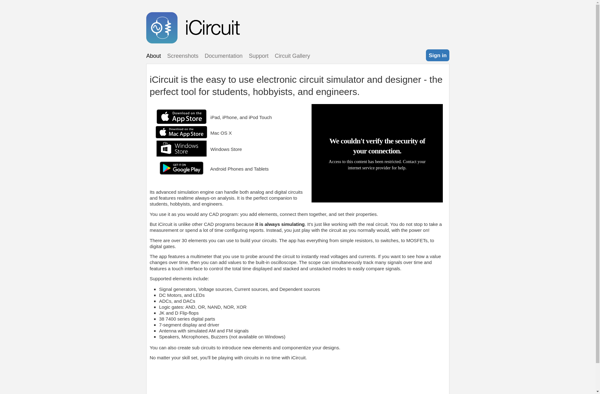
Flux.ai
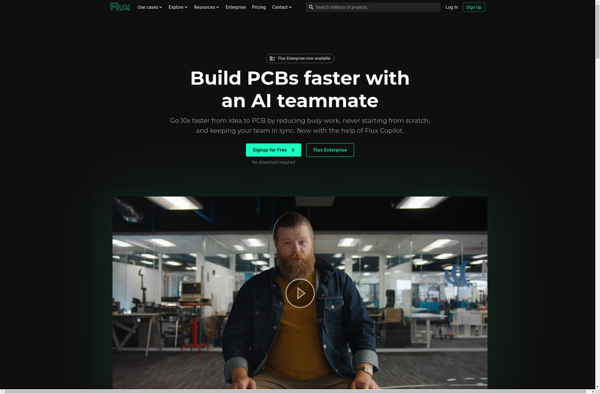
EasyEDA

MacSpice
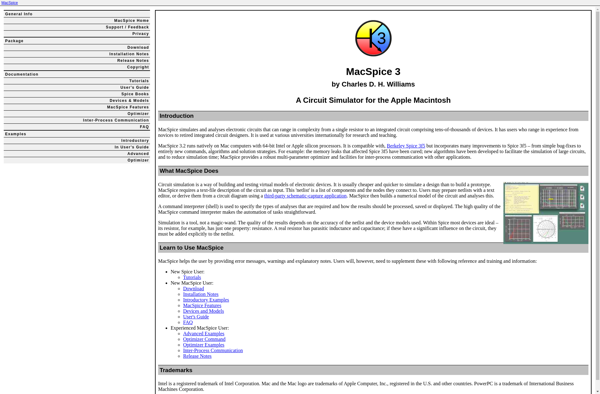
McCAD 3SPICE