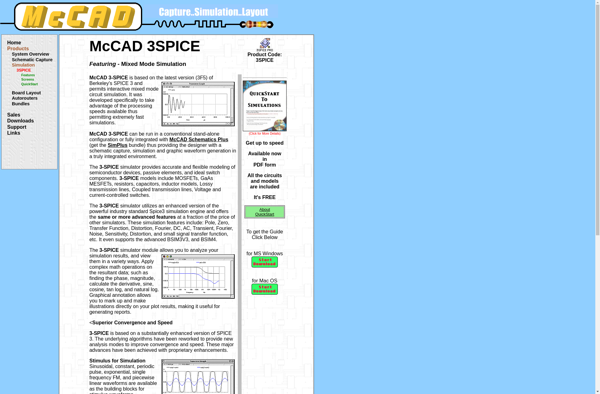MacSpice
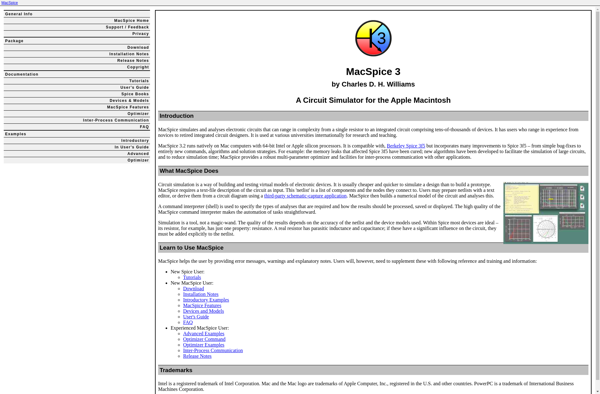
MacSpice: Free Open-Source Circuit Simulator
A free, open-source circuit simulator and schematic capture tool for macOS, allowing users to design and test analog, digital and mixed electronic circuits with over 50 basic and complex components.
What is MacSpice?
MacSpice is a free, open-source circuit simulator and schematic capture tool developed specifically for the macOS operating system. It provides a complete workflow for circuit design, simulation, analysis and testing.
With MacSpice, users can quickly draw schematics and simulate the behavior of analog, digital and mixed electronic circuits. It includes over 50 basic and complex components such as resistors, capacitors, inductors, transistors, logic gates, microcontrollers and more.
Key features of MacSpice:
- Intuitive drag-and-drop schematic capture
- Fast circuit simulation engine
- Waveform, data and Fourier analysis tools
- Model library with thousands of ready-to-use components
- Support for subcircuits and macromodels
- Seamless integration with PCB layout tools
MacSpice is used mainly by students and hobbyists for education and prototyping purposes. While not as advanced as commercial tools, its ease-of-use and availability free of cost makes it an attractive choice for macOS users who need an entry-level circuit simulator.
MacSpice Features
Features
- Schematic capture
- Analog and digital circuit simulation
- Over 50 basic and complex circuit components
- Waveform visualization
- Netlist generation
Pricing
- Free
- Open Source
Pros
Cons
Official Links
Reviews & Ratings
Login to ReviewThe Best MacSpice Alternatives
Top Development and Circuit Simulation and other similar apps like MacSpice
Here are some alternatives to MacSpice:
Suggest an alternative ❐LTspice
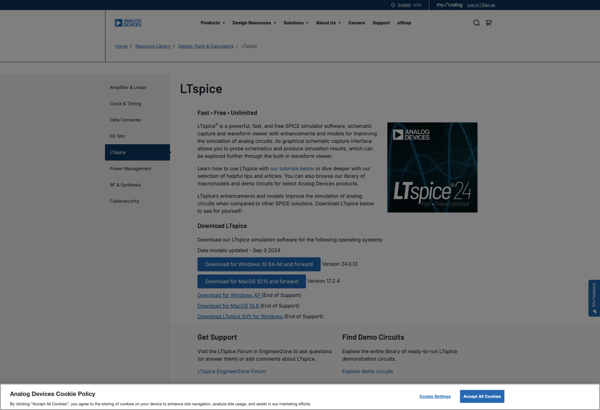
Pspice
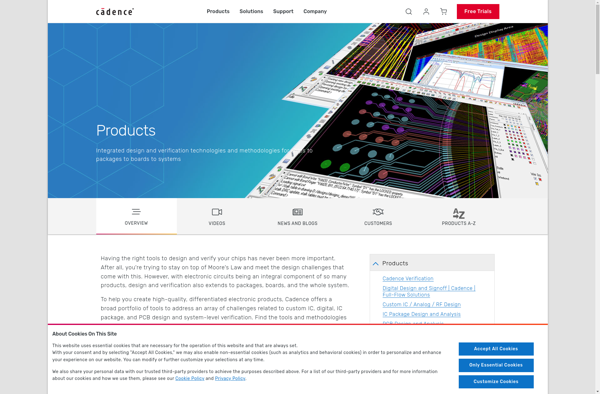
PrimeSim HSPICE

Ngspice
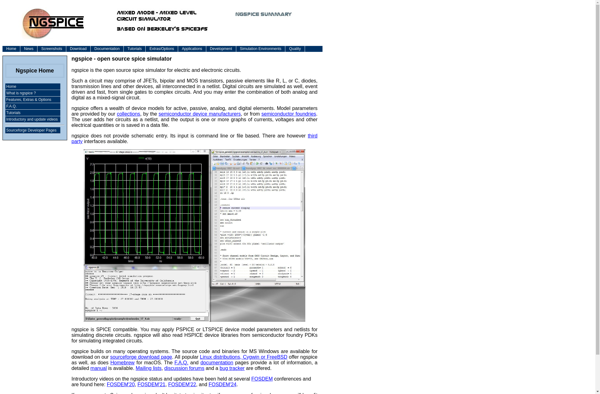
Oregano
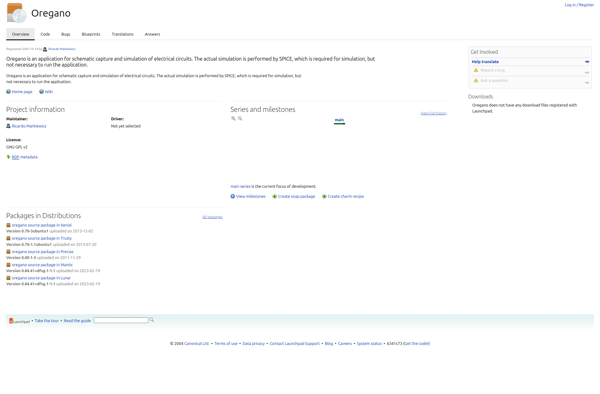
Gnucap
McCAD 3SPICE