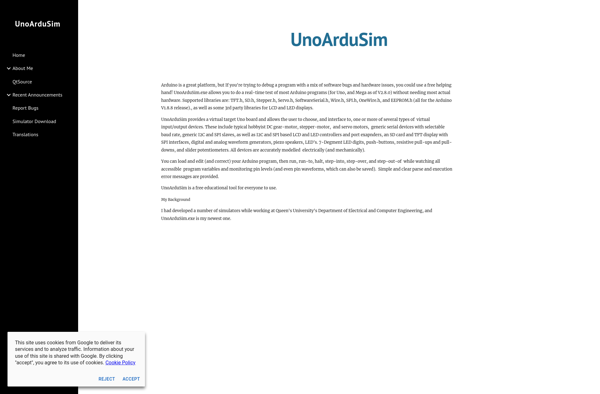Wokwi Arduino Simulator
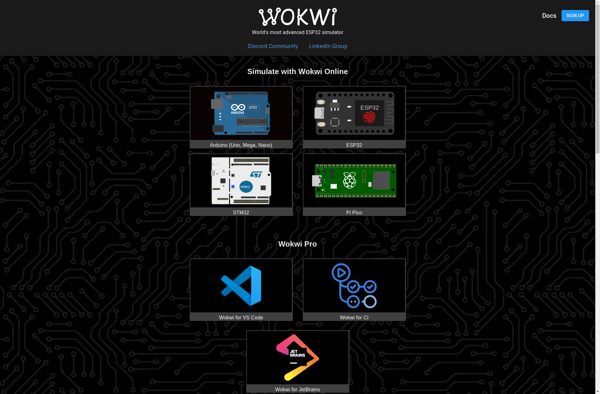
Wokwi: Online Arduino Simulator & IDE
Wokwi is an online Arduino simulator and IDE that allows you to prototype and debug Arduino projects in your browser. It provides a complete emulated environment without needing any hardware.
What is Wokwi Arduino Simulator?
Wokwi is an innovative online Arduino simulator and integrated development environment (IDE) that allows makers and engineers to prototype, program and debug Arduino projects fully in the browser.
With Wokwi, there is no need for any physical Arduino or related components. It provides a complete emulated Arduino environment including breadboards and components. Users can assemble circuits, write code in the browser-based IDE, upload programs to the virtual Arduino board, and debug - all within the Wokwi webapp.
Key features include:
- Realistic simulation of Arduino boards (Uno, Nano, Mega etc.) and components
- Easy drag-and-drop interface to assemble and wire circuits in the breadboard view
- Integrated code editor with syntax highlighting and error checking
- Ability to upload sketches and simulate input/output in real-time
- Debugging capabilities like serial monitor, pins state view, and step-by-step execution
- Extensive component library with LEDs, seven-segment displays, motors, sensors, and more
- Support for third-party Arduino libraries
- Collaboration options to share and fork projects
- Variety of pre-made project examples to learn from
By providing instant access to a simulated Arduino environment, Wokwi enables faster and easier prototyping without hardware constraints. It's a valuable tool for makers, students, and engineers to learn, experiment, and validate Arduino projects.
Wokwi Arduino Simulator Features
Features
- Online Arduino IDE
- Arduino simulator with virtual components
- Ability to prototype and test Arduino projects in the browser
- Support for many Arduino boards and components
- Real-time debugging
- Code sharing and collaboration
- Project hosting and embedding
Pricing
- Freemium
Pros
Cons
Official Links
Reviews & Ratings
Login to ReviewThe Best Wokwi Arduino Simulator Alternatives
Top Development and Ides & Developer Tools and other similar apps like Wokwi Arduino Simulator
Here are some alternatives to Wokwi Arduino Simulator:
Suggest an alternative ❐Fritzing
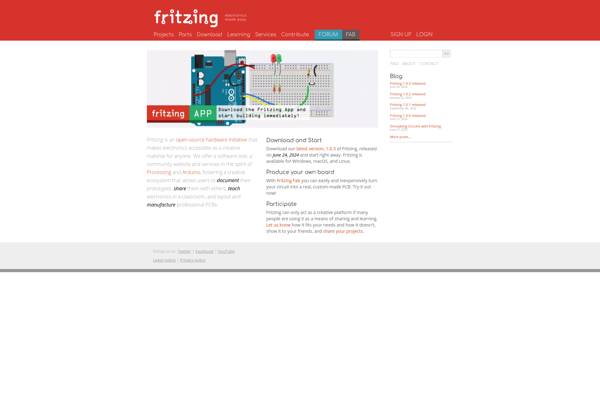
Autodesk Tinkercad
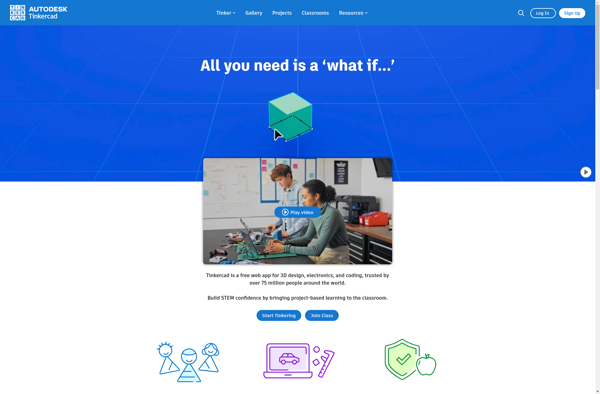
UnoArduSim