PDFClerk Pro
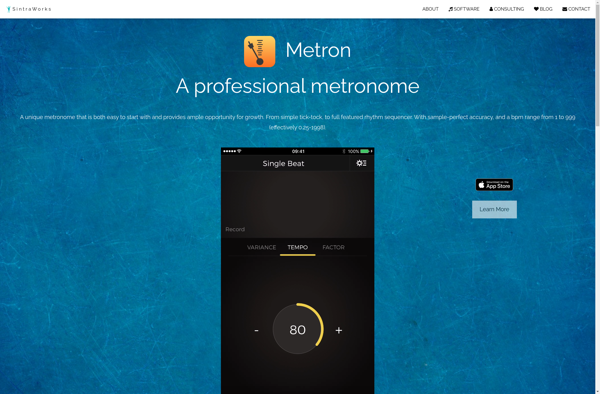
PDFClerk Pro: Powerful PDF Editor and Converters
PDFClerk Pro is a powerful PDF editor and converter that allows you to easily edit, convert, create, combine, protect, and compress PDF files. It has an intuitive interface and advanced editing tools for editing PDF text, images, links, bookmarks, form fields, and more.
What is PDFClerk Pro?
PDFClerk Pro is a feature-rich PDF editing and management software solution for Windows. It provides a comprehensive set of tools for editing, converting, creating, combining, securing, and compressing PDF files.
With PDFClerk Pro, you can easily edit PDF text, images, links, bookmarks, form fields, and more using its advanced editing tools. It allows you to add, edit, or delete text, adjust font properties, add images, redact content, insert links, bookmarks, annotations, watermarks and more in PDF documents.
In addition to editing capabilities, PDFClerk Pro also enables you to create PDF files from documents such as Word, Excel, PowerPoint, text files, images, webpages and more. You can combine multiple documents into a single PDF file, split PDFs, rearrange pages, compress PDFs for smaller file sizes, encrypt and password-protect PDF files, sanitize and remove sensitive information from PDFs, and more.
The software provides optical character recognition (OCR) for converting scanned documents and images into searchable and editable text. Overall, PDFClerk Pro aims to be an all-in-one PDF management solution, giving you the tools to easily view, edit, convert, create, combine, protect, analyze, and compress PDF files.
PDFClerk Pro Features
Features
- Edit PDF text, images, links, bookmarks, form fields
- Create and fill PDF forms
- Combine and merge multiple PDFs
- Split PDFs into individual pages
- Convert PDF to Word, Excel, PowerPoint, images
- Create PDFs from files and scanner
- Add headers, footers, watermarks
- Encrypt and password protect PDFs
- Compress PDF files
- OCR to make scanned PDFs searchable
- Batch process multiple PDFs
Pricing
- One-time Purchase
Pros
Cons
Official Links
Reviews & Ratings
Login to ReviewThe Best PDFClerk Pro Alternatives
Top Office & Productivity and Pdf Tools and other similar apps like PDFClerk Pro
Here are some alternatives to PDFClerk Pro:
Suggest an alternative ❐Adobe Acrobat DC

PDF24 Creator

PDF-XChange Editor

Master PDF Editor

PDFCreator
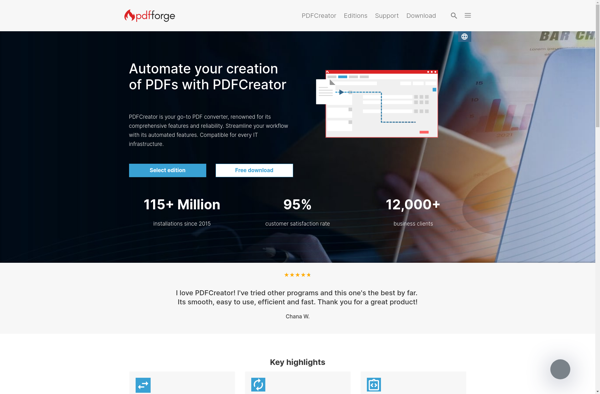
PDFsam

Nitro PDF Pro

PDF-Shuffler
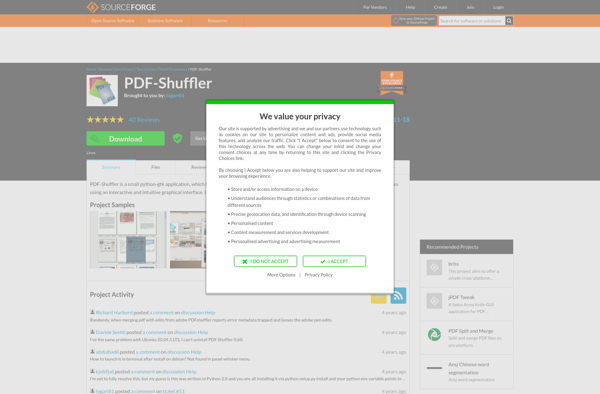
DoPDF
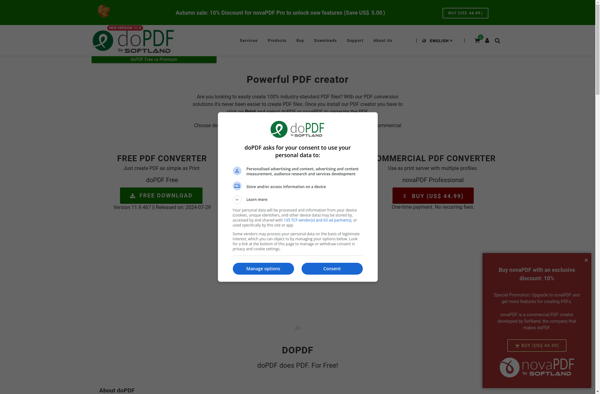
Bullzip PDF Printer

Foxit PDF Editor
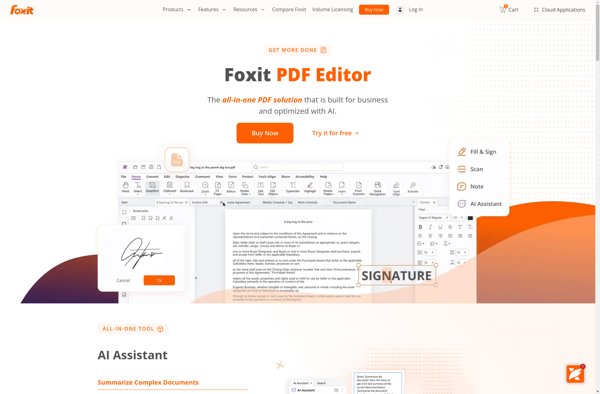
PDFTK Builder
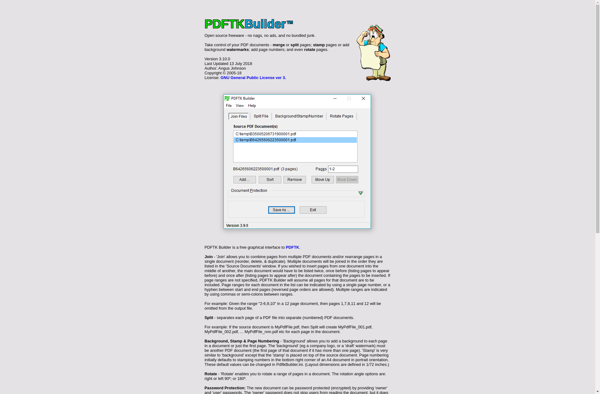
PDF Merge Split Free
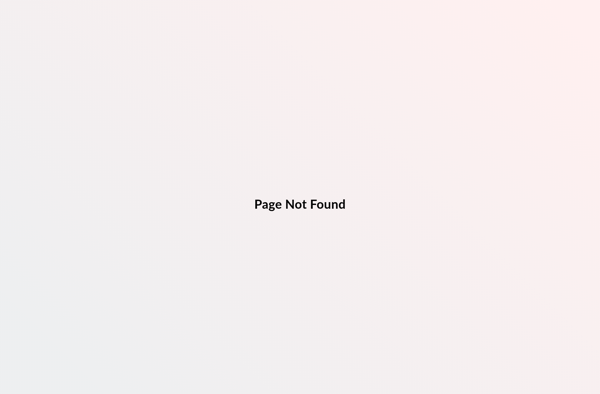
ICombiner
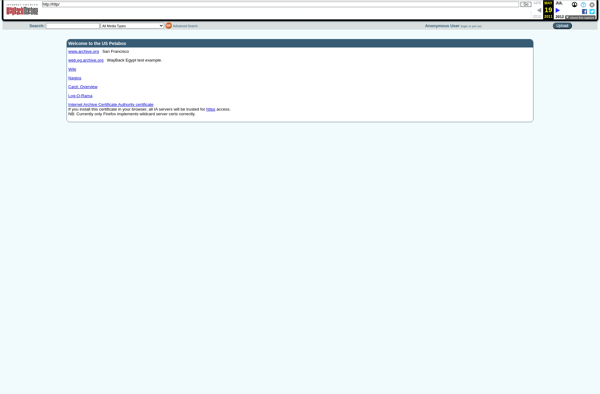
Enolsoft PDF Magic for Mac
