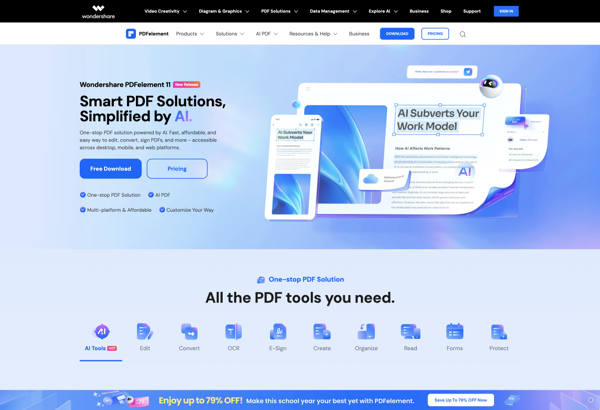PdfEdit995
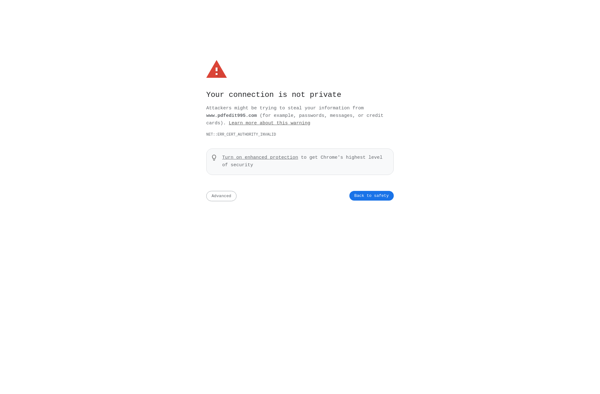
pdfEdit995: Free PDF Editor for Windows
A free PDF editor for Windows with tools like page editing, encryption, and basic formatting options.
What is PdfEdit995?
pdfEdit995 is a powerful yet easy-to-use PDF editor for Windows. As a free alternative to Adobe Acrobat, it provides users with all the basic PDF editing tools needed for daily tasks.
With pdfEdit995, users can add, delete, rearrange, rotate, split, merge, extract, encrypt and decrypt PDF pages. It supports both new and scanned PDF documents. The interface is intuitive and has handy features like zoom, select, extract, snapshot, typewriter, stamp, links, and more to facilitate editing.
With just a few clicks, users can open a PDF document and start editing the text, images, links, page order, etc. It also has OCR functionality to convert scanned documents into searchable and editable PDFs.
As it's completely free, pdfEdit995 is great for personal and commercial use. It works on all Windows versions from XP and above. The portable version allows using it from USB drives. With its versatility, ease of use and zero cost, pdfEdit995 is a great alternative to paid software like Adobe Acrobat.
PdfEdit995 Features
Features
- Edit PDF files
- Add or remove pages
- Rotate pages
- Merge PDF files
- Split PDF files
- Extract pages
- Encrypt/decrypt PDF files
- Create digital signatures
- Add images, text and shapes
- Support for PDF versions up to 1.7
- Basic drawing tools
- Support for large PDF files
Pricing
- Free
Pros
Cons
Official Links
Reviews & Ratings
Login to ReviewThe Best PdfEdit995 Alternatives
Top Office & Productivity and Pdf Tools and other similar apps like PdfEdit995
Adobe Acrobat DC

PDF24 Creator

PDF-XChange Editor

Master PDF Editor

Kdan PDF Reader

PDFsam

Nitro PDF Pro

PDF Expert

PDFill

Foxit PDF Editor
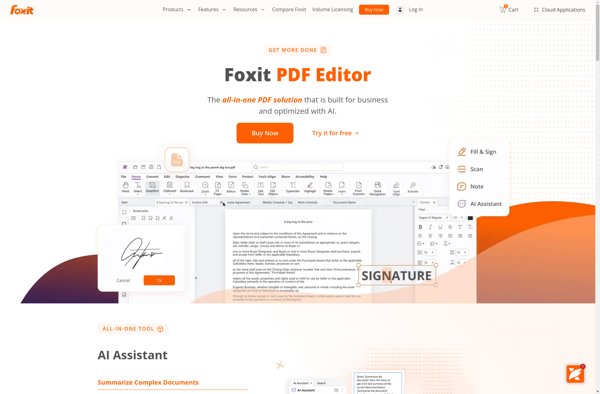
Qoppa PDF Studio