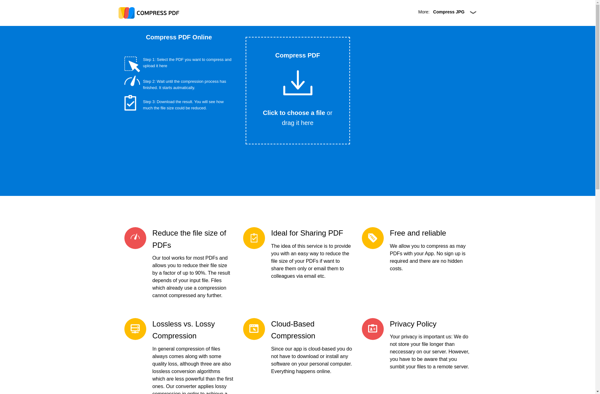Docs.Zone
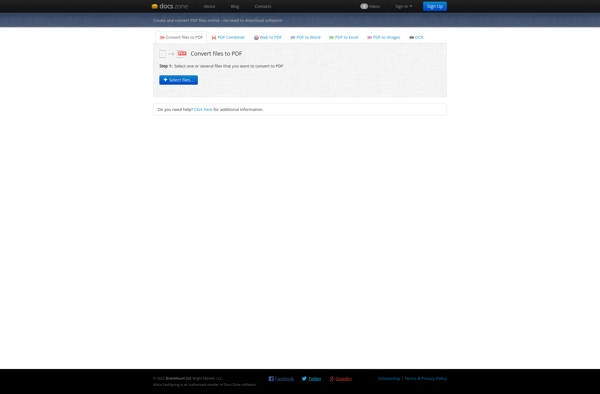
Docs.Zone: Document Management & File Sharing Platform
Docs.Zone is a document management and file sharing platform that allows teams to collaborate on files and projects efficiently. It has features like version control, access permissions, search, integrations with popular apps, and more.
What is Docs.Zone?
Docs.Zone is a cloud-based document management and file sharing application designed for teams and businesses. It offers a centralized location to store, organize, share, and collaborate on files and documents.
Key features of Docs.Zone include:
- Unlimited storage and bandwidth
- Customizable file permissions to control document access
- File version control to track changes
- Powerful search to instantly find documents
- Third-party app integrations like Office 365, G Suite, Slack, and more
- Intuitive web interface accessible from any device
- Configurable workflows to match business processes
- Options for single sign-on and two-factor authentication
Compared to consumer file sharing apps like Dropbox or OneDrive, Docs.Zone offers more advanced capabilities tailored for businesses, more control over documents, deeper integrations, better scalability, and more administrative features. It's built to support team collaboration and productivity and works great for companies that need to manage and share a lot of documents securely.
Docs.Zone Features
Features
- Document management
- File sharing
- Version control
- Access permissions
- Search capabilities
- Integrations with other apps
Pricing
- Freemium
- Subscription-Based
Pros
Cons
Official Links
Reviews & Ratings
Login to ReviewThe Best Docs.Zone Alternatives
Top Office & Productivity and Document Management and other similar apps like Docs.Zone
Adobe Acrobat DC

PDF24 Creator

PDF-XChange Editor

Master PDF Editor

Nitro PDF Pro

ScanTailor Advanced
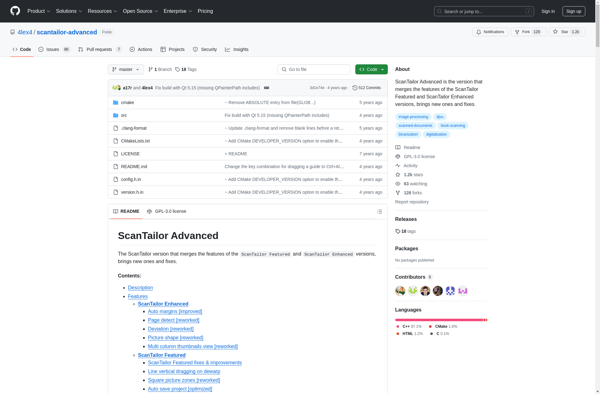
Smallpdf

PDF Expert

DoPDF
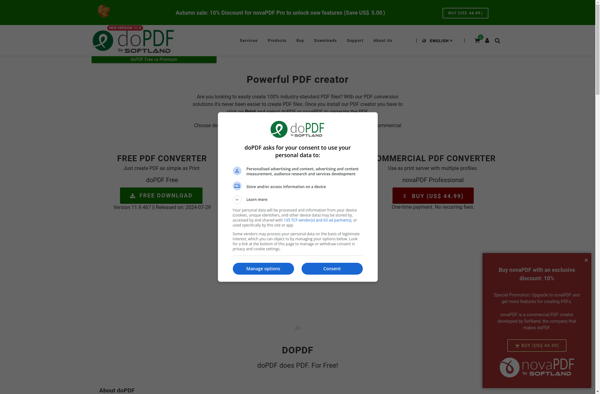
Foxit PDF Editor
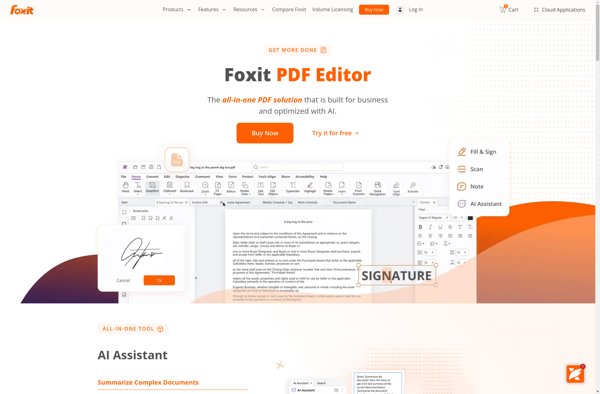
Qoppa PDF Studio

JPdfBookmark
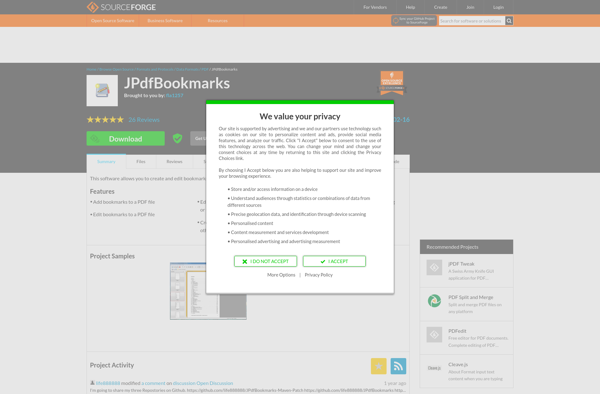
Compress-PDF.com