Compress-PDF.com
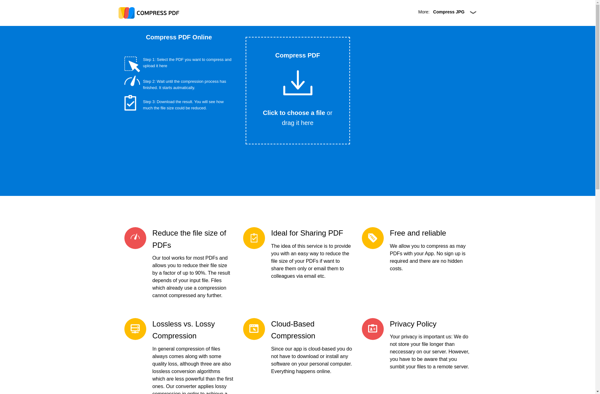
Compress-PDF.com: Online PDF Compressor
Compress-PDF.com is an online PDF compressor that allows you to easily reduce the file size of your PDF documents. It offers a free and paid version, supports compressing multiple files at once, and maintains PDF quality while significantly decreasing file size.
What is Compress-PDF.com?
Compress-PDF.com is a user-friendly online platform for compressing PDF files to reduce their size while maintaining quality. It was created to help both individual users and businesses minimize storage space taken up by PDF documents.
The website has an intuitive drag-and-drop interface that makes it simple to add your files for compression. It utilizes advanced optimization techniques to scan through your PDFs and decrease their file size by up to 80%, all while preserving the original formatting, images, and content.
Compress-PDF.com offers both a free and paid subscription plan. The free version allows you to compress up to 3 PDFs per day up to 10MB each, while paid plans enable unlimited compression of larger files. The premium plans also include additional features like batch processing, custom output settings, and API access.
Overall, Compress-PDF.com is an excellent tool for anyone looking to shrink down the size of their PDF portfolio. Its ease of use, quality results, and flexible plans make it accessible for personal and business use cases.
Compress-PDF.com Features
Features
- Compress PDF files to reduce file size
- Maintain image quality when compressing
- Compress multiple PDF files at once
- Free and paid versions available
- Online access - no software download needed
Pricing
- Freemium
- Subscription-Based
Pros
Cons
Official Links
Reviews & Ratings
Login to ReviewThe Best Compress-PDF.com Alternatives
Top Office & Productivity and Pdf Tools and other similar apps like Compress-PDF.com
Online2PDF.com
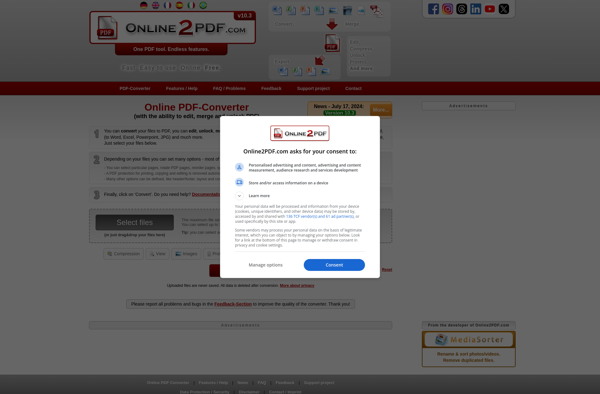
ApowerCompress

Online PDF Compressor

Compress PDF (by SmallPDF)

PDF Shrinker
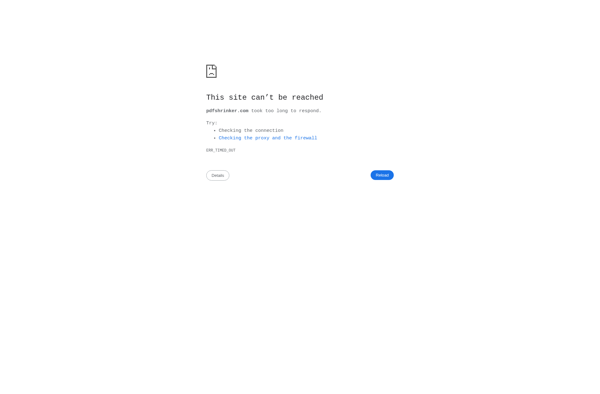
Docs.Zone
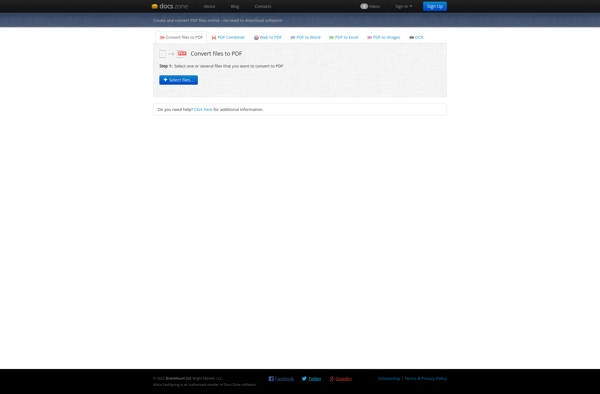
IMyMac PDF Compressor