Junko
Junko: Free Screen Recorder & Editor for Linux
Free open-source screen recorder and editor with video editing capabilities, effects, annotations, transitions, and more.
What is Junko?
Junko is a free and open-source screen recorder and video editor application designed specifically for the Linux operating system. It aims to provide an easy-to-use tool for Linux users to record, edit, and share screen captures and video tutorials.
Some of the key features of Junko include:
- Intuitive user interface with support for themes/dark mode
- Flexible screen recording - record full screen, specific windows, webcam, audio etc.
- Basic but powerful video editing tools - trim, crop, rotate, filters, transitions, text/shapes/emoji annotations
- Export recordings in common formats like MP4, WebM, GIF
- Completely free and open-source
Junko is built using Qt and FFmpeg libraries, making it lightweight and fast. It can run smoothly even on low-end hardware. The application focuses primarily on end-user needs like easy content creation rather than professional/enterprise video production.
Overall, Junko aims to provide a great screen recording and video editing experience to Linux users in an intuitive package. Its simple but customizable workflow allows creating engaging video tutorials, product demos, educational videos and more with just a few clicks. Junko continues to be actively developed with new features based on user feedback.
Junko Features
Features
- Screen recording
- Video editing
- Adding effects & annotations
- Transitions
- Simple & intuitive interface
- Open source & free
Pricing
- Free
- Open Source
Pros
Cons
Official Links
Reviews & Ratings
Login to ReviewThe Best Junko Alternatives
Top Video & Movies and Screen Recording and other similar apps like Junko
Here are some alternatives to Junko:
Suggest an alternative ❐Adobe Acrobat DC

PDF24 Creator

PDF-XChange Editor

Bluebeam Revu
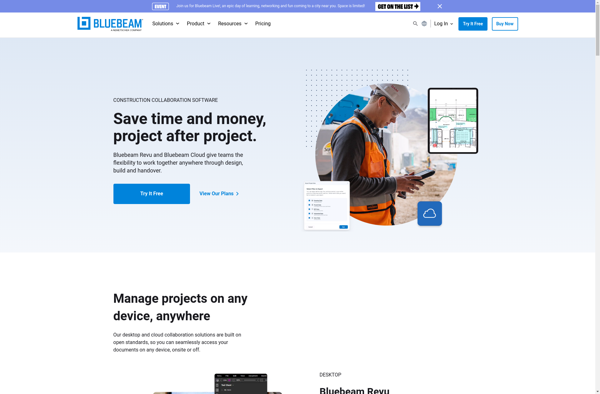
Master PDF Editor

Kdan PDF Reader

PDFsam

Nitro PDF Pro

Sejda
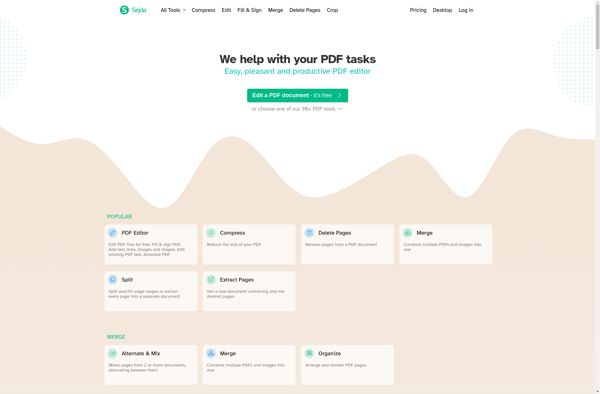
PDF-Shuffler
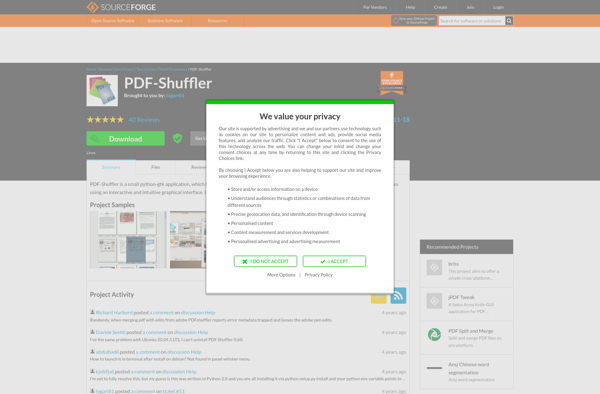
PDFTK Builder
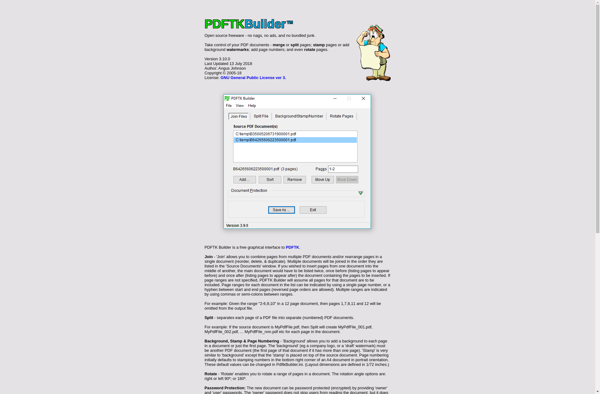
PDF4QT
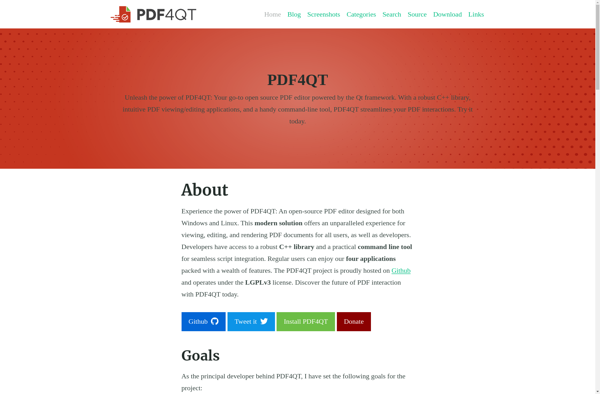
PDF Bob
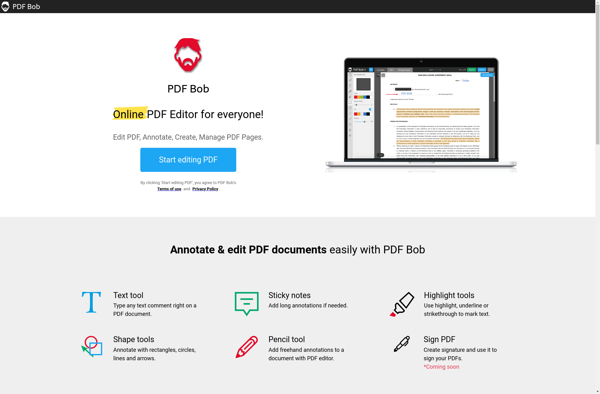
ICombiner
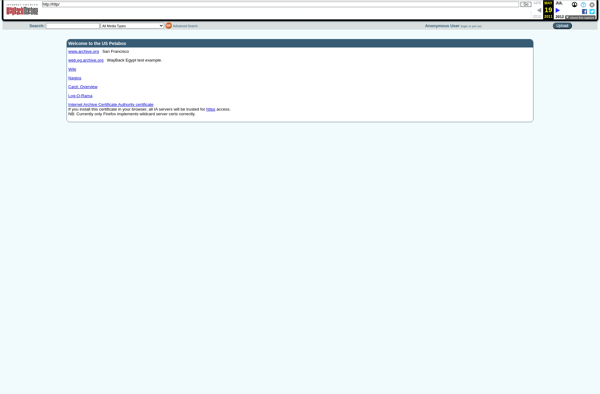
Couturier
