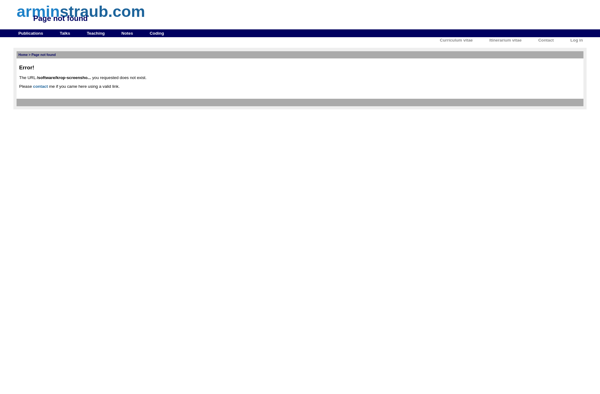PDF4QT
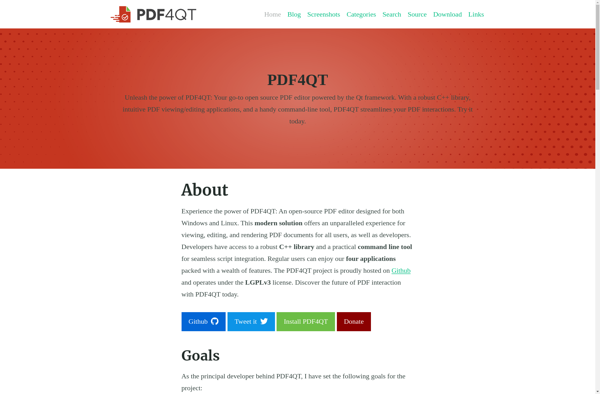
PDF4QT: Open-Source PDF Library for Qt
An open-source PDF library for Qt, enabling read and write access to PDF files, with an easy API for PDF generation and manipulation.
What is PDF4QT?
PDF4QT is an open-source C++ library that provides PDF support for applications built with the Qt framework. It allows developers to read, create, and manipulate PDF files from Qt applications without needing external PDF libraries.
Some key features of PDF4QT include:
- Reading existing PDF files
- Creating new PDF documents
- Adding text, vector graphics, images, and annotations to PDFs
- Text extraction from PDF files
- PDF form handling
- PDF encryption and decryption
- Based on Qt5 and works across platforms like Windows, MacOS, and Linux
As an open-source library, PDF4QT is free to use and distribute. It integrates tightly with Qt applications due to its native C++ implementation and Qt-style API. If you need PDF capabilities for a Qt-based desktop or mobile application, PDF4QT is a lightweight yet full-featured solution to consider.
PDF4QT Features
Features
- Qt-based PDF library
- Supports reading/writing/modifying PDF files
- Render PDF pages to QImages
- Text extraction
- PDF forms support
- PDF annotations support
- PDF digital signatures
- PDF encryption/decryption
- PDF merging/splitting
- Font embedding
Pricing
- Open Source
Pros
Cons
Official Links
Reviews & Ratings
Login to ReviewThe Best PDF4QT Alternatives
Top Office & Productivity and Pdf Tools and other similar apps like PDF4QT
Here are some alternatives to PDF4QT:
Suggest an alternative ❐Adobe Acrobat DC

PDF24 Creator

PDF-XChange Editor

Master PDF Editor

PDFsam

Foxit PhantomPDF
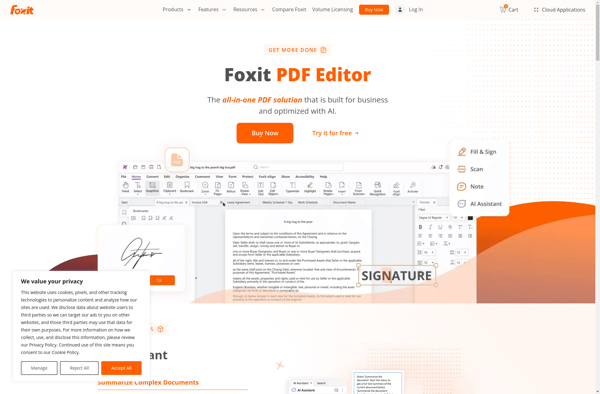
Nitro PDF Pro

Sejda
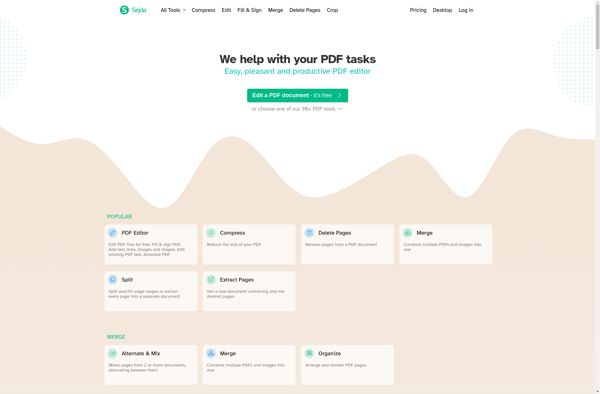
PDFescape
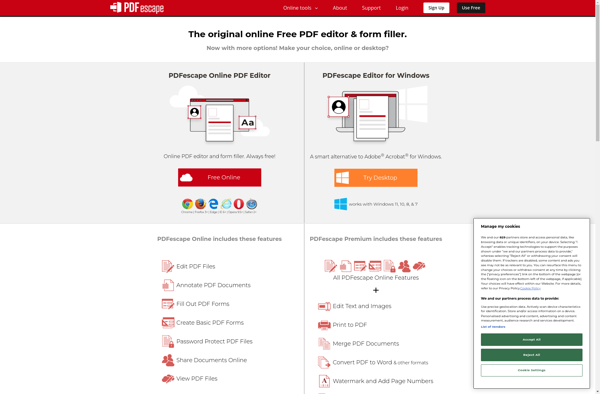
Skim
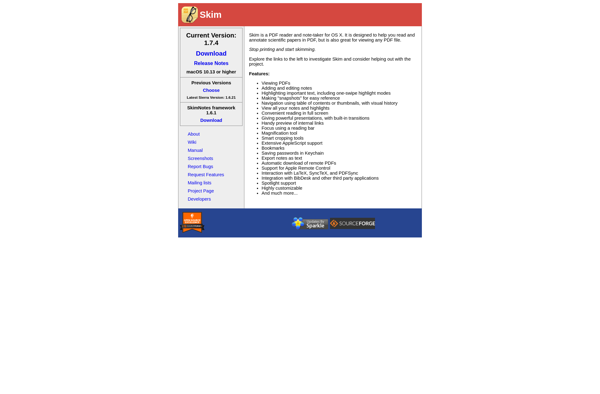
PDF-Shuffler
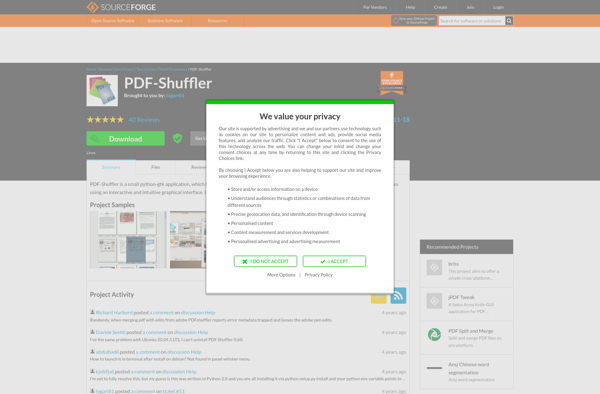
PDF Expert

PDFtk
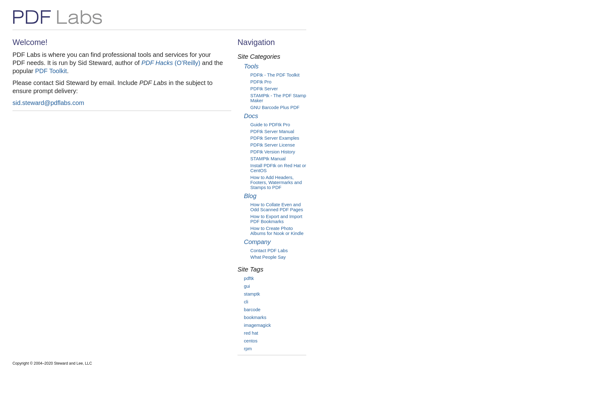
AlterPDF

PDF Arranger
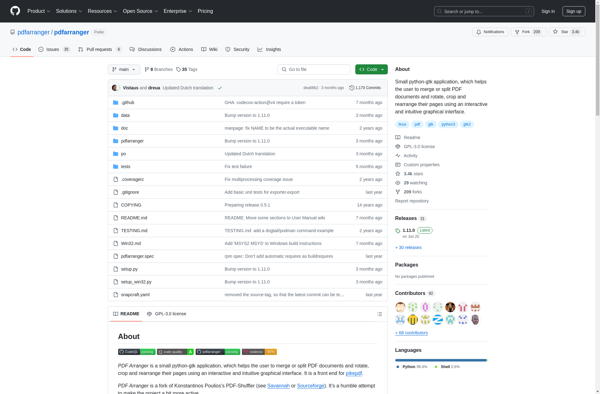
PDFTK Builder
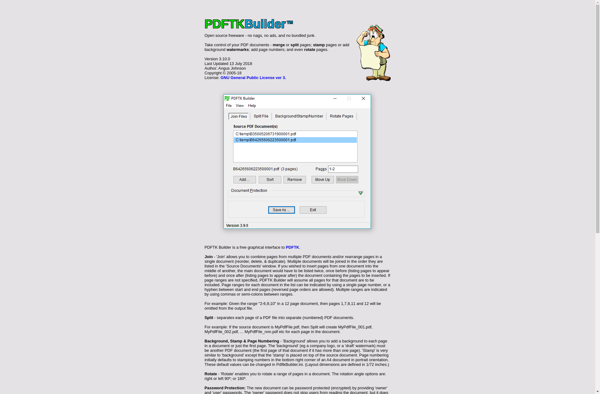
PDF Chain

PDF-Tools
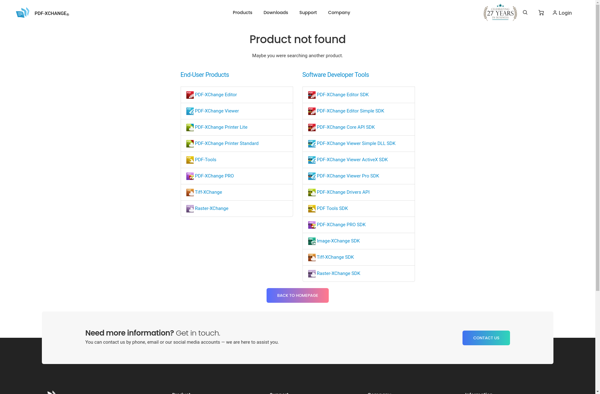
Qoppa PDF Studio

PDF Shaper
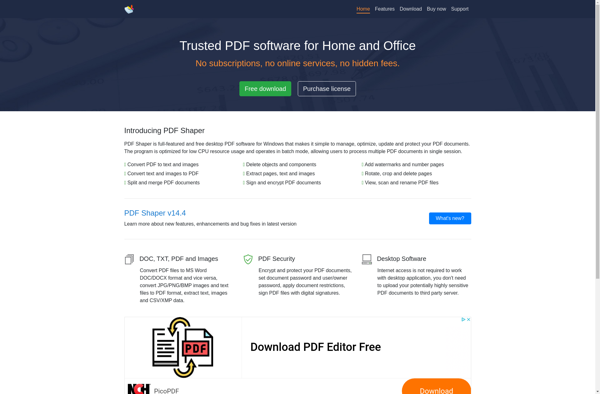
Wide Angle PDF Converter
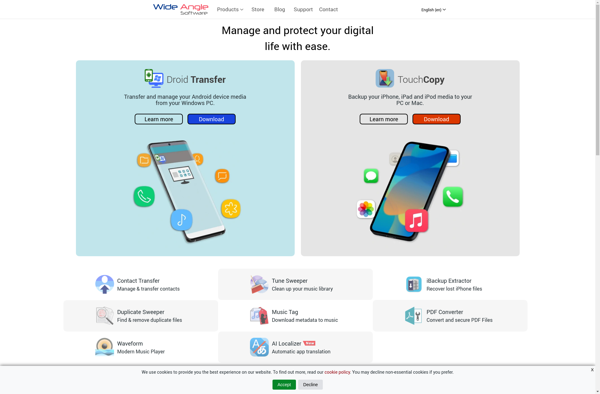
JPdf Tweak
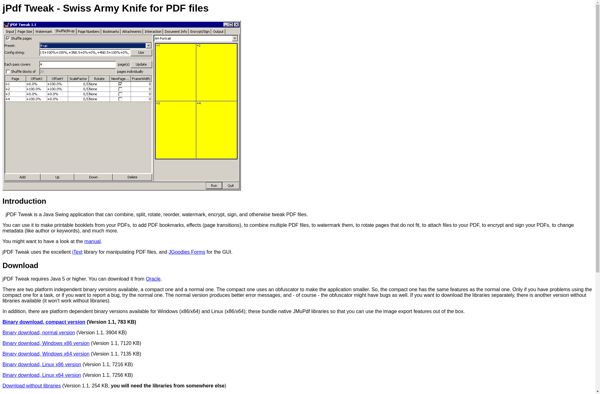
PDF Mix Tool
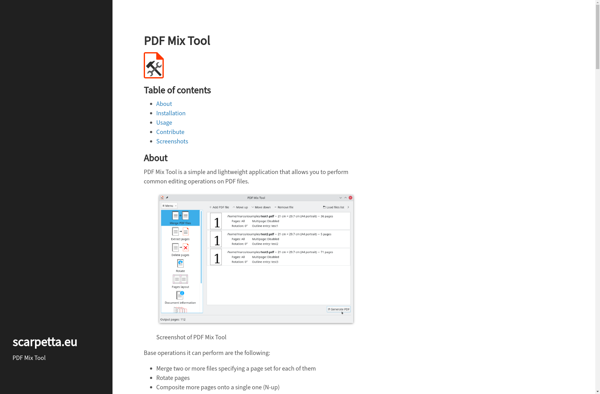
Junko
FlexiPDF

SoftMaker FreePDF

Best PDF Tools
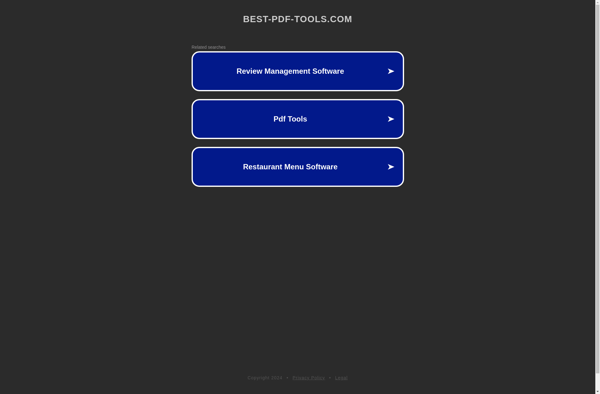
Orion PDF Author
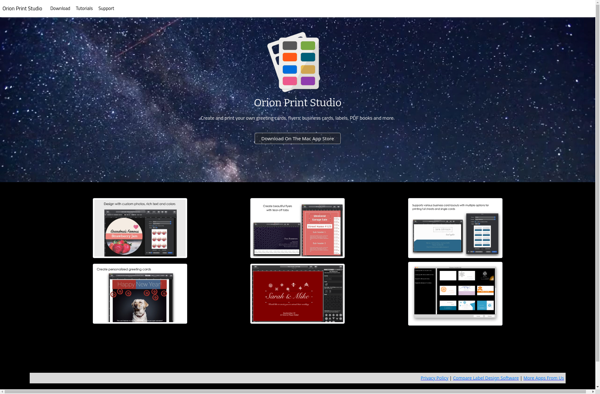
PDF Studio by Bullzip
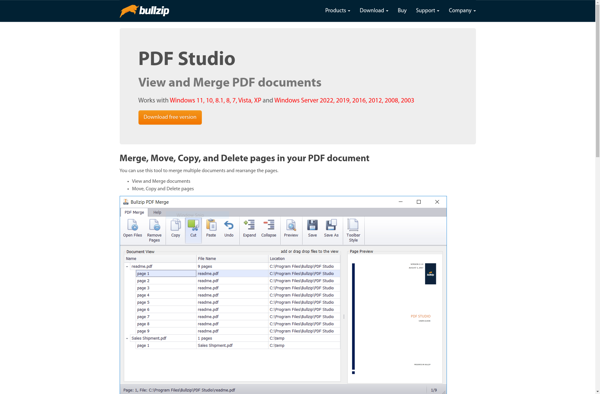
Krop by Armin Straub