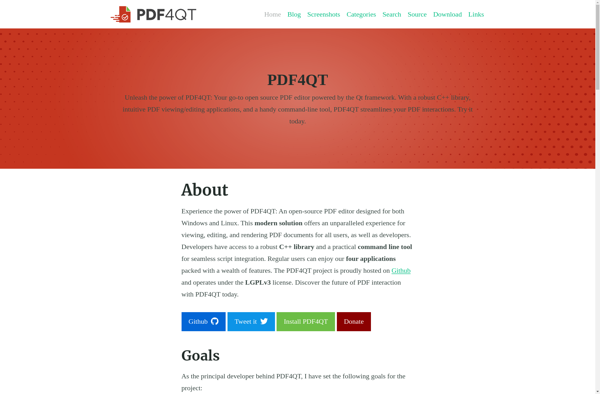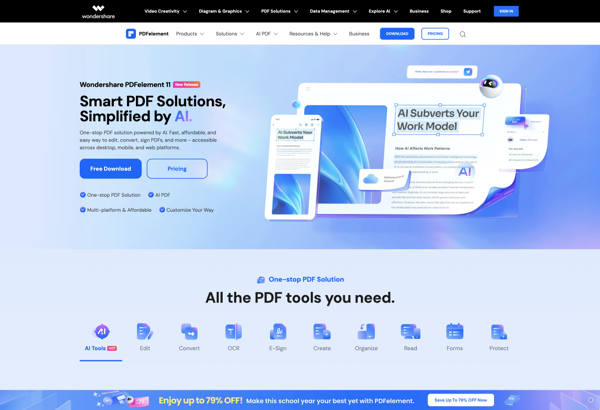Foxit PhantomPDF
Foxit PhantomPDF is a PDF reader, editor, creator, converter and collaborator. It provides an affordable and easy-to-use alternative to Adobe Acrobat with the ability to view, create, edit, convert, organize, secure, share, sign and collaborate on PDF documents.
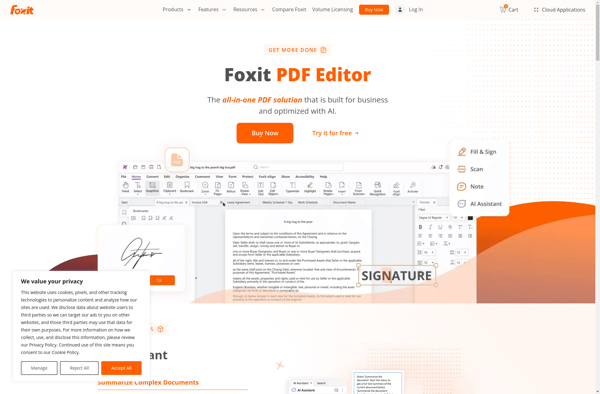
Foxit PhantomPDF: Affordable PDF Editor & Reader
Foxit PhantomPDF is a PDF reader, editor, creator, converter and collaborator. It provides an affordable and easy-to-use alternative to Adobe Acrobat with the ability to view, create, edit, convert, organize, secure, share, sign and collaborate on PDF documents.
What is Foxit PhantomPDF?
Foxit PhantomPDF is a full-featured PDF solution that offers an affordable alternative to Adobe Acrobat. It provides fast and easy access to view, create, edit, convert, sign and annotate PDF documents.
Some key features of PhantomPDF include:
- Fast PDF Viewing - Quickly open and view PDFs with a small memory footprint.
- Create and Edit PDFs - Create professional PDFs from scratch or edit existing documents with an intuitive ribbon interface.
- Optical Character Recognition - Convert scanned documents into selectable and searchable text.
- Export to Microsoft Office - Convert PDF documents into formatted Office files like Word and Excel.
- Form Filling & Saving - Fill out interactive PDF forms and save data across documents.
- Digital Signatures - Securely sign documents and validate certificates with approved digital IDs.
- Commenting & Markup - Add comments, highlights, stamps and customized shapes on PDFs.
- Advanced Security - Password-protect sensitive documents with powerful native AES encryption.
- Web Integration - View, edit and annotate PDF documents over the web.
- ConnectEDD & RMS Support - Sync and protect documents through connected ECM systems and DRM servers.
- Redaction - Permanently remove sensitive text, graphics or metadata before distribution.
- Accessibility - Built-in accessibility checker and tagging tools.
Foxit PhantomPDF delivers robust PDF power in an easy-to-use application. It provides capabilities similar to Adobe Acrobat at a significantly lower cost, especially for high-volume enterprise deployment.
Foxit PhantomPDF Features
Features
- PDF reading, editing and annotation
- Form filling and digital signature validation
- PDF creation from Word, Excel, PowerPoint and images
- OCR for converting scanned documents to searchable PDFs
- PDF conversion to Word, Excel, PowerPoint, HTML, text, image and SWF formats
- PDF compression, encryption/decryption and redaction
- PDF optimization and accessibility compliance
- SharePoint and DMS integration
- Mobile apps for iOS, Android and Windows
Pricing
- Freemium
- One-time Purchase
- Subscription-Based
Pros
More affordable than Adobe Acrobat
Intuitive and easy to use interface
Solid PDF viewing, editing and creation features
Good performance and speed
Connectors for integration with Microsoft Office and SharePoint
Mobile apps allow working with PDFs on the go
Cons
Lacks some advanced features of Adobe Acrobat
Limitations with dynamic PDF forms
OCR accuracy could be better
Fewer language support options
Limited options for customization and extensibility
Official Links
Reviews & Ratings
Login to ReviewThe Best Foxit PhantomPDF Alternatives
Top Office & Productivity and Pdf Software and other similar apps like Foxit PhantomPDF
Adobe Acrobat DC
Adobe Acrobat DC is a suite of applications and services developed by Adobe Systems for working with PDF files, which is a widely used file format for document exchange. Acrobat DC stands for Document Cloud, reflecting Adobe's focus on cloud-based services and collaborative workflows. Key Components and Features: Adobe Acrobat...

PDF24 Creator
PDF24 Creator is a powerful yet easy-to-use PDF printer for Windows. As a free PDF printer, it allows you to create PDF files from any program with print capabilities. After a quick and simple installation, PDF24 Creator runs in the background as a virtual PDF printer.To create a PDF, you...

PDF-XChange Editor
PDF-XChange Editor is a powerful, yet easy-to-use PDF editing software for Windows. It enables users to view, edit, annotate, OCR, and sign PDF documents.With PDF-XChange Editor, you can add text, images, shapes, and freehand drawings to PDFs. It comes with a wide range of annotation tools including highlights, underlines, strikethroughs,...

Master PDF Editor
Master PDF Editor is a powerful yet easy-to-use PDF editing software for Windows. It provides a complete set of tools for efficiently working with PDF documents.With Master PDF Editor, you can easily view, create, edit, annotate, protect, convert and sign PDF files. Its intuitive user interface and advanced capabilities make...

ABBYY FineReader PDF
ABBYY FineReader PDF is an optical character recognition and PDF software application developed by ABBYY. It is designed to help users scan paper documents and images, including photos, screenshots, PDF files, and more, and convert them into editable and searchable digital formats.Some of the key features of ABBYY FineReader PDF...
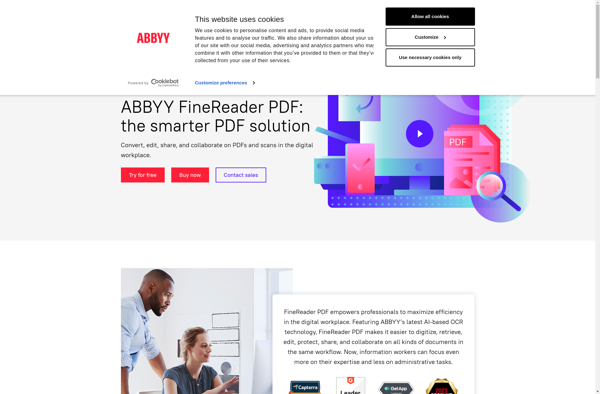
PDFsam
PDFsam is a free and open-source PDF editing software for Windows, Mac and Linux. It allows users to carry out common PDF manipulation tasks like merge PDF files, split PDFs, rotate pages, mix pages from multiple PDFs and extract pages from PDF documents.Some of the key features of PDFsam include:Merging...

Nitro PDF Pro
Nitro PDF Pro is a feature-rich PDF editor and converter application by Nitro Software. As an Adobe Acrobat alternative, it provides advanced tools for creating, editing, converting, signing, securing, and collaborating on PDF documents.With Nitro PDF Pro, users can easily edit text and images in PDFs without needing to convert...

Sejda
Sejda is a free, open source desktop software for manipulating PDF documents. It is available for Windows, Mac and Linux operating systems.Some of the key features of Sejda include:Splitting large PDF files into individual documents or custom page rangesMerging multiple PDF files together into a single documentCompressing PDFs to reduce...
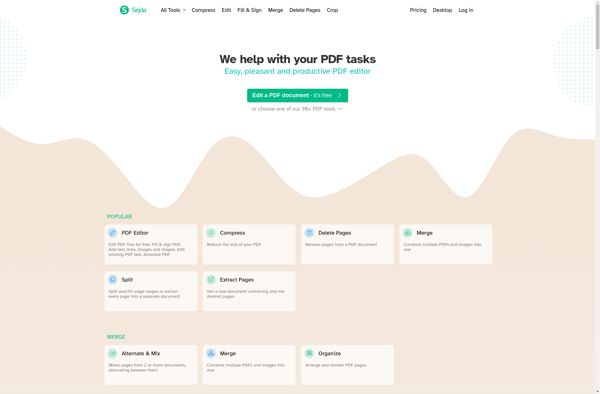
PDF Expert
PDF Expert is a powerful PDF editor and reader application for macOS. Originally developed by Readdle, it is designed specifically for Apple's operating system to provide a seamless PDF management experience.With PDF Expert, you can easily view, create, edit, annotate, protect, sign, and fill PDF documents. Its clean and intuitive...

Qoppa PDF Studio
Qoppa PDF Studio is a versatile PDF editing and creation application for Windows. It provides a wide range of tools for working with PDF files.With Qoppa PDF Studio, you can make modifications to existing PDFs, such as adding or editing text, images, links, bookmarks, and form fields. It also allows...

PDF4QT
PDF4QT is an open-source C++ library that provides PDF support for applications built with the Qt framework. It allows developers to read, create, and manipulate PDF files from Qt applications without needing external PDF libraries.Some key features of PDF4QT include:Reading existing PDF filesCreating new PDF documentsAdding text, vector graphics, images,...