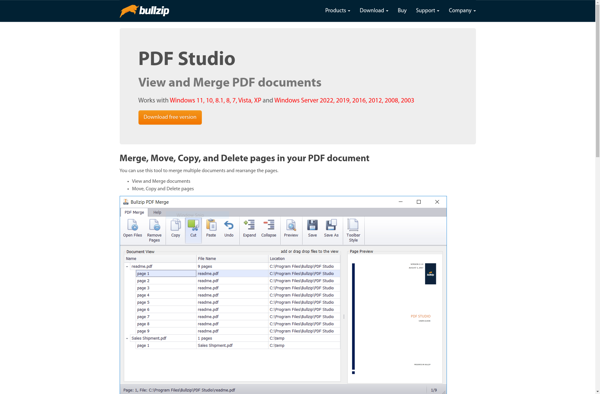Best PDF Tools
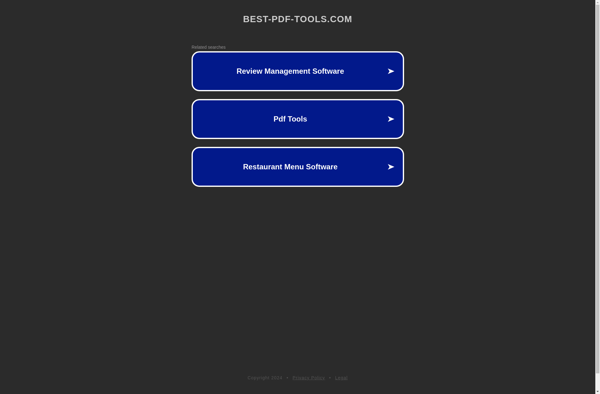
Best PDF Tools: Easy-to-Use PDF Editor
Best PDF Tools is a user-friendly PDF editor that allows you to easily manipulate PDF files. It includes features like merging and splitting PDFs, adding or removing pages, inserting images and text, annotating with comments and drawings, encrypting files, and converting between PDF and other formats.
What is Best PDF Tools?
Best PDF Tools is a robust yet easy-to-use PDF manipulation software designed to help users edit, annotate, organize and share PDF documents with ease. It comes packed with a wide range of powerful features that enable you to efficiently work with PDFs.
Some of the key highlights and capabilities of Best PDF Tools include:
- Intuitive editing tools like add, delete or rotate pages, merge multiple PDFs, split PDFs, crop pages, etc.
- Annotate PDFs with highlights, text boxes, arrows, shapes, callouts, stamps and more.
- Type directly into a PDF to add or edit text.
- Insert images, headers, footers, watermarks, backgrounds and Bates numbering.
- Protect sensitive PDFs with passwords and permissions.
- Scan paper documents directly to PDF using your phone camera.
- Fill out interactive PDF forms and save the filled data.
- Compare differences between two PDF documents.
- Convenient PDF conversion to and from Word, Excel, PowerPoint and various other formats.
With its clean and well-organized interface, Best PDF Tools aims to provide a simplified PDF editing experience for both casual and professional users across devices and platforms. And at an affordable price, it's a great alternative to more expensive PDF editor software.
Best PDF Tools Features
Features
- Merge PDF files
- Split PDF files
- Add or remove pages
- Insert images and text
- Annotate with comments and drawings
- Encrypt PDF files
- Convert between PDF and other formats
Pricing
- Free
- Freemium
- One-time Purchase
- Subscription-Based
Pros
Cons
Official Links
Reviews & Ratings
Login to ReviewThe Best Best PDF Tools Alternatives
Top Office & Productivity and Pdf Tools and other similar apps like Best PDF Tools
Here are some alternatives to Best PDF Tools:
Suggest an alternative ❐Master PDF Editor

PDFsam

Sejda
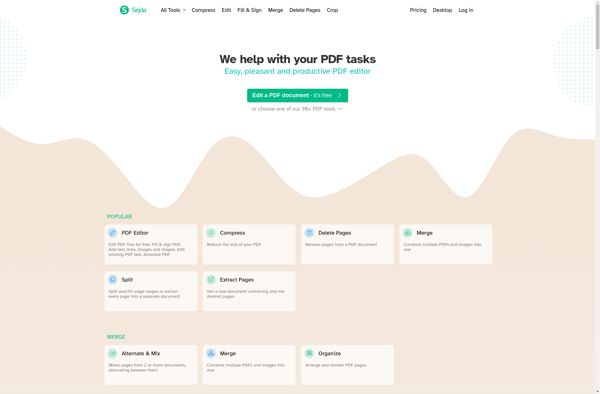
PDF-Shuffler
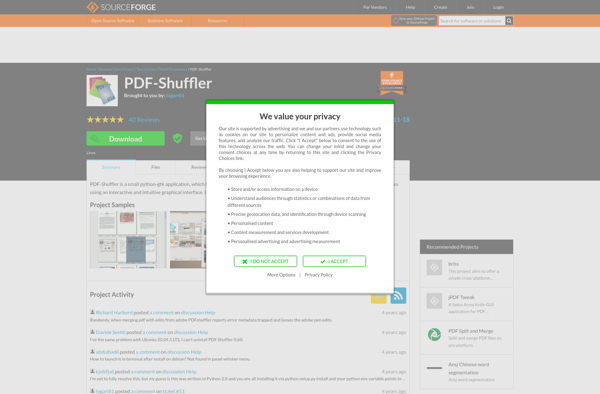
PDFill

PDF Candy
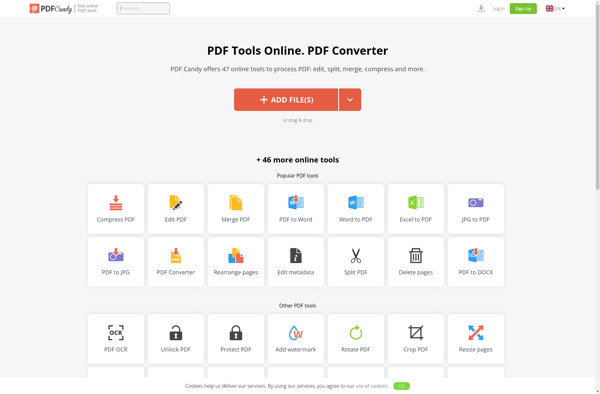
PDF Arranger
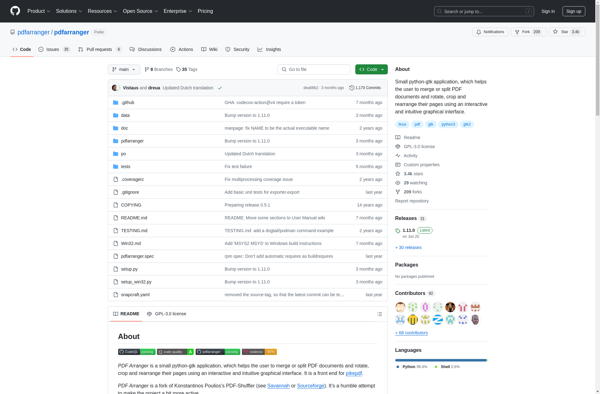
PDF Chain

PDF Shaper
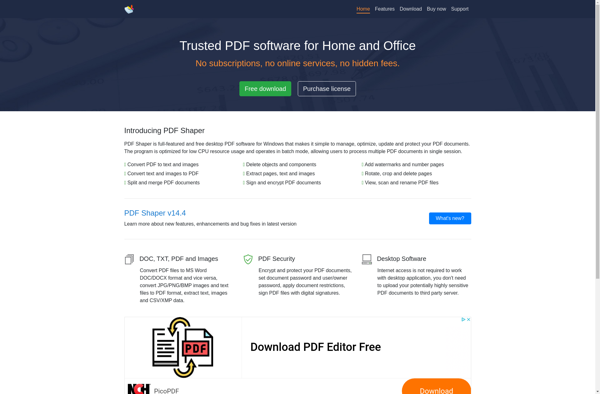
JPdf Tweak
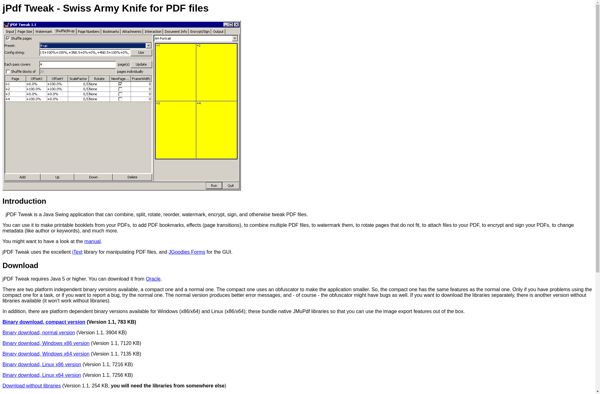
PDF Mix Tool
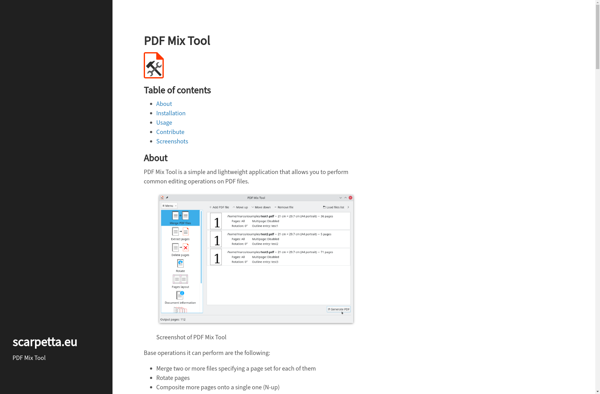
PDF4QT
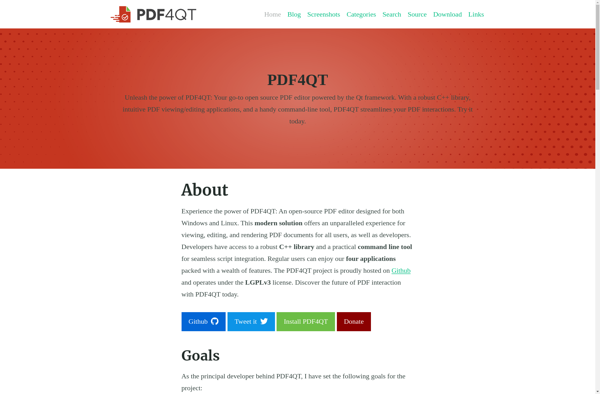
PDF Studio by Bullzip