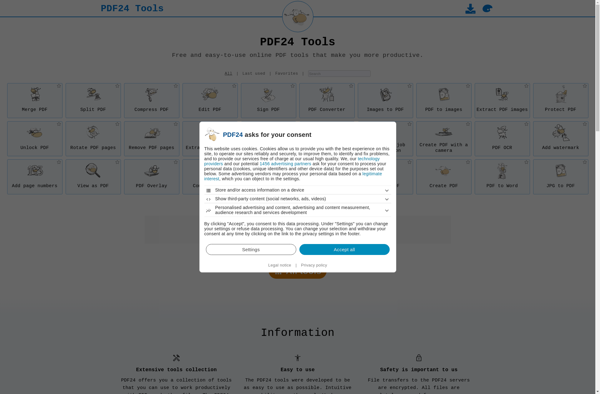PdfIt
PdfIt: PDF Creation and Editing Software
PdfIt is a PDF creation and editing software that allows users to easily convert various file types like Word docs, Excel sheets, images, and more into professional quality PDF files. It has an intuitive and user-friendly interface with many annotation and editing tools.
What is PdfIt?
PdfIt is a versatile PDF creation and editing application designed to enable users to easily and quickly convert a wide range of file types into high-quality PDF documents. With its user-friendly interface and robust set of features, PdfIt aims to simplify PDF creation and editing for users of all skill levels.
One of the core capabilities of PdfIt is its drag-and-drop file conversion which allows users to instantly turn file formats like Microsoft Word documents, Excel spreadsheets, PowerPoint presentations, images (JPG, PNG, etc.), and more into PDF format. It uses advanced conversion technology to retain all formatting, images, text, colors, and layouts accurately when transforming files into PDFs.
Beyond basic PDF conversion functionalities, PdfIt also offers users a variety of markup, annotation, and editing tools for modifying and enhancing created PDFs. Users can insert, resize, and move text and images, add comments, highlights and shapes, redact sensitive content, fill out and sign forms, and even insert links or multimedia like video and audio into PDF documents. Headers, footers and watermarks can also be added and customized.
PdfIt's user interface features an intuitive ribbon toolbar and built-in previews to enable simple and seamless document edits. It also supports batch conversion for transforming multiple files at once. And with its almost lossless compression, PdfIt creates small-sized PDFs that are easy to share and transmit electronically.
Overall, PdfIt aims to provide an all-in-one solution for creating, editing, managing, securing and sharing PDF documents for users across personal, academic and professional environments.
PdfIt Features
Features
- Convert various file types like Word, Excel, images to PDF
- Intuitive and user-friendly interface
- Annotation and editing tools
- Create, merge, split, compress PDFs
- OCR to make scanned documents searchable
- Password protect and encrypt PDF files
- Digital signature support
- Batch conversion and processing
- Support for PDF/A and PDF/X standards
Pricing
- One-time Purchase
Pros
Cons
Official Links
Reviews & Ratings
Login to ReviewThe Best PdfIt Alternatives
Top Office & Productivity and Pdf Tools and other similar apps like PdfIt
Here are some alternatives to PdfIt:
Suggest an alternative ❐PDF24 Creator

PDFCreator
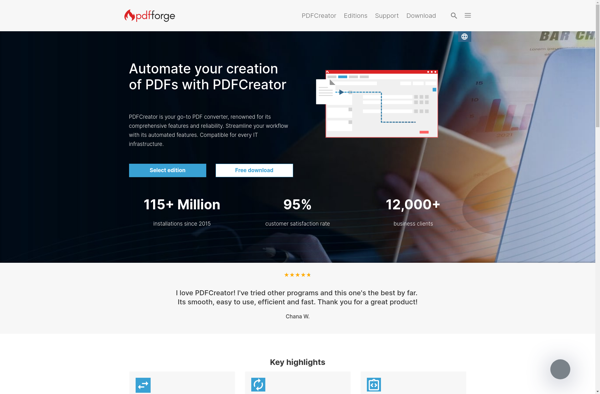
Nitro PDF Pro

CutePDF Writer
Offline Explorer
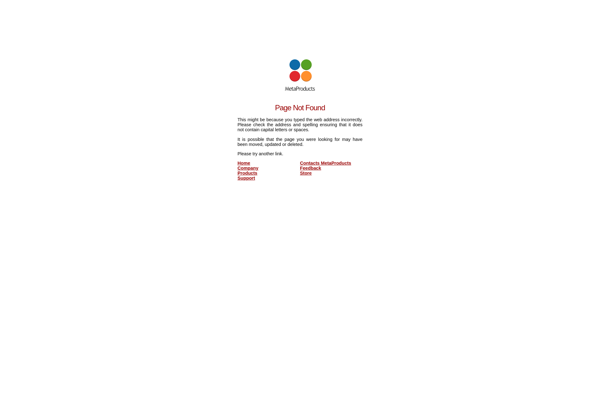
DoPDF
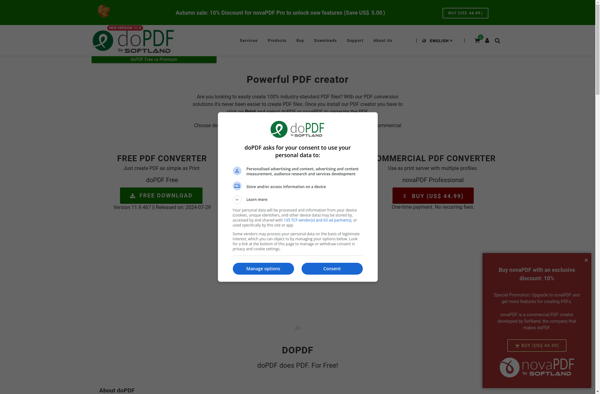
ScrapBook
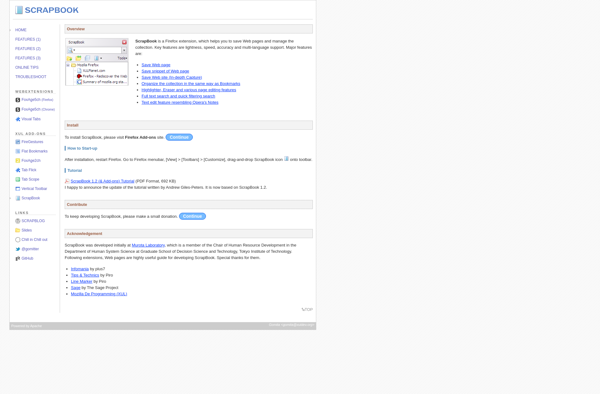
Bullzip PDF Printer

Peerlibrary
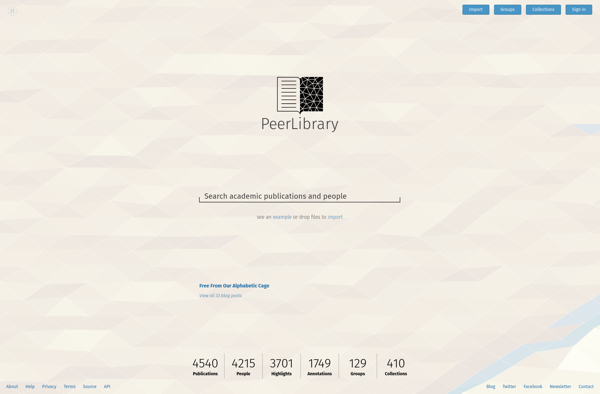
Universal Document Converter
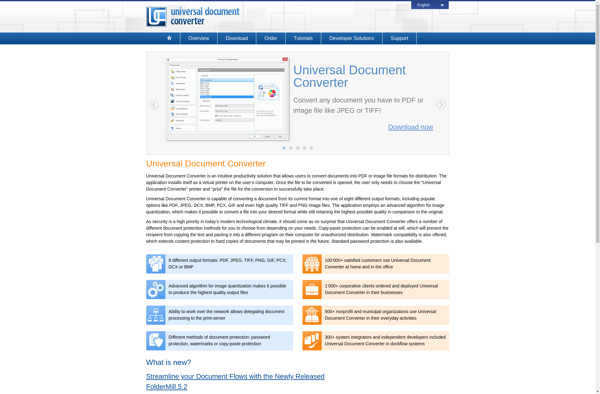
BibSonomy

VipRiser
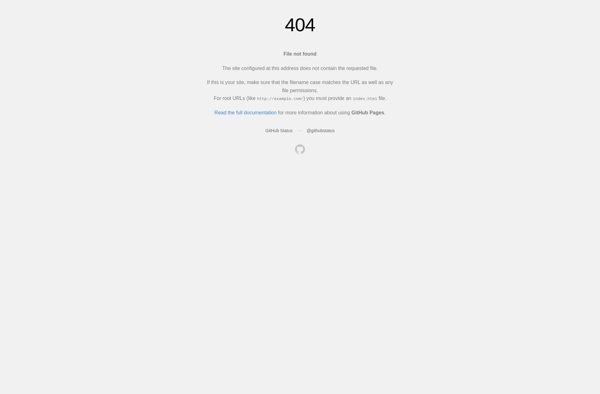
PDF24 Tools