PDF Cutter
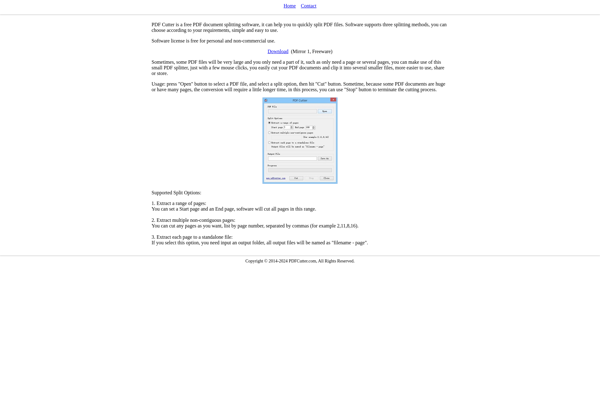
PDF Cutter: Free Software for Editing and Managing PDF Files
PDF Cutter is a free software used to split, merge, rotate, encrypt and decrypt PDF files. It offers a simple interface to perform common PDF editing tasks like extracting pages, adding passwords, combining files, etc.
What is PDF Cutter?
PDF Cutter is a lightweight, easy-to-use Windows application for basic PDF document manipulation. It enables users to split large PDF files into smaller files, extract specific pages from documents, merge multiple PDFs into one file, rotate pages, add encryption passwords, and more.
Some key features of PDF Cutter include:
- Splitting PDFs - Extract and save specific page ranges as new PDFs
- Merging PDFs - Combine multiple PDFs into a single file
- Page extraction - Select and save specific pages from PDFs as separate files
- Page rotation - Rotate all or selected pages by 90, 180 or 270 degrees
- Encryption - Password protect PDFs with 128-bit or 256-bit AES encryption
- Decryption - Remove password protection from encrypted PDF files
- Simple, easy-to-use interface ideal for basic PDF editing needs
- Small download size and low system resource usage
- Supports batch processing for handling multiple PDFs
- All basic features available for free with no ads or limitations
Overall, PDF Cutter offers a fast, no-frills solution for day-to-day PDF manipulation tasks. It may lack some advanced features available in paid PDF editors, but covers the basic editing needs for most users.
PDF Cutter Features
Features
- Split PDF files
- Merge PDF files
- Rotate PDF pages
- Encrypt and decrypt PDF files
- Extract pages from PDF files
- Add passwords to PDF files
- Combine multiple PDF files
Pricing
- Free
- Open Source
Pros
Cons
Official Links
Reviews & Ratings
Login to ReviewThe Best PDF Cutter Alternatives
Top Office & Productivity and Pdf Tools and other similar apps like PDF Cutter
Here are some alternatives to PDF Cutter:
Suggest an alternative ❐Adobe Acrobat DC

PDF24 Creator

PDF-XChange Editor

Master PDF Editor

Kdan PDF Reader

PDFCreator
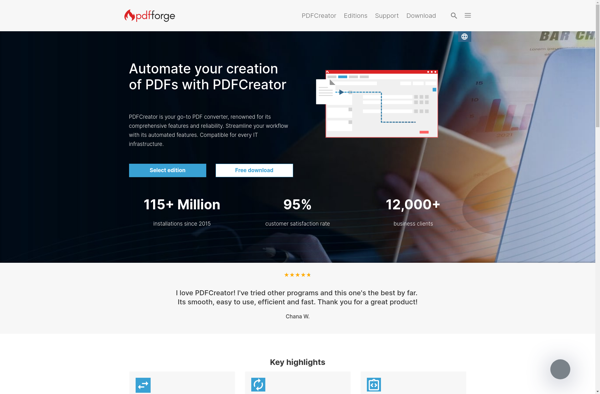
PDFsam

Nitro PDF Pro

ScanTailor Advanced
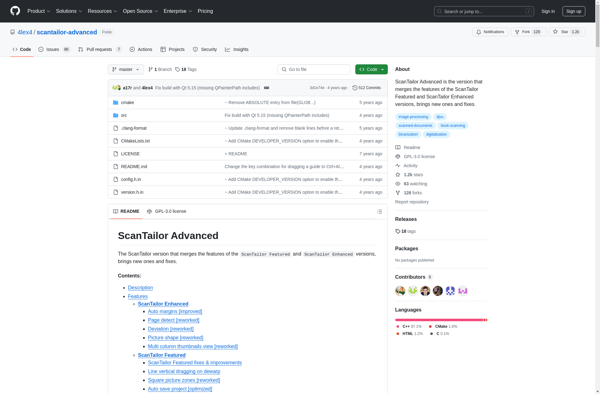
PDF-Shuffler
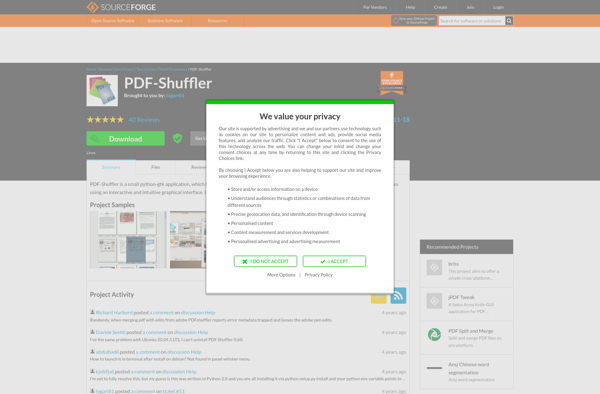
Gscan2pdf
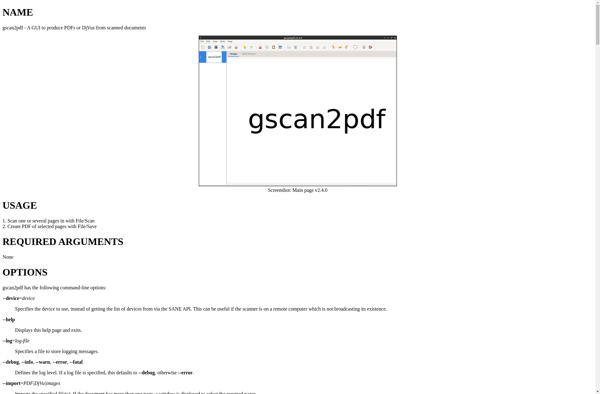
Briss
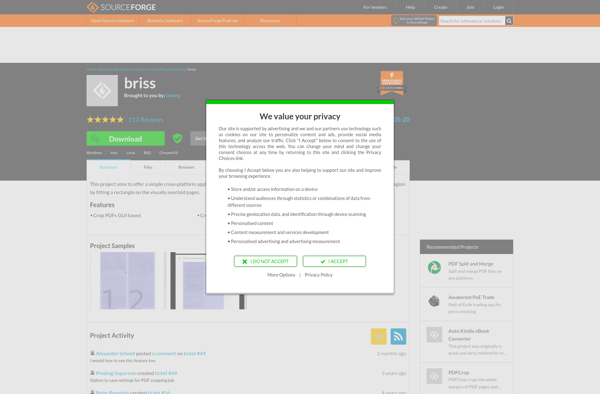
Qoppa PDF Studio
