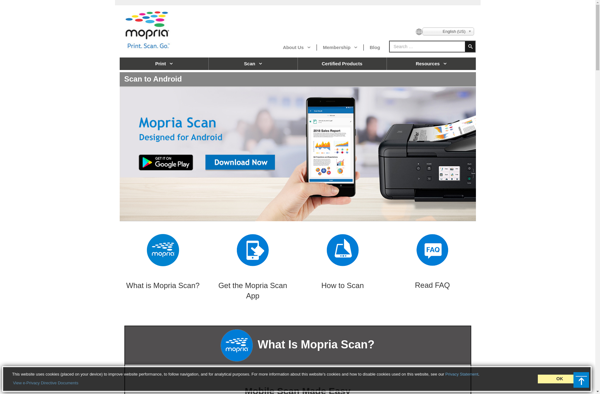Gscan2pdf
gscan2pdf is an open source scanner utility for Linux that allows you to scan documents and save them as PDF files. It provides a simple graphical interface to control your scanner and options to enhance the scanned documents.
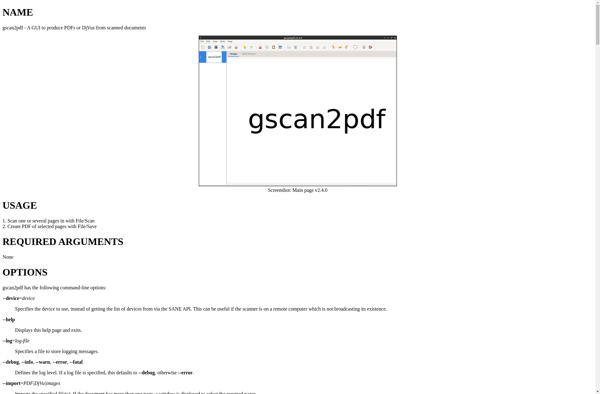
gscan2pdf: Open Source Scanner Utility
A Linux-based scanner utility to scan documents and save as PDF files, with a simple graphical interface and customizable options for enhanced scanned documents.
What is Gscan2pdf?
gscan2pdf is an open source scanning software for Linux operating systems. It provides a graphical user interface to scan paper documents and save them as PDF files.
Some key features of gscan2pdf include:
- Simple and easy to use GUI to control scanner and scan documents
- Support for most scanner devices compatible with SANE backend
- Options to enhance scanned images like despeckle, autocrop, color enhancement etc.
- Merge multiple scanned pages into a single PDF file
- Automatically name PDFs based on scanned content
- Setup multiple scan profiles for different types of documents
- Share scanned PDFs via email or upload to external storage
- Completely free and open source software published under GPLv3+ license
Overall, gscan2pdf is a great scanning utility for Linux users looking to digitize their paper documents into PDF files without investing in commercial scanning software.
Gscan2pdf Features
Features
- Scan documents and images directly to PDF
- Supports most scanner models
- Simple graphical user interface
- Image enhancement options (despeckle, autocrop, deskew, etc.)
- Scan multiple pages into a single PDF
- Control scanning resolution, size, compression
- Save PDFs locally or upload to cloud services
- Open source and cross-platform (Linux, macOS, Windows)
Pricing
- Open Source
Pros
Free and open source
Easy to use
Good scanner compatibility
Lots of scanning options
Active development and community support
Cons
Limited to scanning to PDF only
No OCR or document editing features
Setup can be tricky for some scanners
Lacks some advanced features of paid software
Official Links
Reviews & Ratings
Login to ReviewThe Best Gscan2pdf Alternatives
Top Office & Productivity and Document Management and other similar apps like Gscan2pdf
Here are some alternatives to Gscan2pdf:
Suggest an alternative ❐Adobe Acrobat DC
Adobe Acrobat DC is a suite of applications and services developed by Adobe Systems for working with PDF files, which is a widely used file format for document exchange. Acrobat DC stands for Document Cloud, reflecting Adobe's focus on cloud-based services and collaborative workflows. Key Components and Features: Adobe Acrobat...

VueScan
VueScan is a popular scanning software application developed by Hamrick Software that provides an alternative to using the software that comes with your scanner. It works with over 5,000 different scanner models across 35 different manufacturers.Some key features of VueScan include:Works with flatbed and film/slide scannersAdvanced image adjustment controls for...

PDF-XChange Editor
PDF-XChange Editor is a powerful, yet easy-to-use PDF editing software for Windows. It enables users to view, edit, annotate, OCR, and sign PDF documents.With PDF-XChange Editor, you can add text, images, shapes, and freehand drawings to PDFs. It comes with a wide range of annotation tools including highlights, underlines, strikethroughs,...

Kdan PDF Reader
Kdan PDF Reader is a capable free PDF reader and editor for Windows, Mac and Linux. The clean intuitive interface supports tabbed viewing, allowing you to open multiple documents in separate tab windows.Annotation tools like highlights, underlines, text boxes and sticky notes facilitate on-screen markups, suitable for document edits and...

Simple Scan
Simple Scan is a streamlined open source scanning program designed for the Linux operating system. It provides users with an easy way to scan documents, photos, and other images directly from a scanner or all-in-one printer connected to their Linux computer.Some key features of Simple Scan include:Intuitive graphical interface for...
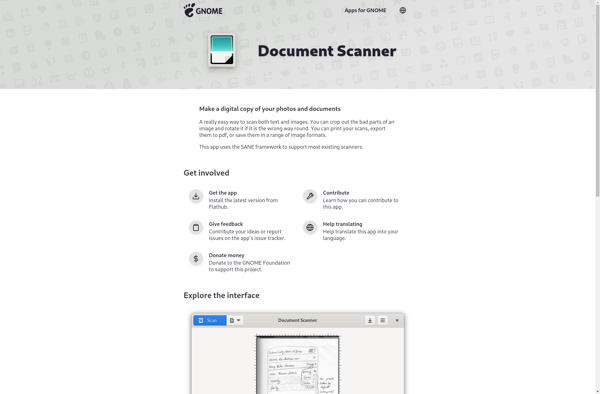
NAPS2
NAPS2 (Not Another PDF Scanner 2) is a free, open source document scanning and PDF creation software for Windows. It provides an easy to use interface to control document feeder scanners and convert scans into searchable PDF, TIFF, JPG, PNG, and other image file formats.Key features of NAPS2 include:Scan to...
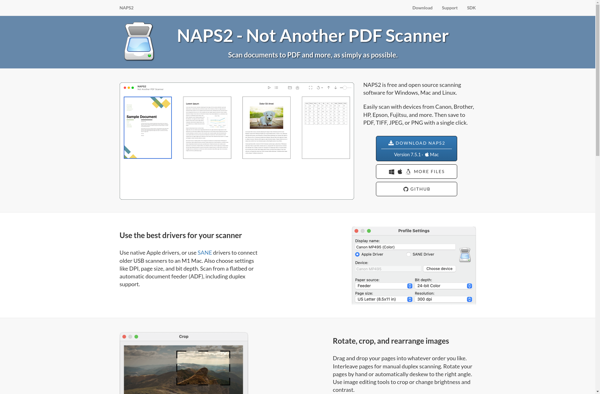
CopyFish
CopyFish is an open-source plagiarism detection software designed for teachers and professors to check student submissions for copied or unoriginal content. It works by comparing student papers, essays, code, and other work against various databases and search engines to identify matched text.Some key features of CopyFish include:Open-source web application that...

ScanTailor Advanced
ScanTailor Advanced is an open-source cross-platform graphical user interface application that allows enhancing and modifying scanned pages. It provides advanced controls for processing scanned pages from paper documents.Some of the key features of ScanTailor Advanced include:Deskew - Straightens skewed pages from inaccurate scans Dewarping - Flattens curved and warped pagesSplit...
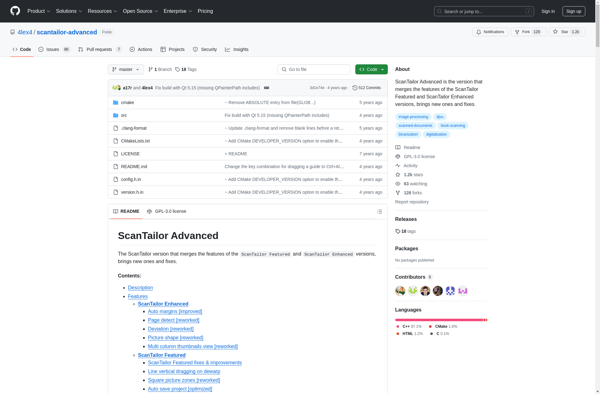
XSane
XSane is an open source graphical scanner interface for Linux and UNIX operating systems. Developed as a frontend for the SANE (Scanner Access Now Easy) backend, XSane provides an intuitive way for users to interact with and utilize scanners on their system.Some key features of XSane include:Supports a wide variety...
PDFedit
PDFedit is a free and open source PDF editor for Windows, Linux, and macOS. It enables users to view, edit, merge, split, encrypt, sign, and print PDF documents. Some of the key features of PDFedit include:Text Editing - Add, edit or delete text in PDF files.Image Editing - Add, replace,...
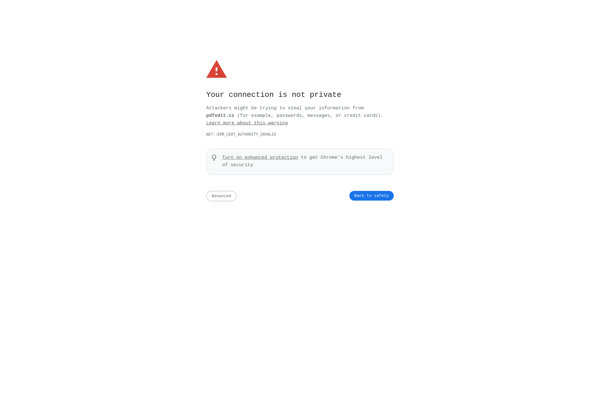
PDF Cutter
PDF Cutter is a lightweight, easy-to-use Windows application for basic PDF document manipulation. It enables users to split large PDF files into smaller files, extract specific pages from documents, merge multiple PDFs into one file, rotate pages, add encryption passwords, and more.Some key features of PDF Cutter include:Splitting PDFs -...
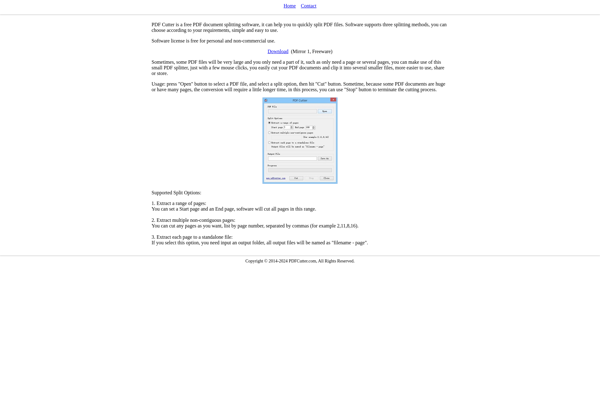
Adobe Scan
Adobe Scan is a mobile scanning app developed by Adobe Inc. It is available on both iOS and Android platforms.The app allows users to capture paper documents, receipts, forms, business cards, whiteboard notes and more using the camera on their mobile device. It can automatically detect the document in the...

Aktomat
Aktomat is an open-source automation server and scheduler designed for event-driven automation tasks. It provides a user-friendly web interface for creating workflows that trigger actions based on scheduled times, external events via API, or on pre-defined conditions.Key features include:Visual workflow designer to easily create automation rules and logicSchedule manager to...
PaperScan
PaperScan is document management software designed for Windows users to easily digitize, organize, and archive paper documents and photos. It has an intuitive interface that allows you to feed pages into your scanner or import existing image files, review and edit them, apply tags, rename files, and save them to...
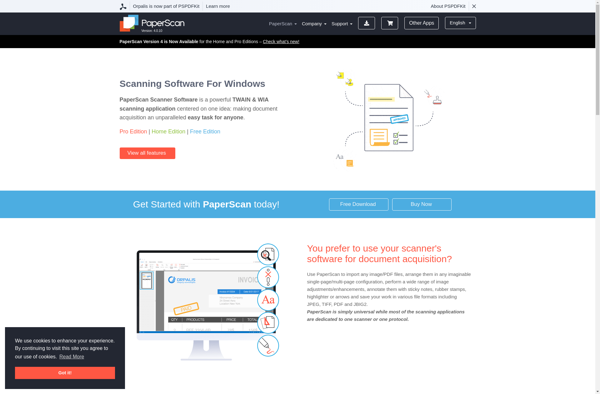
Mopria Scan
Mopria Scan is a free mobile app for Android devices that allows you to quickly and easily scan documents, photos, receipts and other paper materials using your device's camera. It then lets you directly print your scans to any Mopria-certified printer.Some key features and benefits of Mopria Scan include:Simple scanning...