Mopria Scan
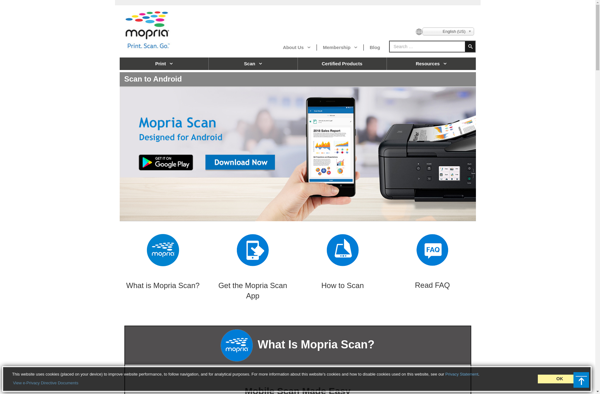
Mopria Scan: Free Mobile Scanning App for Androids
Mopdia Scan is a free mobile scanning app that allows you to scan documents and photos directly from your Android phone or tablet. It works with most major printer brands and provides an easy way to get physical copies of your digital content.
What is Mopria Scan?
Mopria Scan is a free mobile app for Android devices that allows you to quickly and easily scan documents, photos, receipts and other paper materials using your device's camera. It then lets you directly print your scans to any Mopria-certified printer.
Some key features and benefits of Mopria Scan include:
- Simple scanning workflow - just open the app, snap a picture, do some quick edits if needed, and tap the print button. The app finds nearby printers automatically.
- Works with most major printer brands - including HP, Canon, Brother, Samsung, and Xerox.
- Both wireless and NFC printing supported.
- Advanced image editing tools allow you to crop, rotate, adjust color, etc.
- Supports PDF creation from scans.
- Secure printing options protect sensitive documents.
- Completely free to use with no pesky subscriptions or in-app purchases.
Overall, if you need to go paperless by digitizing documents or photos and want an easy way to print them from your Android phone or tablet, Mopria Scan is a reliable choice with broad printer support. Its intuitive interface provides a seamless mobile scanning and printing experience.
Mopria Scan Features
Features
- Scan documents and photos directly from Android device
- Works with most major printer brands
- Provides interface to select printer and printing options
- Allows scanning to cloud storage services
- Supports scanning to PDF format
- Simple intuitive interface
- Free mobile app
Pricing
- Free
Pros
Cons
Official Links
Reviews & Ratings
Login to ReviewThe Best Mopria Scan Alternatives
Top Office & Productivity and Scanning and other similar apps like Mopria Scan
Here are some alternatives to Mopria Scan:
Suggest an alternative ❐VueScan

Simple Scan
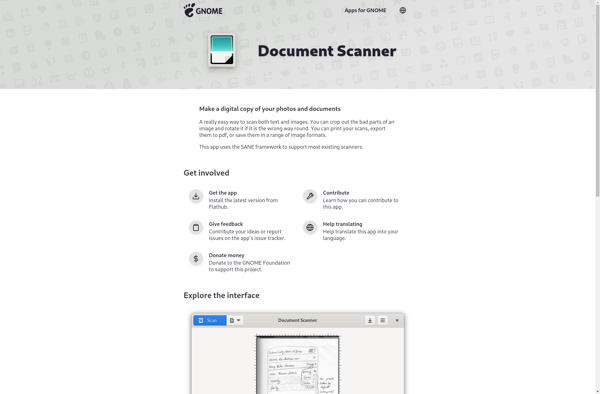
NAPS2
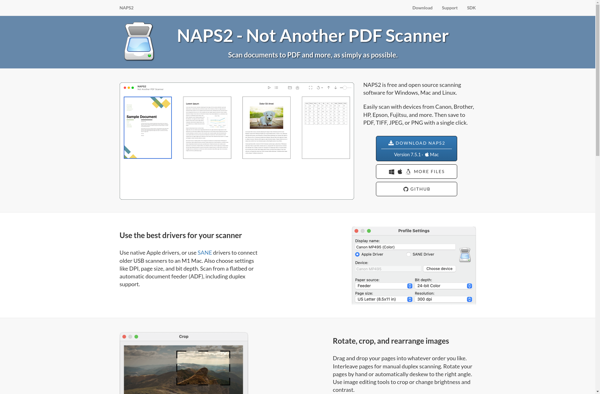
ABBYY FineReader PDF
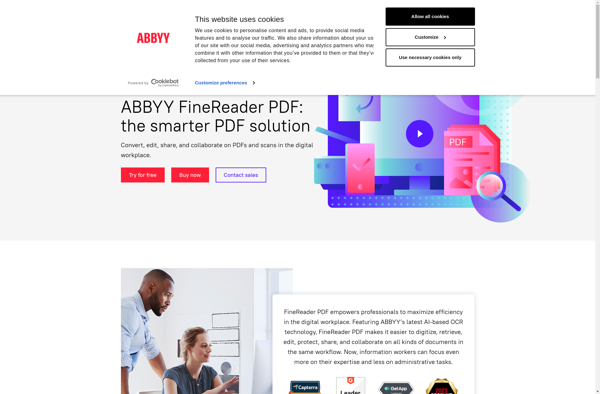
Epson Scan
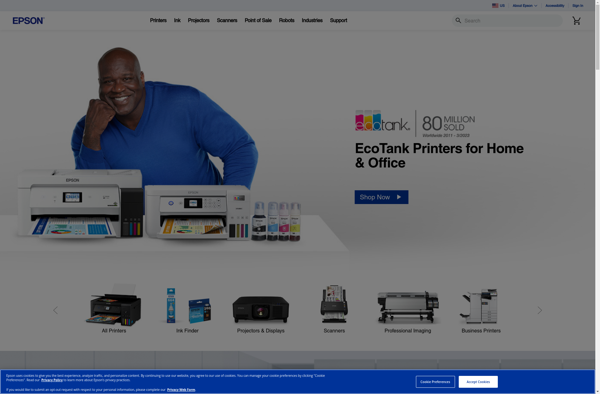
XSane
Gscan2pdf
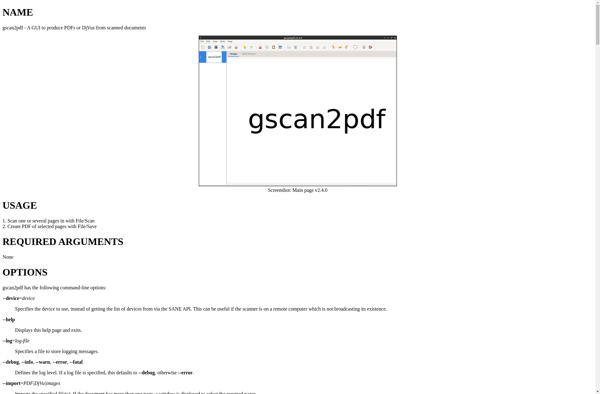
ICopy Free Photocopier
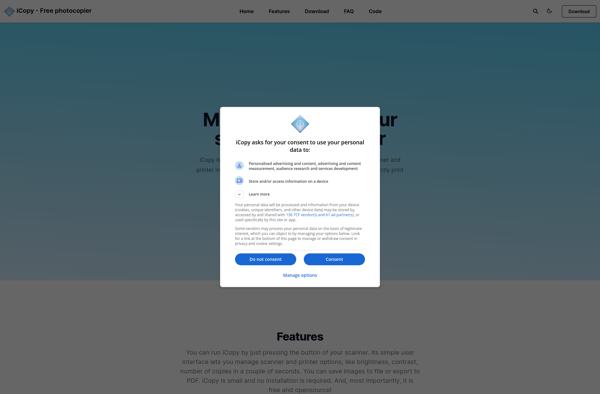
FiScanner
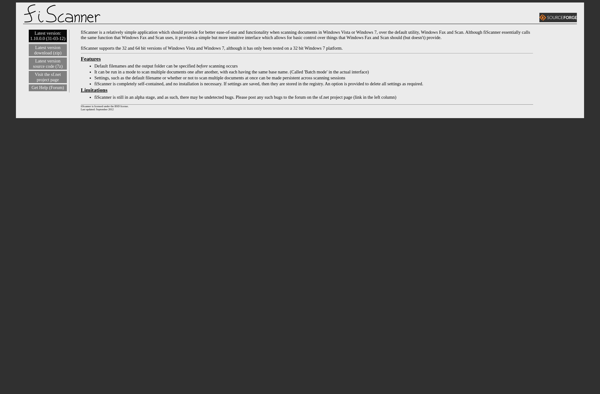
Scanitto Pro
