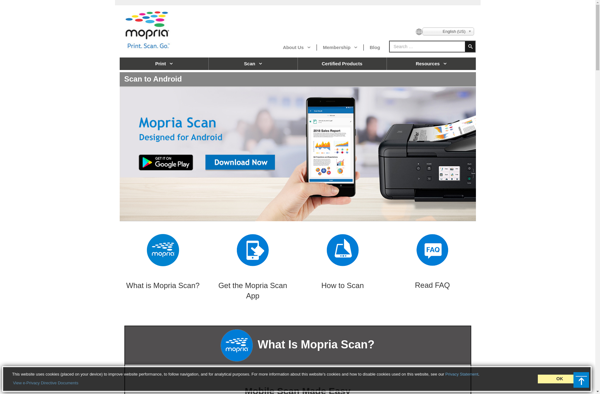Epson Scan
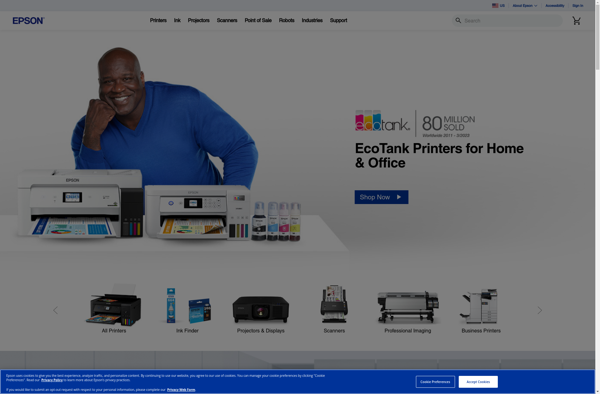
Epson Scan: Scanning Software for Digital Copies
Epson Scan is a scanning software made by Epson for use with their scanner models. It allows users to scan documents, photos, and films to create digital copies and edit or enhance the scans.
What is Epson Scan?
Epson Scan is an easy-to-use scanning software application designed for use with Epson brand scanners. It provides robust scanning capabilities for both home office and professional users.
With Epson Scan, users can scan all kinds of documents including photos, text pages, magazines and more. It supports scanning at high DPI for creating sharp and detailed scans that capture fine details and text accurately.
The software has an intuitive interface with various scan modes and settings to control scan parameters such as document type, file format, resolution, color controls, backlight correction and more. Users can preview scans in real-time and adjust settings before finalizing the high quality scan.
Useful features include auto cropping and deskew to straighten scanned images automatically. There are also restoration tools for old photos to correct defects, fading and tears. Batch scanning mode allows scanning multi-page documents into separate files.
Epson Scan allows saving files in common image and document formats like JPG, TIFF, PNG, PDF and more. Scans can be opened in other applications for further editing and conversions. It can integrate with cloud and DMS applications to enable seamless document and image workflows.
Overall, Epson Scan simplifies and enhances scanning from Epson scanners with its speed, image quality and versatile scanning features.
Epson Scan Features
Features
- Scans documents, photos, and films
- Provides basic image editing tools
- Supports TWAIN interface
- Has automatic document feeder support
- Can scan to PDF, JPEG, TIFF
- Has built-in OCR
- Offers batch scanning
- Provides network scanning
Pricing
- Free
Pros
Cons
Reviews & Ratings
Login to ReviewThe Best Epson Scan Alternatives
Top Photos & Graphics and Scanning Software and other similar apps like Epson Scan
NAPS2
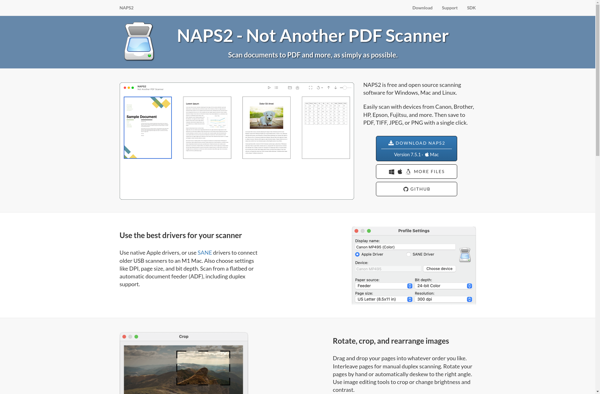
PaperScan
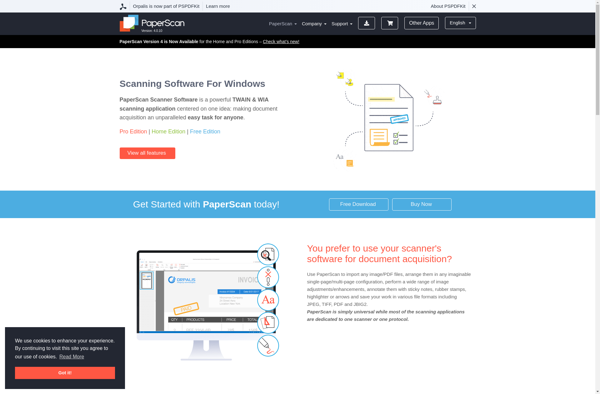
Mopria Scan