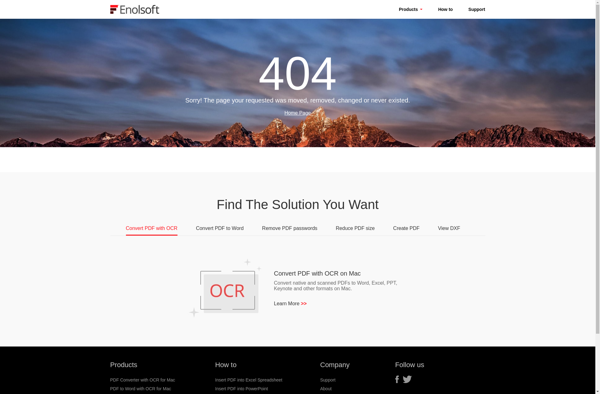PDFZilla
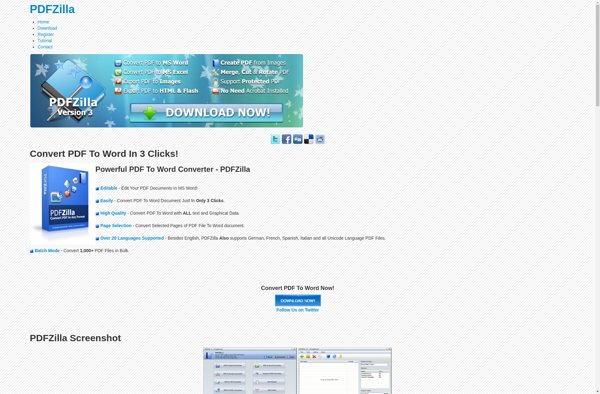
PDFZilla: Free PDF Reader, Editor & Converter
A free, open-source PDF reader, editor, and converter software for Windows, Mac, and Linux, providing essential viewing, annotation, and editing tools in an easy-to-use interface.
What is PDFZilla?
PDFZilla is a powerful, yet user-friendly PDF application that works across Windows, Mac OS X, and Linux operating systems. As a free and open-source alternative to expensive premium PDF software, PDFZilla packs an impressive set of features for virtually all your PDF tasks.
For starters, PDFZilla includes reliable tools for viewing PDF files. The smooth-scrolling reader displays documents with sharp text, images, tables, and interactive elements. You can quickly search, bookmark, or add annotations during review. A tabbed interface lets you open multiple PDFs in a single window.
Going beyond PDF reading, PDFZilla enables editing right within non-scanned PDF files. Easily add or replace text, insert images or shapes, redact sensitive content, edit entire paragraphs with reflowing capability, insert/remove pages, edit document metadata, and apply digital signatures. The savings from not needing Adobe Acrobat alone makes PDFZilla worthwhile.
PDFZilla also converts common file types to PDF while preserving the original formatting. Create PDFs from Word docs, Excel sheets, PowerPoint slides, JPG images, and more. It can also export PDF files out to Word, Excel, PowerPoint, and image formats. With its file conversion abilities, PDFZilla eliminates the need for additional software licenses.
Supported across Windows, Mac, and Linux platforms, PDFZilla is free to download and use without restrictive trial limitations. The open-source development and publicly available source code further add to its credibility and reliability. For feature-packed PDF software at zero cost, PDFZilla is hard to beat.
PDFZilla Features
Features
- PDF viewing
- PDF editing
- PDF annotation
- PDF conversion
- Tabbed interface
- Page extraction
- Digital signature support
- Form filling
- Batch processing
- Plugins support
Pricing
- Free
- Open Source
Pros
Cons
Official Links
Reviews & Ratings
Login to ReviewThe Best PDFZilla Alternatives
Top Office & Productivity and Pdf Tools and other similar apps like PDFZilla
Here are some alternatives to PDFZilla:
Suggest an alternative ❐Nitro PDF Pro

PDF to Word Converter
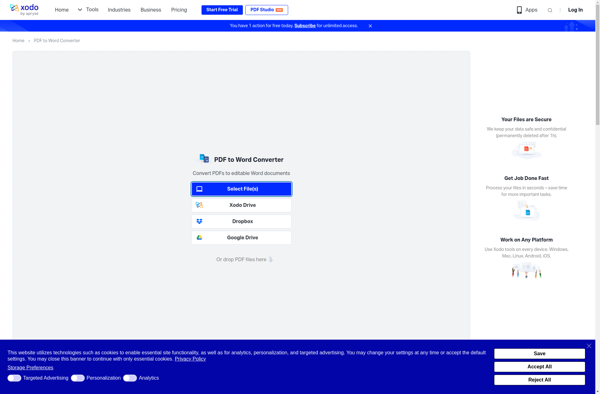
Zamzar

PDF2Text Pilot
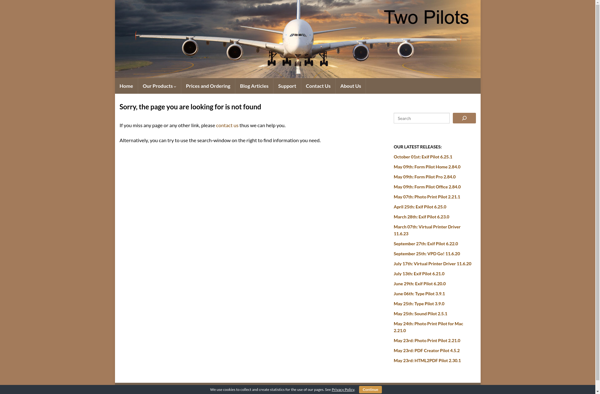
Online2PDF.com
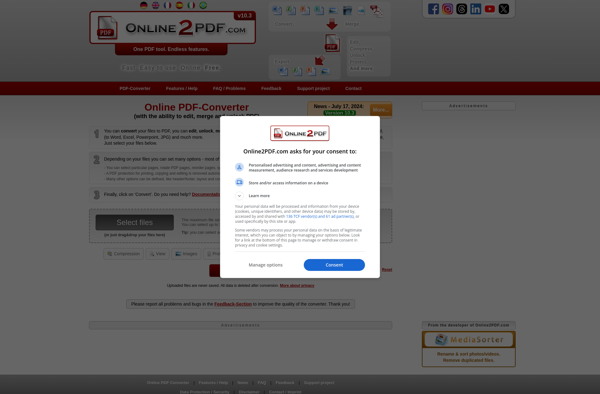
PortableSigner
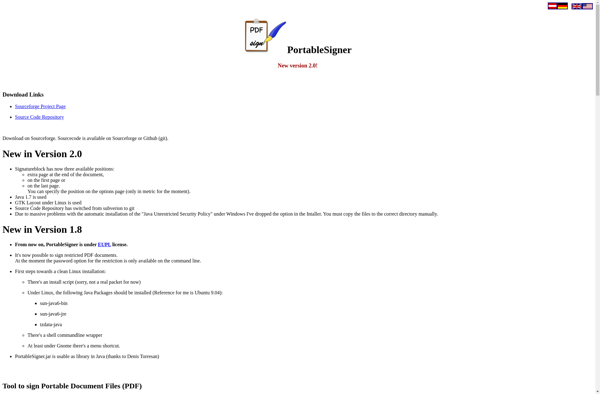
Online Convert
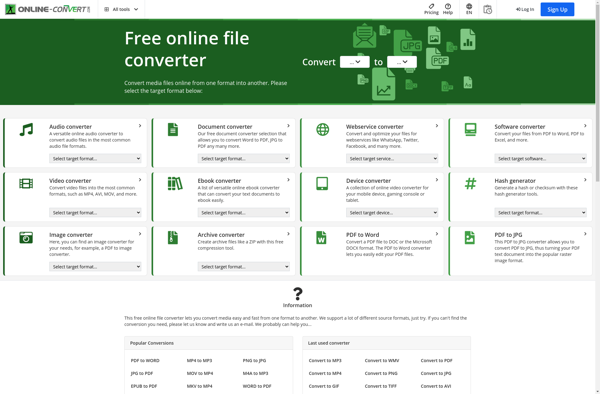
Free Easy PDF to Word Converter
Able2Extract Professional
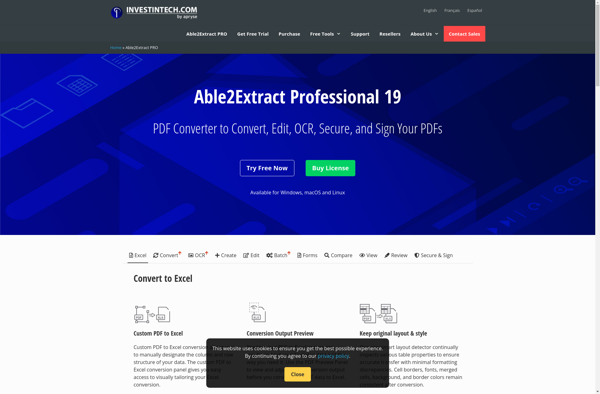
UniPDF
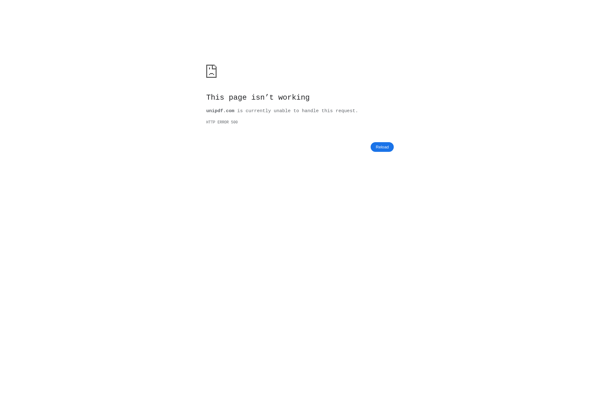
Wide Angle PDF Converter
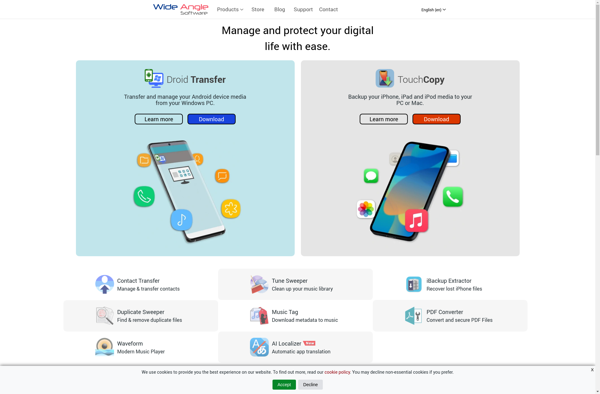
PDFtoJPG.me
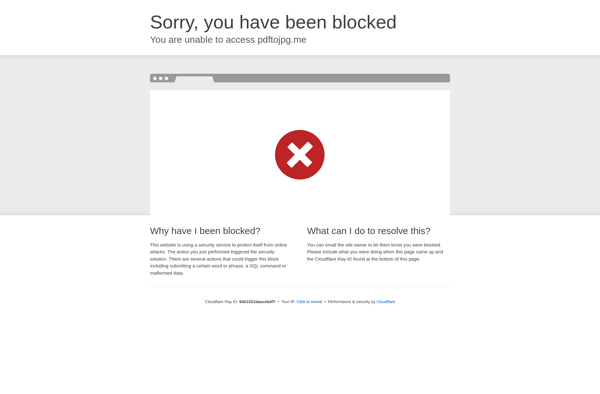
JSignPdf
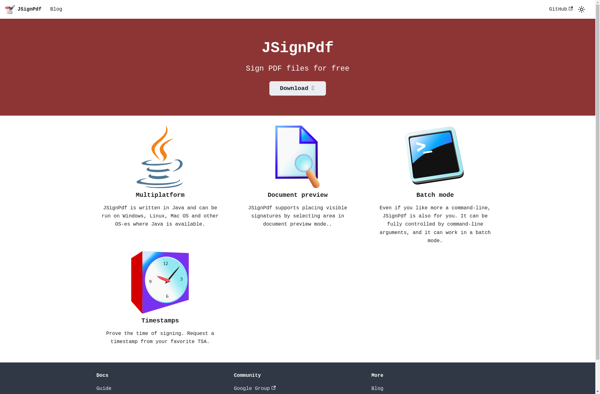
AXPDF PDF to Word Converter
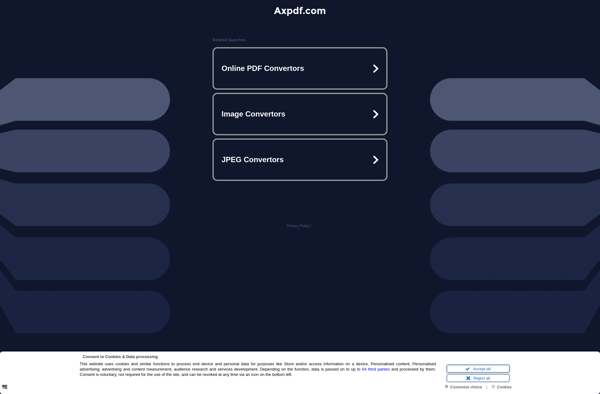
Pdf2Jpg.net
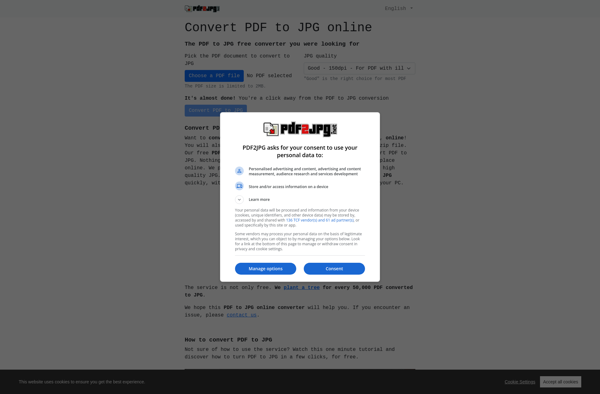
PDF Mage
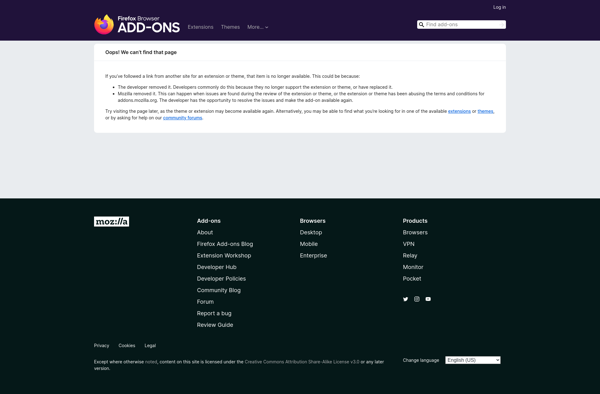
PDF to Text

CometDocs
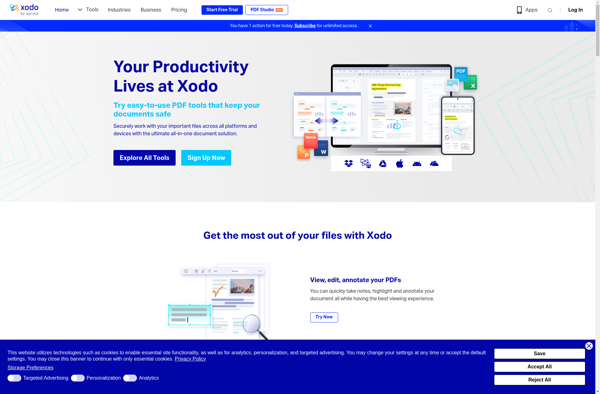
PDF to JPG

The File Converter
DeskUNPDF
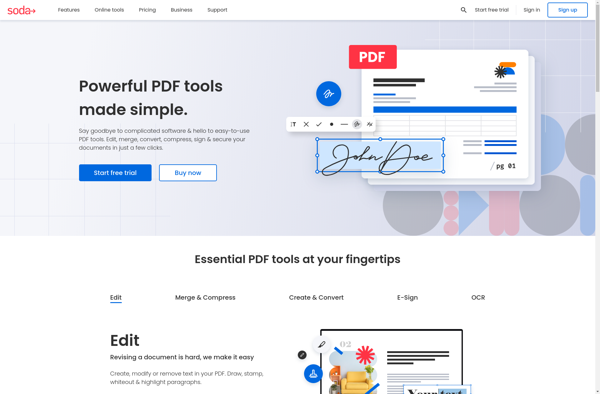
Kitpdf.com

DocsPal
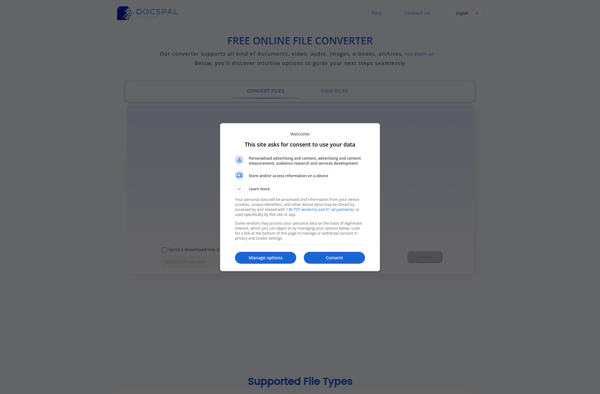
Go4Convert
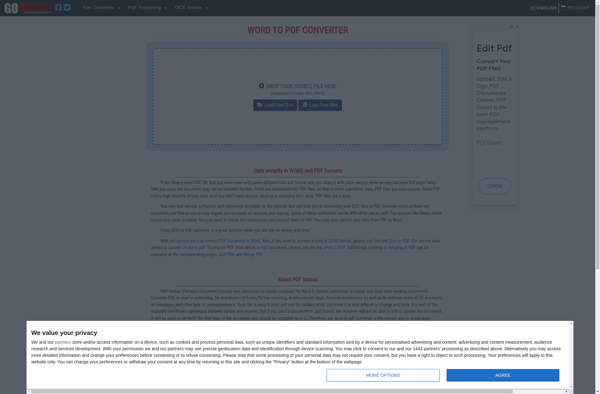
AVS Document Converter
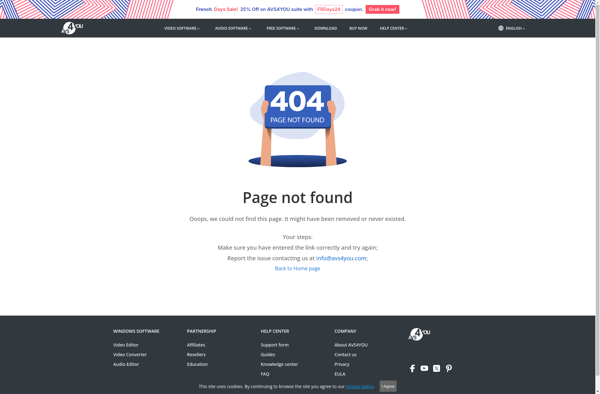
Free PDF to Word Doc Converter
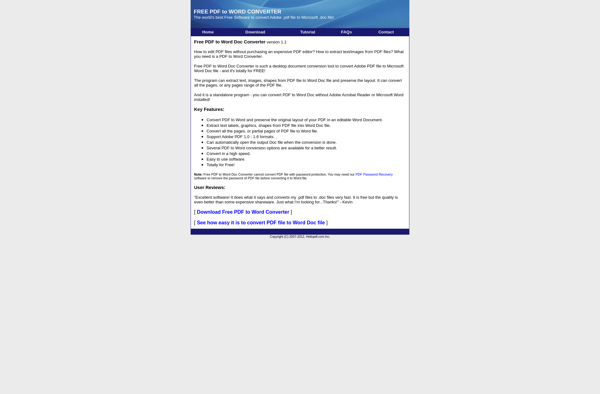
Pdf2jpg.online
Tipard PDF to Word Converter

AXPDF PDF to Image Converter
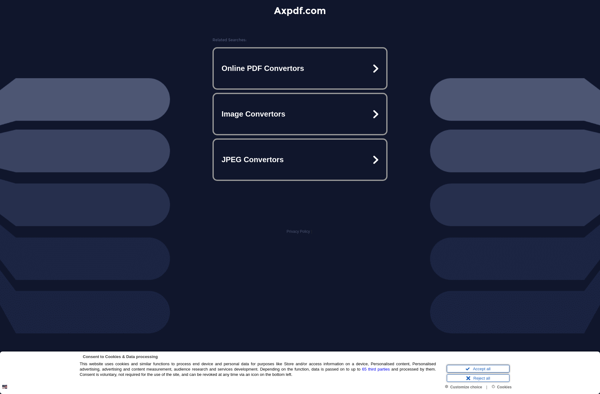
Advanced Pdf to Word Converter
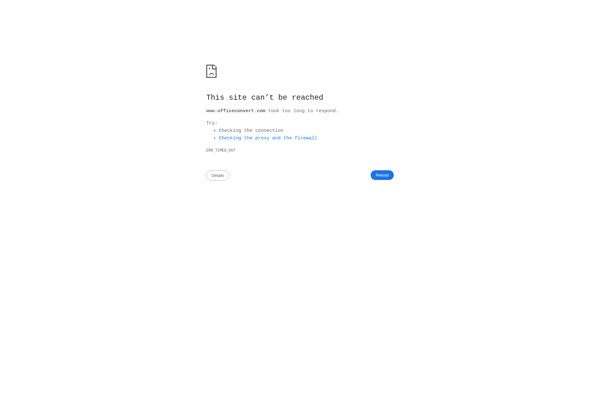
First PDF
Kernel for PDF to Word
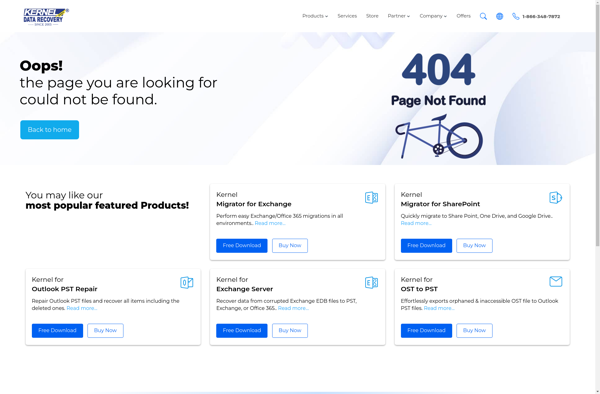
A-PDF to Image

Icecream PDF Converter
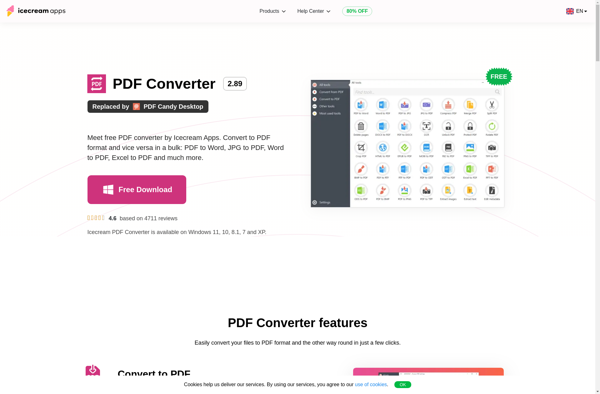
PDF Forte

PDF2Word.io
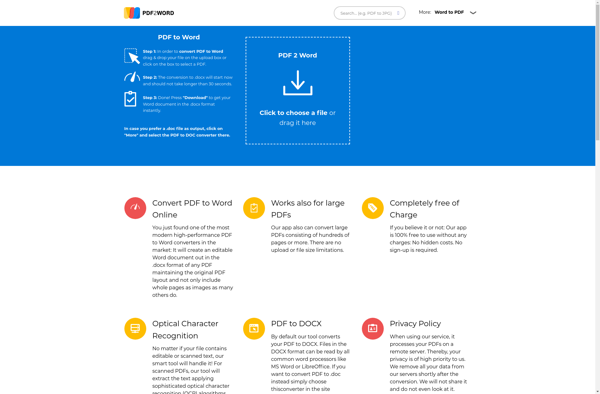
Cisdem PDFtoTextConverter
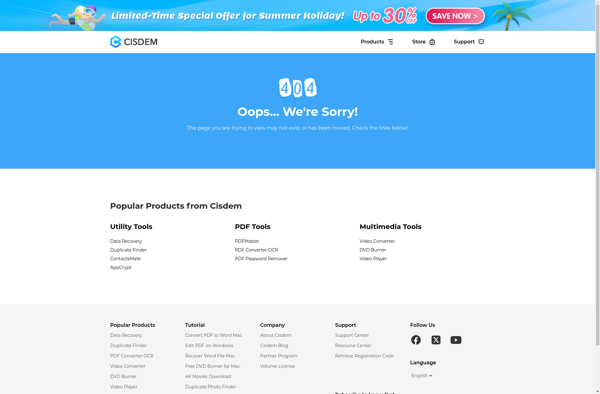
PDFtoWord Converter
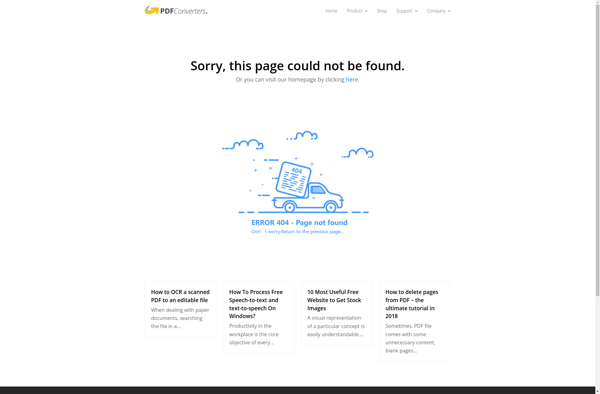
FM PDF To Image Converter Pro
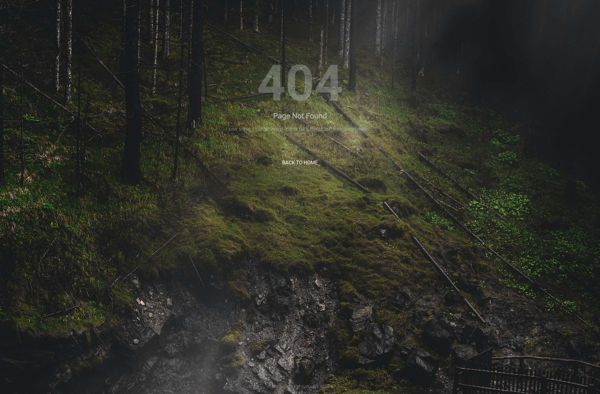
PDFtoImage Converter
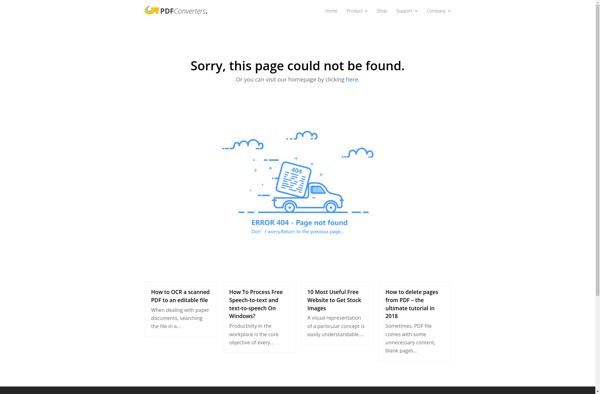
FM PDF To JPG/JPEG Converter
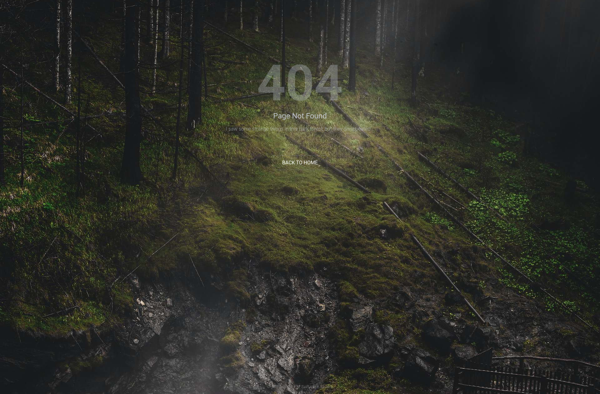
Aiseesoft PDF Converter Ultimate
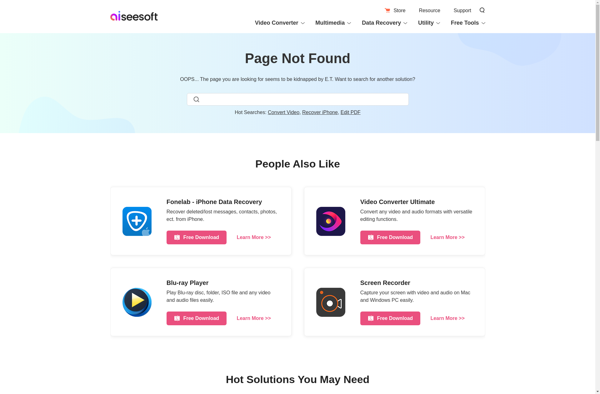
Enolsoft PDF to Text for Mac