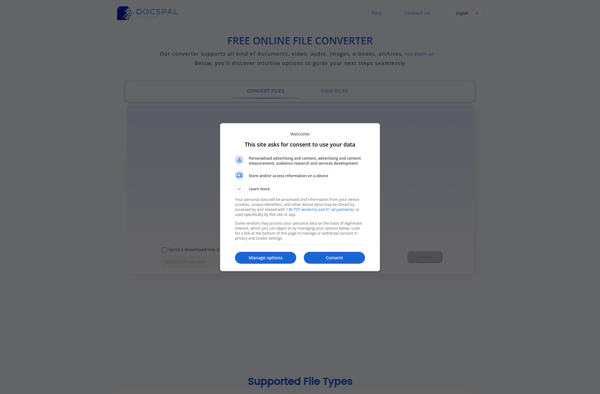PDF Forte
PDF Forte is a PDF editing software that allows users to create, edit, convert, annotate, secure, and optimize PDF documents. It provides a wide range of PDF manipulation tools in an easy-to-use interface.

PDF Forte: PDF Editing Software for Creating, Converting, and Optimizing
PDF Forte is a powerful PDF editing software that offers a range of tools for creating, converting, annotating, securing, and optimizing PDF documents in an easy-to-use interface.
What is PDF Forte?
PDF Forte is a versatile PDF editing application developed by Softwareforte. It provides a robust set of tools for working with PDF documents, making it easy for users to view, create, edit, convert, annotate, review, secure and optimize PDFs.
Key features of PDF Forte include:
- Intuitive and customizable interface for efficient PDF editing
- Robust PDF viewing capabilities with smooth zoom and fast navigation
- Advanced PDF editing tools - add or edit text and images, redact sensitive information, insert or remove pages, customize headers/footers, etc.
- Annotate PDFs with highlights, notes, shapes, stamps etc.
- OCR support for making scanned PDF documents selectable and searchable
- Industry-standard 256-bit AES encryption to secure and password-protect PDF files
- Compare two versions of a PDF side-by-side to analyze differences
- Optimize PDF files by compressing images and downsampling resolution
- Convert PDFs to/from popular file formats like Word, Excel, PowerPoint, JPEG, HTML and more
With its profession-grade features, intuitive interface, and affordable pricing, PDF Forte is an excellent choice for both personal and business users looking for a reliable PDF editing solution.
PDF Forte Features
Features
- Edit PDF text, images, links, and pages
- Create and design PDF forms
- Add comments, highlights, stamps to PDFs
- Protect PDF files with passwords and permissions
- Optimize PDF file size
- Convert PDF to Word, Excel, PowerPoint, HTML, Images, etc.
- Merge and split PDF documents
- Create PDFs from scanners and images
Pricing
- One-time Purchase
- Subscription-Based
Pros
Intuitive and easy to use interface
Powerful PDF editing capabilities
Good value for money
Fast and efficient
Supports batch processing of PDFs
Cons
Lacks advanced features like OCR
Mobile app is limited compared to desktop version
Steep learning curve for some advanced features
Official Links
Reviews & Ratings
Login to ReviewThe Best PDF Forte Alternatives
Top Office & Productivity and Pdf Tools and other similar apps like PDF Forte
Zamzar
Zamzar is a popular free online file conversion service that has been around since 2006. It supports converting over 1200 file formats including documents, images, audio, video, ebooks, compressed files and more.Some key features of Zamzar:Intuitive web interface to upload files up to 100MB in size and select target formatNo...

Online2PDF.com
Online2PDF.com is a versatile online file conversion tool focused on converting various file formats like Word documents, Excel spreadsheets, PowerPoint presentations, images, and webpages to PDF format. It is completely free to use with no signup required.Some key features and benefits of Online2PDF.com include:Intuitive drag and drop interface for uploading...
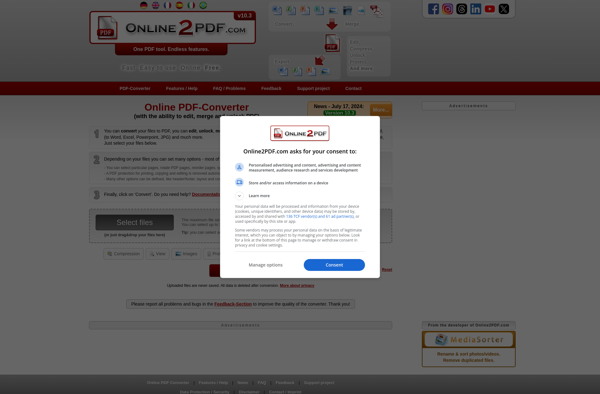
Free File Converter
Free File Converter is a powerful yet easy-to-use file conversion utility. As a free online file converter that supports over 200 different file formats, it allows you to quickly convert your documents, images, audio, video, ebook, archive, and other files to the format you need.With an intuitive interface and straightforward...
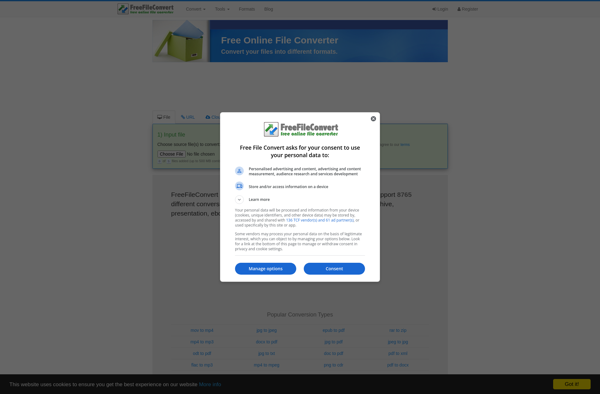
Online Convert
Online Convert is a popular free online file conversion service that allows users to convert documents, images, audio, video, archives, and various other file formats easily without needing to install any software. It offers an intuitive interface where users can simply upload a file, choose the target format to convert...
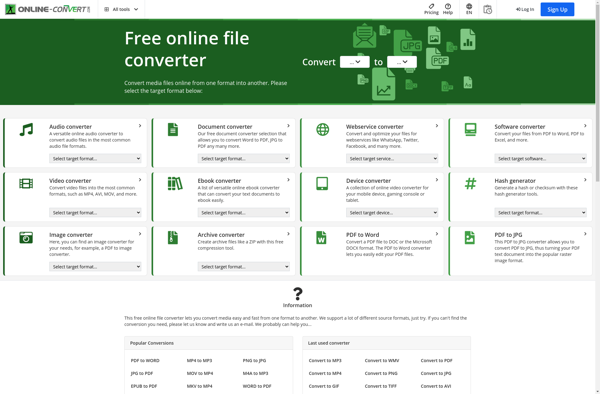
Able2Extract Professional
Able2Extract Professional is a powerful PDF conversion and data extraction software developed by Investintech. It provides accurate conversion of PDF files into fully editable Microsoft Word, Excel, PowerPoint and AutoCAD documents while preserving the original layout, formatting, images and tables.Key features include:Convert PDF to Word, Excel, PowerPoint and AutoCAD with...
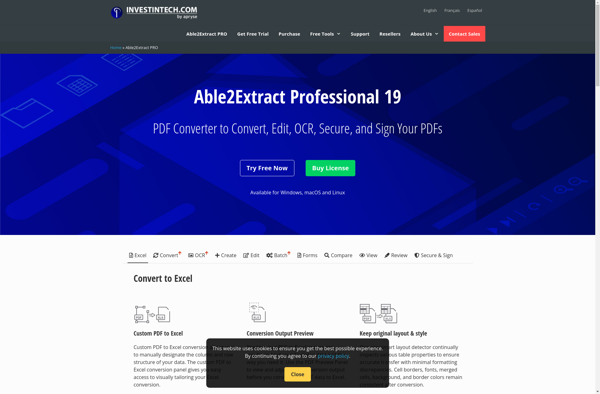
Wide Angle PDF Converter
Wide Angle PDF Converter is a powerful yet easy-to-use PDF manipulation software for Windows. It provides a complete set of tools to view, convert, edit, annotate, redact and optimize PDF documents.With Wide Angle PDF Converter, users can quickly convert PDFs to fully editable Word, Excel, PowerPoint, HTML, Text and popular...
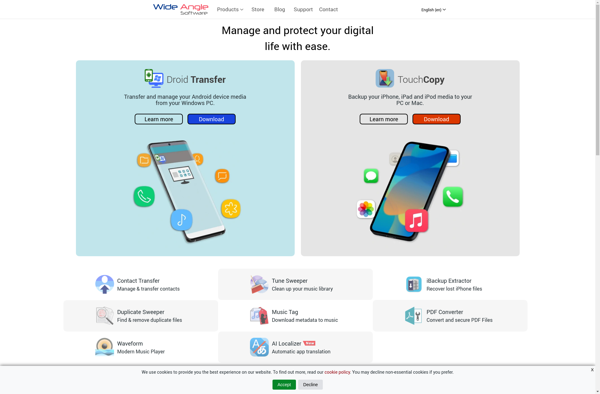
PDFZilla
PDFZilla is a powerful, yet user-friendly PDF application that works across Windows, Mac OS X, and Linux operating systems. As a free and open-source alternative to expensive premium PDF software, PDFZilla packs an impressive set of features for virtually all your PDF tasks.For starters, PDFZilla includes reliable tools for viewing...
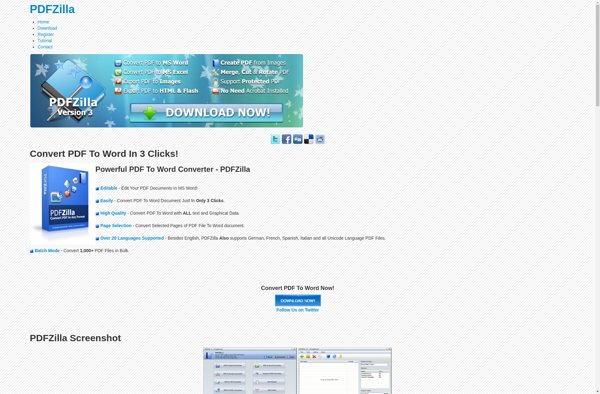
CometDocs
CometDocs is a cloud-based document management and file sharing application designed for teams and businesses. It provides a central place to store, organize, share, collaborate on, search, and access business files and documents from any device.Key features of CometDocs include:Cloud storage - Store all your business files and documents in...
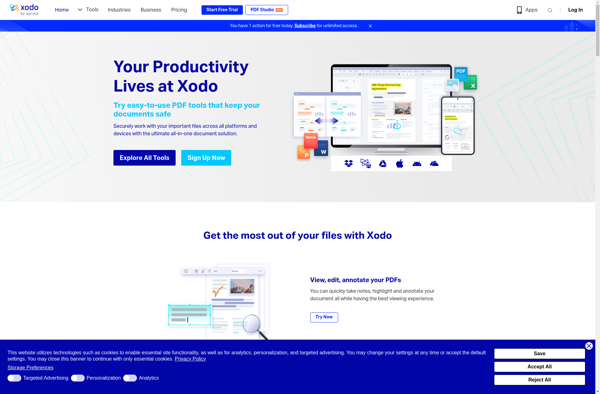
The File Converter
The File Converter is a powerful yet easy-to-use online file conversion utility. It allows you to convert over 1200 different file formats, including documents, spreadsheets, presentations, images, audio files, video files, archives, and more.Some key features of The File Converter include:Intuitive drag and drop interface for uploading filesBatch conversion allowing...
DocsPal
DocsPal is a cloud-based document management solution designed for small and medium-sized businesses. It provides a centralized platform to store, organize, search, access and collaborate on business documents from anywhere.Key features of DocsPal include:Intuitive folder structure to categorize documents as per departments, projects, document types etc.Metadata tagging for easy document...