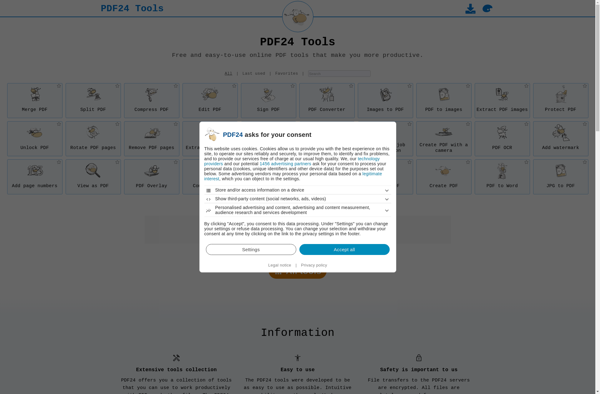PDF Rider
PDF Rider: PDF Viewing, Editing & Annotation for Windowss
View, create, edit, sign, and annotate PDF documents with tabbed browsing, commenting tools, form filling, digital signatures, and optical character recognition.
What is PDF Rider?
PDF Rider is a feature-rich PDF editing software developed by Qoppa Software for Windows. It provides a wide range of tools for working with PDF documents.
With PDF Rider, users can open, view, and browse PDFs in tabbed windows, making it easy to work with multiple documents. It supports rapid PDF viewing and scrolling even with large documents.
Key editing features allow users to add or modify text, images, links, bookmarks, form fields, and more in PDF files. Annotations and markup tools like highlights, notes, shapes, stamps, and drawing markup are also available.
PDF Rider enables users to digitally sign PDFs using certificate-based signatures that are cryptographically validated. It also includes optical character recognition (OCR) to convert scanned documents into searchable and editable PDFs.
Form filling capabilities make it simple to fill interactive forms in PDF documents. And with its advanced page management, users can insert, delete, rotate, duplicate or extract pages when editing PDFs.
Other capabilities include letterhead and stationery creation, batch processing of multiple PDFs, securing sensitive PDFs, accessibility features, and integration with document management systems and cloud storage platforms.
PDF Rider aims to provide users with an affordable yet full-featured PDF editing environment for Windows. It can be a versatile option for both basic and advanced PDF editing work.
PDF Rider Features
Features
- Tabbed PDF browsing
- Commenting tools
- Form filling
- Digital signatures
- Optical character recognition
Pricing
- One-time Purchase
- Subscription-Based
Pros
Cons
Official Links
Reviews & Ratings
Login to ReviewThe Best PDF Rider Alternatives
Top Office & Productivity and Pdf Tools and other similar apps like PDF Rider
Here are some alternatives to PDF Rider:
Suggest an alternative ❐Adobe Acrobat DC

PDF24 Creator

PDF-XChange Editor

Master PDF Editor

Kdan PDF Reader

PDFsam

Nitro PDF Pro

PDF-Shuffler
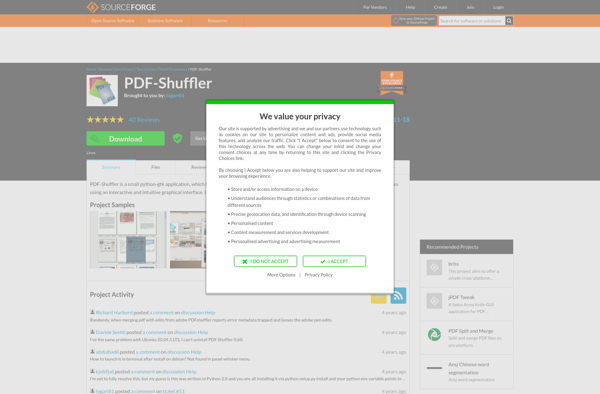
PDFill

PDF Arranger
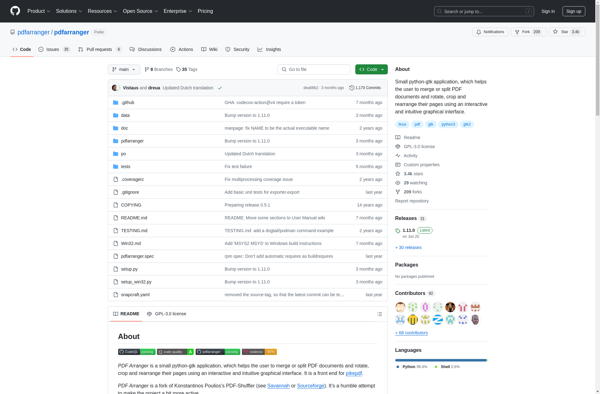
PDFTK Builder
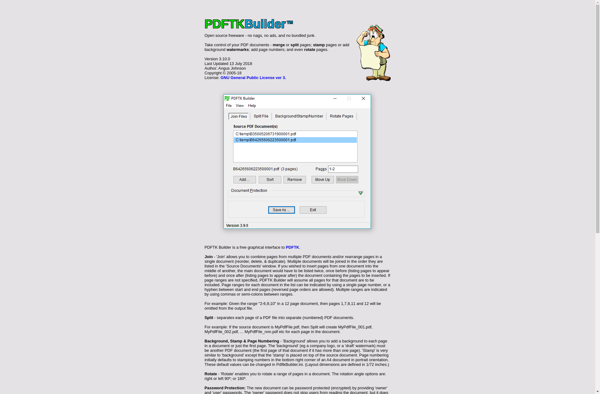
PDF24 Tools