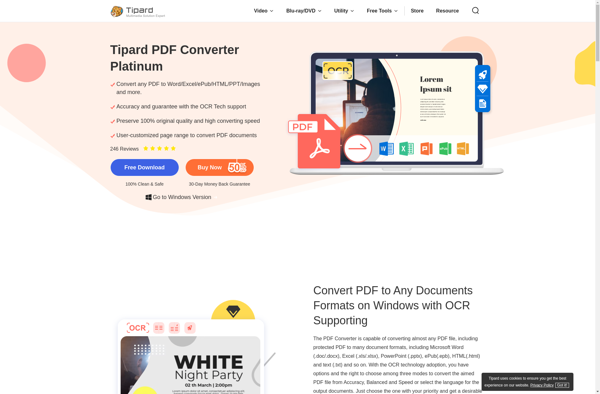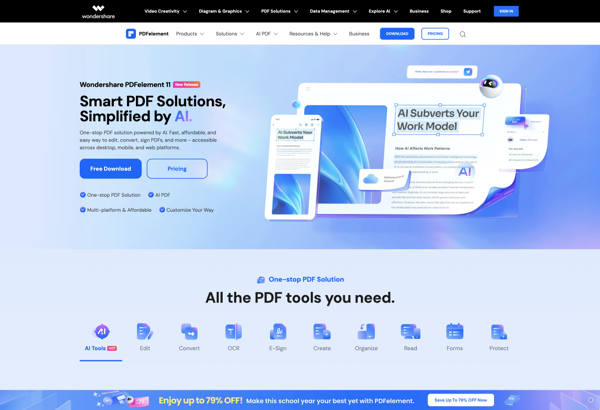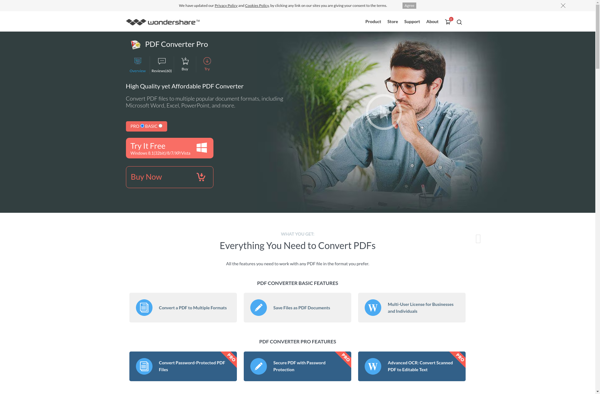PDF Conversion Tool for Android
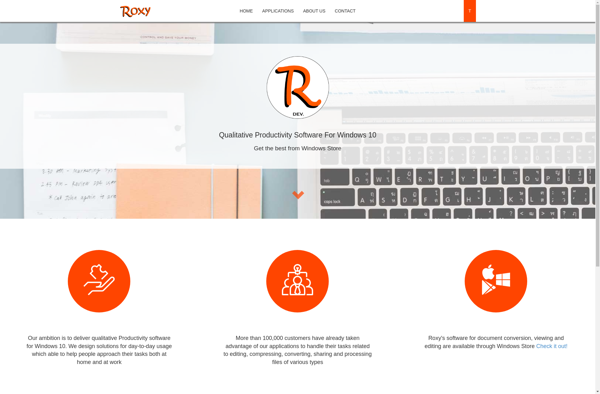
PDF Conversion Tool for Android: Convert PDF Files on-the-Go
A PDF conversion app that allows Android users to easily convert PDF files to other formats like Word, Excel, JPEG, etc. Useful for editing, sharing, and printing PDFs on the go.
What is PDF Conversion Tool for Android?
The PDF Conversion Tool for Android is a feature-rich app that gives Android device owners the ability to easily manipulate and work with PDF documents on their phone or tablet. With an intuitive interface and robust conversion capabilities, it serves as an indispensable productivity tool for anyone who frequently handles PDFs.
Once installed, the app allows seamless conversion of PDF files into fully editable and familiar formats like Microsoft Word, Excel, PowerPoint, and text documents. It preserves fonts, images, layouts, vectors, and other elements astonishingly well during conversion for maximum accuracy.
Beyond conversions, the PDF tool also enables users to fill out, sign, merge split, compress, and even password protect PDFs with just a few taps. Annotation features like highlights, strikethroughs, and sticky notes further augment its usefulness for reading, reviewing, and collaborating on PDFs.
Supported output formats include DOCX, XLSX, PPTX, JPEG, PNG, TIFF, TXT, HTML and more. With cloud storage integration, users can browse and access PDFs in services like Dropbox, Google Drive, OneDrive. An auto-save feature also minimizes work losses.
The app works efficiently even with large, complex PDF files while taking up minimal storage space thanks to advanced compression algorithms. Overall, the PDF Conversion Tool for Android takes the headache out of working with PDFs on mobile devices.
PDF Conversion Tool for Android Features
Features
- Convert PDF files to Word, Excel, PowerPoint, JPG, PNG, TIFF
- Extract text and images from PDF files
- Annotate and edit PDF files
- Password protect PDF files
- Merge multiple PDFs into one file
- Split PDF files into individual pages
- Compress PDF files to reduce size
- Convert scanned PDFs into searchable and editable documents
Pricing
- Freemium
- Subscription-Based
Pros
Cons
Official Links
Reviews & Ratings
Login to ReviewNo reviews yet
Be the first to share your experience with PDF Conversion Tool for Android!
Login to ReviewThe Best PDF Conversion Tool for Android Alternatives
Top Office & Productivity and Document Conversion and other similar apps like PDF Conversion Tool for Android
Here are some alternatives to PDF Conversion Tool for Android:
Suggest an alternative ❐Adobe Acrobat DC

PDF24 Creator

Bluebeam Revu
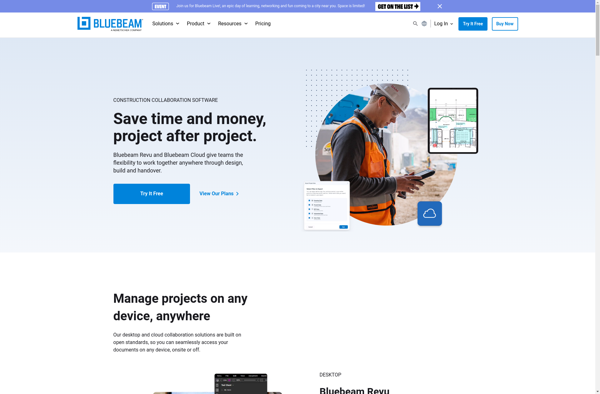
PDFCreator
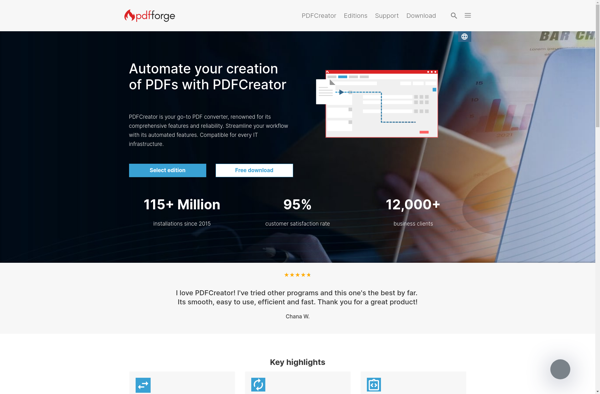
Nitro PDF Pro

CutePDF Writer
Smallpdf

DoPDF
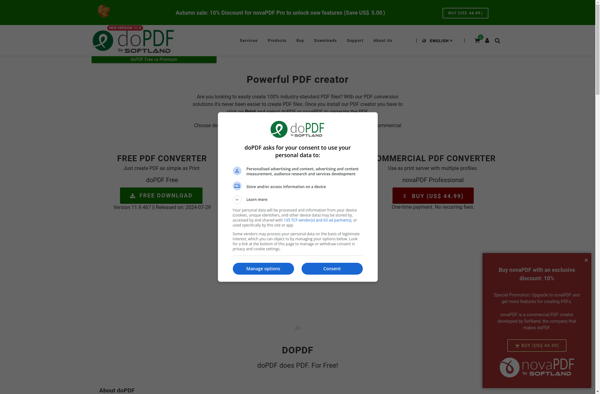
Bullzip PDF Printer

Online2PDF.com
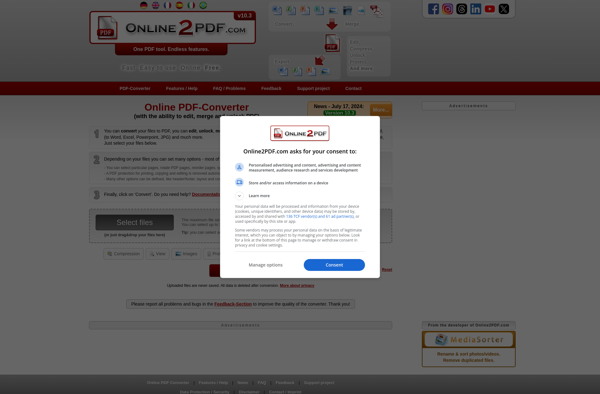
Qoppa PDF Studio

ApowerCompress

Pdf2htmlEX
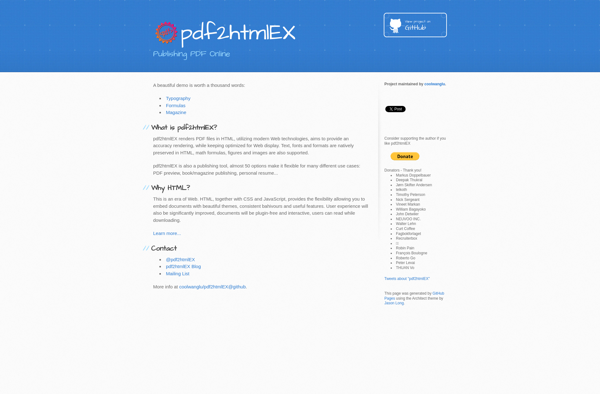
DeskUNPDF
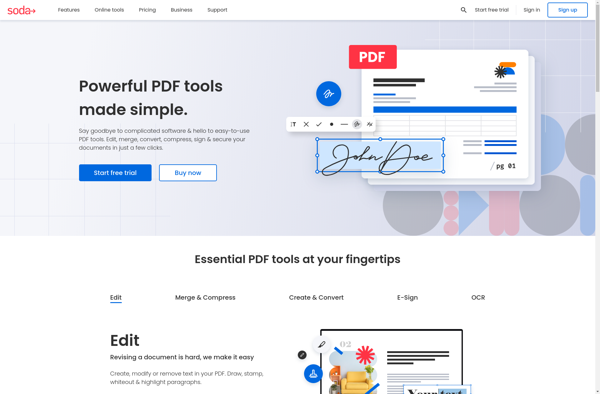
Universal Converter
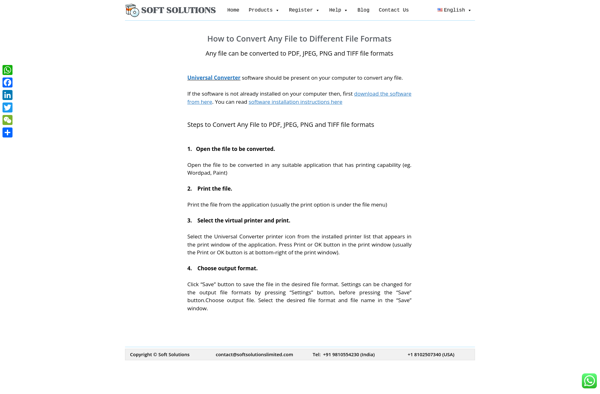
Lighten PDF to Word Converter
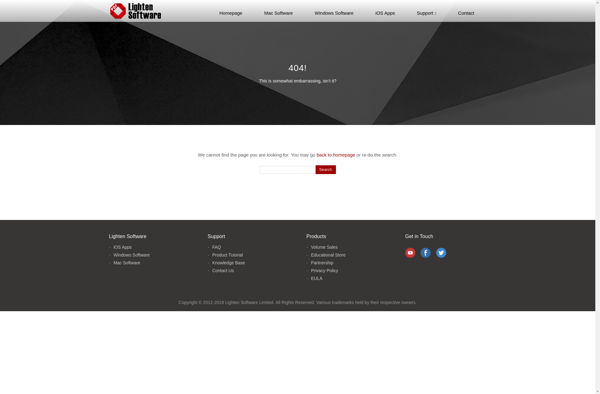
PDF Gallery
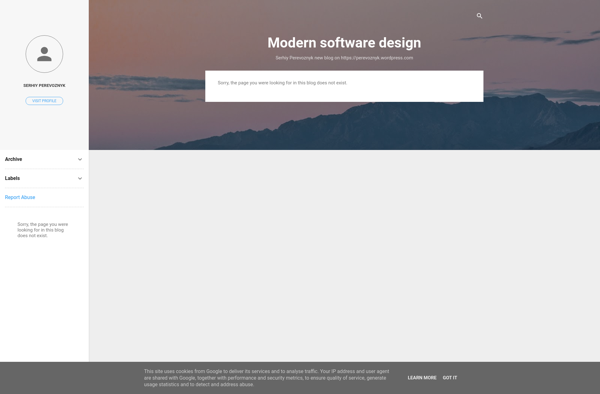
Tipard PDF Converter Platinum