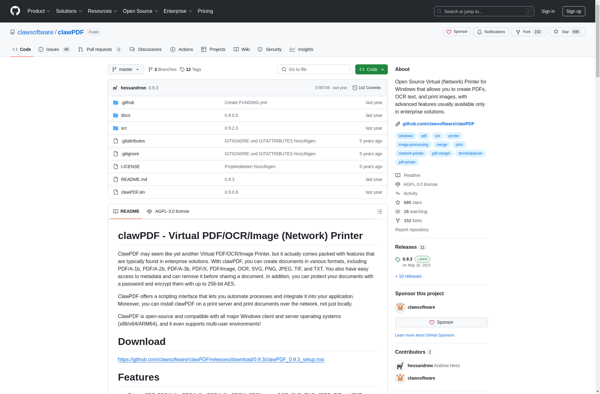Win2PDF
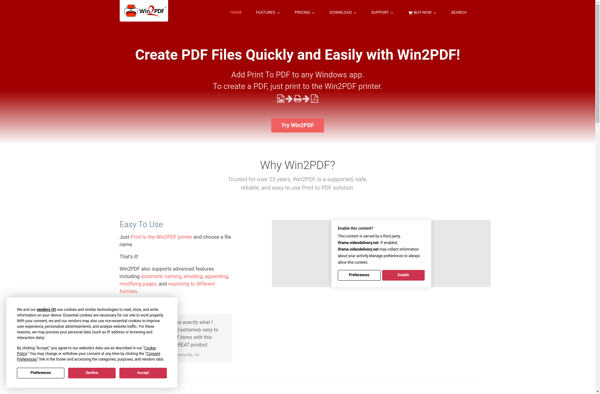
Win2PDF: Easy PDF Creator Software for Windows
Win2PDF is a PDF creator software for Windows that allows users to print documents, images, web pages, and more to PDF files. It installs a virtual printer on your system for easy PDF conversion.
What is Win2PDF?
Win2PDF is a lightweight PDF printing utility for Windows that makes it easy to create PDF files from any Windows application. It works by installing a virtual PDF printer on your system that appears alongside your regular physical printers.
Once installed, you can print from any application like Word, Excel, PowerPoint, web browsers, image editors, etc. to the Win2PDF printer to convert the output to a PDF file. It supports conversion of documents, spreadsheets, presentations, images, emails, web pages and more to PDF.
Win2PDF comes with a straightforward and intuitive interface. The print settings allow you to customize options like PDF page size, image compression, PDF security with passwords, and more. Users can also combine multiple files into a single PDF binder.
As a PDF creator tool for Windows, Win2PDF does not require any third-party software like Adobe Acrobat. It works as a standalone program with small installer size, low memory usage and good performance when creating PDF files.
Win2PDF is free for non-commercial and personal use. For commercial use, users need to purchase a lifetime license. Bulk and site licenses are also available. It offers the convenience and accessibility of a virtual PDF printer along with customizable print options.
Win2PDF Features
Features
- Convert any printable document to PDF
- Create PDFs from images, web pages, Excel, Word, PowerPoint
- Merge multiple files into a single PDF
- Encrypt and password protect PDF files
- Add watermarks and backgrounds to PDFs
- Edit PDF metadata and security settings
- Batch convert multiple files to PDF at once
Pricing
- Free
- One-time Purchase
Pros
Cons
Official Links
Reviews & Ratings
Login to ReviewThe Best Win2PDF Alternatives
Top Office & Productivity and Pdf Software and other similar apps like Win2PDF
Here are some alternatives to Win2PDF:
Suggest an alternative ❐Adobe Acrobat DC

PDF24 Creator

PDF-XChange Editor

Kdan PDF Reader

PDFCreator
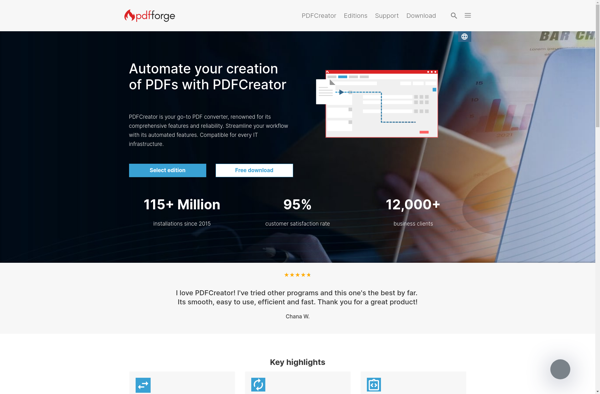
Nitro PDF Pro

CutePDF Writer
DoPDF
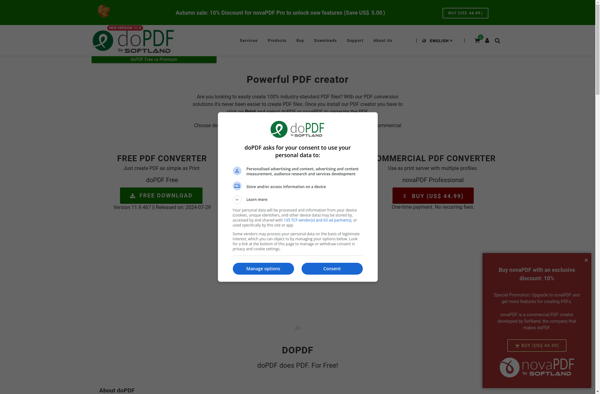
Bullzip PDF Printer

PDFill

Jpg2pdf.com

Qoppa PDF Studio

PdfScribe
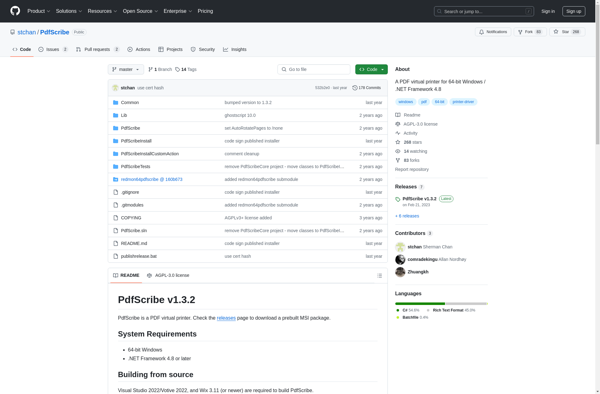
ClawPDF