PDF Professional
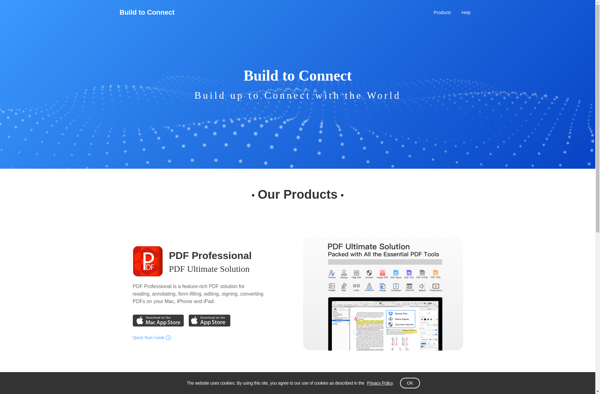
PDF Professional: PDF Editor & Converter
PDF Professional is a powerful PDF editor and converter that allows users to create, edit, convert, annotate, secure, and optimize PDF files with ease, providing a comprehensive set of tools in one intuitive application.
What is PDF Professional?
PDF Professional is a powerful PDF editor and converter for Windows. It provides a complete set of tools for working with PDF files, allowing users to create, edit, convert, annotate, secure, and optimize PDFs.
With PDF Professional, users can easily edit PDF text, images, links, and pages. The editing tools allow you to add, delete, or modify text and images in a PDF file. You can insert, remove, rotate, copy or reorder pages. It also includes annotation tools for adding comments, highlights, shapes, stamps, and more.
The software excels at PDF conversion, allowing users to easily convert PDFs to Word, Excel, PowerPoint, images, HTML and more. It provides preset conversion profiles for maintaining formatting and layout. Users can also combine and rearrange files by merging and splitting PDFs.
Additional key features include digital signing for security, optimization for reducing file sizes, automatic form field detection, and Bates numbering. PDF Professional also supports scanned document OCR, batch processing, encryption/decryption, and more.
With an intuitive interface and powerful set of tools, PDF Professional is an excellent choice for individuals and businesses needing to create, edit and convert PDF files.
PDF Professional Features
Features
- Edit PDF text, images, links, and pages
- Create PDFs from 300+ file formats
- Fill and sign PDF forms
- Add comments and annotations
- Protect PDF files with passwords and permissions
- Optimize PDF file size
- Convert PDF to Word, Excel, PowerPoint and more
- Combine and rearrange PDF pages
- Extract images and text from PDFs
Pricing
- One-time Purchase
Pros
Cons
Official Links
Reviews & Ratings
Login to ReviewThe Best PDF Professional Alternatives
Top Office & Productivity and Pdf Tools and other similar apps like PDF Professional
Here are some alternatives to PDF Professional:
Suggest an alternative ❐Adobe Acrobat DC

Notability
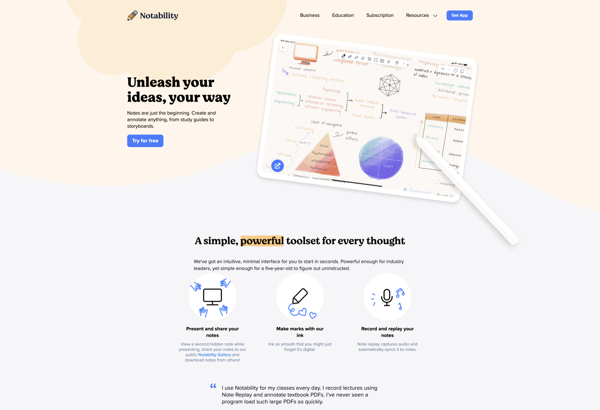
SumatraPDF
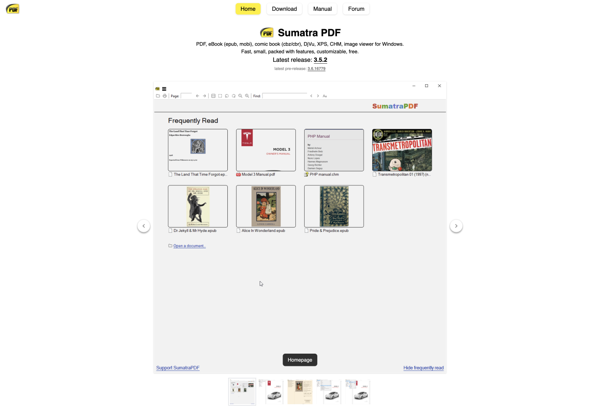
PDF-XChange Editor

Foxit Reader

GoodReader
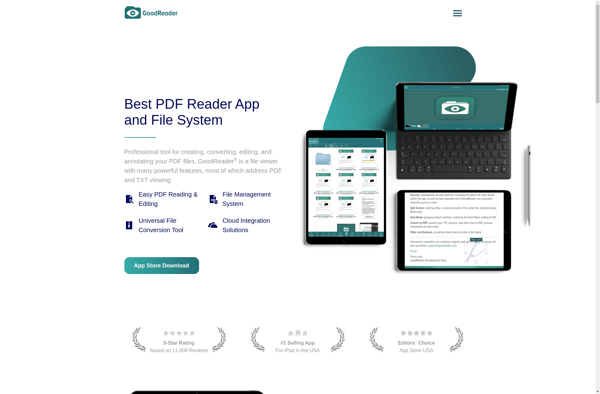
Xodo

Evince

Noteshelf
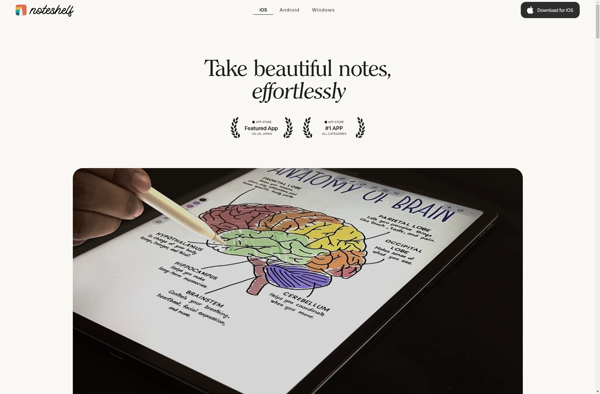
PDF Expert

Qoppa PDF Studio

Atril
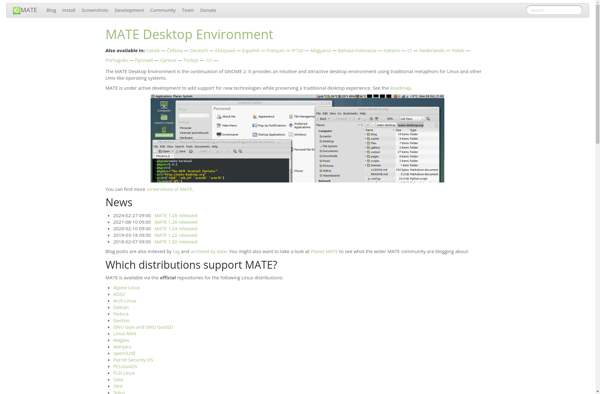
PDF Master