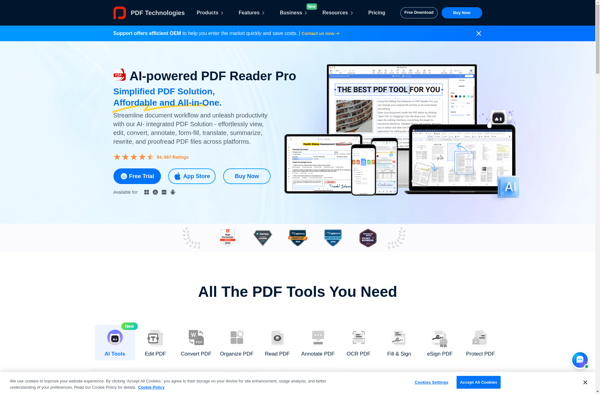PDF Master
PDF Master: Edit, Convert, Create PDF Files
PDF Master is a PDF editing software that allows users to edit, convert, create, merge, split, protect, and organize PDF files. It provides a wide range of PDF manipulation tools for both personal and business use.
What is PDF Master?
PDF Master is a versatile PDF editing application for Windows. It provides a complete set of tools for managing PDF documents including editing text and images, converting to and from PDF, extracting text and images, splitting and merging documents, adding headers/footers, Bates numbering, encrypting/decrypting, signing, and more.
Key features include:
- Edit PDF text, images, links, pages like a word processor
- Create industry-standard PDF/A and PDF/X files
- Combine files and rearrange pages from multiple documents
- Extract images and text from PDF files
- Scan paper documents directly to searchable PDF
- Annotate with notes, shapes, stamps and drawing markup tools
- Protect sensitive information by password-encrypting and redacting text
- Digitally sign to certify documents
- Compare differences between two PDF files
- Create fillable electronic forms
- Translate PDF text into other languages
- Batch process multiple files at once
PDF Master aims to provide everything needed for working with PDF documents. Its intuitive ribbon interface makes all tools easily accessible for users of any technical skill level. It's an affordable, easy-to-use alternative to Adobe Acrobat.
PDF Master Features
Features
- Edit PDF text, images, links, and pages
- Create PDF files from documents, images, and scans
- Convert PDF to Word, Excel, PowerPoint, HTML, JPEG, PNG
- Merge and split PDF files
- Add or remove PDF password protection
- Optical character recognition (OCR)
- Digital signature support
- Batch processing of PDF files
- PDF form creation and editing
Pricing
- One-time Purchase
Pros
Cons
Reviews & Ratings
Login to ReviewThe Best PDF Master Alternatives
Top Office & Productivity and Pdf Tools and other similar apps like PDF Master
Here are some alternatives to PDF Master:
Suggest an alternative ❐Adobe Acrobat DC

Kdan PDF Reader

Foxit Reader

Xodo

PDF Expert

NightPDF
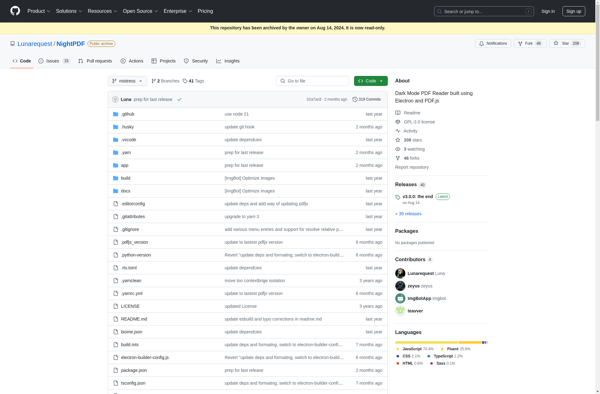
EzPDF Reader
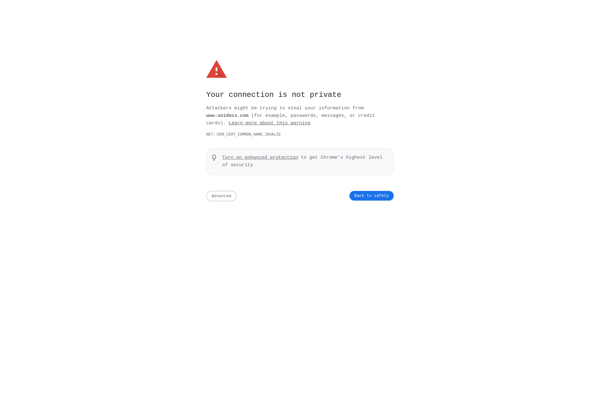
Ashampoo PDF Pro
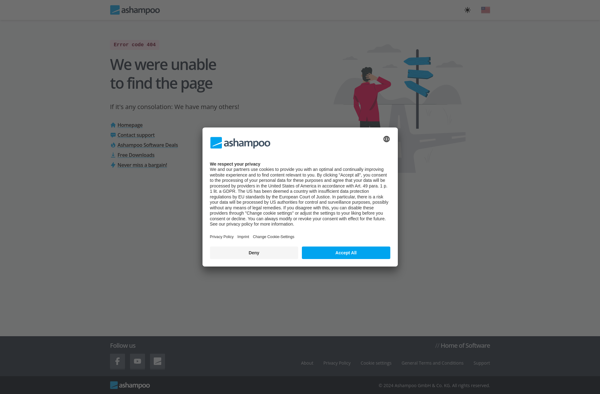
PDF Professional
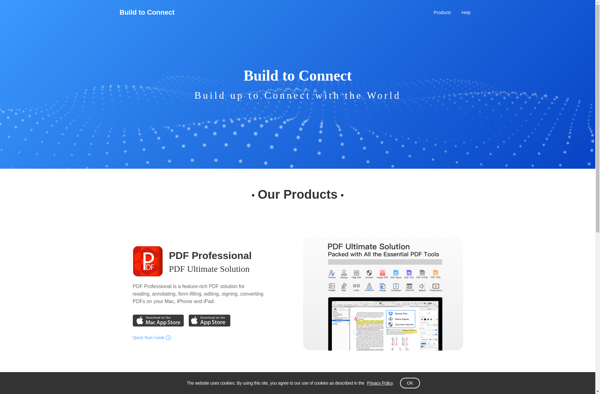
LightPDF.com

PDF Reader Pro