NightPDF
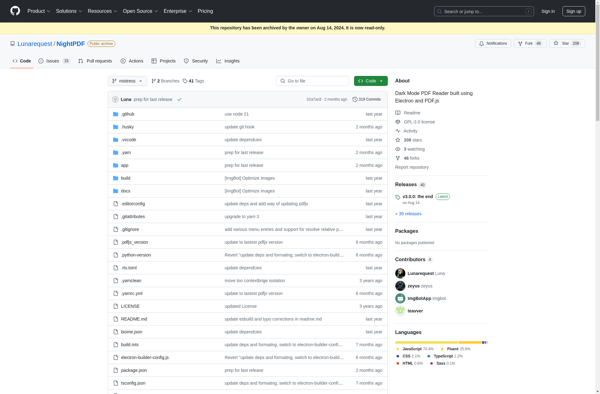
NightPDF: Free Open-Source PDF Editor Viewer for Windows
A free, open-source PDF editor and viewer for Windows, providing basic editing features like merging, adding/removing pages, rotating, reordering, splitting, encrypting/decrypting.
What is NightPDF?
NightPDF is a free, open-source PDF editor and viewer application for Windows. It provides a wide range of PDF manipulation and editing capabilities in an easy-to-use interface.
With NightPDF, users can merge multiple PDF files together, add or delete specific pages, rotate or reorder pages, split large PDFs into smaller files, encrypt PDFs with passwords, decrypt protected PDFs, and more. It supports both new PDF creation and manipulation of existing PDFs.
Some key features of NightPDF include:
- Intuitive and simple interface for quick PDF editing
- Merge multiple PDFs into a single file
- Split large PDFs into smaller individual PDFs
- Reorder, rotate, duplicate, or delete PDF pages
- Add watermarks and backgrounds to PDF pages
- Protect PDFs with 128 or 256 bit AES encryption
- Fill out interactive PDF forms and save data
- Free and open source software
Overall, NightPDF provides an easy way for Windows users to view, combine, organize, protect, and manipulate PDFs without the cost of paid software. Its active development and open source nature also help it add new features over time.
NightPDF Features
Features
- Merge PDF files
- Split PDF files
- Encrypt and decrypt PDF files
- Add or remove pages from PDFs
- Rotate, reorder, delete PDF pages
- View PDF metadata
- Print PDF files
Pricing
- Free
- Open Source
Pros
Cons
Official Links
Reviews & Ratings
Login to ReviewThe Best NightPDF Alternatives
Top Office & Productivity and Pdf Tools and other similar apps like NightPDF
Here are some alternatives to NightPDF:
Suggest an alternative ❐Adobe Acrobat Reader
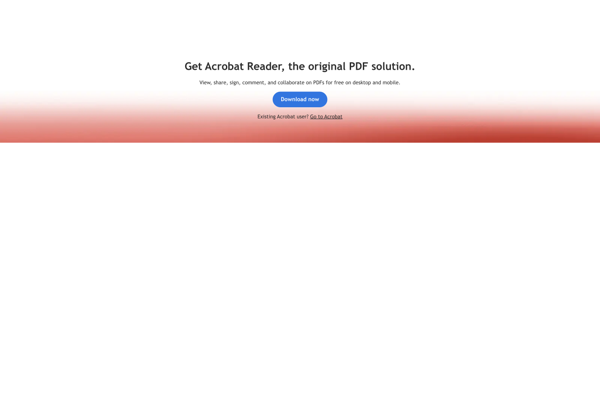
Adobe Acrobat DC

SumatraPDF
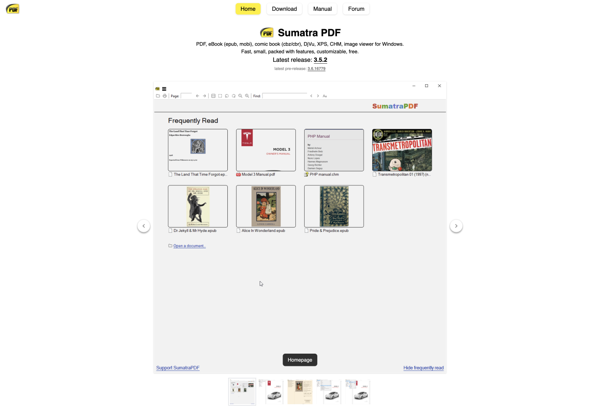
PDF-XChange Editor

Okular
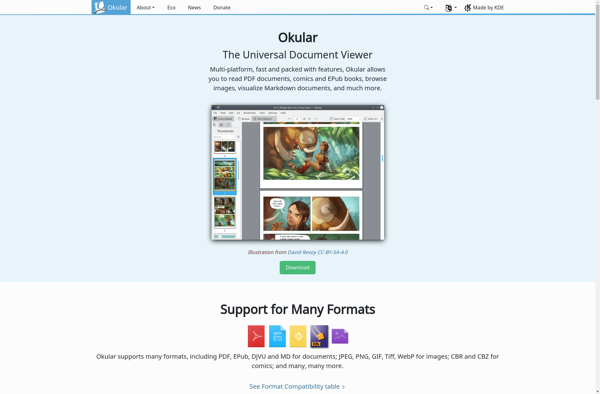
Foxit Reader

Xodo

Xournal++

Evince

MuPDF
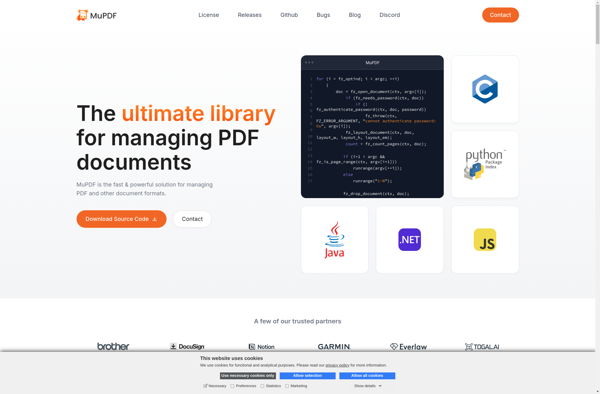
Firefox PDF Viewer (PDF.js)
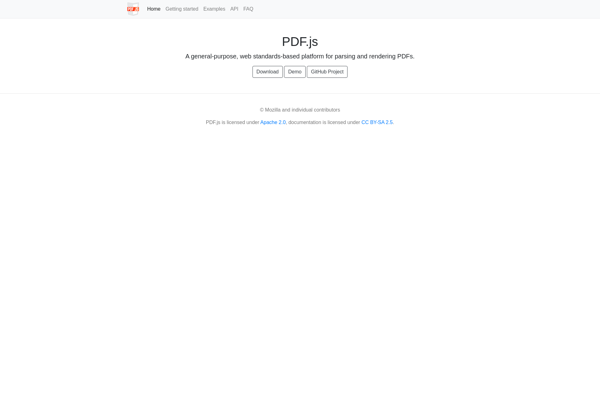
Butterfly

PdfHighlights

TagNotate
OpenViewerFX
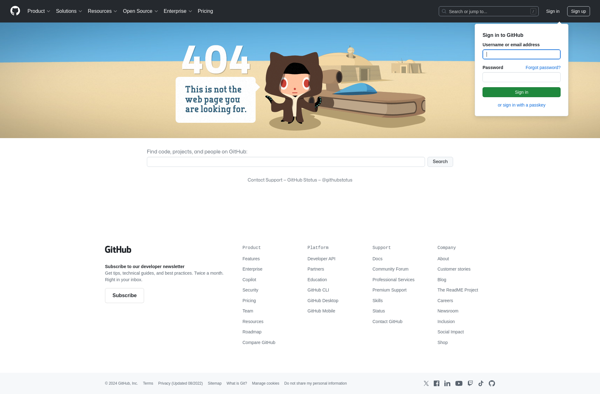
APV
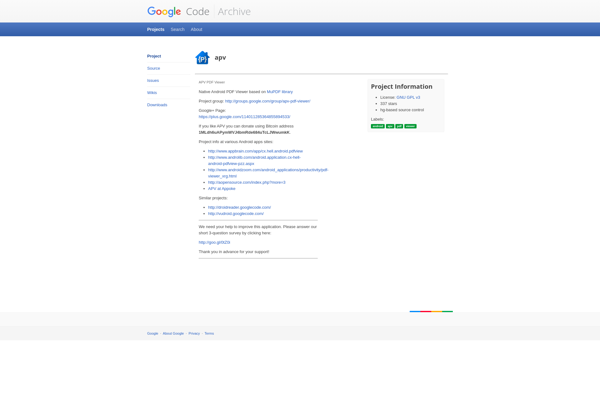
GoodWriter
PDF Master
Kyktir

PDF Connect Suite