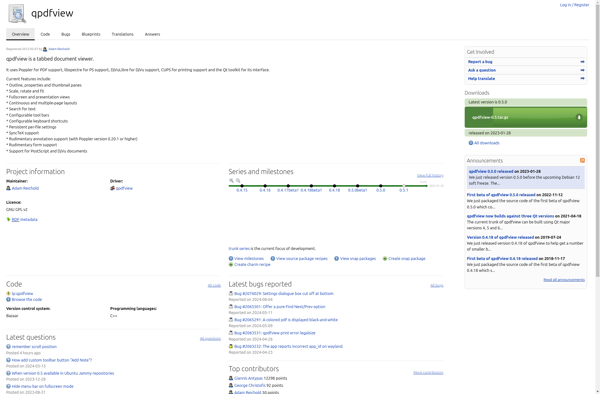PDF Connect Suite
PDF Connect Suite: Edit & Manipulate PDF Files
A powerful PDF editing software that enables combining, splitting, annotating and more with PDF files, including connectors to popular cloud storage services.
What is PDF Connect Suite?
PDF Connect Suite is a full-featured PDF manipulation application that enables users to combine, split, compress, annotate, and convert PDF files. The suite includes PDF Connect, the core PDF editor with essential functionality like merge, delete, and reorder pages; PDF Annotate for adding text boxes, highlights and comments; PDF Compress to optimize file size; and PDF to Word to efficiently convert PDF files to Word files for editing.
Key highlights and benefits of PDF Connect Suite:
- Intuitive graphical interface to edit, merge, split, insert, delete and reorder PDF pages.
- Annotate PDFs with text boxes, sticky notes, highlights, stamps, shapes and freehand drawings.
- OCR lets you search and copy text from scanned PDFs.
- Compress PDF size by customizing compression settings.
- Secure and protect PDFs with passwords and permissions
- Batch processing capabilities to handle multiple PDFs at once.
- Seamlessly connect with and save PDFs to cloud storage services like Dropbox, Google Drive, OneDrive and Box.
- Available on Windows, Mac and Linux platforms.
- 30-day free trial, affordable one-time payment for lifetime license with no subscription fees.
With its intuitive design, robust toolset and seamless cloud connectivity, PDF Connect Suite is an excellent cost-effective alternative to more complex and expensive products like Adobe Acrobat.
PDF Connect Suite Features
Features
- Combine PDF files
- Split PDF files
- Edit PDF text
- Add annotations
- OCR PDF files
- Password protect PDF files
- Redact sensitive info
- Compare PDF files
- Convert PDF to Word/Excel
- Create fillable PDF forms
Pricing
- Subscription-Based
Pros
Cons
Reviews & Ratings
Login to ReviewThe Best PDF Connect Suite Alternatives
Top Office & Productivity and Pdf Tools and other similar apps like PDF Connect Suite
Here are some alternatives to PDF Connect Suite:
Suggest an alternative ❐PDF-XChange Editor

Okular
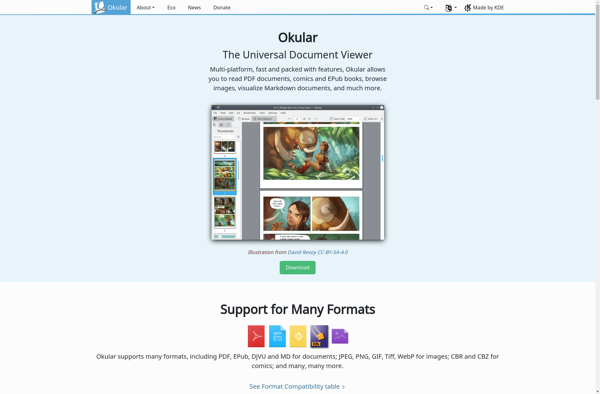
Foxit Reader

Xodo

Evince

NightPDF
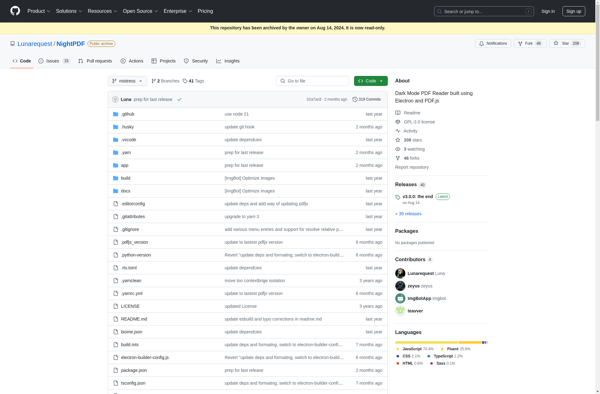
EzPDF Reader
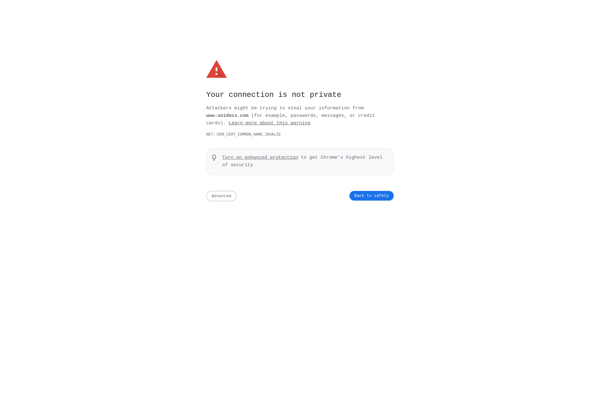
Qoppa PDF Studio

Atril
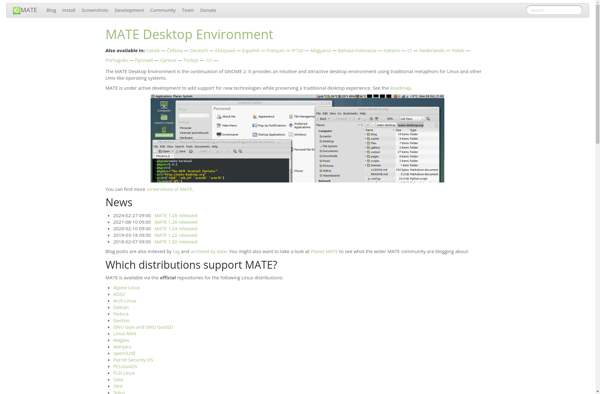
Ashampoo PDF Free
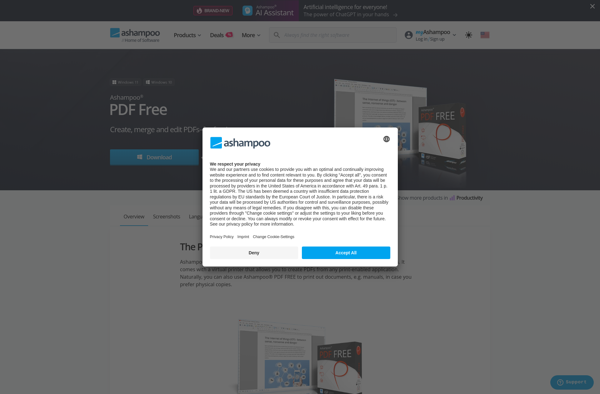
Qpdfview