Qpdfview
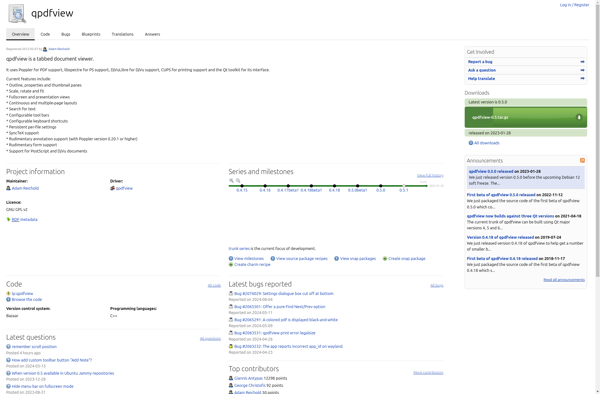
qpdfview: Lightweight PDF Viewer with Tabbed Interface
Discover the efficient qpdfview for seamless document viewing, featuring tabbed interface, zooming, printing, annotations and searching.
What is Qpdfview?
qpdfview is a tabbed document viewer for PDF and other file formats like PostScript, DejaVu, XPS, DjVu and others. It aims to be a lightweight, customizable and hackable PDF viewer.
Some key features of qpdfview include:
- Tabbed viewing of multiple documents
- Page navigation controls like zooming, rotation, scrolling and mouse selections
- Basic editing features like annotations and form filling
- Support for searching text in PDF documents
- Support for printing PDFs
- Configuration options for customizing UI, keyboard shortcuts etc.
- Extensibility through plugins and scripts
- Lightweight codebase with lower resource usage
qpdfview is designed to be fast and responsive for quickly opening and viewing PDFs. It supports many common use cases like reading PDF ebooks/textbooks, marking up PDFs with annotations for review etc. The aim is to provide a good balance between features and lightweightness compared to some heavier PDF reader alternatives.
It runs on Linux and Unix platforms. With its customizable UI and hackable nature, qpdfview can be tweaked by developers and power users for their specific needs.
Qpdfview Features
Features
- Tabbed document interface
- Support for PDF, PostScript, XPS, DjVu, CBZ, CBR and FictionBook (FB2) formats
- Configurable user interface
- Page rendering with anti-aliasing and text hinting for smooth reading
- Zooming, rotating pages and scrolling with keyboard shortcuts
- Thumbnails, bookmarks and table of contents
- Annotations and form filling
- Searching text
- Printing support
- Password protected PDF support
- Minimal dependencies - uses Qt5 and Poppler
Pricing
- Open Source
Pros
Cons
Official Links
Reviews & Ratings
Login to ReviewThe Best Qpdfview Alternatives
Top Office & Productivity and Document Viewers and other similar apps like Qpdfview
Here are some alternatives to Qpdfview:
Suggest an alternative ❐Adobe Acrobat Reader
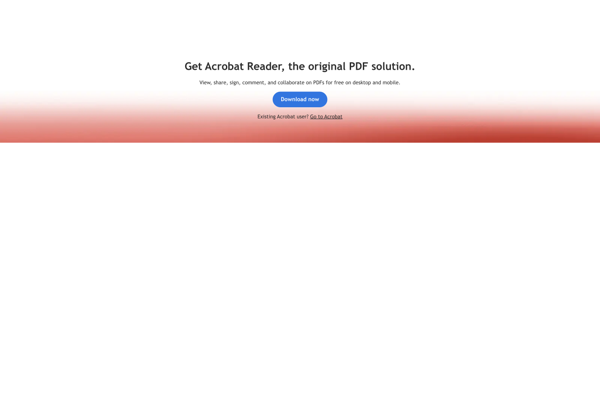
SumatraPDF
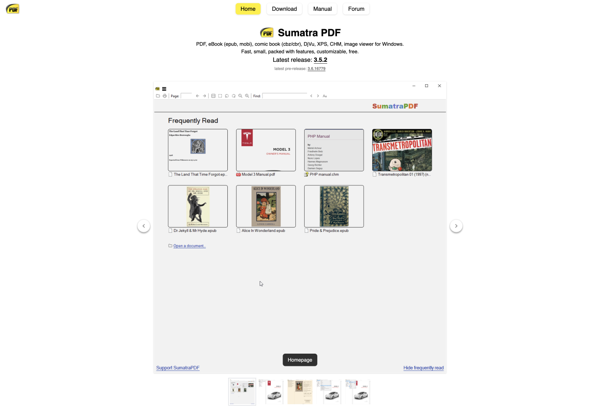
PDF-XChange Editor

Okular
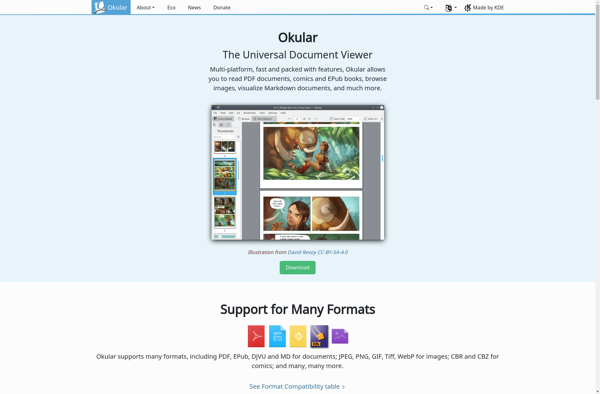
Foxit Reader

Xodo

Evince

MuPDF
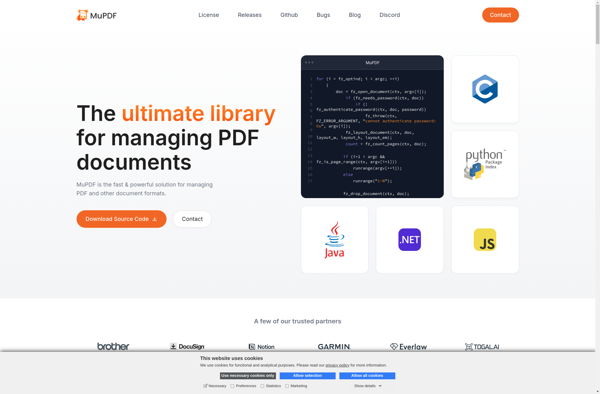
Preview
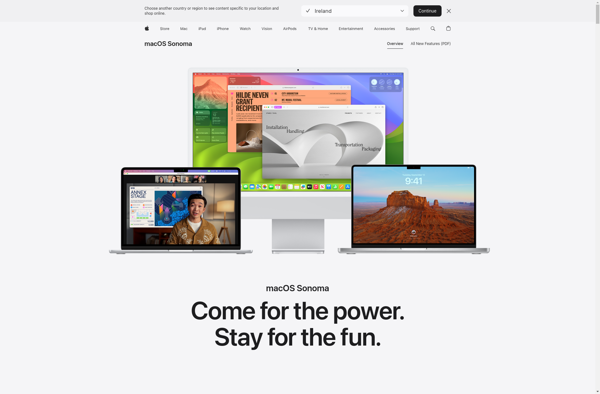
Firefox PDF Viewer (PDF.js)
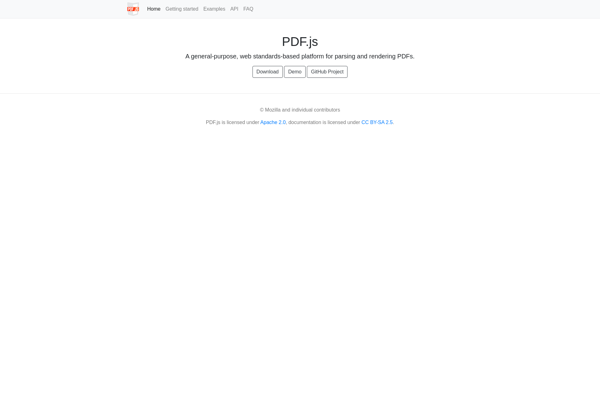
Qoppa PDF Studio

MJ PDF Reader
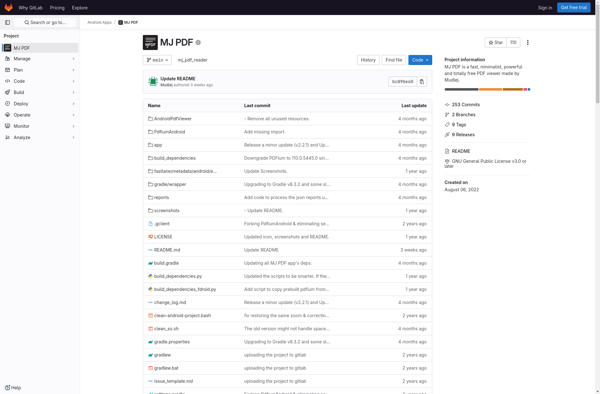
WinDjView
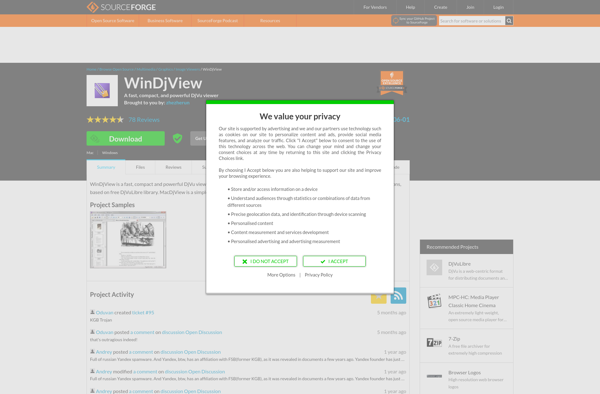
OpenViewerFX
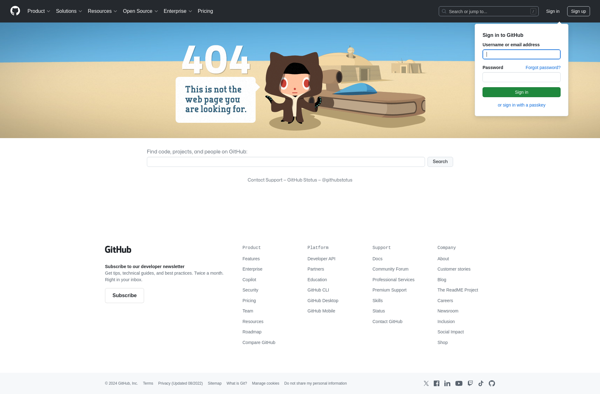
Open Freely
EXPert PDF Reader
PDF Assistant
PDF Connect Suite