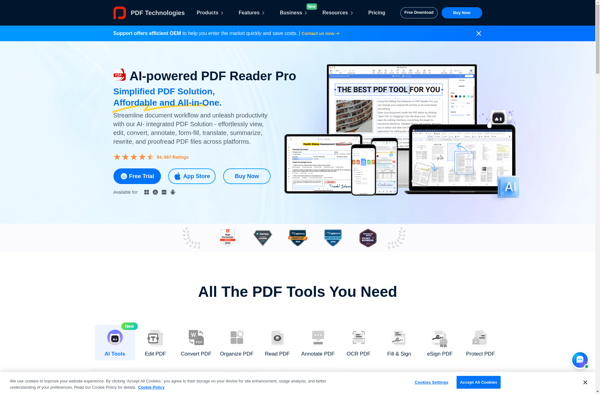EXPert PDF Reader
eXPert PDF Reader: Free PDF Viewer & Editor for Windows
View, annotate, edit, and fill out PDF documents with eXPert PDF Reader, a powerful and feature-rich software alternative.
What is EXPert PDF Reader?
eXPert PDF Reader is a free, open-source PDF viewer and editor software for Windows. Developed by Visagesoft, it provides a wide range of tools for working with PDF documents.
With eXPert PDF Reader, you can open and view PDFs with a tabbed interface, making it easy to work with multiple documents. It supports essential PDF features like text searching, bookmarking, digital signatures, and annotations. You can add text boxes, highlights, lines, arrows, shapes, and more to annotate your PDFs.
Beyond basic PDF reading, eXPert PDF Reader allows you to fill out interactive PDF forms and sign documents using validated digital signatures. Its FormTyper tool automatically detects form fields for easy filling.
For editing, the software lets you add, replace, rotate, delete and extract pages in a PDF. It has optical character recognition (OCR) capabilities to detect text in scanned documents. Images can be inserted, extracted, replaced and edited as well.
Other key capabilities include print restriction removal, password protection, PDF optimization, and more. It also supports reviewing tools like color-coded reviews and revision marks.
As an open-source program, eXPert PDF Reader is completely free to download and use, even for commercial purposes. It runs on Windows PCs and has a customizable interface with support for several languages.
EXPert PDF Reader Features
Features
- Tabbed document interface
- Annotation tools (highlight, underline, strikeout, notes)
- Form filling
- Digital signatures
- PDF editing
- OCR
- Password protection
- Page extraction, rotation, deletion
- Batch processing
Pricing
- Free
Pros
Cons
Reviews & Ratings
Login to ReviewThe Best EXPert PDF Reader Alternatives
Top Office & Productivity and Pdf Tools and other similar apps like EXPert PDF Reader
Here are some alternatives to EXPert PDF Reader:
Suggest an alternative ❐Adobe Acrobat Reader
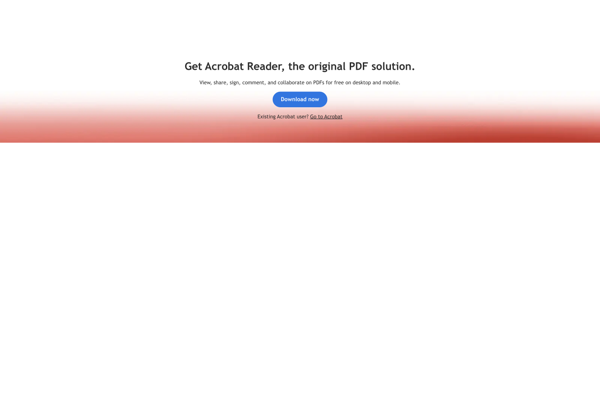
SumatraPDF
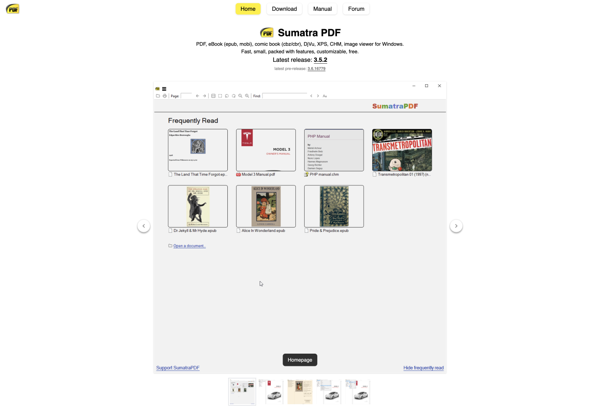
Okular
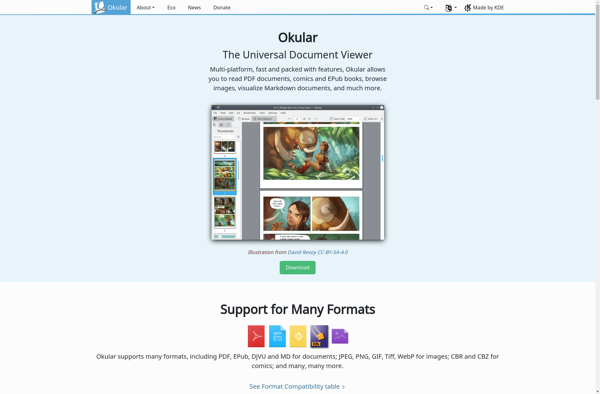
Foxit Reader

Xodo

Evince

Document Viewer
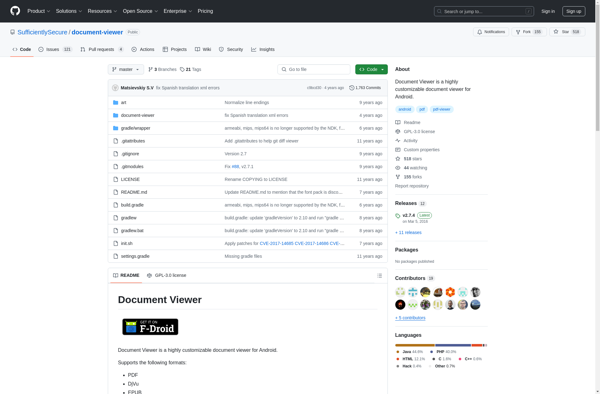
Qoppa PDF Studio

Atril
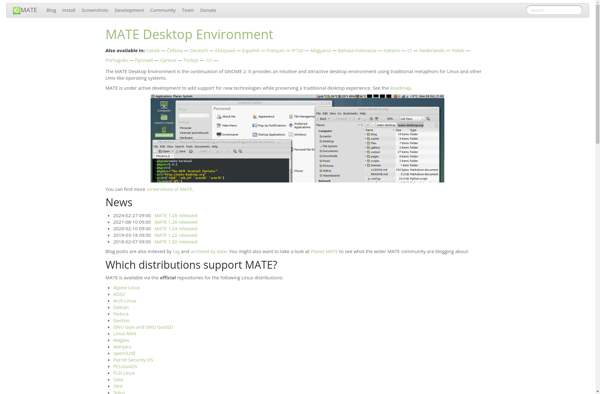
Universal Viewer
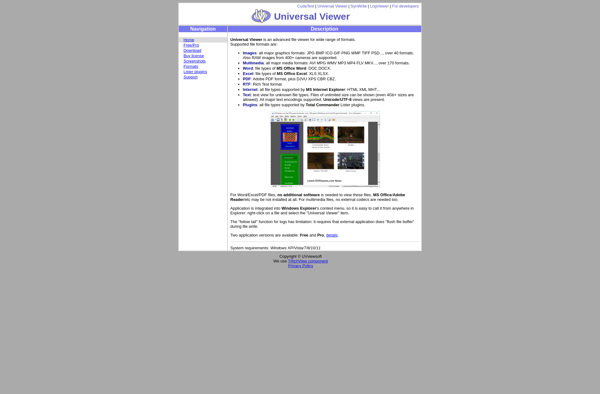
Qpdfview
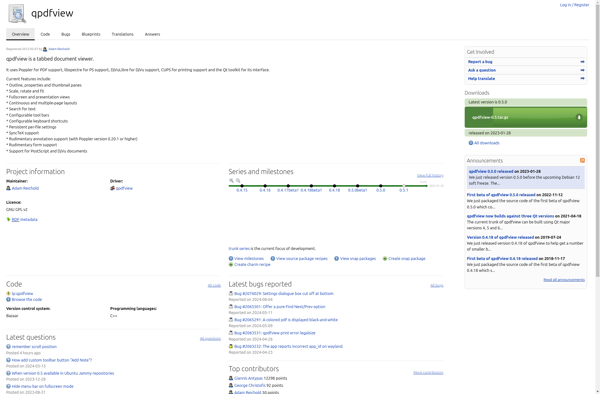
PDF Reader Pro