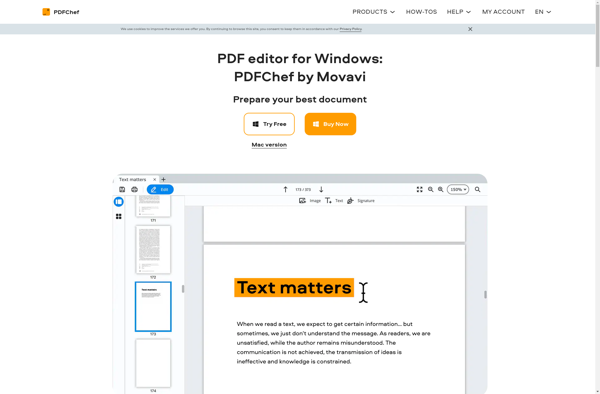OpenViewerFX
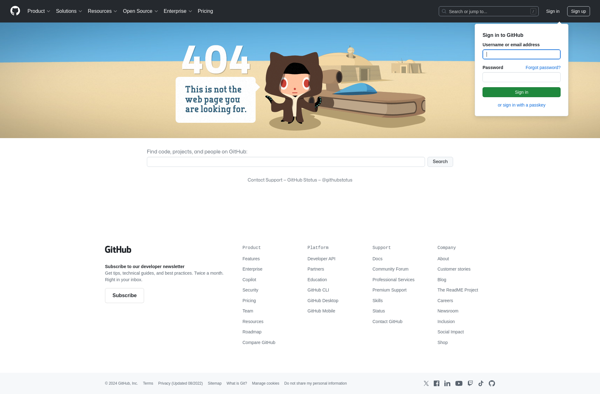
OpenViewerFX: Free Image Viewer & Converter
A free, open-source image viewer, converter and editor for Windows with support for multiple formats and basic editing features.
What is OpenViewerFX?
OpenViewerFX is a free, open-source image viewing and editing software for Windows. It can open and convert between over 50 raster and vector image formats including JPEG, PNG, GIF, BMP, TIFF, RAW formats from various cameras, SVG, PDF and more.
As an image viewer, OpenViewerFX provides a clean and intuitive interface for browsing images. It allows zooming, panning, rotating images and viewing image histograms. There is also support for viewing animated GIFs and basic metadata.
For image editing, OpenViewerFX has features like cropping, resizing, applying filters and adjustments like brightness, contrast, hue, saturation and more. It also includes red eye removal, sharpening, blurring, vignette and lighting effects. Text can be added to images as well.
One of the key highlights is its extensive format conversion abilities. Images can be exported to any of the supported formats. It’s also possible to convert documents like multi-page PDFs and TIFFs to formats like JPEG and PNG.
Additional handy features include printing support, slideshows, compare images side-by-side and batch renaming tools. Everything is for free with no ads or watermarks. The simple interface and wide array of tools make OpenViewerFX a great option for basic to intermediate image editing and management tasks.
OpenViewerFX Features
Features
- Supports many common image formats like JPEG, PNG, GIF, BMP, TIFF
- Allows viewing images in fullscreen mode
- Basic image editing tools like cropping, resizing, rotating, flipping
- Adjustments for brightness, contrast, hue, saturation
- Batch conversion between supported formats
- Slideshow function
- EXIF data viewer
Pricing
- Free
- Open Source
Pros
Cons
Reviews & Ratings
Login to ReviewThe Best OpenViewerFX Alternatives
Top Photos & Graphics and Image Viewing & Editing and other similar apps like OpenViewerFX
Here are some alternatives to OpenViewerFX:
Suggest an alternative ❐Adobe Acrobat Reader
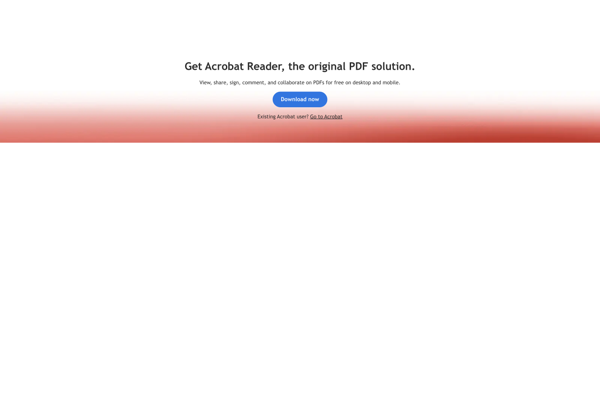
SumatraPDF
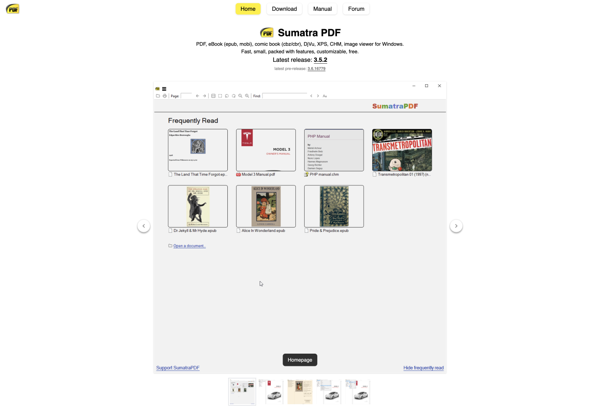
Okular
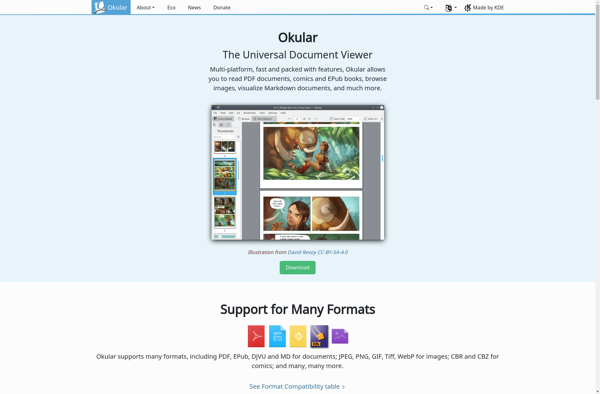
Foxit Reader

Document Viewer
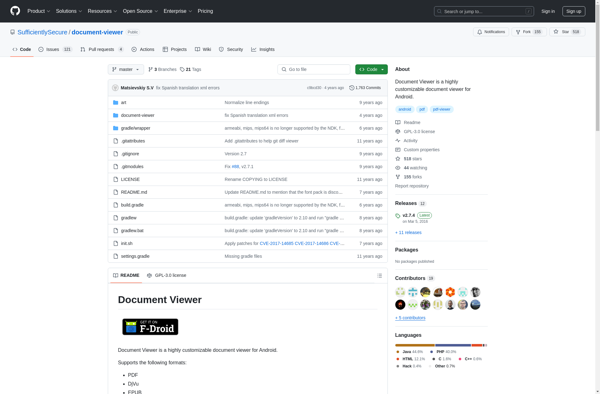
NightPDF
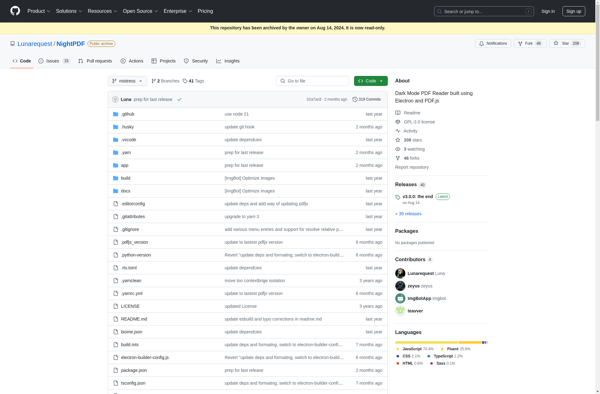
Xpdf
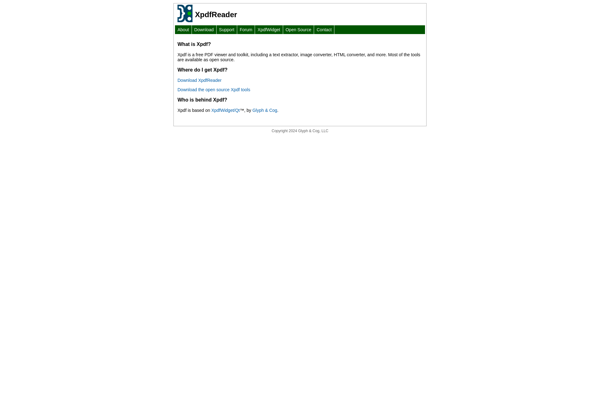
FlexiPDF

Qpdfview
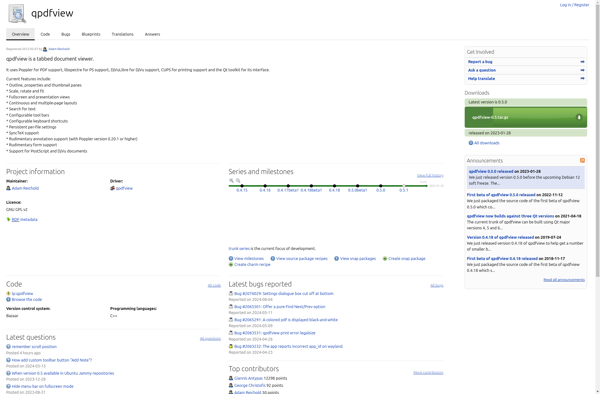
Pdf.io
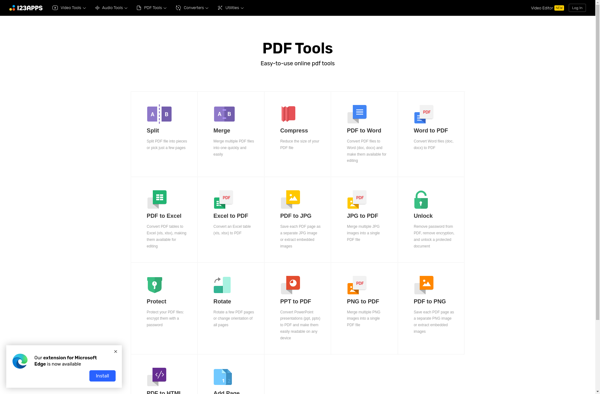
PDFChef