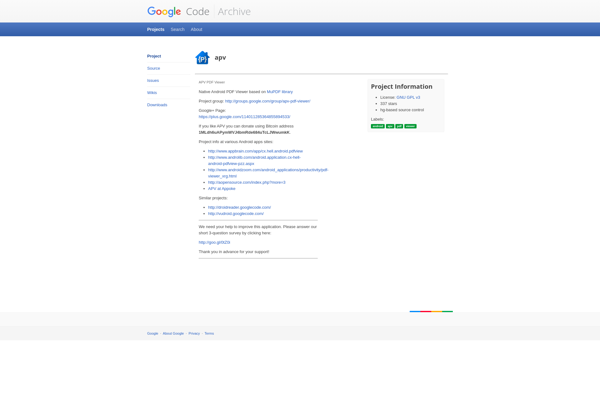Xpdf
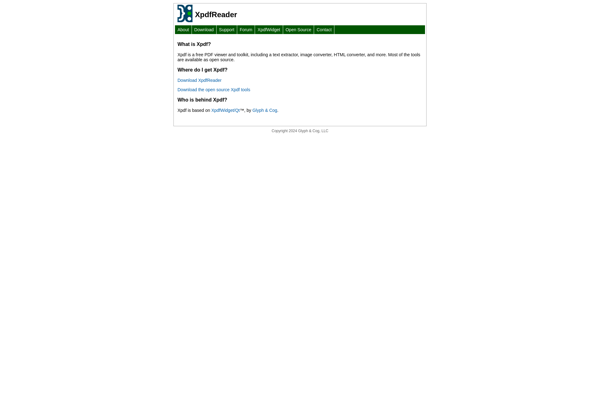
Xpdf: Open Source PDF Reader
View, print, and search PDF files with Xpdf, an open source PDF reader for Linux, Unix, Mac, and Windows systems, offering a lightweight, fast, and simple interface.
What is Xpdf?
Xpdf is a free and open source PDF viewer and toolkit. It can be used to view, print, search, copy text from, and manipulate PDF files. Xpdf runs on Linux, Unix, Windows, and macOS operating systems.
Some key features of Xpdf include:
- Fast PDF rendering and display
- Support for searching and indexing PDF files
- Image extraction from PDF documents
- Command line tools for PDF manipulation
- View PDF attachments in email
- Typeset-quality text and image display
- Small footprint - only 3MB download size
Xpdf was originally written completely in C++. Over time, code from the Xpdf project has made its way into other open source PDF tools including Poppler and PDF.js. While simple in appearance, Xpdf uses sophisticated techniques under the hood including anti-aliased graphics rendering and font hinting for accuracy.
In summary, Xpdf is a great option for those needing a free, fast, and lightweight multi-platform PDF viewer. Its simple interface belies the advanced rendering capabilities underneath. For Linux users, Xpdf remains one of the most popular and capable PDF tools available.
Xpdf Features
Features
- Viewing PDF files
- Printing PDF files
- Searching text in PDF files
- Copy text and images from PDFs
- Zoom in/out of pages
- View page thumbnails
- View document outline
- View annotations
- Save PDFs
Pricing
- Open Source
- Free
Pros
Cons
Official Links
Reviews & Ratings
Login to ReviewThe Best Xpdf Alternatives
Top Office & Productivity and Pdf Readers and other similar apps like Xpdf
Here are some alternatives to Xpdf:
Suggest an alternative ❐Adobe Acrobat Reader
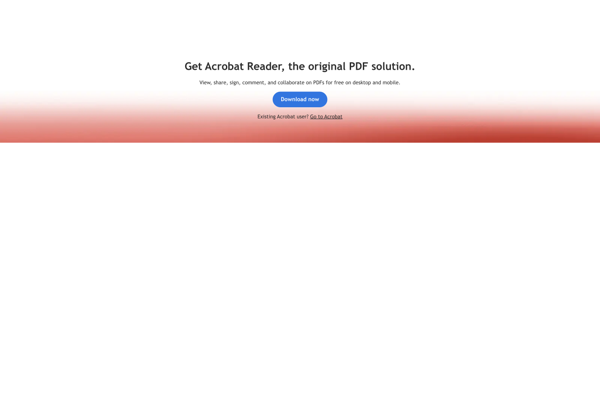
SumatraPDF
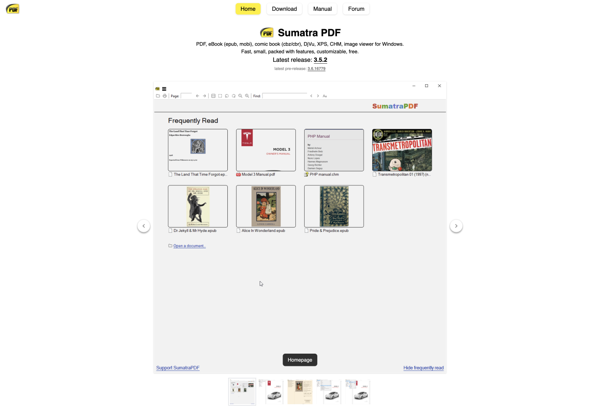
Okular
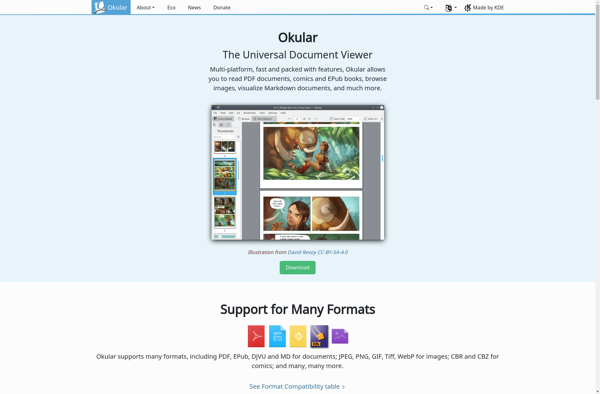
Foxit Reader

Xodo

Evince

MuPDF
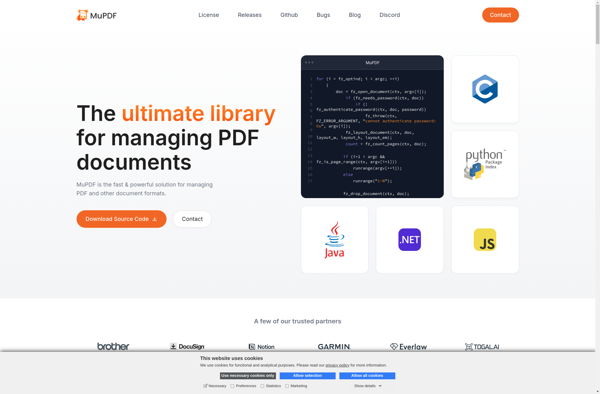
Document Viewer
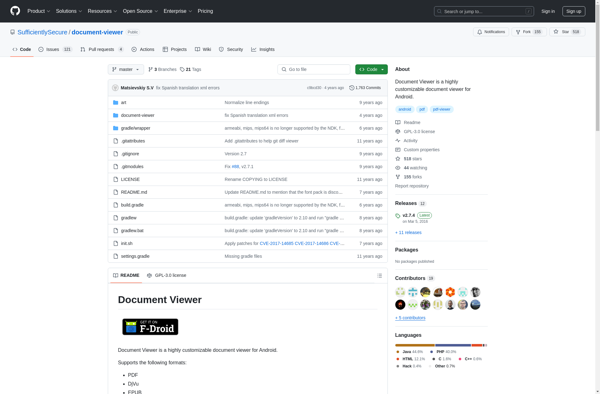
Firefox PDF Viewer (PDF.js)
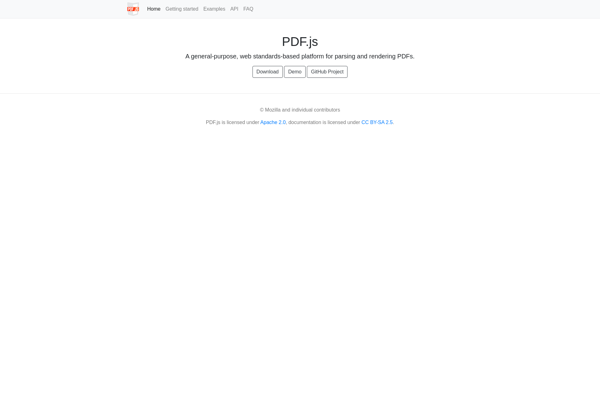
Qoppa PDF Studio

MJ PDF Reader
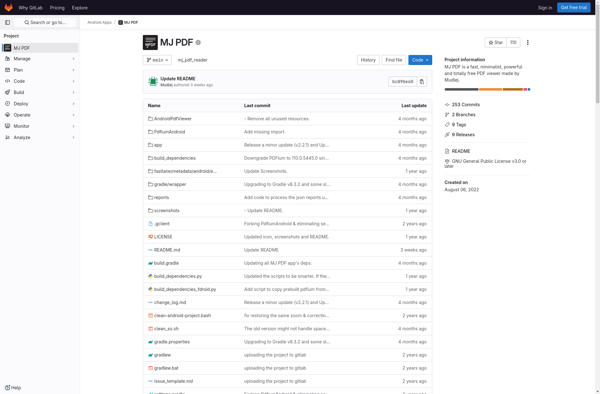
Hyphen
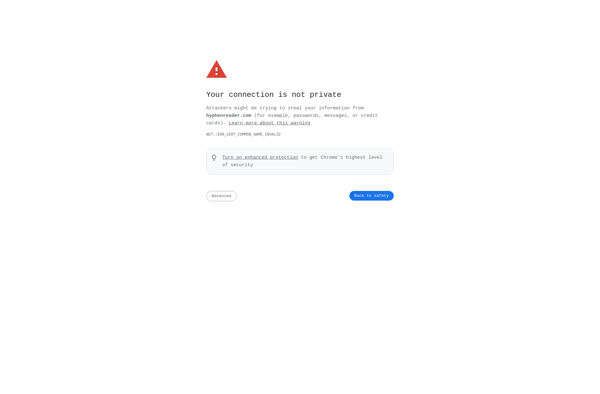
OpenViewerFX
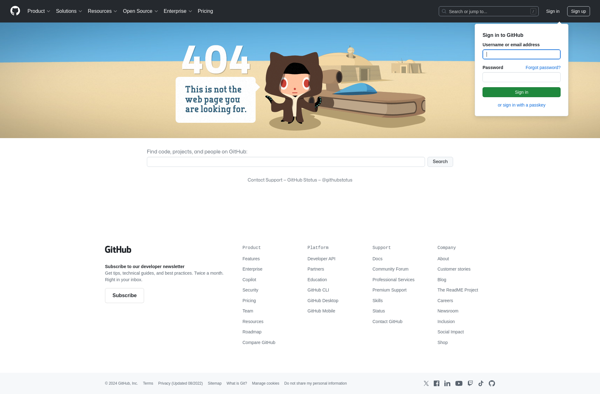
Secure PDF Viewer
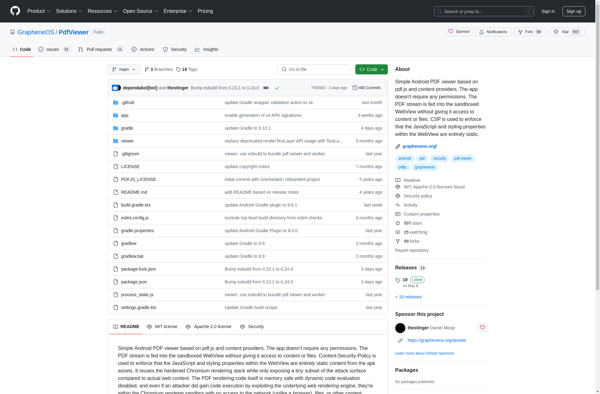
APV