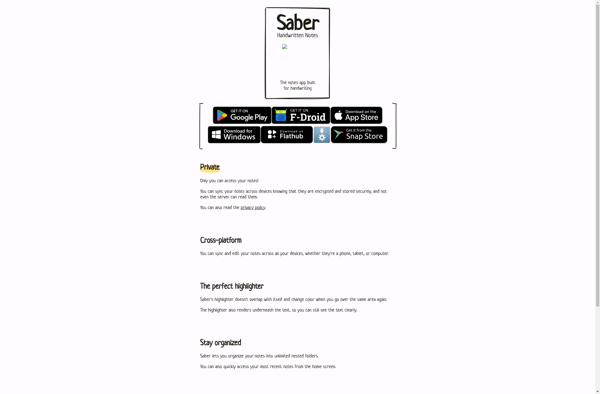LectureNotes
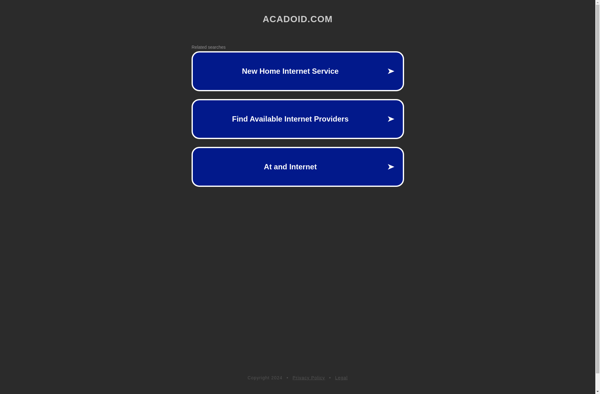
LectureNotes: Simple Note Taking App
A free note taking app for students, offering a simple interface for typing notes, recording audio lectures, bookmarking important slides or passages, and organizing by course or subject with device syncing.
What is LectureNotes?
LectureNotes is a free cross-platform note taking application designed specifically for students. It provides an easy-to-use interface for typing notes during a lecture or presentation. A key feature of LectureNotes is the ability to synchronize typed notes with recorded audio, allowing students to click on any part of their notes to hear the corresponding part of the lecture.
Additional features of LectureNotes include:
- Basic formatting options for applying bold, italics, highlights, etc. to notes
- Bookmarking important slides, passages, or audio segments
- Tagging notes by course name, professor, topic, etc. for better organization
- Backup and sync across devices so notes are accessible from a laptop, phone, tablet, etc.
- Password protection and encryption for sensitive notes
- Insert images into notes from camera or gallery
- Share notes via email or exported PDF
Overall, LectureNotes provides a streamlined platform for students to organize course notes in one place. With its audio syncing and backup capabilities, it makes it easy for students to be engaged during lectures without worrying about missing key information. Cross-platform support also lets students study their notes anywhere on their device of choice.
LectureNotes Features
Features
- Type notes
- Record audio
- Bookmark slides/passages
- Organize by course/subject
- Sync across devices
Pricing
- Free
Pros
Cons
Official Links
Reviews & Ratings
Login to ReviewThe Best LectureNotes Alternatives
Top Education & Reference and Note Taking and other similar apps like LectureNotes
Here are some alternatives to LectureNotes:
Suggest an alternative ❐GoodNotes

Notability
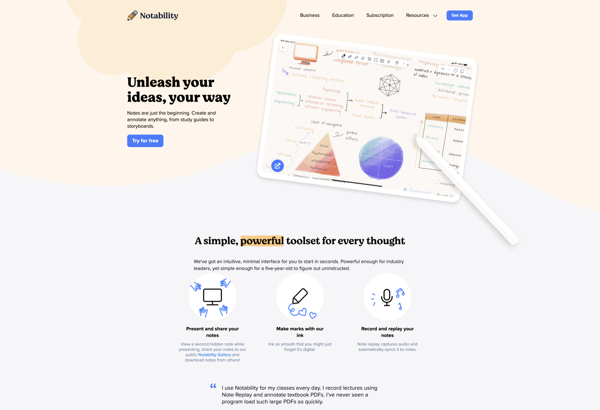
CollaNote
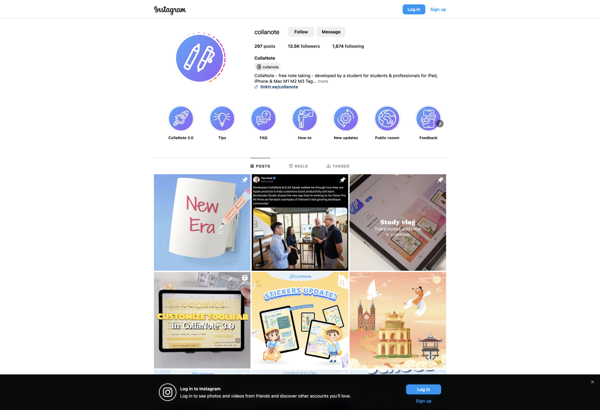
CherryTree

Squid
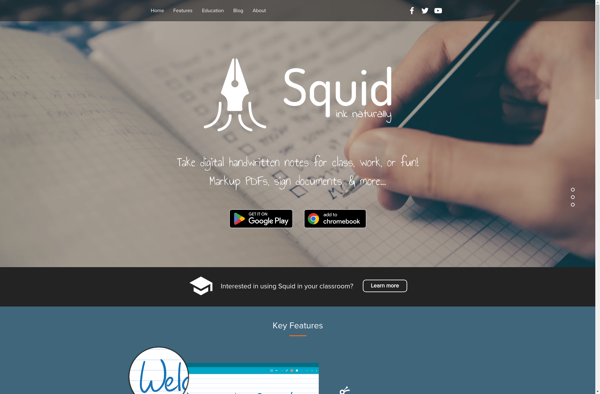
Noteshelf
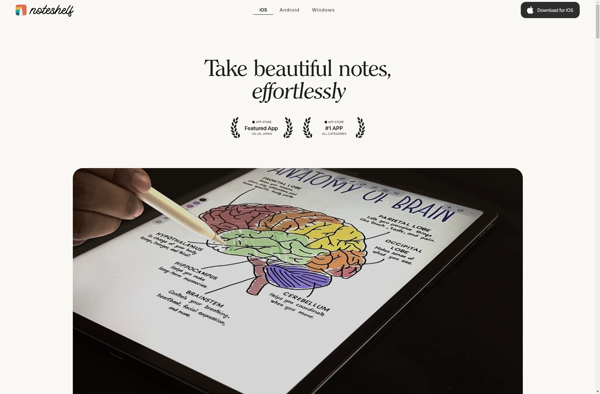
Penultimate

Touchnotes
INKredible
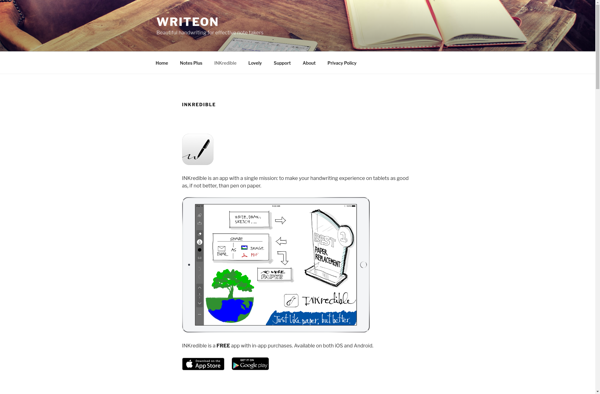
WizNote
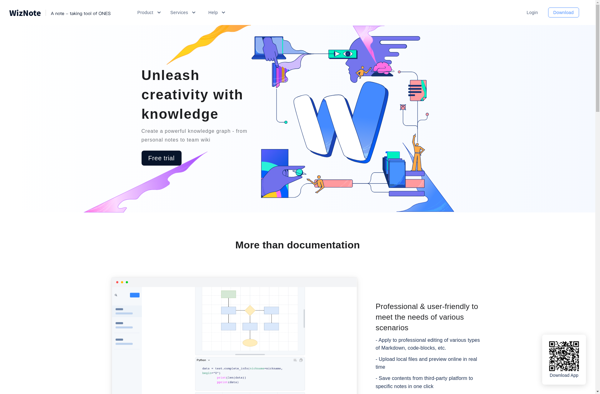
Soysauce Lab Noto
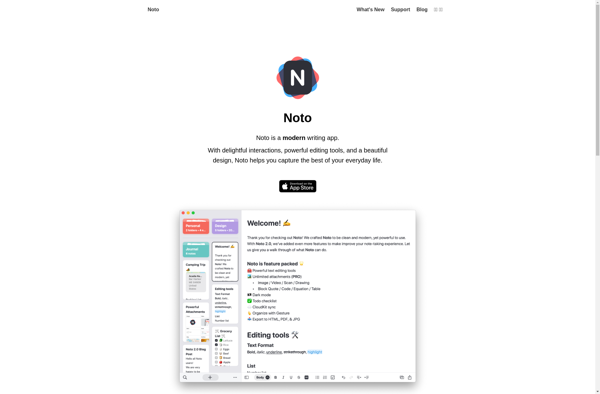
Zoho Notebook

TopNotes

Saber: Handwritten Notes