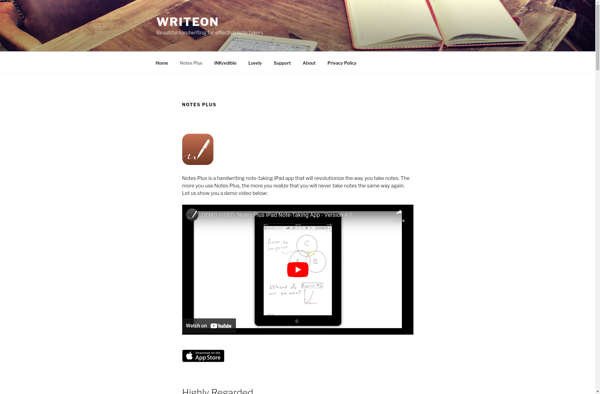Saber: Handwritten Notes
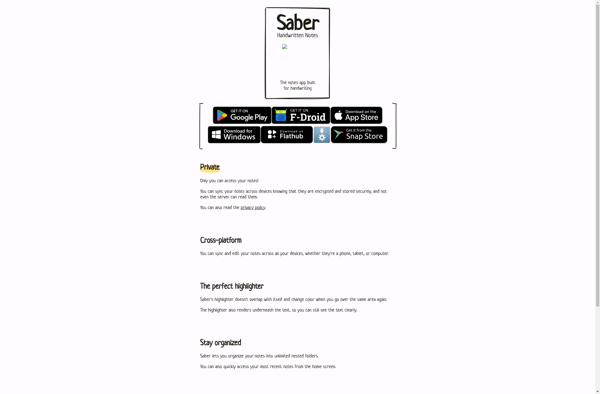
Saber: Handwritten Notes
Saber is a note-taking app that allows you to write notes by hand using a stylus or your finger. It has advanced handwriting recognition and converts your writing to text. Useful for taking quick notes, sketching ideas, marking up PDFs, and more.
What is Saber: Handwritten Notes?
Saber is a feature-rich handwritten note-taking app available for Windows, Mac, iOS and Android devices. It provides a natural pen-and-paper writing experience on your digital devices, aided by powerful handwriting recognition that converts your writing into text.
Some key features include:
- Intuitive writing interface with a variety of paper templates, pen types, colors and more to create notes, journal entries, sketches and diagrams.
- Powerful handwriting recognition engine that can handle over 50 languages and a wide variety of writing styles.
- Editing capabilities like copy/paste text blocks, use lasso to select text, move paragraphs with easy drag-and-drop.
- Organization with customizable notebooks, section dividers and tags.
- Lets you mark up imported PDFs and images while taking notes.
- Password protection and cloud sync across all your devices.
- Available as a desktop app as well as apps for iPad, iPhone and Android phones & tablets.
- Freemium model: basic editor is free, Premium unlocks advanced features.
Overall, Saber provides one of the best handwriting and sketching experiences across mobile and desktop platforms. A versatile choice whether you want to take quick notes while on the go or maintain a digital notebook for school or work.
Saber: Handwritten Notes Features
Features
- Handwriting recognition - converts handwritten notes to text
- Variety of pen and highlighter tools for natural writing experience
- Organize notes into notebooks with sections
- Search through handwritten and typed notes
- Annotate PDFs and images
- Sync notes across devices
Pricing
- Freemium
Pros
Cons
Official Links
Reviews & Ratings
Login to ReviewThe Best Saber: Handwritten Notes Alternatives
Top Office & Productivity and Note Taking and other similar apps like Saber: Handwritten Notes
Here are some alternatives to Saber: Handwritten Notes:
Suggest an alternative ❐GoodNotes

Notability
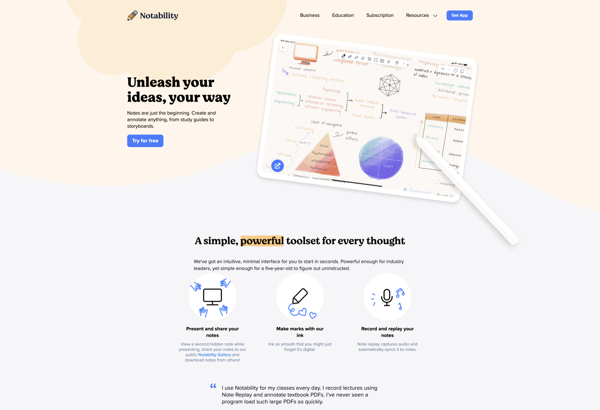
CollaNote
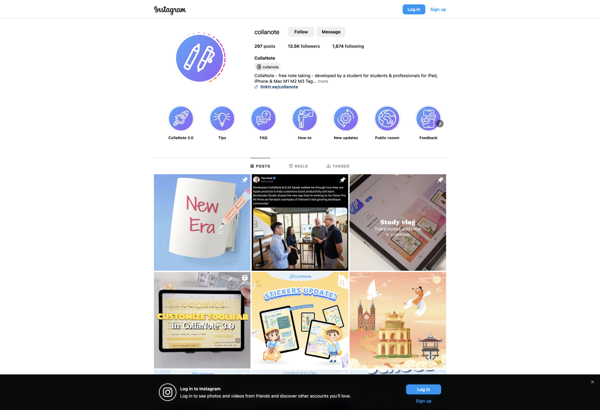
Flexcil
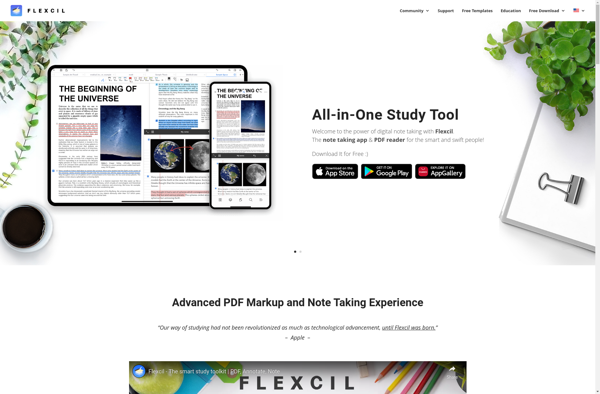
Samsung Notes
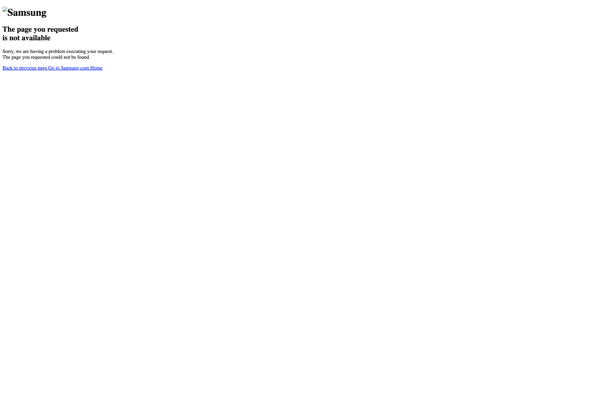
Squid
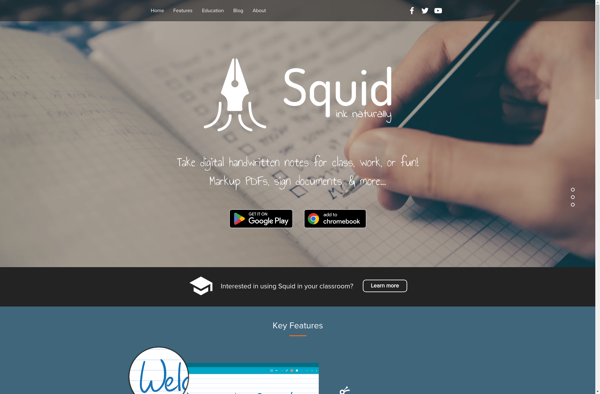
Stylus Labs Write
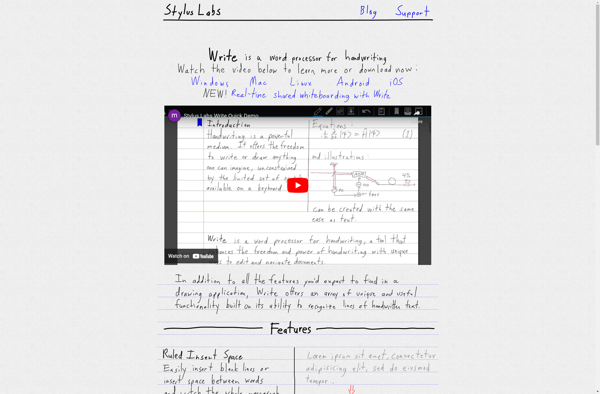
Xournal++

Noteshelf
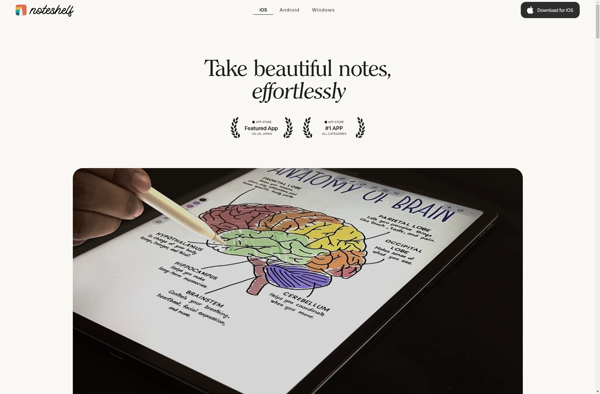
Penultimate

Butterfly

HandWrite Pro

Touchnotes
INKredible
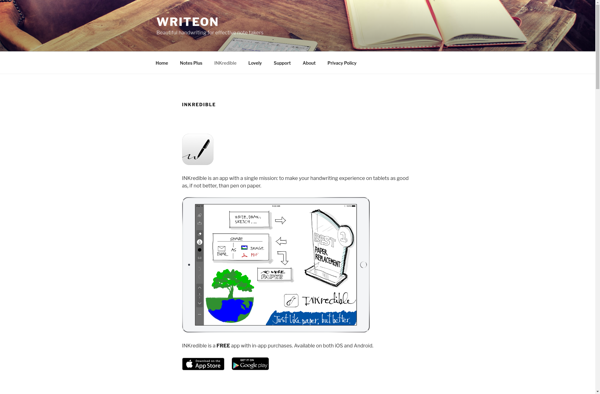
LectureNotes
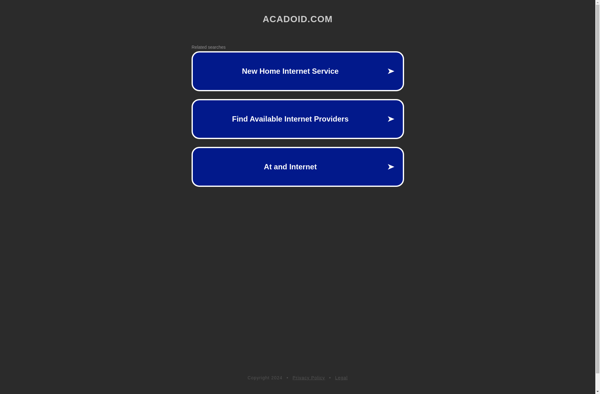
Notes Plus