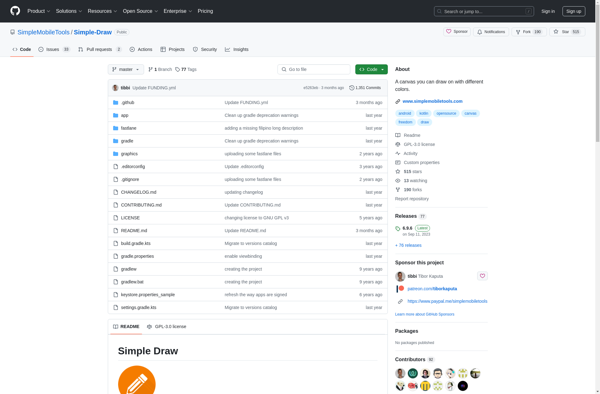Artecture Draw, Sketch, Paint
Artecture Draw: A Free Vector Graphics Editor
A free vector graphics editor for Windows offering features like drawing tools, shapes, text, and diagram creation, ideal for creating various graphical content.
What is Artecture Draw, Sketch, Paint?
Artecture Draw, Sketch, Paint is a powerful yet easy-to-use vector graphics editor for Windows. It enables users to create all kinds of drawings, sketches, diagrams, illustrations, and more. The software has an intuitive and minimal interface that makes it easy for anyone to start creating vector art.
It comes packed with various handy drawing and editing tools. You get different types of lines, arrows, shapes, curves, polygons, stars, spirals and many more. It also includes tools to add text in different fonts and styles. All these objects can be scaled, rotated, aligned, arranged, grouped, duplicated and edited with ease.
Some key features include layers, grids and guides, object snapping, pressure sensitivity, color palettes, gradients, export to PNG, JPG and SVG formats. It also offers undo/redo to easily fix mistakes.
As it stores graphics data as mathematical vectors rather than pixels, the artwork can be freely resized without any loss of quality. The small app size, multi-language support, portable operation without installation makes Artecture Draw an ideal pick for quick sketches on the go.
For anyone looking for a lightweight vector graphic design software that’s is completely free, Artecture Draw, Sketch, Paint hits a sweet spot combining simplicity and power.
Artecture Draw, Sketch, Paint Features
Features
- Vector drawing tools
- Layers
- Import/export multiple file formats
- Basic shape tools
- Text tool
- Grids and guides
Pricing
- Free
Pros
Cons
Reviews & Ratings
Login to ReviewNo reviews yet
Be the first to share your experience with Artecture Draw, Sketch, Paint!
Login to ReviewThe Best Artecture Draw, Sketch, Paint Alternatives
Top Photos & Graphics and Drawing & Painting and other similar apps like Artecture Draw, Sketch, Paint
Here are some alternatives to Artecture Draw, Sketch, Paint:
Suggest an alternative ❐Krita

Ibis Paint X
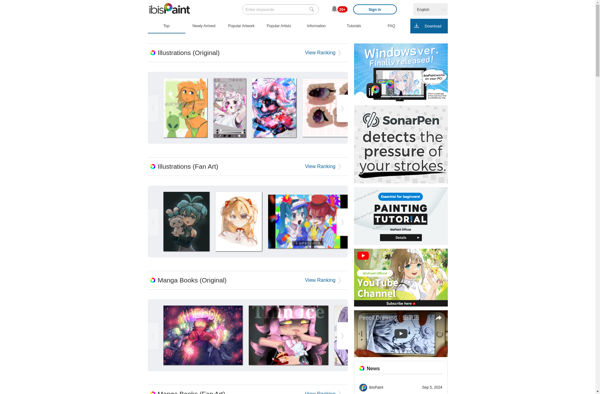
Procreate
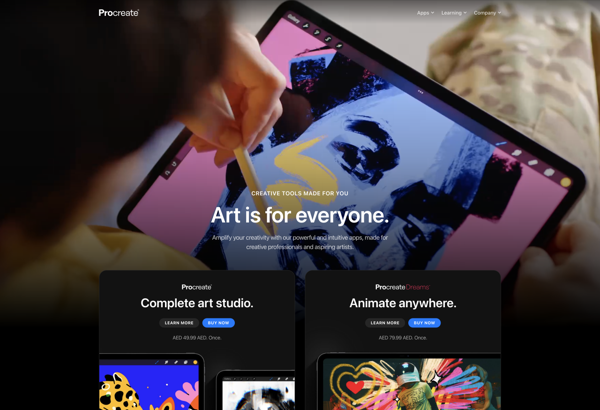
Clip Studio Paint

Concepts

PaintTool SAI

Mental Canvas

FireAlpaca

Corel Painter
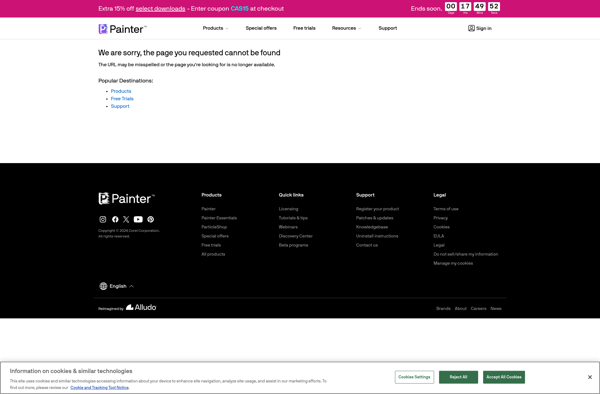
MediBang Paint
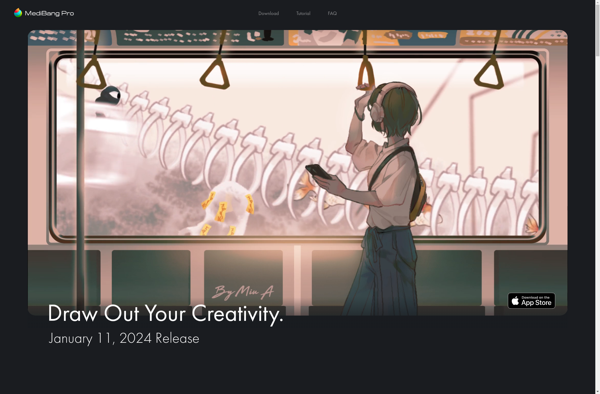
Infinite Painter
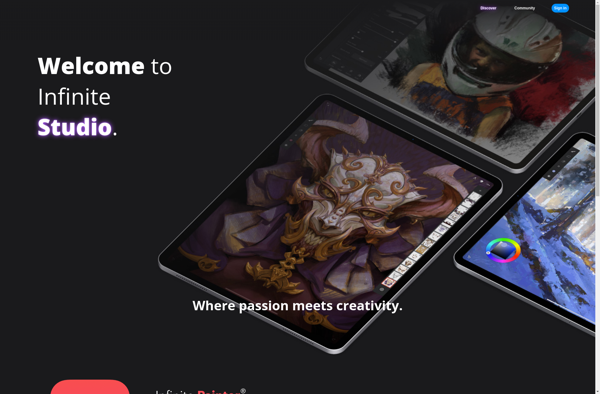
SmoothDraw
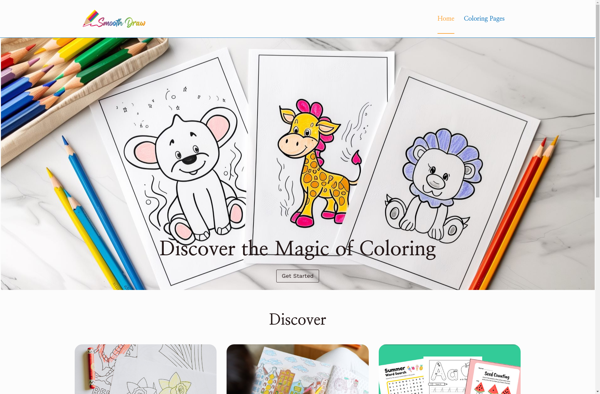
MyPaint

Artrage
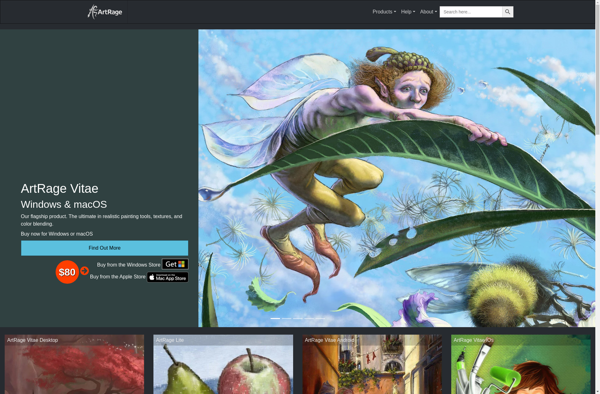
Drawisland

FotoSketcher
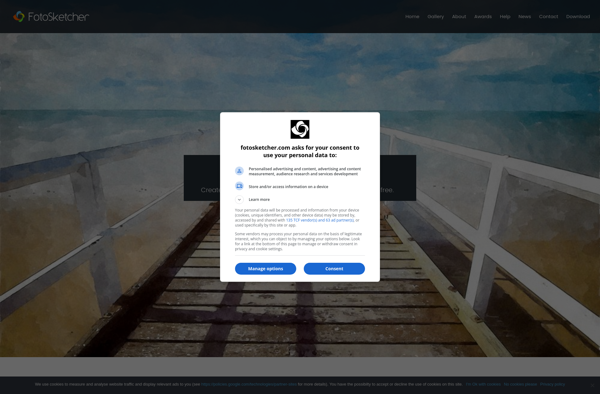
FlySketch

Rebelle
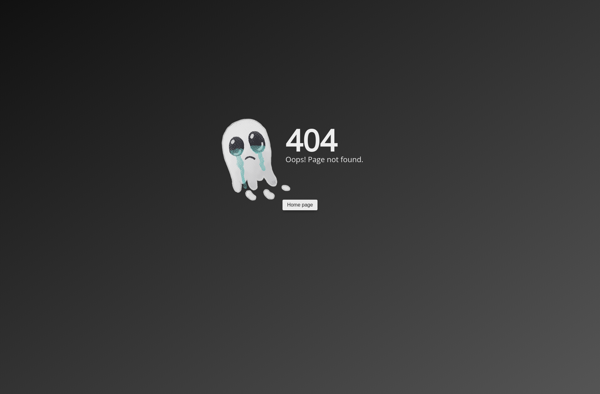
Infinite Design
Sketch Toy

Pocket Paint
Auryn Ink
Artflow Studio
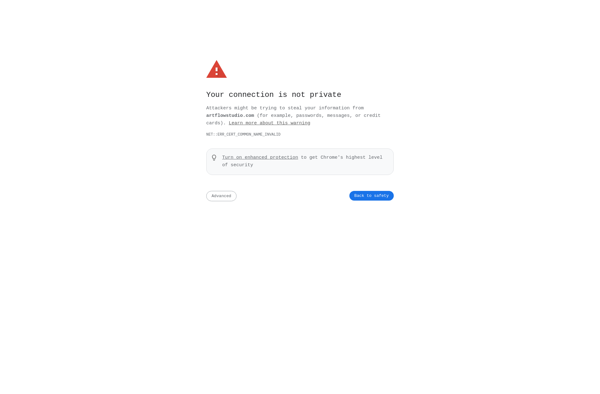
HeliosPaint
Craft Pro
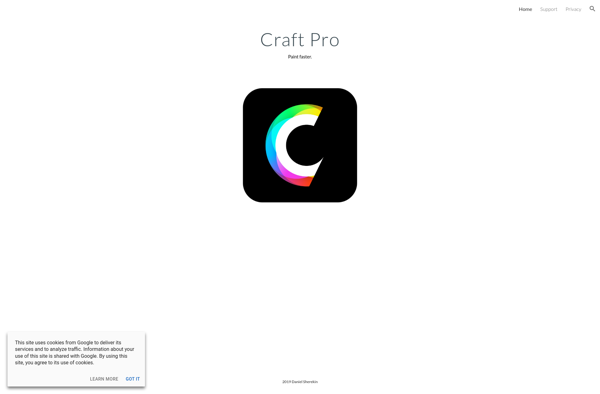
My PaintBrush
Simple Draw