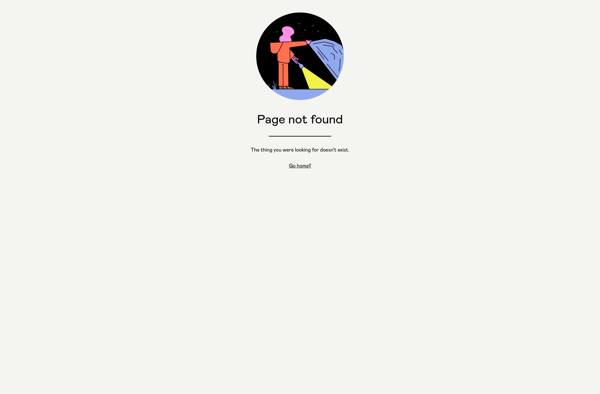FlySketch

FlySketch: Free Online Whiteboarding & Wireframing Tool
Real-time collaboration for teams to create flowcharts, UX diagrams, website wireframes and more, with built-in shapes and templates.
What is FlySketch?
FlySketch is a free online whiteboarding and wireframing software used by product teams for collaboration and design. It provides a large virtual whiteboard where multiple teammates can simultaneously contribute drawings, diagrams, notes, and comments in real-time.
Key features of FlySketch include:
- Intuitive drag-and-drop interface with common shapes and connectors to quickly create flowcharts, UX diagrams, sitemaps, UI mockups, and wireframes
- Templates for common diagrams like user flows, journey maps, concept models, and more
- Ability to upload images and background templates
- Built-in collaboration tools like chat, commenting, and version history
- Real-time co-editing so the entire team can sketch and brainstorm together
- Export documents as PNGs or PDFs
FlySketch is designed for product and UX designers, product managers, developers, and anyone else involved in ideation, brainstorming, and collaborative design sessions. Its versatility and ease-of-use make it a popular online whiteboard for teams. With unlimited boards and built-in team capabilities, FlySketch enables innovation through effective visual collaboration.
FlySketch Features
Features
- Real-time collaboration
- Built-in shapes and templates
- Flowcharts, UX diagrams, wireframes
- Version history
- Import/export to PNG, JPG, PDF
- Comments and annotations
Pricing
- Free
- Freemium
Pros
Cons
Official Links
Reviews & Ratings
Login to ReviewThe Best FlySketch Alternatives
Top Remote Work & Education and Collaboration and other similar apps like FlySketch
Here are some alternatives to FlySketch:
Suggest an alternative ❐Krita

Epic Pen
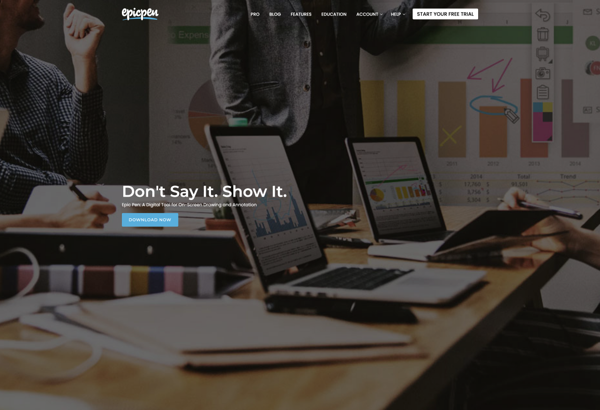
Inkscape

SmoothDraw
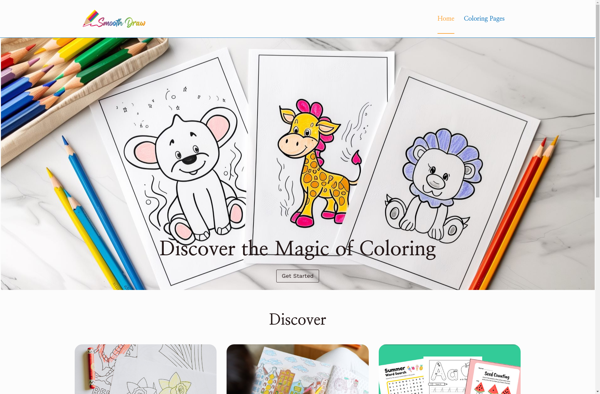
AzPainter
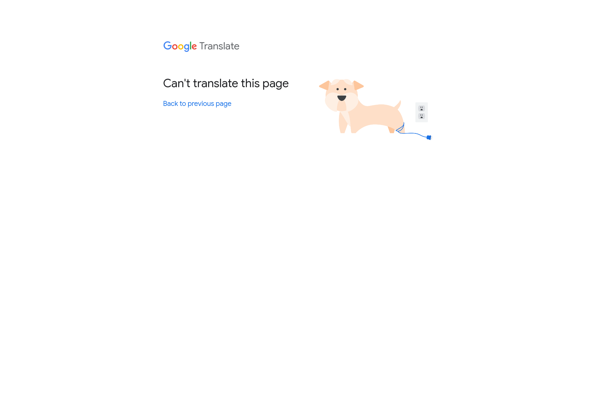
TwistedBrush Pro Studio
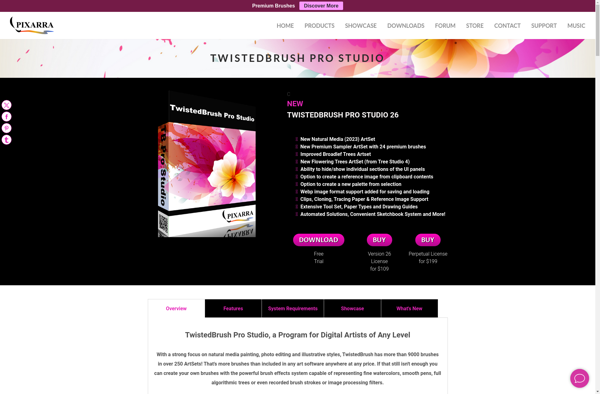
Pylote
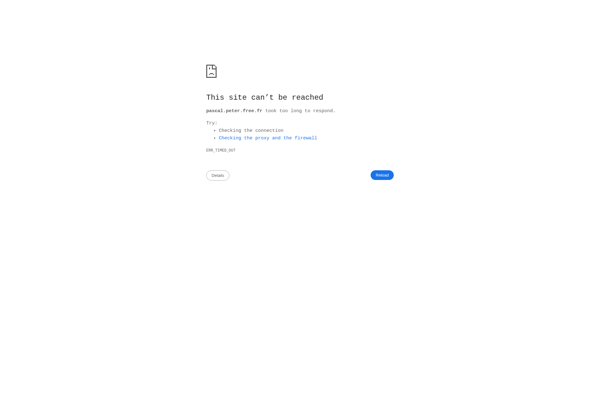
Gromit-MPX
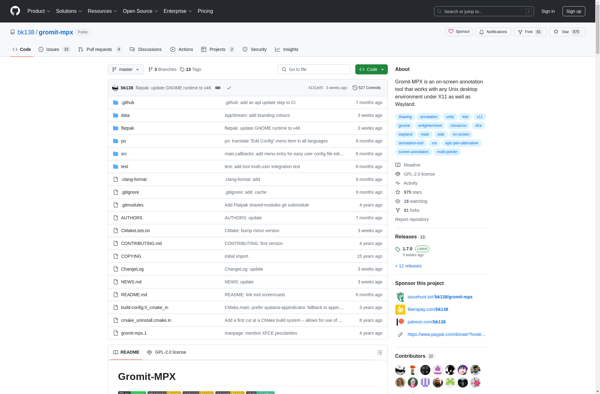
Ardesia
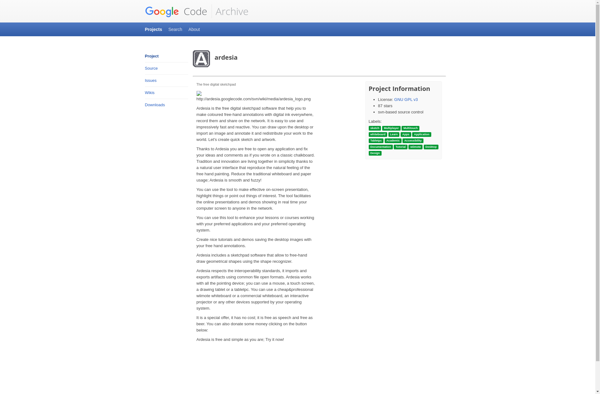
Ultimate Pen

Artecture Draw, Sketch, Paint
Crealesson