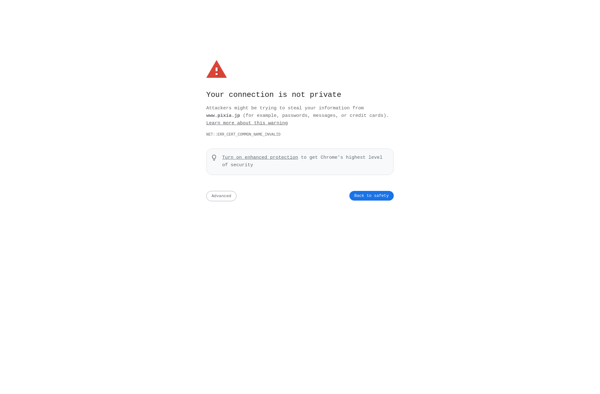AzPainter
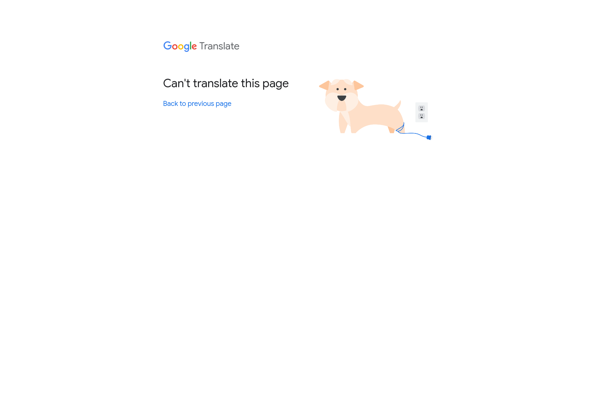
AzPainter: Free Open-Source Painting Software for Windows
AzPainter offers basic painting features like layers, canvas rotation, symmetric drawing, and more, making it a lightweight Photoshop alternative suitable for digital artists.
What is AzPainter?
AzPainter is a free, open source raster graphics editor for Windows. It is designed for artists and illustrators looking for an affordable and lightweight alternative to paid software like Photoshop.
Some of the key features of AzPainter include:
- Intuitive user interface with customizable palettes and shortcut keys
- Support for common raster formats like PNG, JPEG, GIF, BMP
- Basic painting tools like brush, pencil, fill bucket, text, shape, gradient
- Layer-based image editing with features like layer grouping, effects, blending modes
- Other useful tools like ruler, color picker, canvas rotation, symmetrical drawing
- Brush stabilization options for smoother strokes
- Supports pressure-sensitive graphics tablets for natural brush strokes
- Extensible via plugins to add new features and capabilities
While AzPainter lacks some advanced features of paid alternatives, it provides more than enough functionality for hobbyists, students, and amateur artists looking for an affordable digital painting program. Its lightweight footprint also makes it viable for older computers.
AzPainter Features
Features
- Drawing tools like brushes, eraser, fill bucket
- Layer management
- Canvas rotation and flipping
- Symmetric drawing mode
- Perspective ruler tool
- Basic selection and transformation tools
- Onion skinning for animation
- Supports common image formats like PNG, JPEG, BMP
Pricing
- Free
- Open Source
Pros
Cons
Reviews & Ratings
Login to ReviewThe Best AzPainter Alternatives
Top Photos & Graphics and Digital Painting & Drawing and other similar apps like AzPainter
Here are some alternatives to AzPainter:
Suggest an alternative ❐GIMP

Krita

Paint.NET

PaintTool SAI

FireAlpaca

SmoothDraw
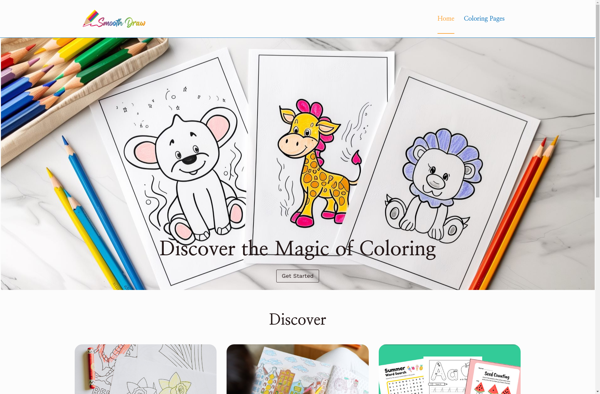
MyPaint

Artrage
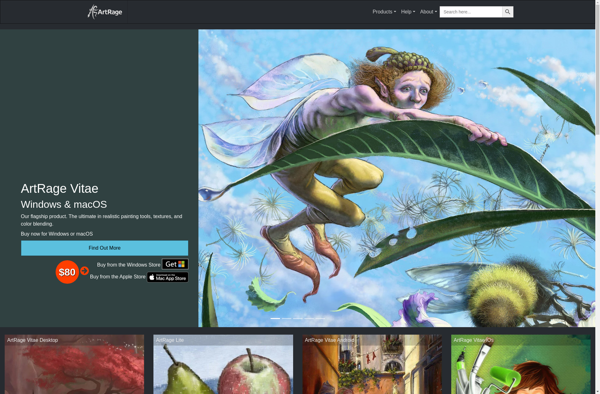
Pinta

Pixelitor
FotoSketcher
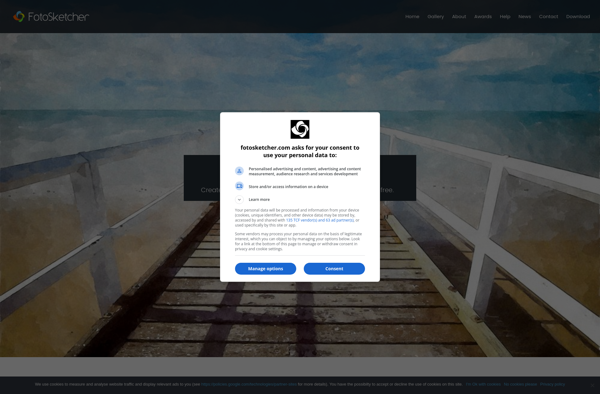
FlySketch

Glimpse Image Editor

Mtpaint
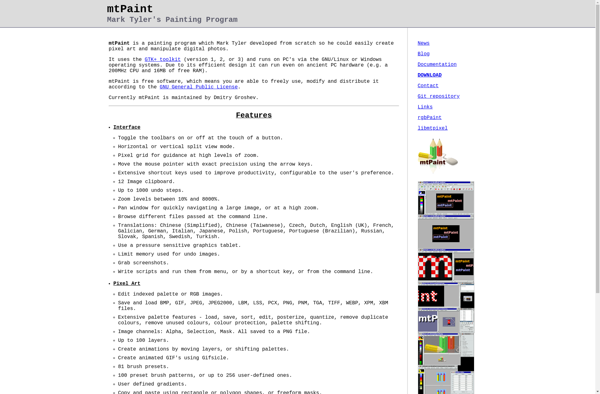
Pixia