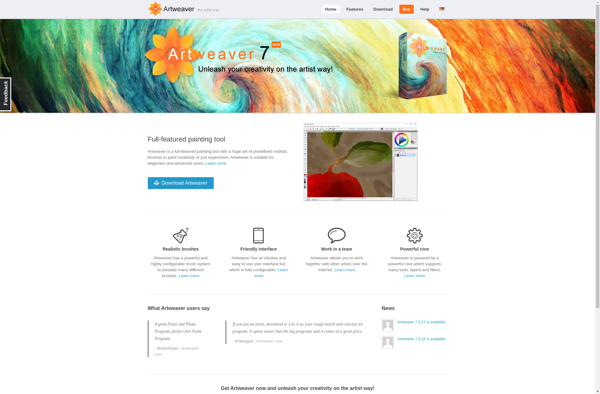Pixia
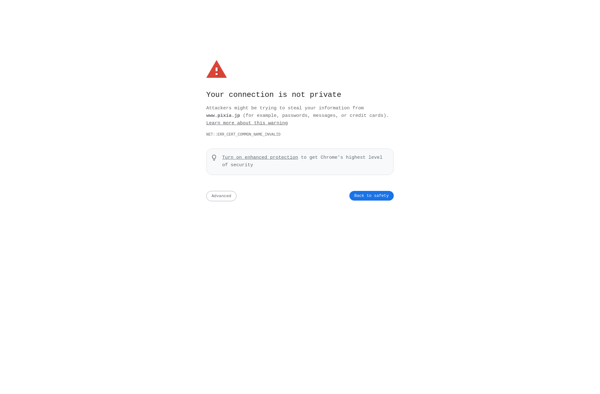
Pixia: Free Raster Graphics Editor
Free and open-source raster graphics editor with drawing, painting, and image editing capabilities, ideal for basic image manipulation and digital art.
What is Pixia?
Pixia is a free, open-source raster graphics editor for Windows. Originally released in 2007 by Japanese developer Isao Maruoka, Pixia aims to provide many of the core image editing features of commercial software like Adobe Photoshop, but in a lightweight and easy-to-use interface.
Pixia allows users to open, edit, and save a variety of common image formats including JPEG, PNG, BMP, and PXD. It provides tools for drawing, painting, text, selections, layers, adjustments, filters, and more. The user interface has a simple, straightforward layout with palettes for brushes, colors, layers, and other functions.
While not as full-featured as Photoshop, Pixia has a decent range of image manipulation capabilities for basic photo editing, digital painting, logo design, etc. Its simplicity makes it good for beginners, students, hobbyists, and anyone wanting an accessible free alternative to complex paid software. Pixia is also extensible via user-created plug-ins.
As an open-source Windows application, Pixia is completely free to download and use without restrictions or ads. It receives periodic updates from developer Maruoka and a small community of contributors. Overall, Pixia makes an excellent free and lightweight Photoshop replacement for casual image editing and digital art.
Pixia Features
Features
- Drawing tools like brushes, pencils, eraser, etc.
- Image editing tools like selections, filters, adjustments, etc.
- Support for layers and masks
- Basic animation capabilities
- Import/export common image formats like JPEG, PNG, GIF
- Free and open source
Pricing
- Free
- Open Source
Pros
Cons
Official Links
Reviews & Ratings
Login to ReviewThe Best Pixia Alternatives
Top Photos & Graphics and Image Editing and other similar apps like Pixia
Here are some alternatives to Pixia:
Suggest an alternative ❐Paint.NET

Clip Studio Paint

PaintTool SAI

FireAlpaca

Corel Painter
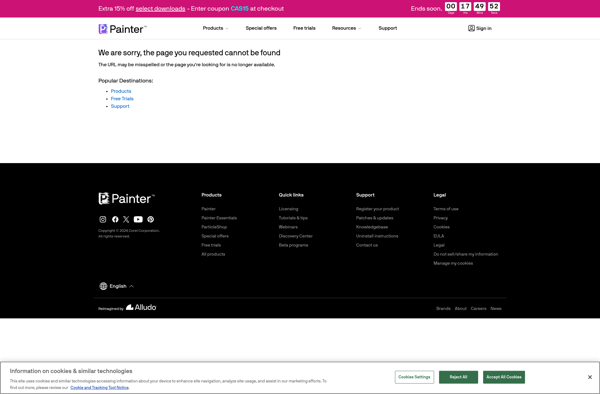
MyPaint

Artrage
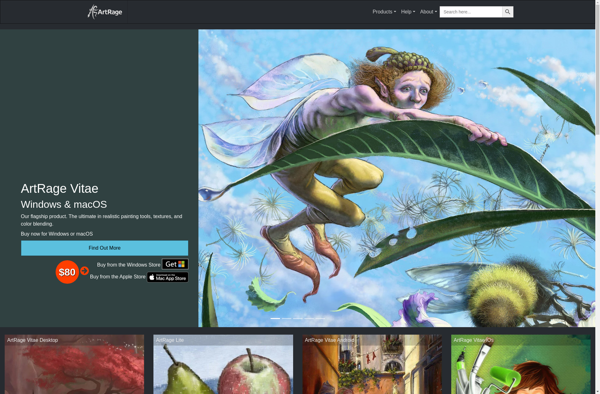
Pixelitor
AzPainter
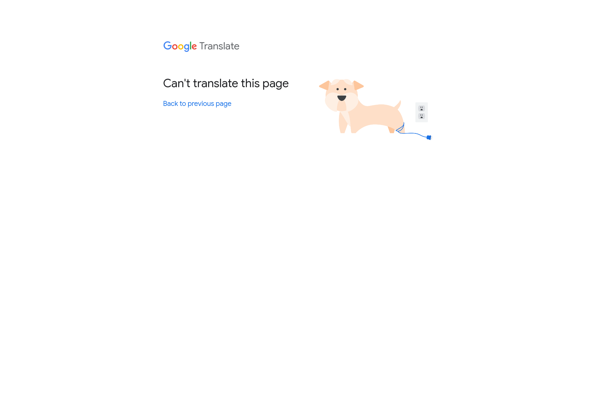
Tayasui Sketches

Seashore
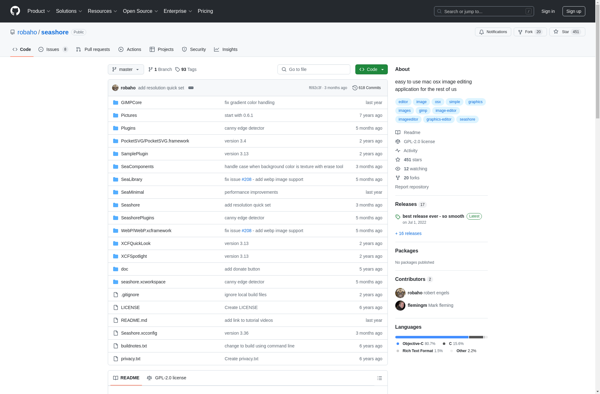
Paint Studio
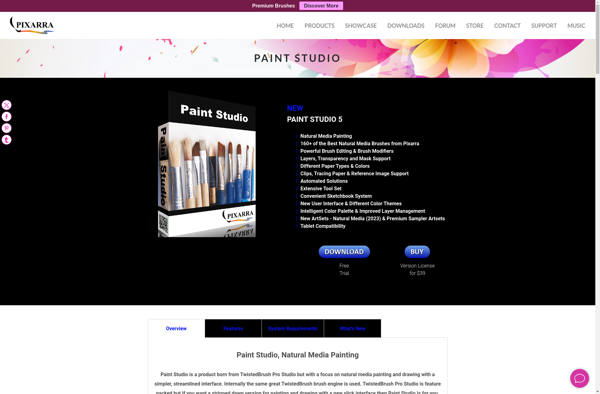
Plumbago

Artweaver