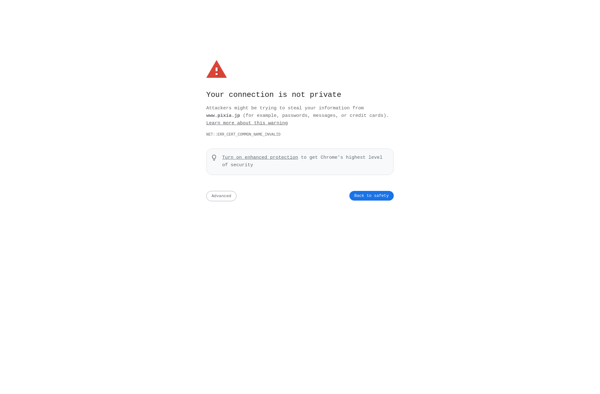Paint Studio
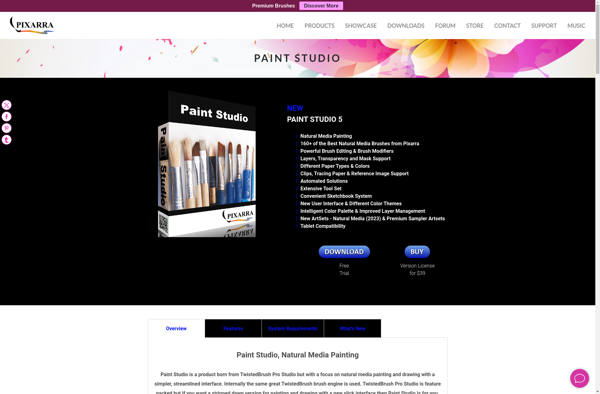
Paint Studio: Professional Digital Painting Software for Windows
Paint Studio is a digital painting and illustration software for Windows. It provides professional-grade tools like layers, brushes, filters and more for digital artists to create drawings, paintings, comics and animations.
What is Paint Studio?
Paint Studio is a feature-rich digital painting and illustration application for Windows. It is designed specifically for artists and illustrators who want professional-grade tools to create digital artwork from scratch.
Key features of Paint Studio include:
- Intuitive user interface optimized for pen tablets and touch screens
- Hundreds of customizable brushes including pencils, pens, chalks, airbrushes and more
- Advanced layer management with blending modes and opacity control
- Filter effects like blur, sharpen, distort and texture for creative modifications
- Perspecitve and symmetry tools for drafting and illustrations
- Animation and comic panels creation tools
- Support for high-resolution canvases up to 8K
- Import and export files in PSD, PNG, JPG and other formats
- Workspaces for painting, comic art, animation and photo editing
- Comes with free graphic resources like textures, gradients, brushes etc.
Paint Studio is an affordable digital art software with an intuitive interface. It has the core tools needed to unleash creativity for hobbyists, students, teachers and professional illustrators alike.
Paint Studio Features
Features
- Layers
- Brushes
- Filters
- Transform tools
- Selection tools
- Text tool
- Shape tools
- Gradient tools
- Eyedropper tool
- Color palette
- Canvas rotation
- Rulers
- Grid
- Perspective drawing aids
- Symmetry tools
- 3D models as reference
- Customizable UI
- Plugin support
Pricing
- One-time Purchase
Pros
Cons
Official Links
Reviews & Ratings
Login to ReviewThe Best Paint Studio Alternatives
Top Photos & Graphics and Digital Painting and other similar apps like Paint Studio
Here are some alternatives to Paint Studio:
Suggest an alternative ❐GIMP

Krita

Paint.NET

Microsoft Paint

PaintTool SAI

Corel PaintShop Pro

MyPaint

TwistedBrush Pro Studio
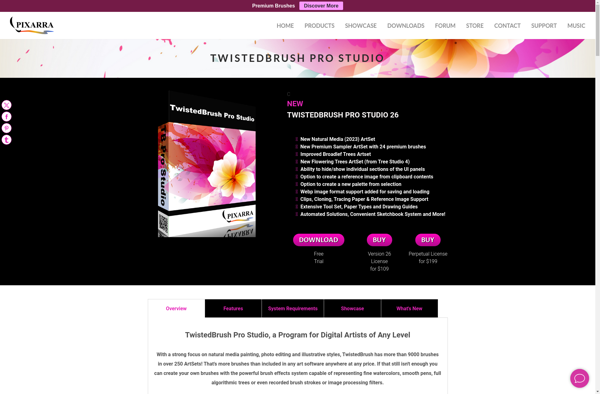
CinePaint
PaintStar
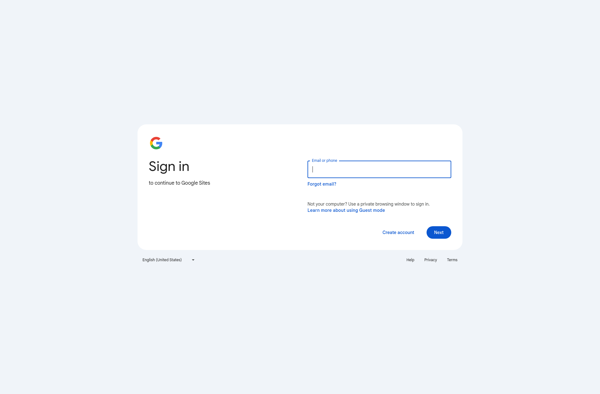
Glimpse Image Editor

Pixia