Pixelitor
Pixelitor: Powerful Photo Editing Software
Pixelitor is a powerful yet easy to use photo editing software for Windows, Mac and Linux. It provides layers, masks, filters and other common editing tools to retouch, restore and manipulate photos.
What is Pixelitor?
Pixelitor is a lightweight yet powerful photo editing software available for Windows, Mac and Linux. It aims to provide an easy to use interface and tools for common photo manipulation tasks.
Some key features of Pixelitor include:
- Layers and masks for non-destructive editing
- Support for common raster and vector formats like JPEG, PNG, PSD, PDF, etc.
- Over 100 filters like blur, sharpen, distort, artistic filters and more
- Transformation tools like crop, resize, rotate and flip
- Adjustment layers for non-destructive adjustments to brightness, contrast, hue, saturation etc.
- Text layers for adding text to images
- Brush tools for painting and retouching
- History panel to undo mistakes
- Batch processing for handling multiple images
- Scripting and automation
Pixelitor aims to strike a balance between simplicity and power. It provides a neat and organized interface so that casual users can quickly find the right tools. At the same time, the large collection of filters, adjustments and transformations make it suitable for enthusiasts and pros looking for desktop-class photo editing.
Pixelitor Features
Features
- Layers
- Masks
- Filters
- Transform tools
- Selection tools
- Brush tools
- Text tool
- Clone Stamp tool
- Gradient tool
- Shapes
- Adjustment layers
- Layer styles
- Batch processing
Pricing
- Free
- One-time Purchase
Pros
Cons
Official Links
Reviews & Ratings
Login to ReviewThe Best Pixelitor Alternatives
Top Photos & Graphics and Photo Editing and other similar apps like Pixelitor
Here are some alternatives to Pixelitor:
Suggest an alternative ❐Adobe Photoshop

GIMP

Krita

Paint.NET

Microsoft Paint

PaintTool SAI

Affinity Photo

Photoscape
Pixlr

MyPaint

Polarr

AzPainter
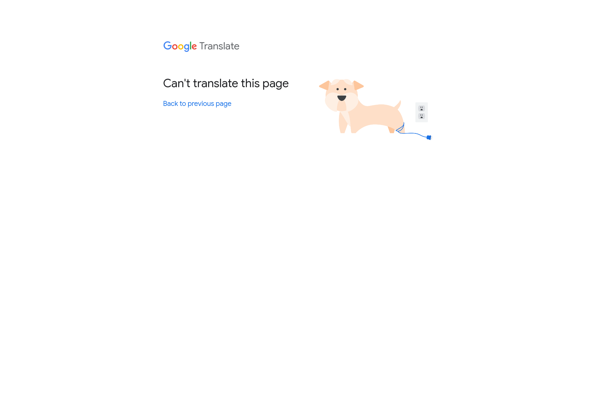
KolourPaint
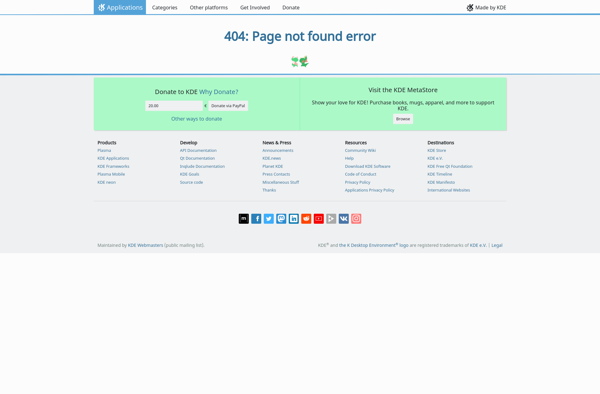
Photolemur

Psykopaint
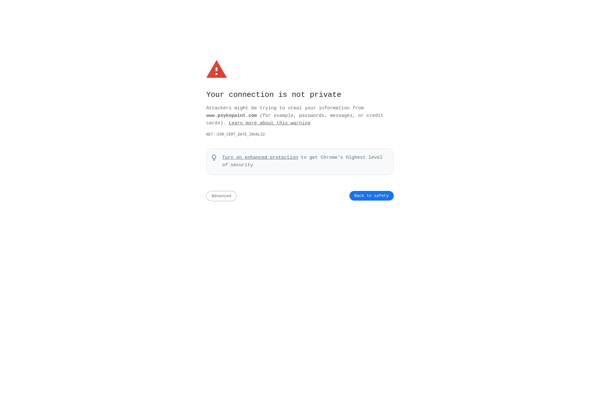
Pixlr-o-matic
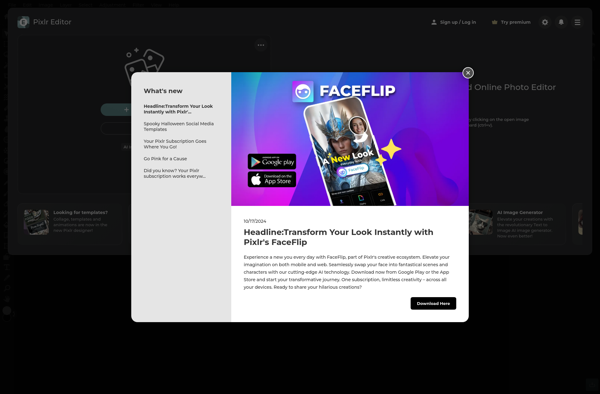
JCDSee
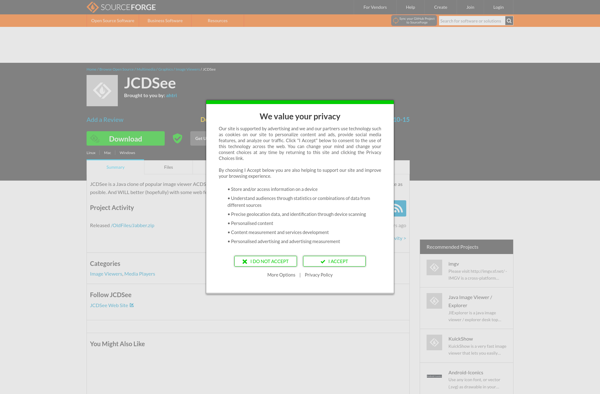
Milton
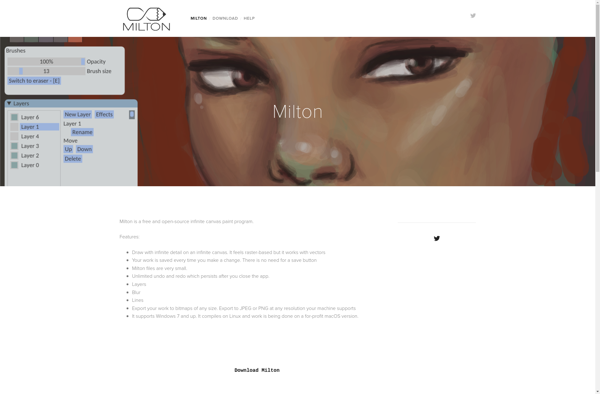
Glimpse Image Editor

Pixia
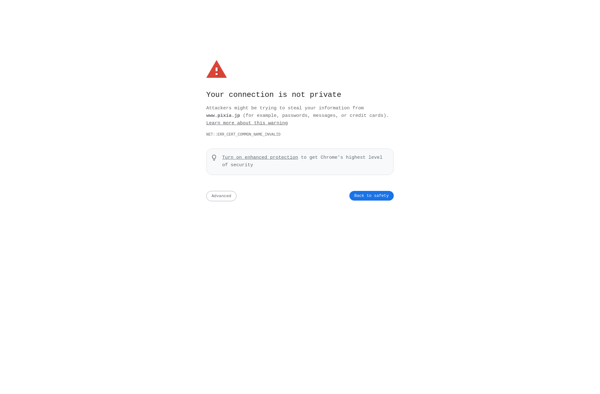
TiltShift Generator
ImEditor

PaintRibbon
ChocoFlop
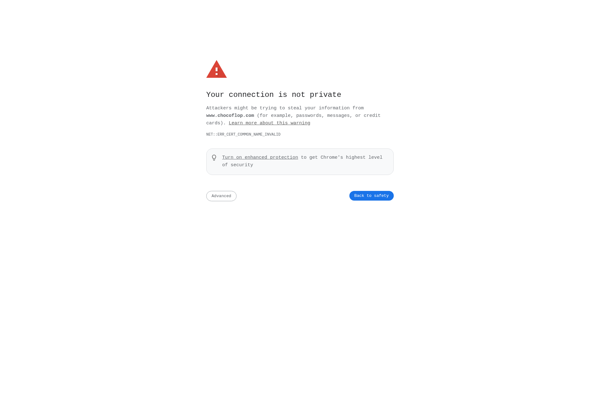
MangaLabo

PhotoPerfect
