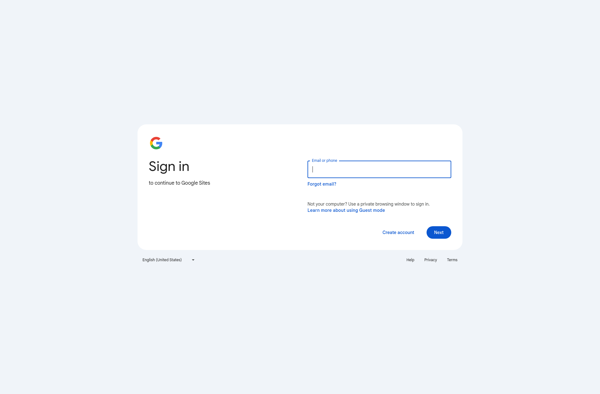ChocoFlop
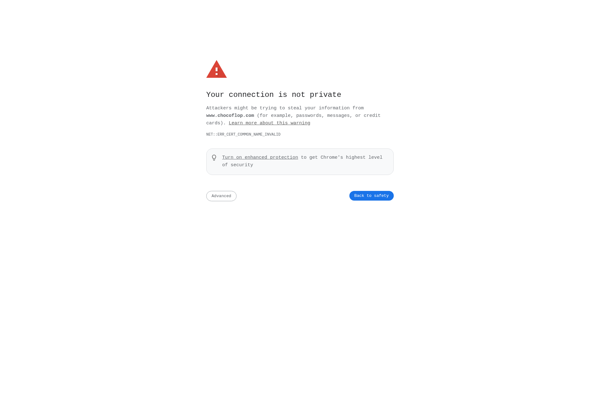
ChocoFlop: Easy Graphic Design and Photo Editing for Beginners
ChocoFlop is a easy-to-use graphic design and photo editing software for beginners. With an intuitive interface and powerful tools, it makes creating stunning images quick and simple.
What is ChocoFlop?
ChocoFlop is a user-friendly graphic design and basic photo editing software aimed at beginners. It provides a wide range of powerful yet easy-to-use tools for creating professional-looking images, designs, and artwork.
The intuitive interface allows those with no prior design experience to quickly get started. Preset templates, fonts, illustrations, and effects help accelerate your workflow. Easily apply sophisticated edits like removing objects, applying artistic filters, or graphic design elements with just a few clicks.
While more advanced users may prefer other Adobe programs, ChocoFlop excels at introducing graphic design and photo editing to novices. Its guided edits make complex techniques like photo manipulation, working with layers, and applying effects simple. An expansive content library grants easy access to graphics, illustrations, icons, fonts, and more to incorporate into designs.
ChocoFlop is affordable, versatile software for hobbyists, students, bloggers, social media users, and other creatives to take their visual content to the next level.
ChocoFlop Features
Features
- Easy-to-use interface
- Graphic design tools
- Photo editing capabilities
- Pre-designed templates
- Drag and drop functionality
- Layers and masking
- Basic image adjustments
- Text and shape tools
- Brushes and drawing tools
- File export options
Pricing
- Freemium
Pros
Cons
Official Links
Reviews & Ratings
Login to ReviewThe Best ChocoFlop Alternatives
Top Photos & Graphics and Graphic Design and other similar apps like ChocoFlop
Here are some alternatives to ChocoFlop:
Suggest an alternative ❐Adobe Photoshop

GIMP

Paint.NET

Microsoft Paint

Corel PaintShop Pro

Pixelmator
FireAlpaca

Fotor

Pixelitor
Seashore
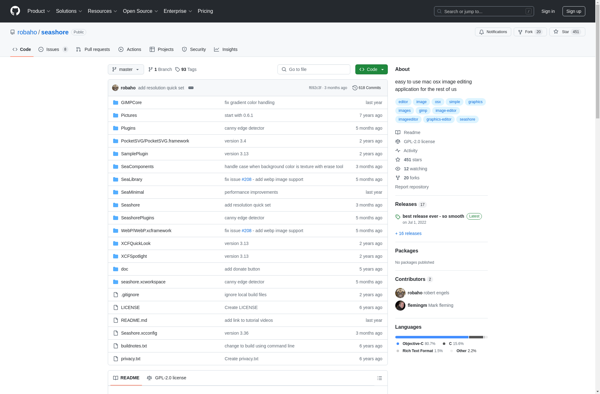
ShowFoto
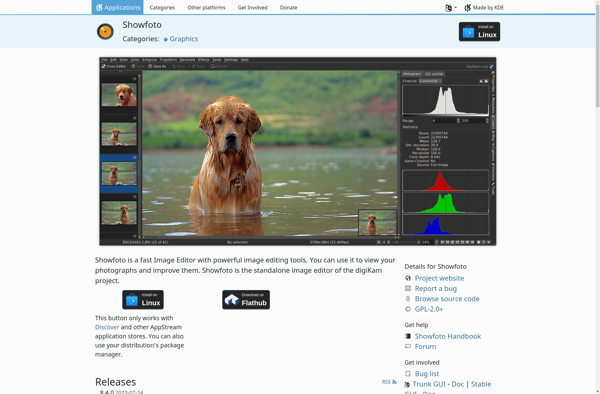
PaintStar