FireAlpaca
FireAlpaca is a free, open-source digital painting program for Windows. It has basic and advanced painting tools, layers, filters and more for creating original artwork.

FireAlpaca: Free Digital Painting Software
Free, open-source digital painting program for Windows with basic and advanced tools for creating original artwork.
What is FireAlpaca?
FireAlpaca is a lightweight, yet full-featured digital painting program for Windows. It's completely free and open-source software developed by PGN Inc.
Some of the key features of FireAlpaca include:
- Intuitive and easy-to-use interface designed specifically for illustration, manga and anime art
- Supports layers, filters, rulers, various selection tools, transformation tools and more
- Comes with basic and advanced brushes for sketching, inking, coloring, shading and so on
- Allows you to customize brushes and import custom brush packs
- Includes utilities for clipping, image tracing and color picking
- Supports importing 3D models as canvases
- Can export artwork in common formats like PNG, JPG, BMP, TGA and more
- Completely free for personal and commercial use
- Small install size and low system resource usage
Overall, FireAlpaca is an excellent choice for hobbyists, manga/anime artists, illustrators and designers looking for full-featured drawing and painting capabilities without the learning curve or price tag of high-end alternatives.
FireAlpaca Features
Features
- Digital painting and drawing tools
- Layer support
- Filter effects
- Pen pressure sensitivity
- Color palette
- Canvas rotation
- Perspective rulers
- Selection tools
- Transformation tools
Pricing
- Free
- Open Source
Pros
Free and open source
Intuitive interface
Powerful tools for digital art
Lightweight and fast
Cross-platform support
Supports pen tablets
Stable and regularly updated
Cons
Limited native file format support
Fewer features than paid alternatives
Lacks animation capabilities
No plugin support
Limited customizability
Official Links
Reviews & Ratings
Login to ReviewThe Best FireAlpaca Alternatives
Top Photos & Graphics and Digital Painting and other similar apps like FireAlpaca
Here are some alternatives to FireAlpaca:
Suggest an alternative ❐Adobe Photoshop
Adobe Photoshop stands as the unrivaled powerhouse in the realm of image editing and manipulation. Widely recognized as the industry standard, Photoshop provides a comprehensive suite of tools and features that cater to the diverse needs of graphic designers, photographers, and digital artists. At its core, Photoshop offers a robust...

GIMP
GIMP, or the GNU Image Manipulation Program, stands as a robust and freely available open-source image editing software. Serving as a compelling alternative to commercial counterparts, GIMP provides a rich set of features for photo retouching, graphic design, and digital art creation, making it accessible to users of all levels...

Krita
Krita stands as a standout in the realm of digital painting software, providing a free and open-source platform tailored for artists and illustrators. With its focus on delivering a robust set of tools for digital art creation, Krita has gained popularity for its versatility and accessibility. At the heart of...

Paint.NET
Paint.NET is a popular free, open source raster graphics editor for Windows. Originally released in 2004, Paint.NET has grown into a mature, feature-rich alternative to paid image editing software like Adobe Photoshop or Corel Painter.Some key features of Paint.NET include:Intuitive and innovative user interface, using a toolbar ribbon design similar...

Procreate
Procreate is a professional-grade digital illustration and painting app designed exclusively for iPad and Apple Pencil. Released in 2011 by Savage Interactive, Procreate aims to provide artists and illustrators an advanced creative studio directly on their tablet, centered around an intuitive user interface and innovative features.At its core, Procreate is...
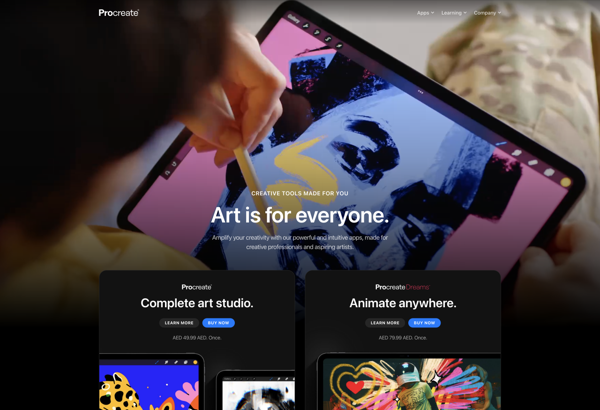
PaintTool SAI
PaintTool SAI is a lightweight raster graphics editor and painting software for Microsoft Windows. It has become popular among amateur and professional artists for creating digital paintings and drawings.Some key features of PaintTool SAI include:Intuitive and easy-to-use interface optimized for drawing and paintingSupport for multiple canvas sizes up to 10,000...

Photopea
Photopea is a free browser-based graphic design and image editing software that aims to be an alternative to paid applications like Adobe Photoshop. It provides an impressive range of powerful tools for working with images and graphics right in the browser.Some of the key features of Photopea include:Layers and masks...

MediBang Paint
MediBang Paint is a versatile digital painting and comic creation software that is free to download and use. It was first released in 2010 by MediBang Inc. and has grown into a popular choice for aspiring digital artists and comic creators.Some key features of MediBang Paint include:Wide selection of customizable...
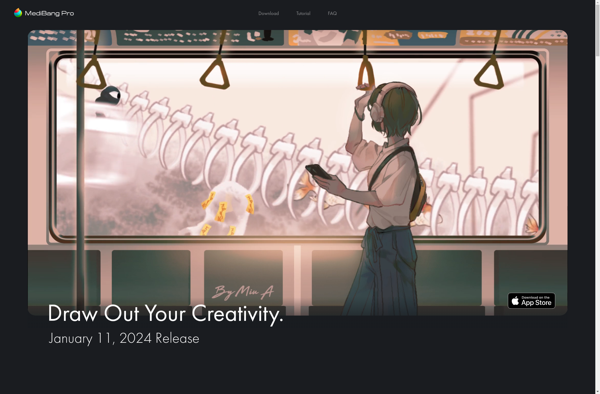
MyPaint
MyPaint is a free and open-source raster graphics editor specialized for digital painters. It has a focus on painting rather than image manipulation and uses a brush engine to simulate real media like oils or watercolors.Key features of MyPaint include:Intuitive and easy-to-use interface designed for drawing and paintingHuge collection of...

Fresh Paint
Fresh Paint is a feature-rich yet easy-to-use digital painting application developed by Microsoft for Windows. It provides users with a natural painting experience using a touchscreen or mouse. Some key features of Fresh Paint include:Intuitive and responsive touch interface perfect for fingertip paintingRealistic brushes like oil paint, watercolor, markers with...
Artrage
Artrage is a premium digital painting and illustration software designed to closely emulate real-world painting and drawing tools. It features a range of realistic mediums including oils, acrylics, watercolors, pencils, markers and more. The tools mix and blend on the digital canvas just like their real-world counterparts, allowing artists to...
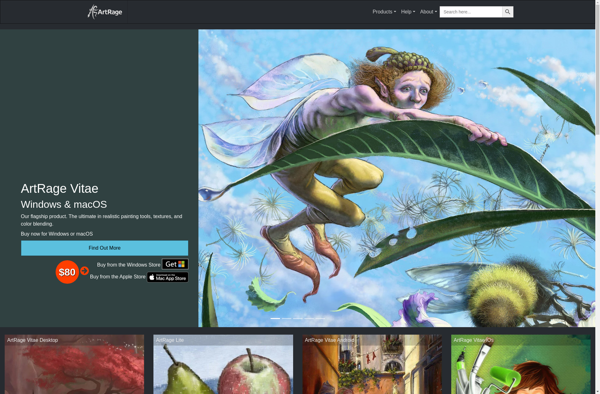
HiPaint
HiPaint is a free, open source raster graphics editor that can be used for digital painting, drawing, and basic photo editing. Developed as an alternative to commercial software like Photoshop and Corel Painter, HiPaint emphasizes usability and an intuitive user interface.Some key features of HiPaint include:Intuitive graphical user interface with...
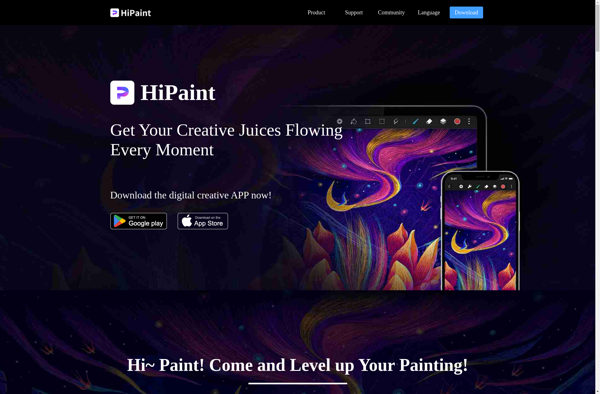
Mischief
Mischief is a lightweight, infinite canvas drawing app developed by Foundry and aimed at creative professionals. It runs on Windows and is optimized for pen and touch input. Mischief recreates the experience of drawing on paper using natural media like pens, pencils, and markers.Key features of Mischief include:Infinite canvas with...
LunaPic
LunaPic is a free online photo editor that runs in your web browser without needing to download or install any software. It provides a basic set of image editing tools for cropping, resizing, rotating, flipping, filtering, adjusting color and lighting, drawing, adding text, and more.Some key features of LunaPic include:Intuitive...
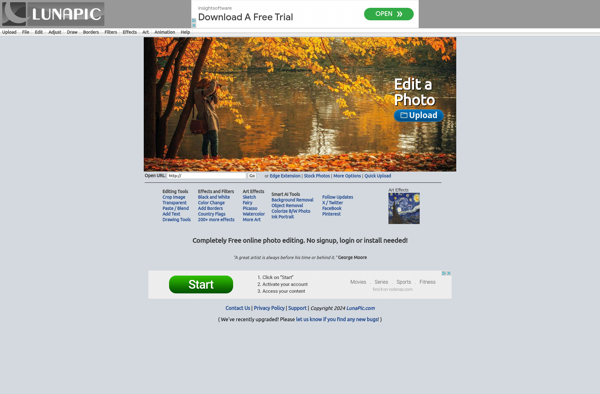
ChibiPaint
ChibiPaint is a free, open-source pixel art editor and sprite creation software developed by Jesús Barragan. It is designed to be simple and easy-to-use for beginners who want to get into pixel art, while still providing enough features for more advanced users.Some of the key features of ChibiPaint include:- Simple...
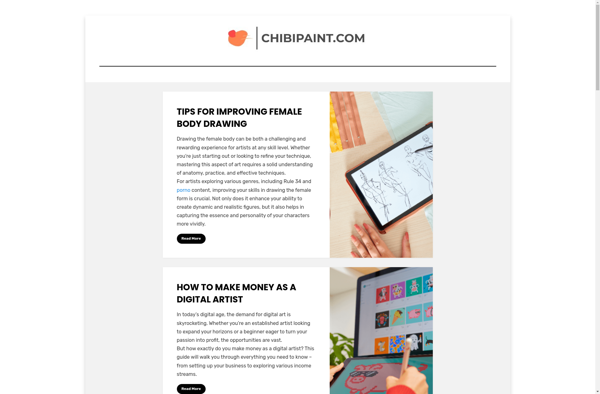
Sony Sketch
Sony Sketch is a free digital sketching and painting program designed for Windows. It provides users with a versatile set of brushes and creative tools to make digital artwork easily.Some key features of Sony Sketch include:Intuitive and customizable brushes - The app offers a range of pencils, pens, markers, and...
AzPainter
AzPainter is a free, open source raster graphics editor for Windows. It is designed for artists and illustrators looking for an affordable and lightweight alternative to paid software like Photoshop.Some of the key features of AzPainter include:Intuitive user interface with customizable palettes and shortcut keysSupport for common raster formats like...
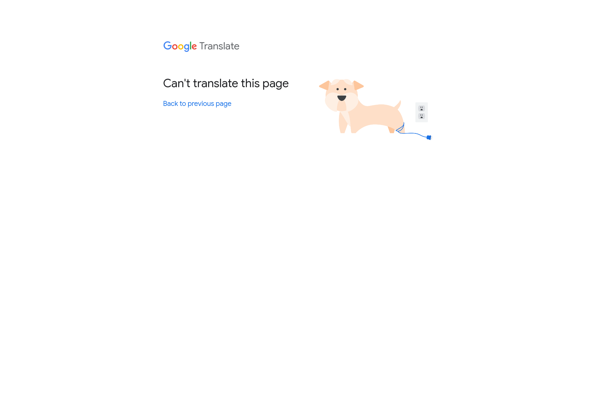
OpenCanvas
openCanvas is an open-source vector graphics editor for Windows, Mac, and Linux that provides professional-level tools for illustration, design, and graphic art projects. As a free alternative to premium software like Adobe Illustrator, openCanvas includes a robust feature set for working with vectors, typography, color gradients, and complex shapes.Some key...
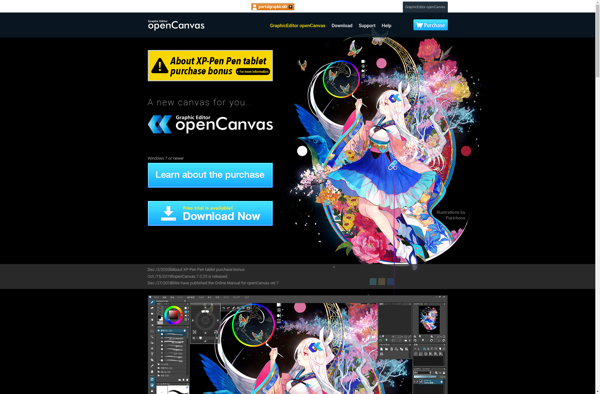
Tux Paint
Tux Paint is a free, award-winning drawing program that is designed for young children ages 3 to 12. It provides a simple, easy-to-use interface that allows children to create their own computer artwork. Tux Paint aims to introduce children to the basics of computer use and encourage creativity through fun,...
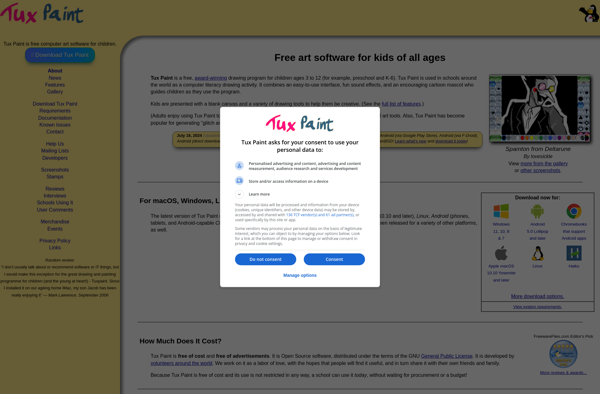
Paintbrush
Paintbrush is a lightweight, easy-to-use painting program for Windows. It is designed to provide a simple but capable alternative to Microsoft Paint, offering many of the basic image editing tools most casual users need.With Paintbrush, users can create simple drawings, edit existing images, add text annotations and captions, and apply...
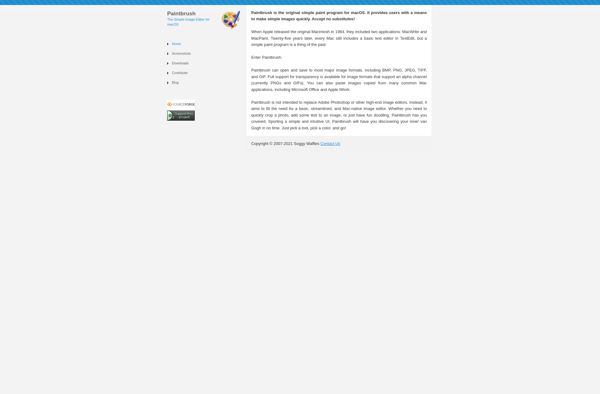
Tayasui Sketches
Tayasui Sketches is a feature-packed sketching and painting app designed for iPhone and iPad. It aims to deliver a natural drawing experience by emulating the feeling of sketching on real paper with a variety of pens, pencils, markers, and brushes.Some key features of Tayasui Sketches include:Realistic tools - The app...

KolourPaint
KolourPaint is a free and open source raster graphics editor for the KDE desktop environment. It is designed to be a simple, lightweight tool for basic image editing needs on Linux systems.Some of the key features of KolourPaint include:Drawing tools like brushes, fill tool, shape tool, text tool, etc.Basic image...
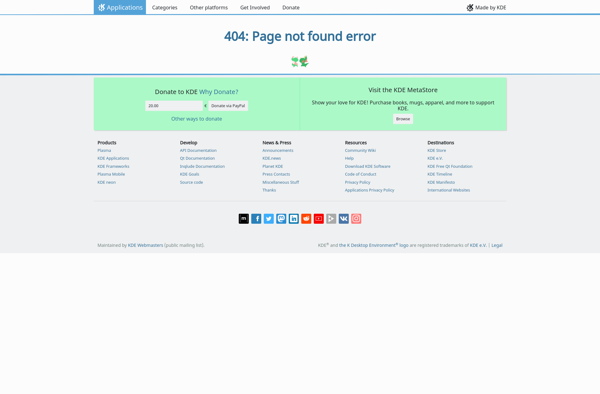
Charcoal
Charcoal is a streamlined drawing and sketching application designed for quickly laying down ideas and creating concept art. It features an uncluttered interface that gets out of the way so users can focus on drawing.Some key capabilities and benefits of Charcoal include:Supports graphics tablet pressure sensitivity for tapered strokes while...
PaperColor
PaperColor is an open-source software that provides various color schemes and themes for reading and writing LaTeX documents. It is designed to make reading LaTeX documents more accessible and comfortable for long periods.The software offers multiple color schemes that adjust the background and text colors to create better contrast and...
CinePaint
CinePaint is a free and open source raster graphics editor designed for deep-color painting for film and other media. It is optimized for high-fidelity image retouching and color correction and supports working with high-bit-depth color images and film/video frames.Some key features of CinePaint include:Supports up to 32-bit color depth per...
Pocket Paint
Pocket Paint is a mobile-first painting and sketching application designed specifically for touchscreen devices like phones and tablets. It provides a streamlined yet powerful set of tools for creating digital artwork on the go.At its core, Pocket Paint allows users to choose from a variety of brush types including pencils,...
Picozu
Picozu is a free and open-source code editor and integrated development environment designed specifically for Python development. It aims to provide a fast, lightweight, yet fully-featured environment for writing, running, and debugging Python code.Some of the key features of Picozu include:Syntax highlighting and auto-completion for Python and other languagesSmart code...
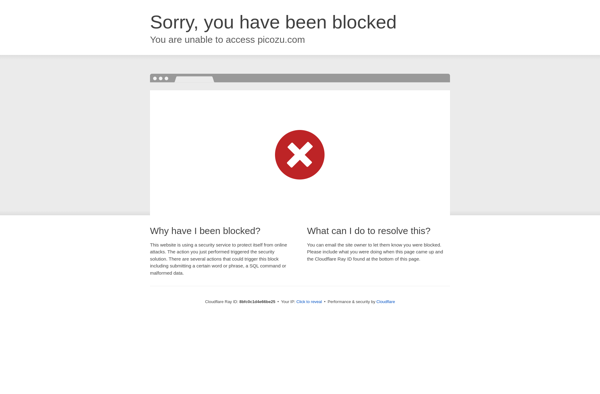
Flame Painter
Flame Painter is a generative art application that creates abstract, organic imagery reminiscent of flames, smoke, flowing liquids, and celestial clouds. It utilizes algorithms and iterations to produce procedural imagery based on user-adjusted settings.With Flame Painter, users can explore and tweak a wide range of settings like colors, symmetry, flow...
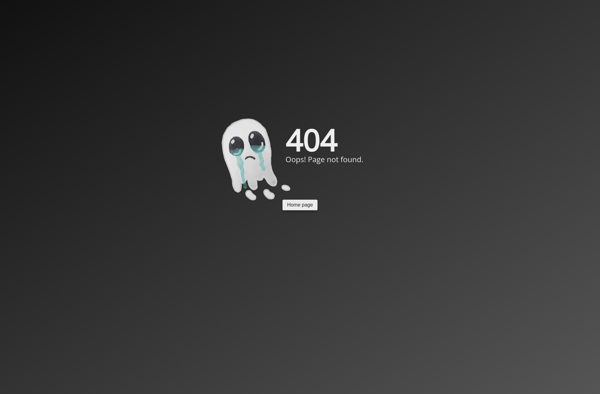
RealWorld Paint
RealWorld Paint is a user-friendly image editing and drawing software designed for beginners who want to casually edit photos or make simple graphics. With an intuitive interface and easy-to-use tools, it allows anyone to enhance their images without advanced editing knowledge.It comes equipped with various brushes such as pencils, paint...

Psykopaint
Psykopaint is a free and open-source raster graphics editor for digital painting and photo editing. Originally forked from GIMP, Psykopaint has evolved into a dedicated tool for artists with a focus on painting rather than photo manipulation.Some key features of Psykopaint include:Intuitive user interface designed for drawing and paintingSupport for...
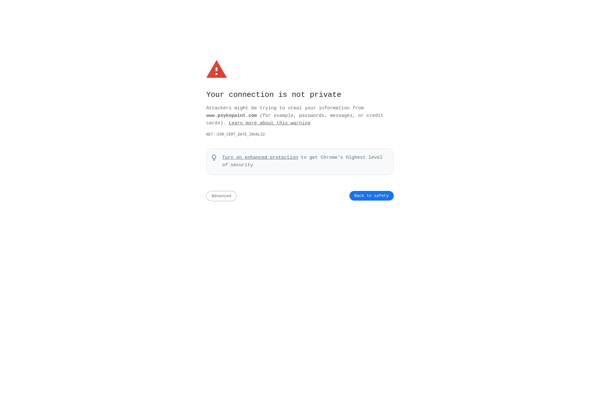
Artecture Draw, Sketch, Paint
Artecture Draw, Sketch, Paint is a powerful yet easy-to-use vector graphics editor for Windows. It enables users to create all kinds of drawings, sketches, diagrams, illustrations, and more. The software has an intuitive and minimal interface that makes it easy for anyone to start creating vector art.It comes packed with...
Paintstorm
Paintstorm is a feature-rich digital painting and photo editing software designed for Windows. It competes with other painting software like Corel Painter and Adobe Photoshop.Some key features of Paintstorm include:Intuitive user interface with customizable brushes, palettes, and menusOver 800 realistic natural media brushes including oils, watercolors, pens, pencils, and moreAdvanced...
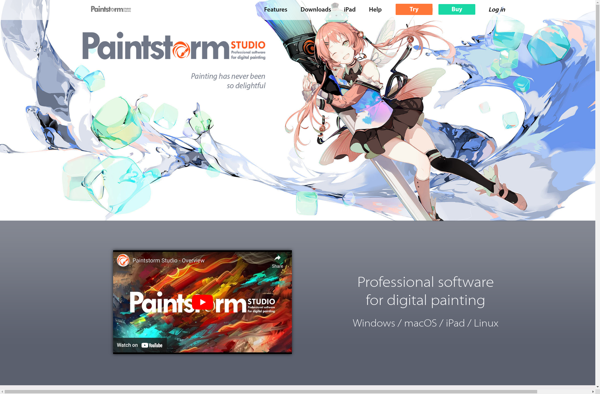
Clover Paint
Clover Paint is a free, cross-platform raster graphics editor suitable for beginners or everyday image editing needs. It has a simple and easy-to-use interface with a native experience for Windows, MacOS, and Linux.Key features of Clover Paint include:Basic drawing and painting tools - It has pens, brushes, eraser, shapes, text...
JCDSee
JCDSee is a free, open-source image viewer, image editor, RSS feed reader and podcast client for Windows. It was first released in 2003 and is developed in C++. Some of the key features of JCDSee include:- Support for a wide variety of image formats including JPG, PNG, GIF, TIFF, RAW...
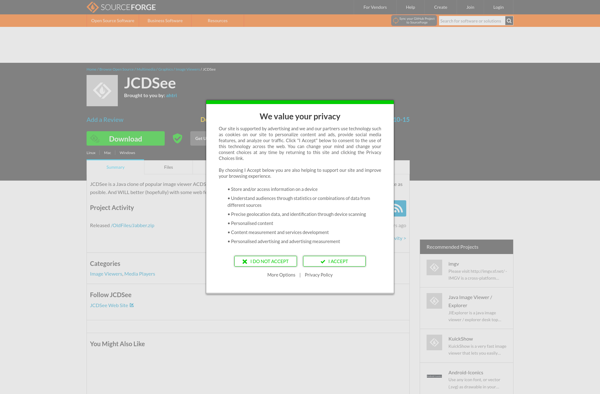
Ravioli Paint 2
Ravioli Paint 2 is a user-friendly digital painting and basic photo editing software. It provides a wide range of tools for both beginning and advanced artists to create digital artwork from scratch or edit existing images.For drawing and painting, Ravioli Paint offers brushes such as pencils, pens, markers, calligraphy pens,...
Milton
Milton is a free and open-source office suite that includes key productivity applications for word processing, spreadsheets, presentations, diagrams, and managing databases. It provides a comprehensive alternative to expensive commercial office suites like Microsoft Office.Some key features of Milton include:Word processor for creating documents - supports formatting, images, tables, etc.Spreadsheet...
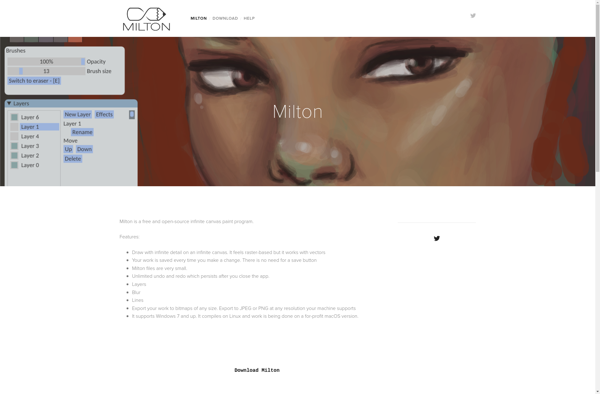
Flow by Moleskine
Flow by Moleskine is a software and hardware system for digitizing handwritten notes and sketches. It centers around special Moleskine notebooks with dotted pages that work with the Flow app and smart pen.When you write on the Flow notebook pages using the Flow pen, the app scans and digitizes your...
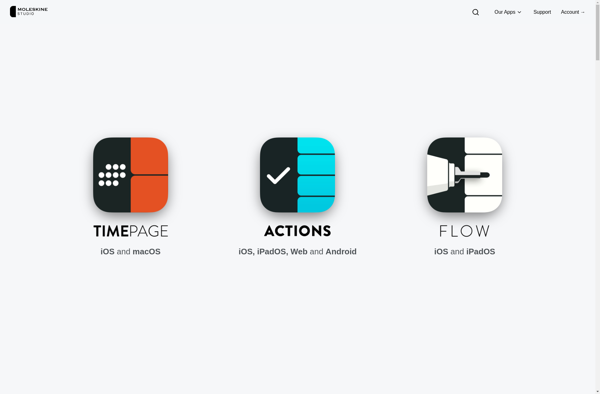
Luminance Studio
Luminance Studio is a feature-rich photo editing and retouching application for Windows. It provides professional-grade tools for enhancing and manipulating digital images, making it an excellent choice for both amateur photographers and graphics professionals.Key features of Luminance Studio include:Support for layers and masks - Allows non-destructive editing and advanced compositingRAW...

Pixia
Pixia is a free, open-source raster graphics editor for Windows. Originally released in 2007 by Japanese developer Isao Maruoka, Pixia aims to provide many of the core image editing features of commercial software like Adobe Photoshop, but in a lightweight and easy-to-use interface.Pixia allows users to open, edit, and save...
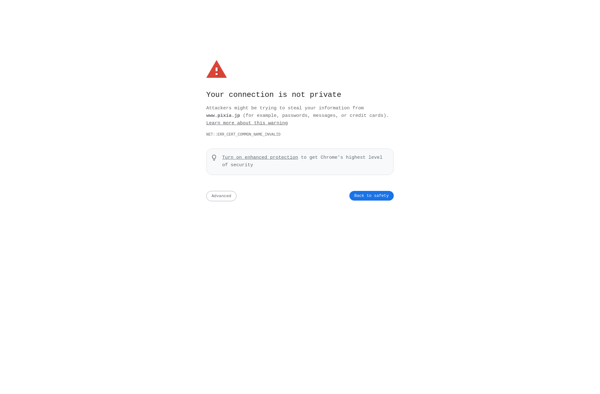
Chasys Draw IES
Chasys Draw IES is a free, feature-rich image editing and drawing program for Windows. It provides a wide range of tools for drawing, painting, image editing, animation, icon creation, and more. Some of the key features include:Intuitive and easy to use interfaceTools for drawing (pencils, brushes, shapes, text, etc.)Image editing...
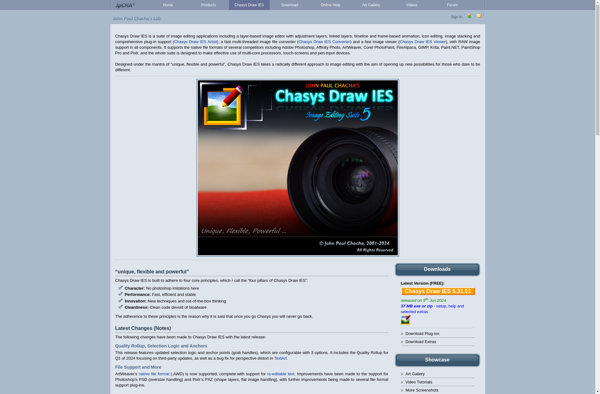
Image Analyzer
Image Analyzer is a versatile image editing and analysis software application. It provides a wide range of features and tools for working with digital images, making it useful for photographers, graphic designers, web developers, scientists, and anyone who needs to view, edit, enhance, organize or process images.With Image Analyzer, users...
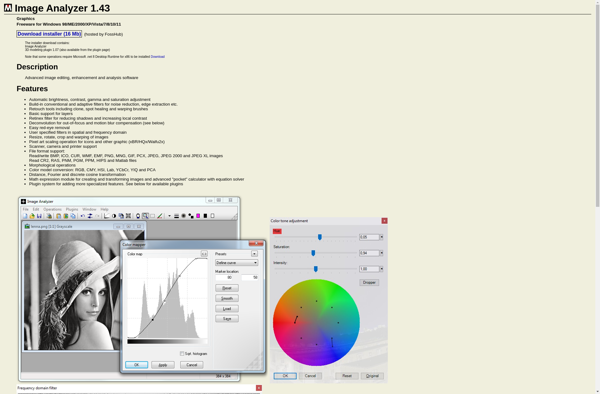
Gimp Painter
Gimp Painter is a free and open-source raster graphics editor software used for image retouching, editing, free-form drawing, transcoding between different image formats, and more. It is often considered an alternative to paid proprietary software like Adobe Photoshop.Gimp Painter provides a wide array of professional-grade tools for digital drawing and...

Photobie
Photobie is a streamlined photo editing application targeted at casual users who want to quickly enhance and touch up their pictures. It provides a simple yet powerful set of tools for basic editing needs, allowing anyone to stylize and perfect their photos.With an intuitive drag-and-drop interface, Photobie makes cropping, rotating,...
Comicado
Comicado is a feature-rich comic reader and organizer program designed specifically for Windows. It enables users to conveniently access, manage and read their digital comic collections.Some of the key features of Comicado include:Intuitive interface for browsing, reading and organizing digital comic librariesSupports all major comic book formats including CBZ, CBR...
TiltShift Generator
TiltShift Generator is a user-friendly photo editing application designed specifically for applying tilt-shift effects to photos. With this software, users can make real-world scenes look like miniature models by strategically blurring parts of the image while keeping other parts sharply in focus.Some of the key features of TiltShift Generator include:Intuitive...
Splashup
Splashup is a free online photo and image editing software that runs in web browsers. It provides a wide range of features for editing photos, applying effects and filters, drawing and annotating, and creating graphics and designs.Some key features of Splashup include:Intuitive drag and drop interface for uploading, editing, and...

MDIAPP
MDIAPP is a versatile note taking application that works on Windows, Mac, iOS, Android, and the web. It combines the features of a digital notebook, to-do list, and information organizer to help capture ideas, organize notes, and share knowledge.Key features of MDIAPP include:Intuitive cross-platform interface for creating and organizing notesCloud...

TIFFany
TIFFany is a free, open-source program for working with TIFF (Tagged Image File Format) images. Some key features of TIFFany include:Viewing TIFF images and their metadataEditing basic TIFF metadata like titles, keywords, copyright infoConverting TIFFs to other common image formats like JPEG, PNG, GIFBatch processing multiple TIFF files at oncePlugin...
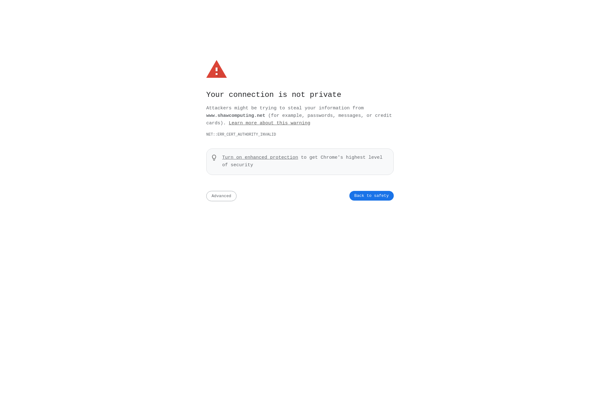
ImEditor
imEditor is a free and open source raster graphics editor for Windows. It provides basic yet powerful image editing tools with an intuitive and easy-to-use interface.Some of the key features of imEditor include:Cropping and resizing imagesColor adjustments like brightness, contrast, hue, saturation etc.Image transformations like flip, rotate, skew etc.Adding text...

PaintRibbon
PaintRibbon is a free, open-source raster graphics editor for Microsoft Windows. It is designed specifically as an accessible and easy-to-use alternative to Microsoft Paint. Some key features of PaintRibbon include:Ribbon-style interface with large, clearly labeled buttons for main features like file operations, basic shapes, brushes, colors, text, and more.Support for...
Sagelight
Sagelight is a free, open-source diagramming and vector graphics editor for Windows, Mac and Linux. It provides an intuitive and user-friendly interface to create various types of diagrams such as flowcharts, UML diagrams, network diagrams, wireframes and prototypes.Some of the key features of Sagelight include:Cross-platform support - As a native...

ChocoFlop
ChocoFlop is a user-friendly graphic design and basic photo editing software aimed at beginners. It provides a wide range of powerful yet easy-to-use tools for creating professional-looking images, designs, and artwork.The intuitive interface allows those with no prior design experience to quickly get started. Preset templates, fonts, illustrations, and effects...
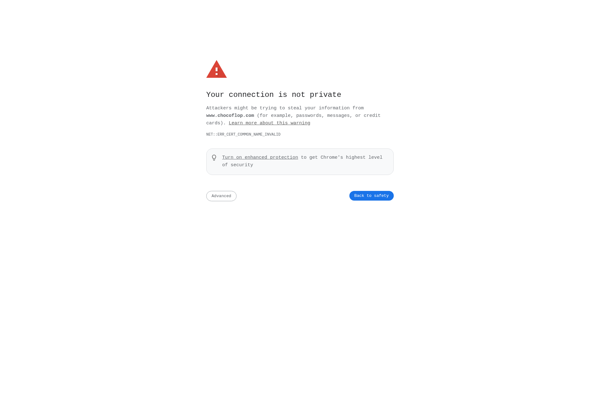
MangaLabo
MangaLabo is a feature-rich, free and open-source manga and comic creation software for Windows. It gives aspiring manga artists and comic creators an easy way to bring their stories to life with digital inking and coloring.Key features of MangaLabo include:Intuitive panel tools to easily layout panels and pagesAdvanced text tools...

PhotoPerfect
PhotoPerfect is a streamlined photo editing application targeted at beginner and amateur photographers looking to enhance and touch up their personal images. It provides an intuitive and accessible interface for performing common edits like cropping, rotating, exposure and color adjustments, applying photo filters, inserting text captions, and preparing images for...
