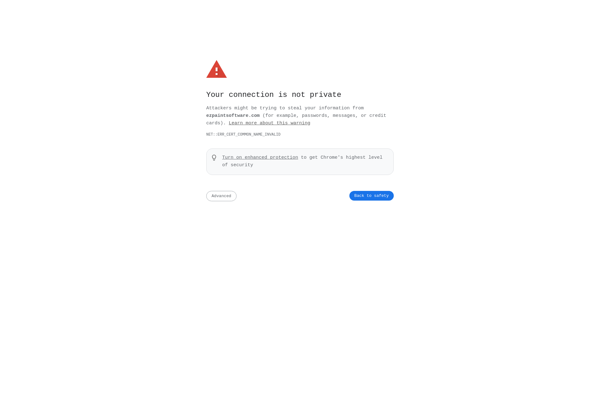Paintbrush
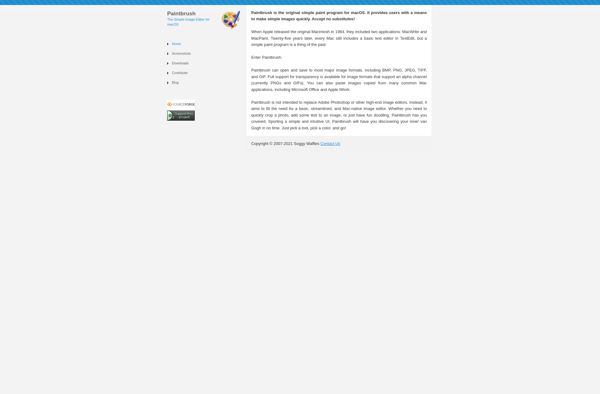
Paintbrush: Simple Painting Program
A user-friendly painting software for Windows with basic image editing tools like brushes, shapes, text, color fill, gradients, and more, ideal for simple tasks
What is Paintbrush?
Paintbrush is a lightweight, easy-to-use painting program for Windows. It is designed to provide a simple but capable alternative to Microsoft Paint, offering many of the basic image editing tools most casual users need.
With Paintbrush, users can create simple drawings, edit existing images, add text annotations and captions, and apply various paint, color fill, and brush tools. Key features include:
- Intuitive interface with common tools easily accessible
- Support for layers for more advanced editing
- Variety of shape, brush, text, color fill, gradient, and paint bucket tools
- Basic image adjustments like brightness, contrast, hue, saturation
- Undo/redo capability
- Support for major image formats like JPG, PNG, BMP
Paintbrush is easy enough for kids new to digital art and painting, but has enough tools to remain useful for amateur artists and graphics hobbyists. Its simplicity and lightweight resource usage make it a good alternative to bulkier programs for basic image editing tasks.
Paintbrush Features
Features
- Basic image editing tools
- Drawing tools like brushes, pencils, eraser
- Shape tools like rectangle, ellipse
- Text tool
- Color fill and gradient tools
- Layers
- Undo/redo
- Zoom
- Multiple file formats support
Pricing
- Free
Pros
Cons
Official Links
Reviews & Ratings
Login to ReviewThe Best Paintbrush Alternatives
Top Photos & Graphics and Painting & Drawing and other similar apps like Paintbrush
Here are some alternatives to Paintbrush:
Suggest an alternative ❐GIMP

Adobe Illustrator

Microsoft Paint

FireAlpaca

MyPaint

Tux Paint
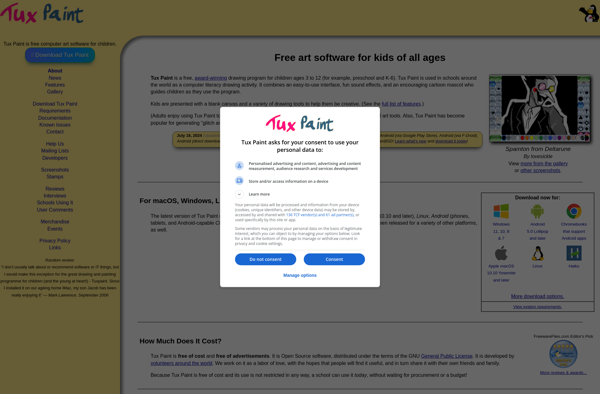
QAquarelle

PaintStar
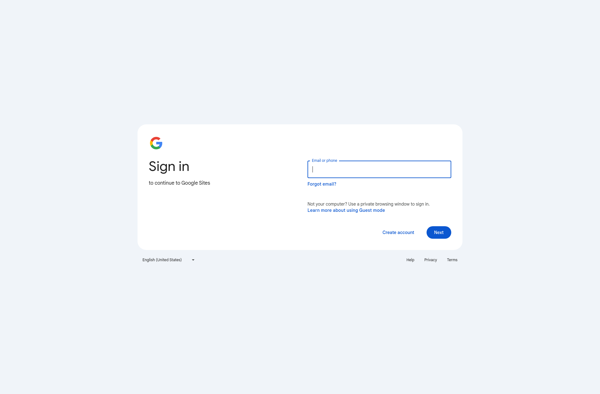
Painty
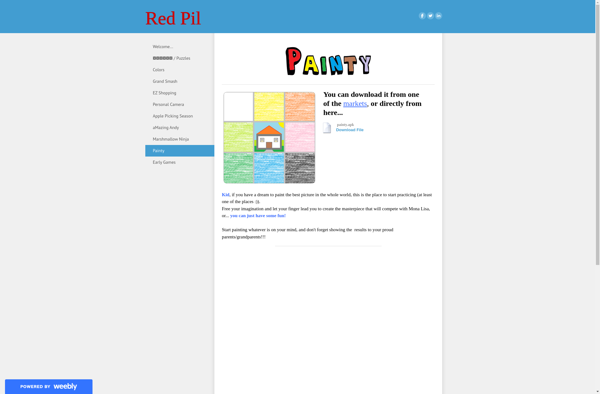
Pixi Paint

Glimpse Image Editor

Wizardbrush
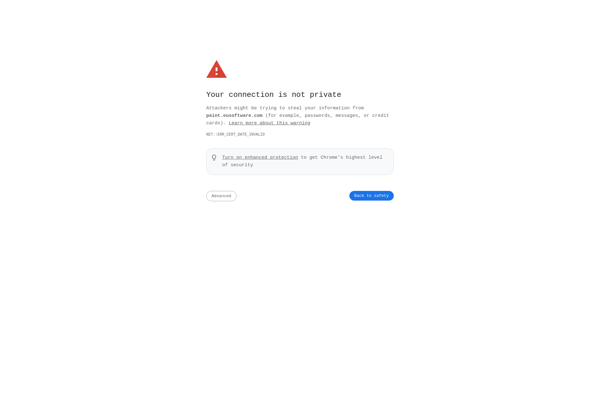
EZ paint