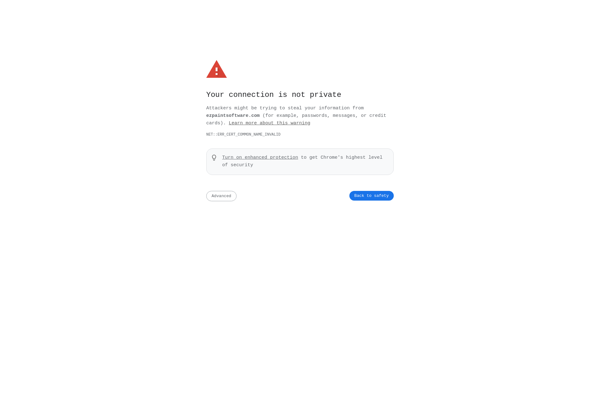Tux Paint
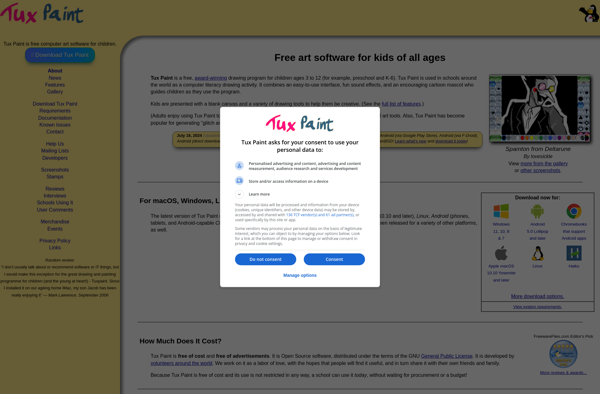
Tux Paint: Free Drawing Program for Kids
Tux Paint is a free, award-winning drawing program designed for young children. It has an easy-to-use interface, fun sound effects, and an encouraging cartoon mascot to guide children as they use the program.
What is Tux Paint?
Tux Paint is a free, award-winning drawing program that is designed for young children ages 3 to 12. It provides a simple, easy-to-use interface that allows children to create their own computer artwork. Tux Paint aims to introduce children to the basics of computer use and encourage creativity through fun, self-directed drawing activities.
Some key features that make Tux Paint ideal software for young kids include:
- An easy-to-navigate interface with large buttons, a simple toolbar, and intuitive icons that make it easy for even young children just learning to use a mouse or trackpad.
- Fun sound effects when painting, stamping, erasing, etc. to engage kids' interest.
- A collection of visual effects, including rainbow, mirror, distort, and chalk that allow children to manipulate their artwork in creative ways.
- A friendly mascot, Tux the penguin, who provides encouraging comments and helpful tips as children use the program.
- Simple text, drawing, and stamp tools ideal for children to express their creativity.
- The ability to print out or save artwork to share with parents or friends.
With its supportive features and delightful interface, Tux Paint makes drawing on the computer an approachable, engaging, and rewarding experience for young kids.
Tux Paint Features
Features
- Drawing tools like paintbrush, shapes, text, stamps
- Multi-language support
- Sound effects
- Printing and saving pictures
- Simple interface for young children
Pricing
- Open Source
Pros
Cons
Official Links
Reviews & Ratings
Login to ReviewThe Best Tux Paint Alternatives
Top Education & Reference and Drawing & Painting and other similar apps like Tux Paint
Here are some alternatives to Tux Paint:
Suggest an alternative ❐GIMP

Microsoft Paint

FireAlpaca

MyPaint

Kid Pix

Paintbrush
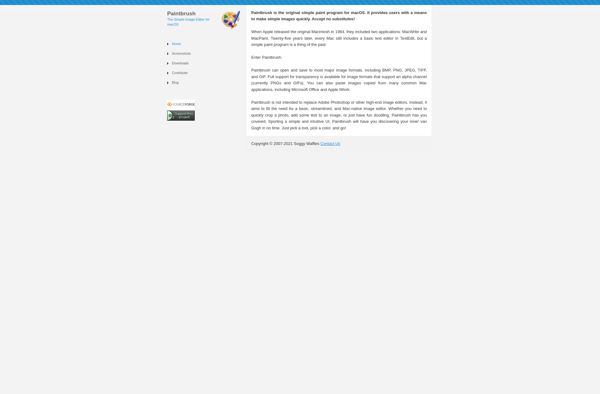
QAquarelle

GCompris
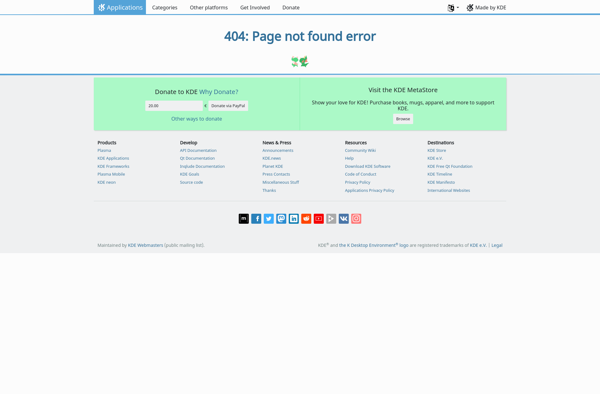
JS Paint
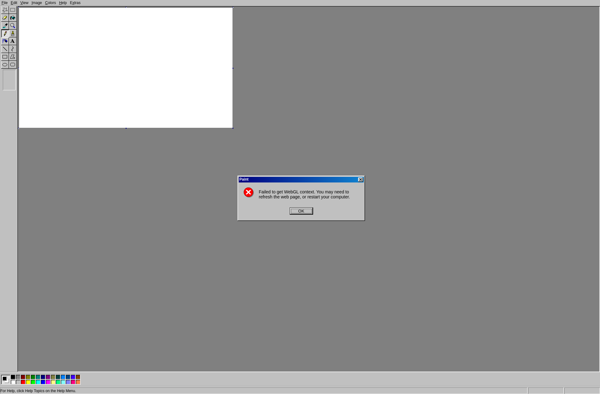
PaintStar
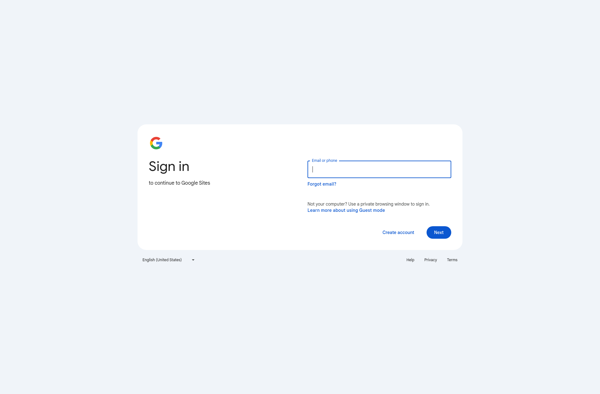
Childsplay
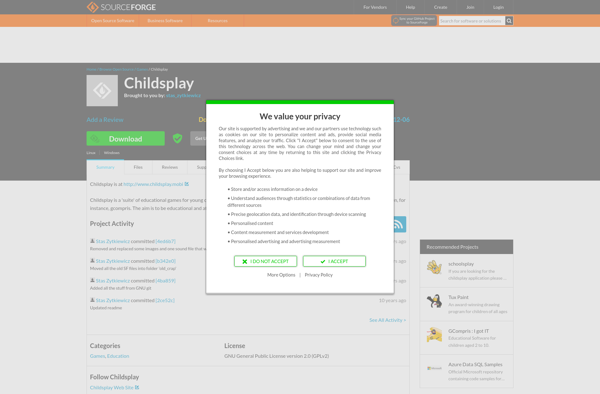
Dibuja
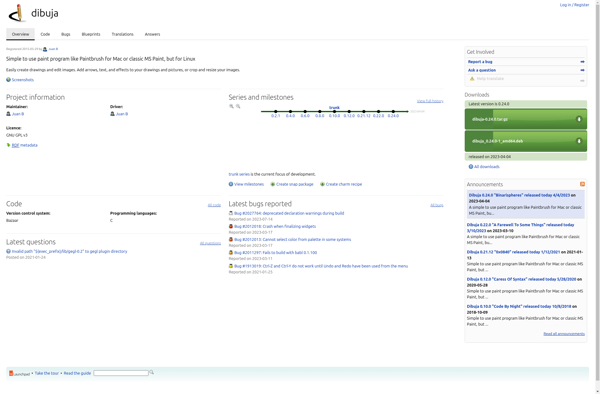
Painty
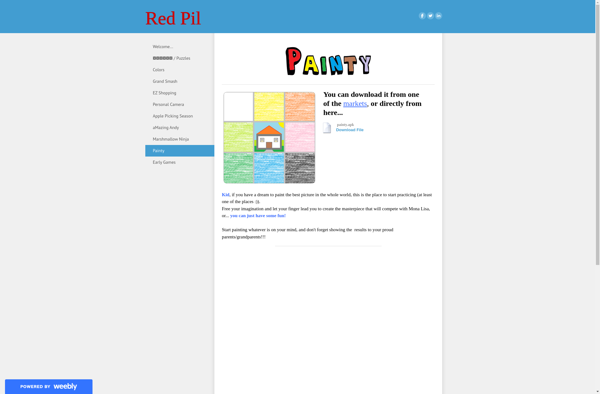
Pixi Paint

Glimpse Image Editor

Wizardbrush
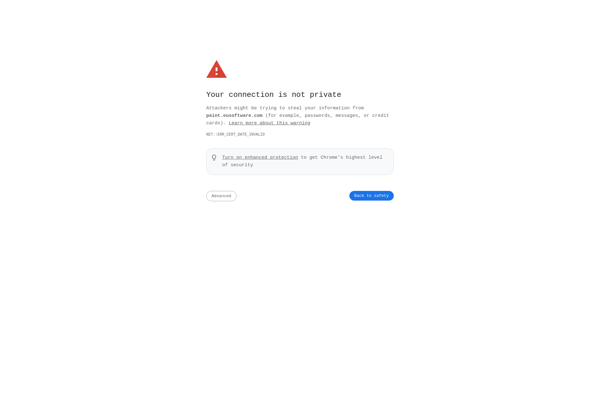
EZ paint