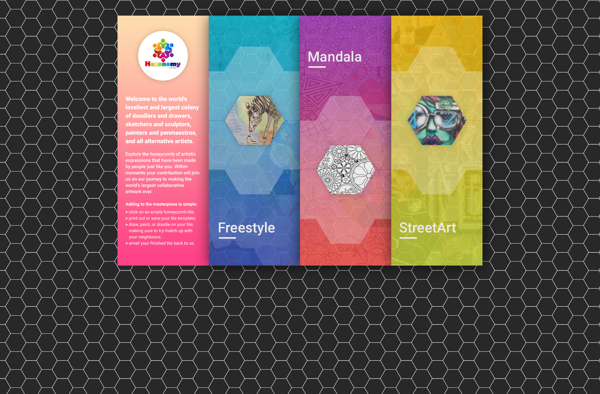Kid Pix

Kid Pix: Drawing and Painting Software for Kids
Kid Pix is a drawing and painting software program for children that includes a variety of tools, stamps, effects and templates to spark creativity and self-expression. It provides an intuitive interface for kids to easily create digital art, stories, cards and more on the computer.
What is Kid Pix?
Kid Pix is a popular drawing and painting software program designed specifically for children ages 3 and up. First released in 1989, Kid Pix allows kids to create digital artwork, tell visual stories, design greeting cards, posters and more using a variety of built-in tools and effects.
The interface uses icons and visual menus, avoiding hard-to-read words and complex menu systems. This makes it very intuitive and easy for even young kids to use. Kid Pix comes loaded with thousands of colorful stamps, silly sounds, wacky effects and pre-made artwork templates that spark creativity and self-expression.
Kid Pix offers all the basic drawing and painting tools one would expect - various brushes, eraser, shape tools, fill bucket, text labels and more. But what makes it unique and fun are the silly special effects like Distort, Twirl, Fisheye, Pixelate and more that allow kids to manipulate and transform their creations. There is also an integrated Paint Brush for coloring book-style stamp outlines.
Kid Pix makes use of transition effects so kids can create slideshows, storyboards, animations and movies out of their artwork. The wavering Rainbow tool leaves colorful trails on the screen as it is moved around. Finished creations can printed out or saved as image files to share.
Originally published by Brøderbund, Kid Pix is currently available from Software MacKiev who continue to update it. The latest version, Kid Pix Deluxe 4, runs on modern Windows and macOS systems so today's kids can enjoy this classic creativity software.
Kid Pix Features
Features
- Drawing tools like crayons, markers, paintbrushes
- Stamps and stickers
- Special effects like kaleidoscope and mirror
- Templates for cards, posters, and more
- Animations and slideshows
- Audio recording
- Basic photo editing
- Creative prompts and ideas
Pricing
- One-time Purchase
Pros
Cons
Official Links
Reviews & Ratings
Login to ReviewThe Best Kid Pix Alternatives
Top Education & Reference and Creativity & Drawing and other similar apps like Kid Pix
Here are some alternatives to Kid Pix:
Suggest an alternative ❐Tux Paint
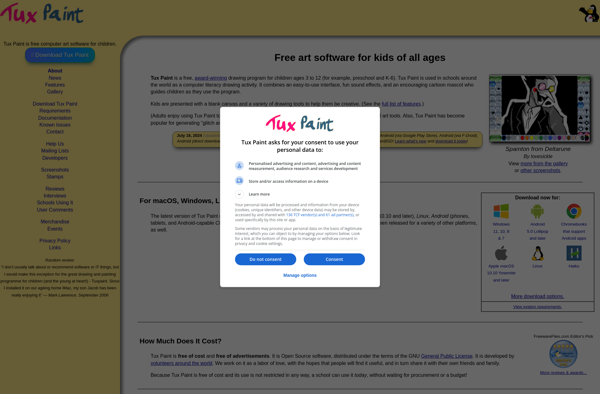
Childsplay
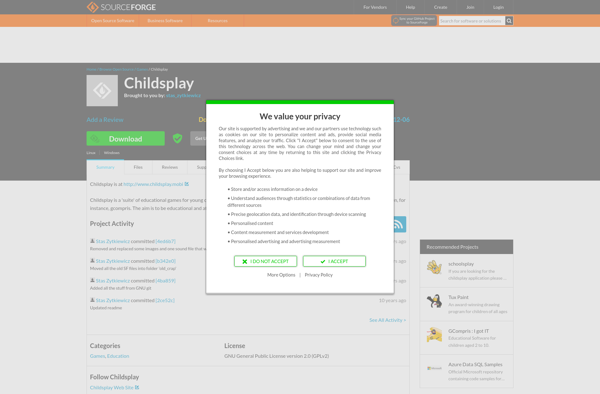
Magic Whiteboard
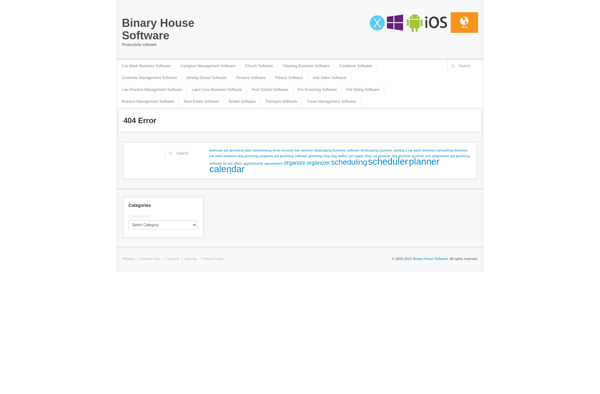
Painty
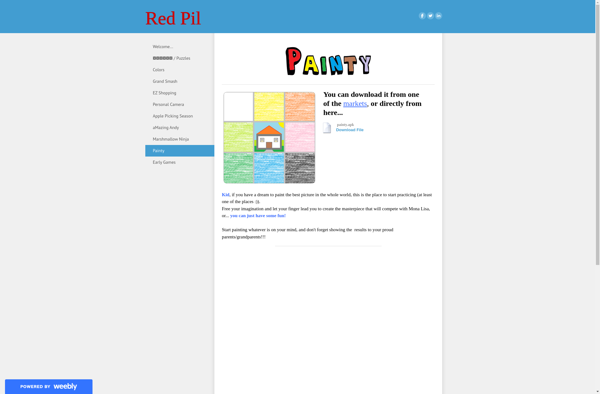
Hexonomy