JS Paint
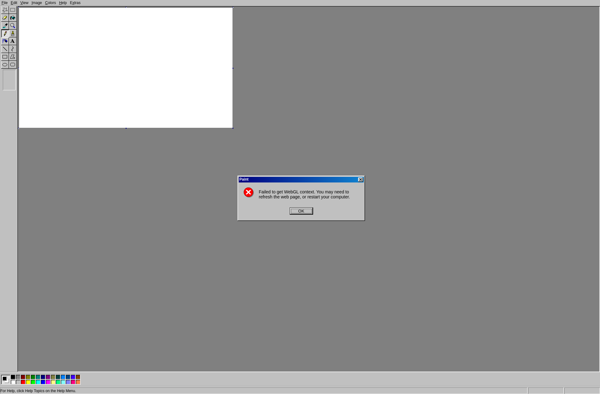
JS Paint: Simple Online Painting Program
JS Paint is a simple online painting program that runs in the browser. It allows users to draw, color, and edit images without needing to install any software.
What is JS Paint?
JS Paint is a basic online painting and image editing web application. It provides core painting and drawing tools within the browser, allowing users to create simple artworks without needing to download or install any additional software.
Some key features of JS Paint include:
- Drawing tools like pencil, eraser, paintbrush, spray can, etc.
- Color palette for choosing stroke and fill colors
- Basic image editing tools like crop, flip, rotate, resize
- Layers for applying edits non-destructively
- Ability to undo and redo actions
- Exporting and saving creations as image files
As a purely in-browser application, JS Paint is cross-platform and requires no specialized hardware or software other than a web browser. It offers a convenient way for casual users, students, and hobbyists to make simple drawings and edited images without much setup. While more advanced than Microsoft Paint, it lacks sophistication compared to standalone raster or vector graphics software.
JS Paint Features
Features
- Drawing tools like pencil, eraser, brush, spray can
- Color palette for choosing colors
- Ability to create custom canvas sizes
- Basic image editing tools like flip, rotate, resize
- Undo/redo functionality
- Save/load images
- Keyboard shortcuts
- Runs entirely in web browser
Pricing
- Free
- Open Source
Pros
Cons
Official Links
Reviews & Ratings
Login to ReviewThe Best JS Paint Alternatives
Top Photos & Graphics and Drawing & Painting and other similar apps like JS Paint
Here are some alternatives to JS Paint:
Suggest an alternative ❐Krita

Paint.NET

Ibis Paint X
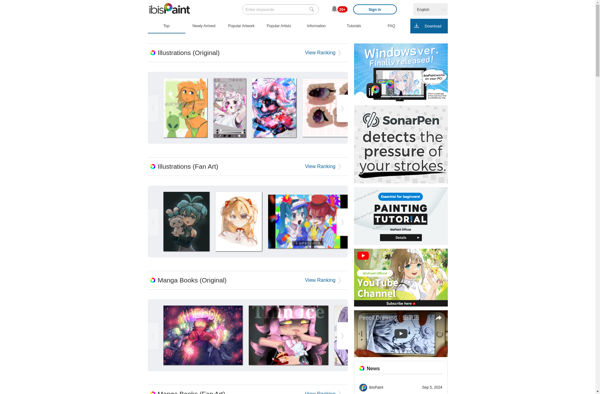
Microsoft Paint

Clip Studio Paint

PaintTool SAI

MediBang Paint
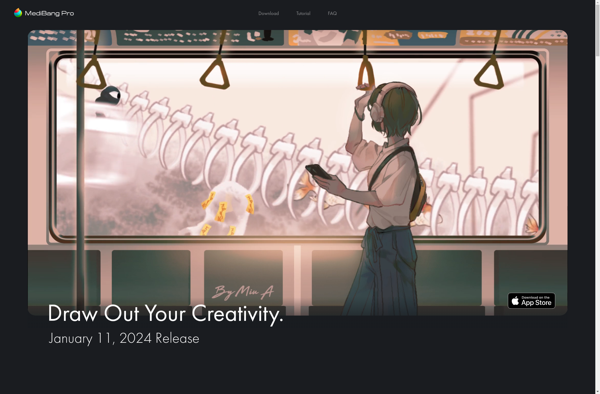
MyPaint

Tux Paint
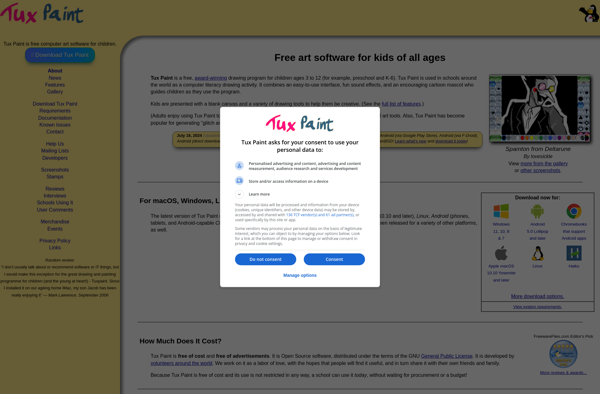
LazPaint
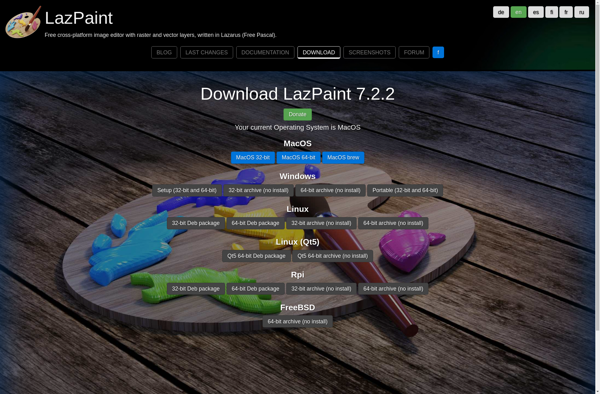
PaintZ
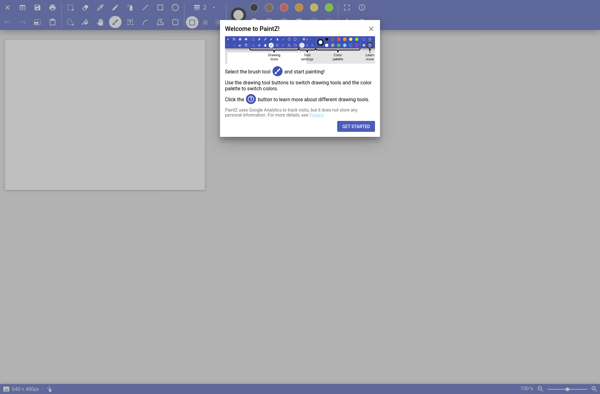
Sumo Paint

Paint 98
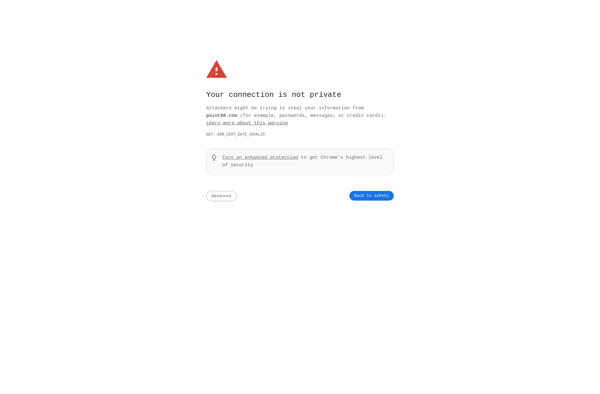
MiniPaint
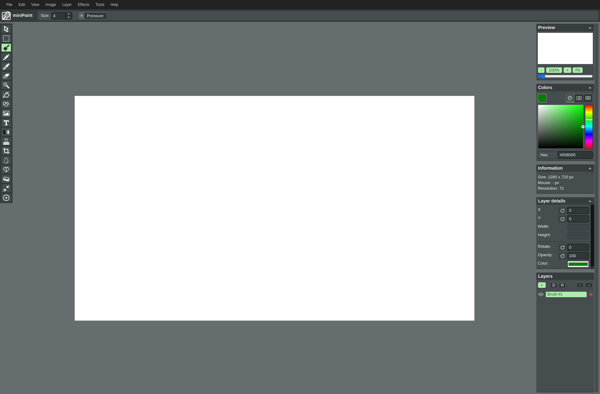
Painty
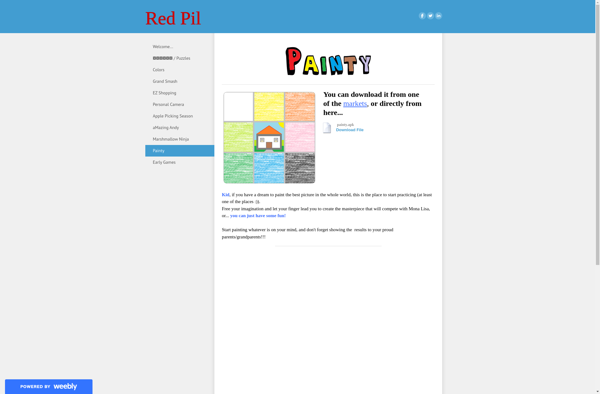
Pixi Paint
