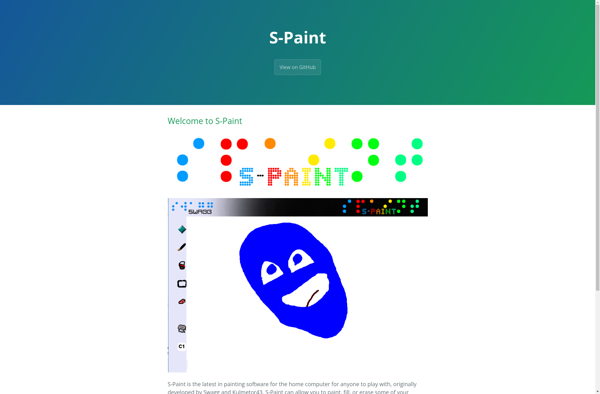MiniPaint
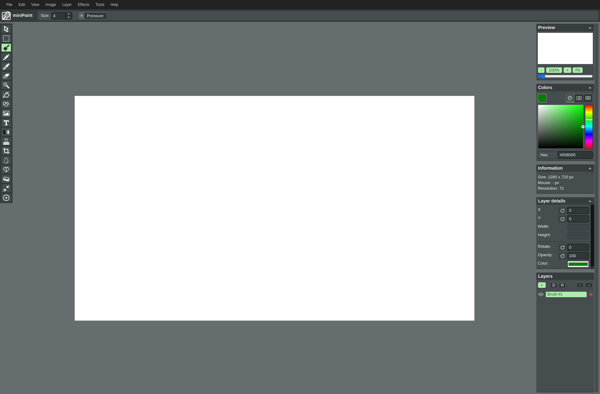
miniPaint: Free Raster Graphics Editor
Free and open source raster graphics editor with basic image editing features, lightweight and easy to use for on-the-go image editing
What is MiniPaint?
miniPaint is a free, open source, lightweight raster graphics editor that can run online as a web app or offline as a desktop application. It has a simple, intuitive interface and offers a decent set of basic image editing tools and features that make it good for casual graphics editing on the go.
Some of the key features and capabilities of miniPaint include:
- Supports common raster image formats like JPEG, PNG, WebP and BMP
- Canvas size up to 16k pixels, layers, unlimited undo
- Drawing tools like brush, pencil, airbrush, shapes, text, clone stamp
- Image adjustments like brightness, contrast, hue, saturation, invert
- Filters like blur, pixelate, emboss, sharpen, vignette
- Supports transparency and alpha channel
- Can open files from URL, computer or cloud drives
- Completely free and open source
While more advanced editors like GIMP or Photoshop have richer features, miniPaint is designed to provide a basic lightweight image editing experience. Its simple interface and ease of use make it well suited for quick everyday image edits without needing to install complex desktop software or learn sophisticated tools. It runs smoothly even on low-end hardware.
MiniPaint Features
Features
- Layers
- Drawing Tools
- Filters
- Supports Popular Image Formats
- Lightweight
- Easy to Use
Pricing
- Free
- Open Source
Pros
Cons
Official Links
Reviews & Ratings
Login to ReviewThe Best MiniPaint Alternatives
Top Photos & Graphics and Image Editing and other similar apps like MiniPaint
Here are some alternatives to MiniPaint:
Suggest an alternative ❐Adobe Photoshop

GIMP

Paint.NET

Microsoft Paint

Photopea

PhotoFiltre
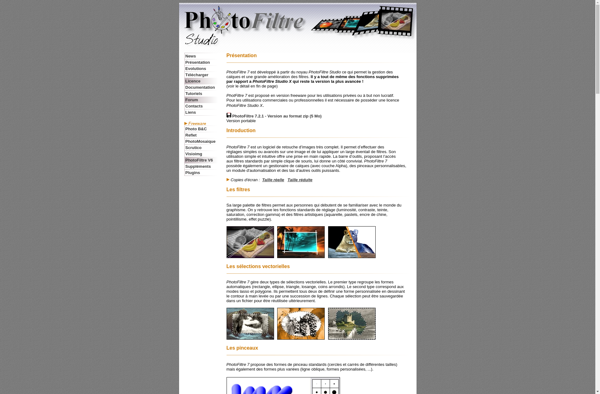
Pixlr

Fresh Paint
LunaPic
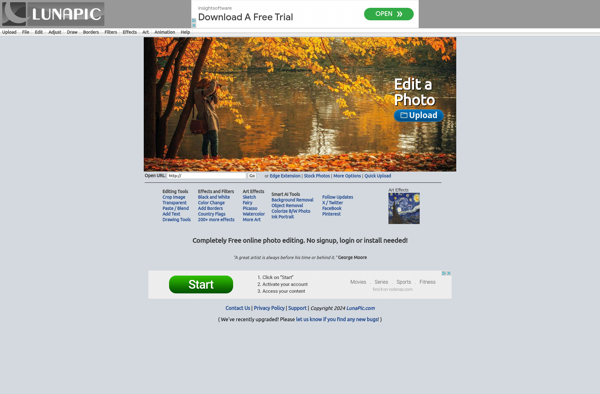
Topaz Studio
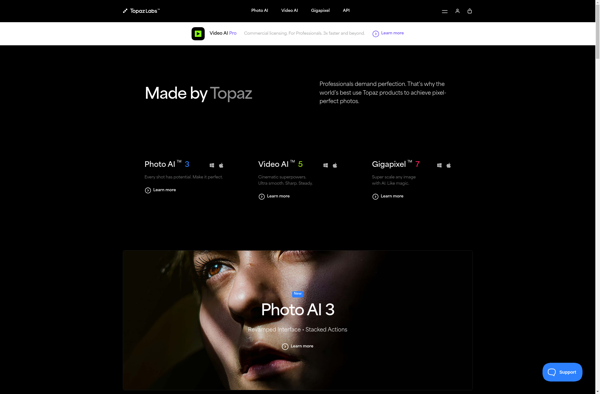
Sumo Paint

Paintastic
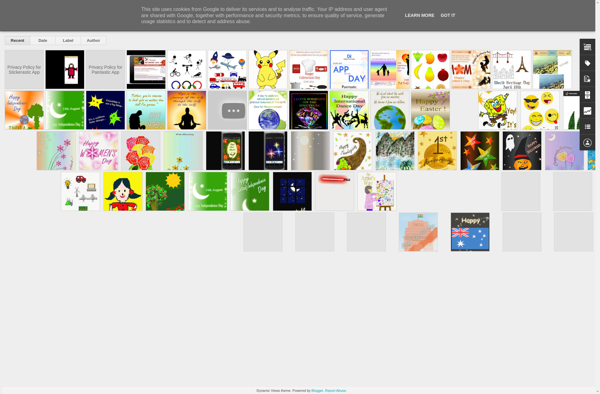
JS Paint
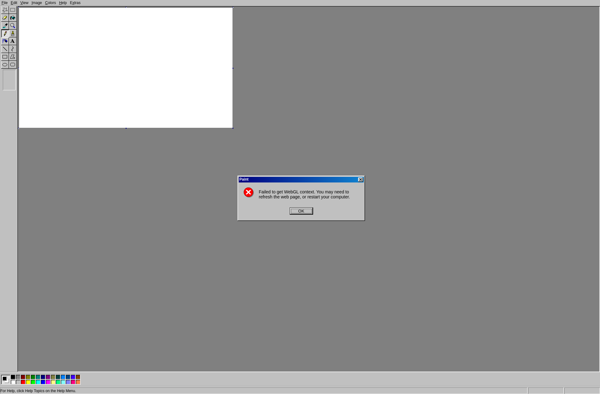
Glimpse Image Editor

S-Paint