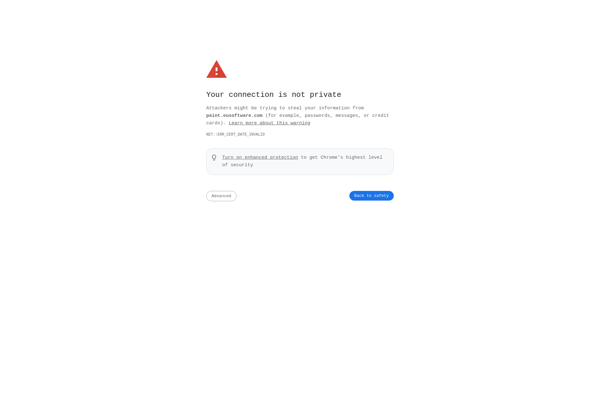EZ paint
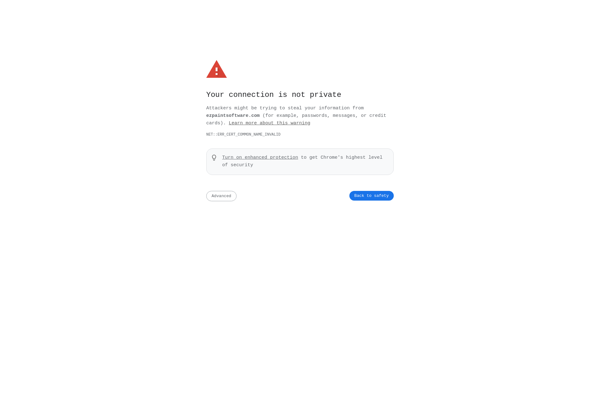
EZ Paint: Simple Painting Application
A beginner-friendly painting software with basic drawing and painting tools for creating simple artworks and sketches.
What is EZ paint?
EZ Paint is a basic painting and sketching application designed for beginners and casual users. It provides an easy-to-use interface and set of core tools to help users create simple artworks and drawings.
It includes basic features like:
- Drawing tools like brushes, pens, shapes, lines, curves
- Paint bucket to fill enclosed shapes with color
- Color palette for selecting stroke or fill colors
- Text tool for adding text elements
- Layers for stacking and organizing content
- Undo and redo to easily fix mistakes
- Zoom and pan for navigating the canvas
- Options for clearing or creating new canvases
As its name suggests, EZ Paint focuses more on simplicity and ease of use rather than an extensive feature set. It's meant for casual users, children, or beginners who want a basic set of accessible painting tools. The straightforward interface and lack of advanced options helps new users easily create paintings, doodles or sketches without feeling overwhelmed.
EZ paint Features
Features
- Basic drawing tools like brushes, shapes, text
- Color palette for choosing colors
- Layers for creating compositions
- Undo/redo for correcting mistakes
- Zoom in/out for detail work
- Simple user interface
Pricing
- Free
Pros
Cons
Official Links
Reviews & Ratings
Login to ReviewThe Best EZ paint Alternatives
Top Photos & Graphics and Drawing & Painting and other similar apps like EZ paint
Here are some alternatives to EZ paint:
Suggest an alternative ❐Krita

Microsoft Paint

MyPaint

LunaPic
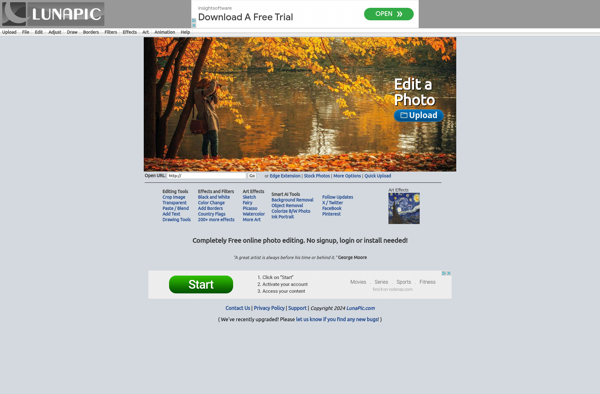
Tux Paint
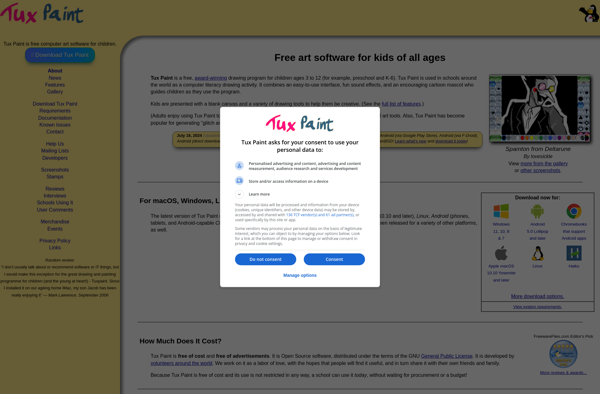
Gpaint
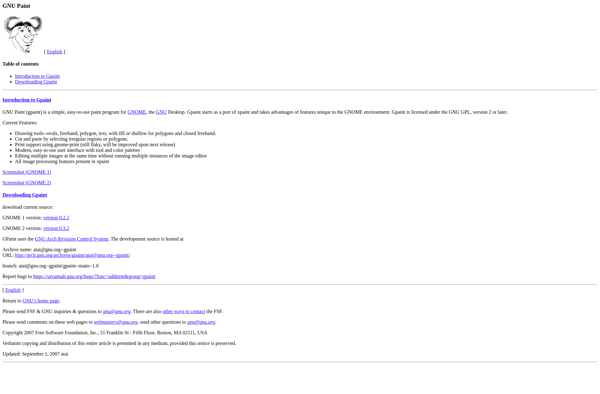
Paintbrush
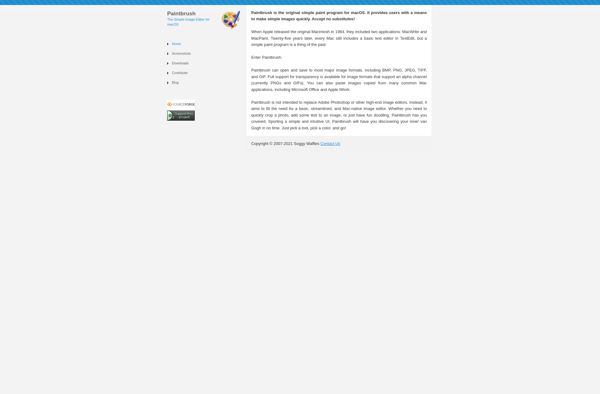
TwistedBrush Pro Studio
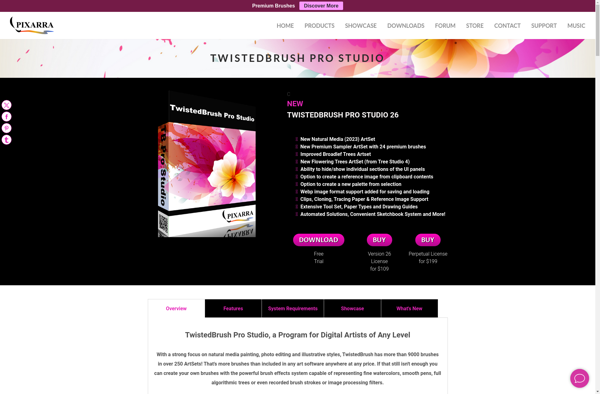
DrawPad
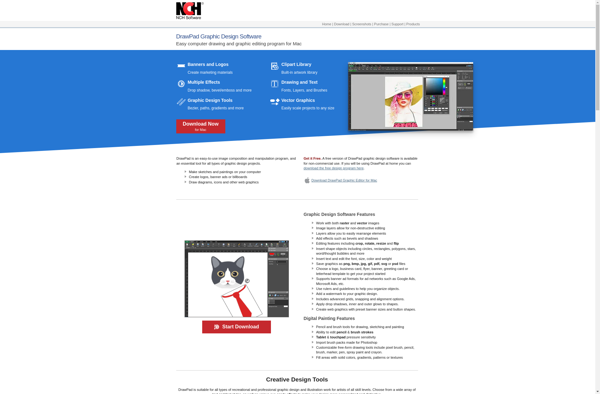
KolourPaint
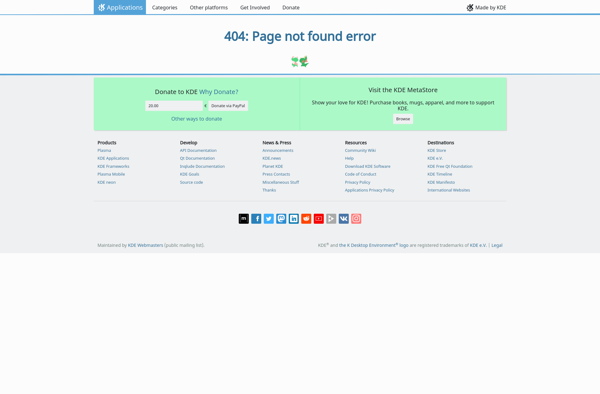
Sumo Paint

Wizardbrush