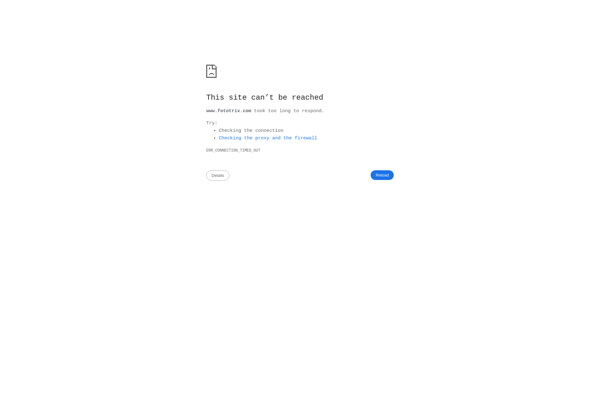PhotoPerfect

PhotoPerfect: User-Friendly Photo Editing Software for Beginners
PhotoPerfect is a user-friendly photo editing software for beginners. It provides basic editing tools to crop, rotate, adjust color and lighting, apply filters, and add text overlays to photos. Ideal for hobbyists looking to touch up their personal photos.
What is PhotoPerfect?
PhotoPerfect is a streamlined photo editing application targeted at beginner and amateur photographers looking to enhance and touch up their personal images. It provides an intuitive and accessible interface for performing common edits like cropping, rotating, exposure and color adjustments, applying photo filters, inserting text captions, and preparing images for print or online sharing.
Unlike advanced editing software like Photoshop, PhotoPerfect focuses on providing the core tools a casual user would need in a simple, easy-to-understand package. The straightforward toolbar makes features readily accessible, with sliders and presets available to allow users to quickly achieve the desired effect without needing complex technical knowledge.
Some key features include:
- Intuitive cropping and rotation tools
- Exposure, contrast, saturation, temperature sliders
- One-click filters like black and white, vintage, HDR
- Borders, vignette, blur, sharpen, and red eye removal
- Text insertion with control over font, size, color etc.
- Batch editing for applying edits to multiple photos
- Exporting images to common formats like JPG, PNG, PDF
With its emphasis on usability over advanced functionality, PhotoPerfect aims to provide a fast, frustration-free editing experience for hobbyists, new users, and casual photographers. Its range of basics tools and effects covers the core needs of general photo enhancement and optimization for things like social media posts, photo gifts, and memory keepsakes.
PhotoPerfect Features
Features
- Basic photo editing tools
- Cropping
- Rotating
- Color adjustment
- Lighting adjustment
- Filters
- Text overlays
Pricing
- Freemium
- Subscription-Based
Pros
Cons
Official Links
Reviews & Ratings
Login to ReviewThe Best PhotoPerfect Alternatives
Top Photos & Graphics and Photo Editing and other similar apps like PhotoPerfect
Adobe Photoshop

Paint.NET

Adobe Photoshop Elements

Corel PaintShop Pro

ACDSee Photo Studio

Photoscape
FireAlpaca

Fotor

Polarr

Pixelitor
Spotiplus
PhotoPad
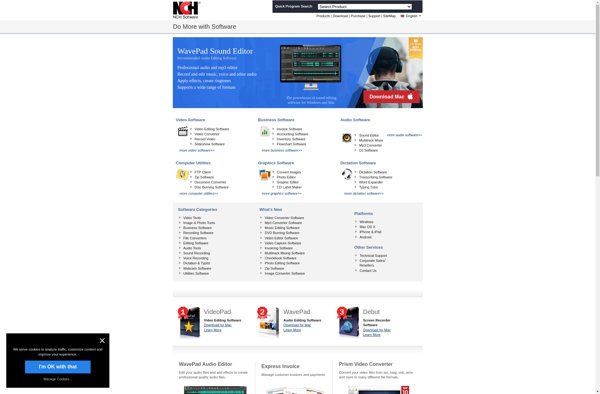
Foto Trix