Foto Trix
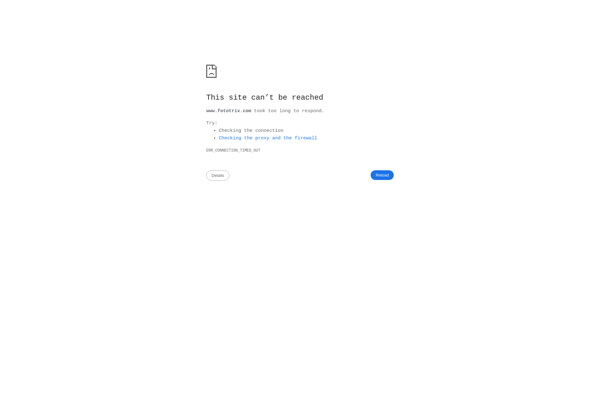
Foto Trix: Photo Editing Software for Windows
A powerful photo editing software for Windows, Foto Trix offers features like cropping, resizing, red-eye removal, teeth whitening, text addition, frames and clipart manipulation.
What is Foto Trix?
Foto Trix is a user-friendly photo editing software for Windows designed to help users enhance and touch up their digital photos. With an intuitive interface and powerful editing tools, Foto Trix makes it easy for anyone to edit their photos like a pro.
Key features of Foto Trix include:
- Cropping and resizing photos
- Removing red-eye
- Whitening teeth
- Retouching skin and blemishes
- Adding customizable text, shapes, frames and clipart
- Applying filters and effects like black and white, sepia, soft glow
- Drawing and painting tools
- Layers support
- Undo and redo to correct mistakes
- Batch editing for handling multiple photos at once
Whether you're a casual photographer or seasoned pro, Foto Trix provides all the essential photo editing tools needed to touch up portraits, vacation photos, or any other digital images you want to improve. Its easy-to-use interface allows editing photos in just a few clicks. Plus advanced users can take advantage of layers and filters for more creative control.
Foto Trix Features
Features
- Cropping
- Resizing
- Red-eye removal
- Teeth whitening
- Adding text
- Adding frames
- Adding clipart
Pricing
- One-time Purchase
Pros
Cons
Official Links
Reviews & Ratings
Login to ReviewThe Best Foto Trix Alternatives
Top Photos & Graphics and Photo Editing and other similar apps like Foto Trix
Here are some alternatives to Foto Trix:
Suggest an alternative ❐Adobe Photoshop

Photoscape
Fotor

Polarr

PixelStyle
Spotiplus
ToolWiz Pretty Photo
ImageForge

Ashampoo Photo Optimizer
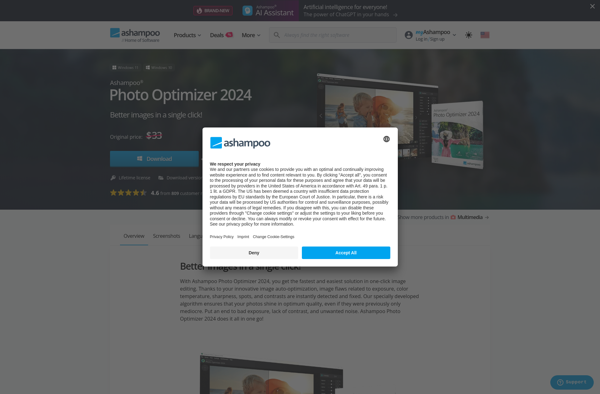
Franzis Color projects
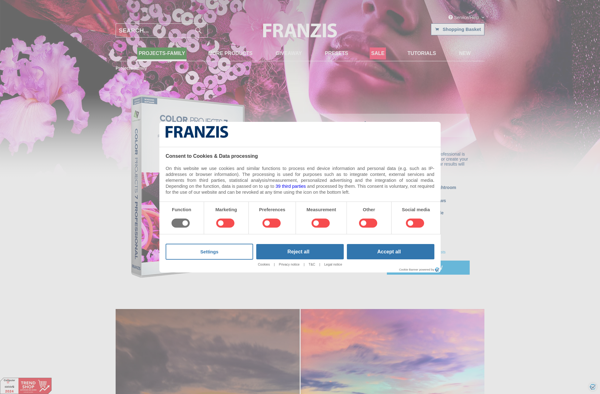
Image Tricks
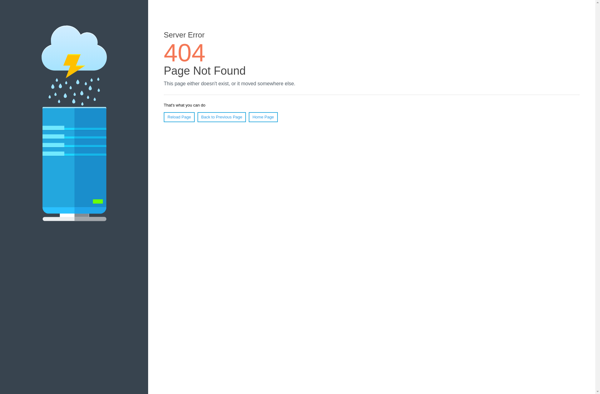
PhotoPerfect
